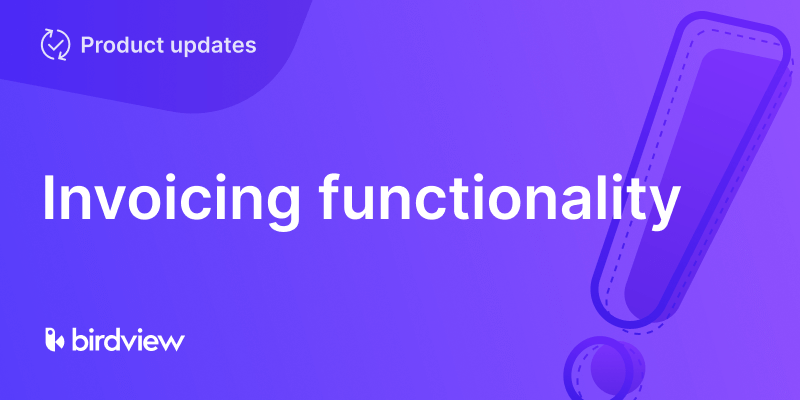Another exciting AI-powered product update for new Birdview trial users. With the help of our AI Project Plan Assistant, you can create and start managing your first project in a few clicks.
Before, when you wanted to create a project within your trial account, you had to come up with an entire work breakdown structure (WBS), including tasks and sub-tasks. Now, our AI Project Plan Assistant takes care of it for you.
How It Works
Birdivew‘s AI Project Plan Assistant helps to create a complete plan for your project based on its title and the information you provide about your organization‘s key industry and main project management goals when creating your first trial account.
To see how the AI Project Plan Assistant works, you need either create a free trial account or log into the existing one.
If you don‘t have a trial account
To start your free trial, fill out the form here: https://birdviewpsa.com/request-access/
Once your request is sent, you can proceed with creating your trial account.
1. Fill out your name and click ‘Next‘.
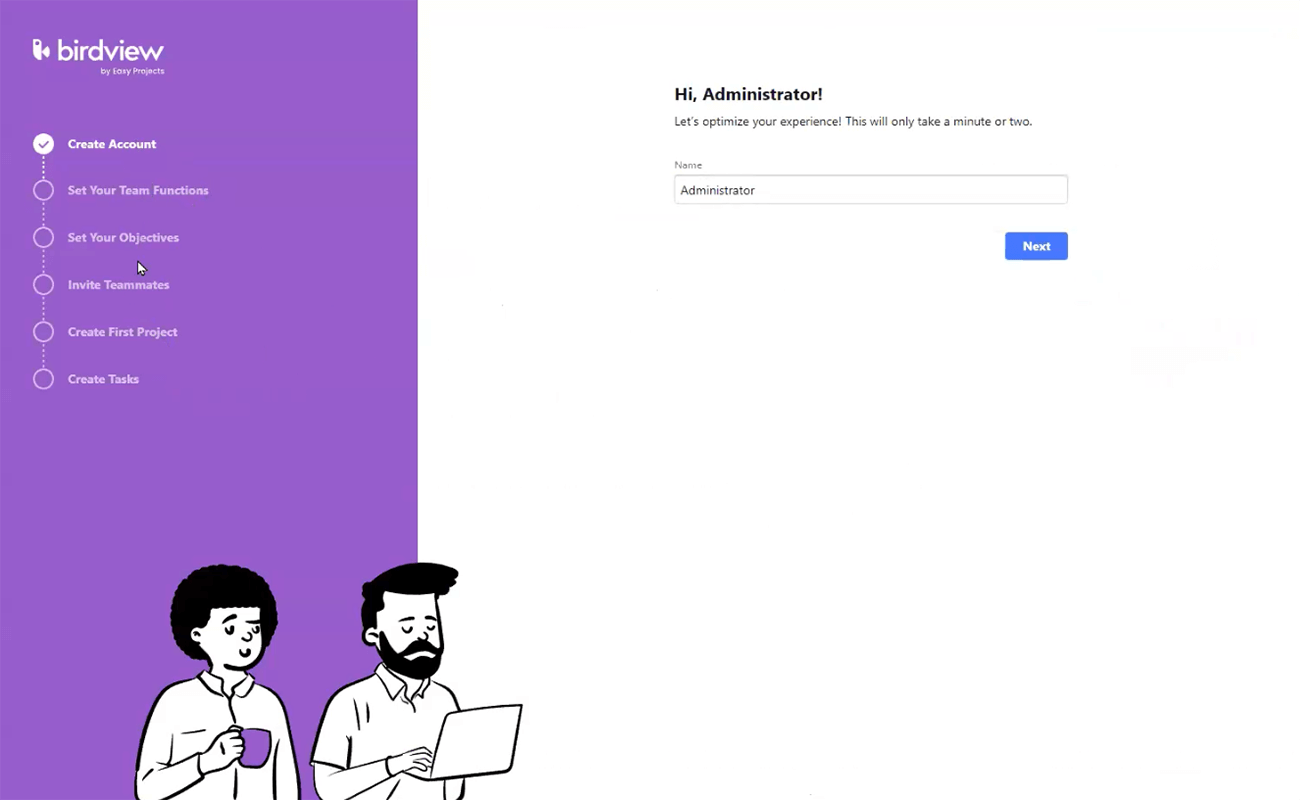
2. Specify what kind of work you are planning to do using Birdivew‘s trial account.
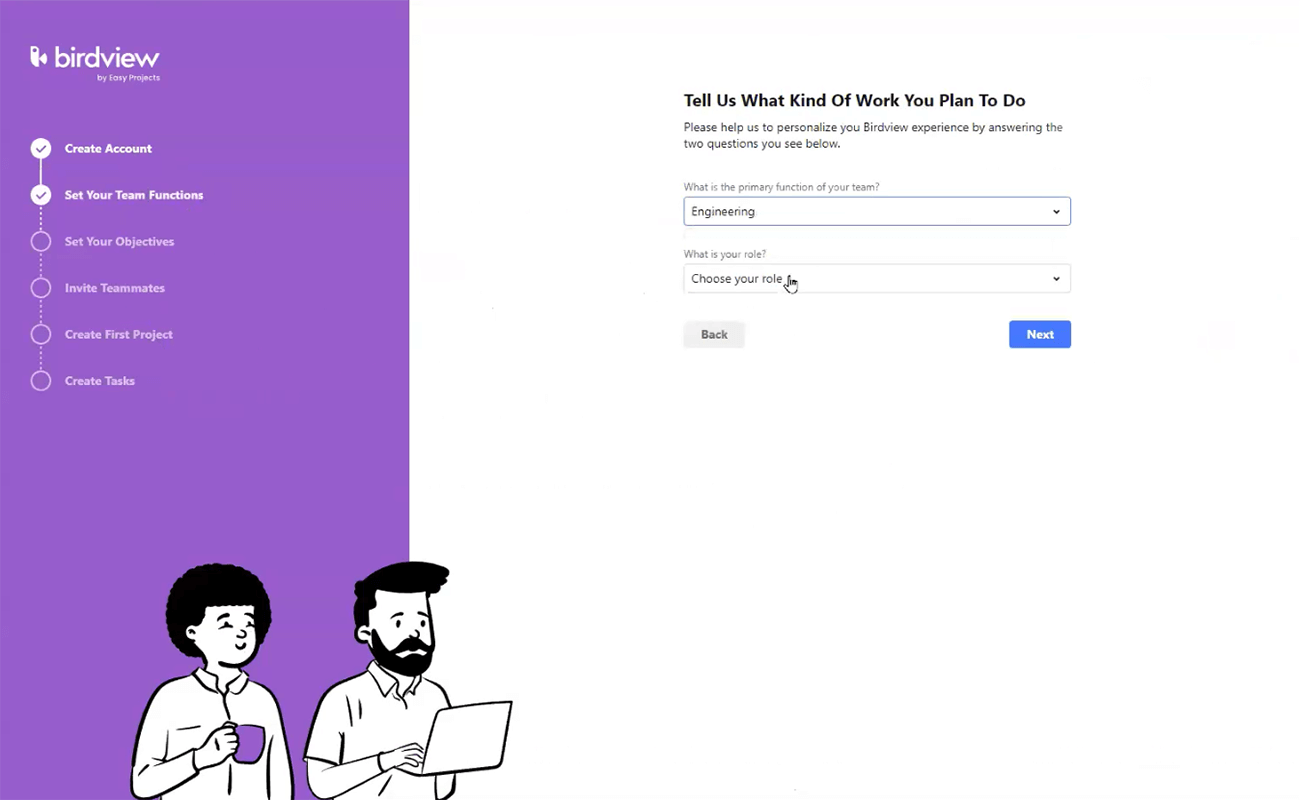
3. Choose three project management functions you are interested in the most.
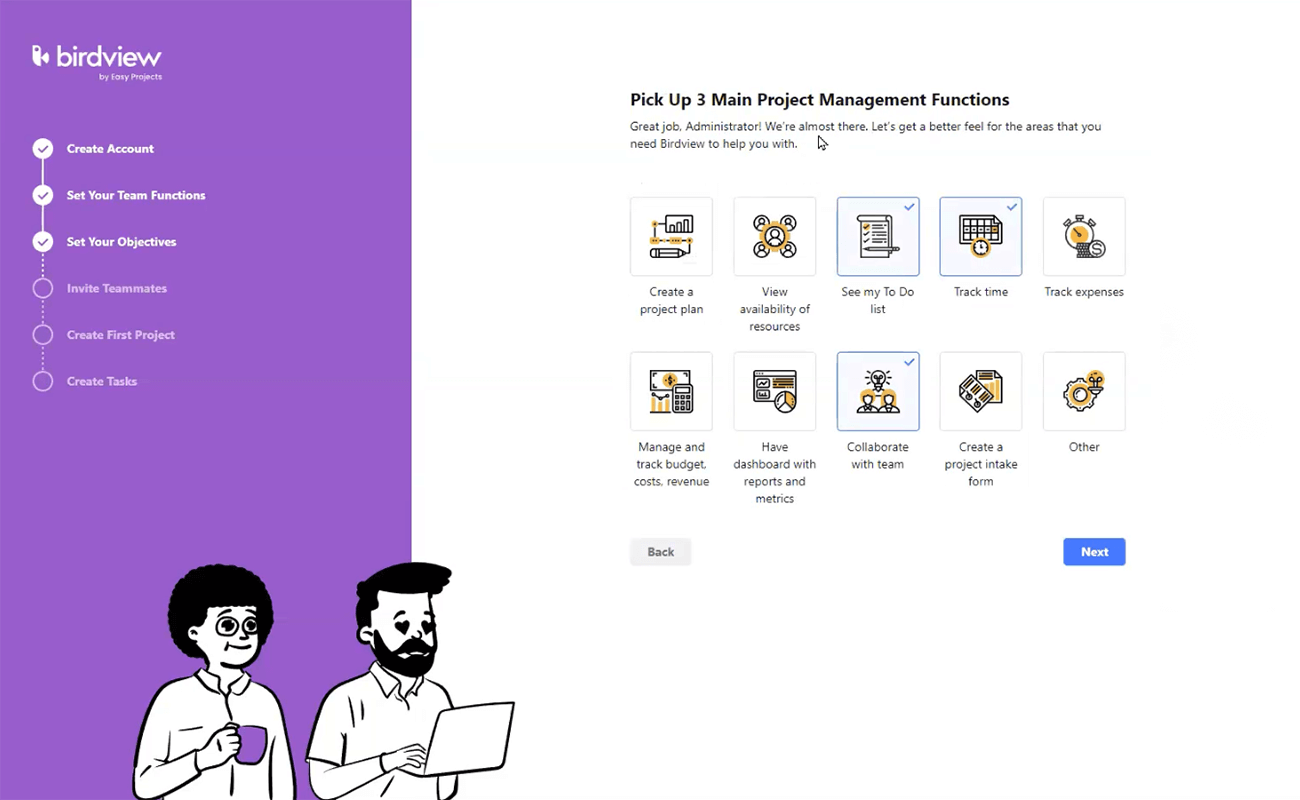
4. Send out invitations to your teammates.
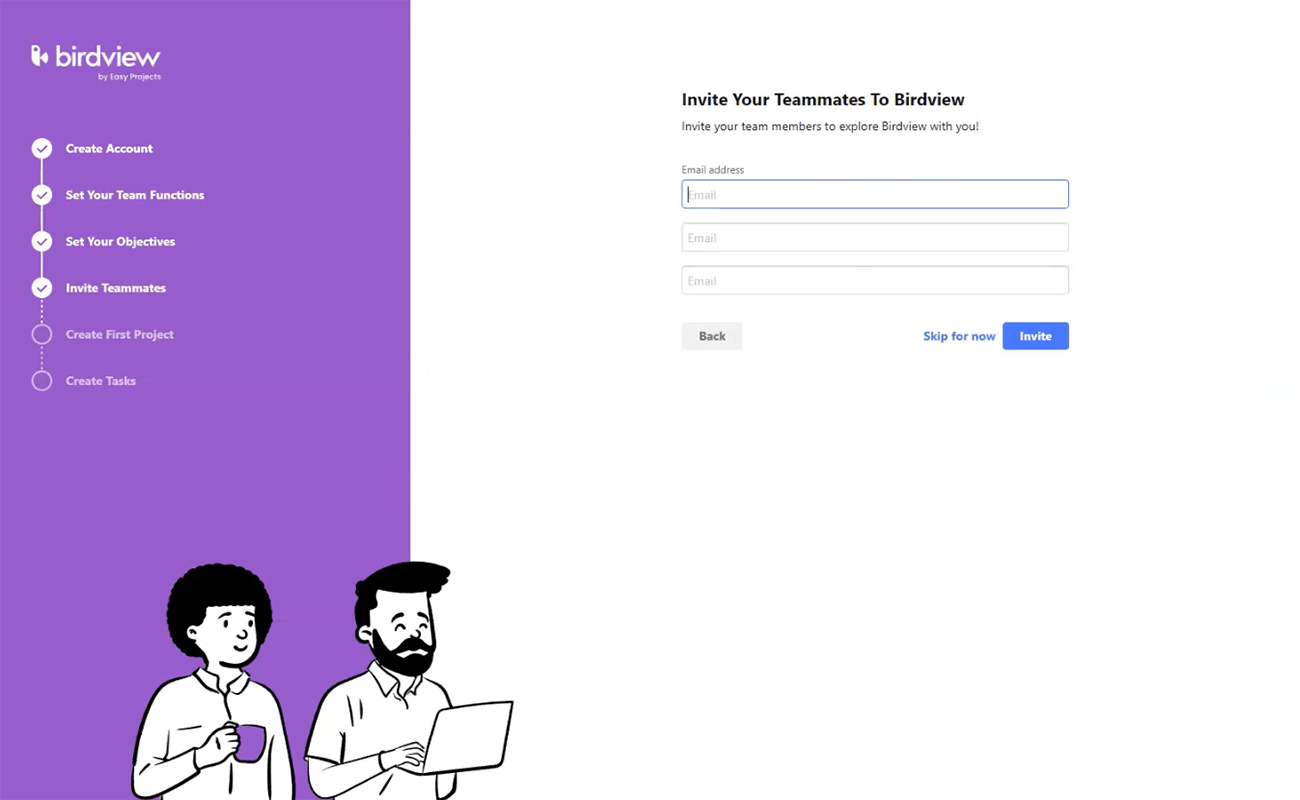
You‘re all set! Now it‘s time to create your first project.
- With the new AI-powered onboarding, simply put in the name of your future project and click ‘Next‘. Our AI Project Plan Assistant will create an entire project plan, including tasks and sub-tasks.
- If you don‘t like the first suggested plan generated by AI, you can go back to the project name and regenerate the AI suggestion.
- Once you are satisfied with the project structure, click ‘Proceed with tasks‘. You will be forwarded to the Activity Center of your Birdview account, where you can manage the project. You can also save this project plan as a template for future projects.
If you have a trial account
If you already have a trial account, you need to log into your account first.
- Go to your Activity Center and create a project name.
- Click on the menu next to your project name and choose ‘Create a project plan with AI‘.
- The AI Project Plan Assistant will suggest a WBS for your project. You can regenerate its suggestion as many times as you want.
- Once you are satisfied with the project structure, click ‘Create‘.
Please note that this feature won‘t work if your project has a least one task already created within its structure. It only works for blank projects with no tasks at all.
Note for existing clients: please contact our Customer Success team to enable this functionality for your account.