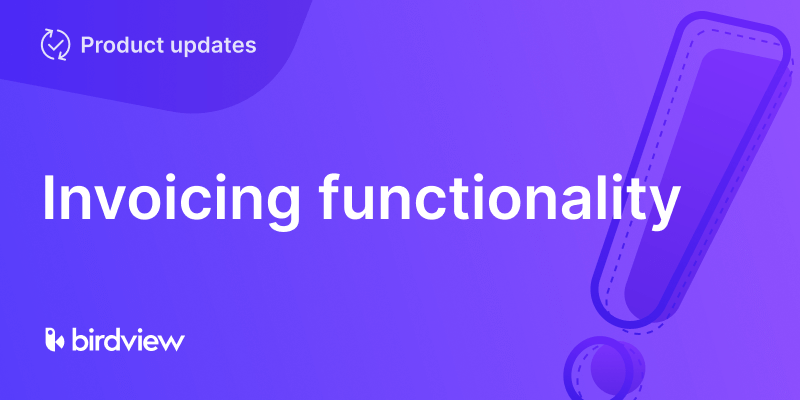Most (if not all) project managers have created optimistic project plans that end up way off the mark. But how did we get to that point? When did we start going astray?
Thanks to the first stage of Easy Projects‘ new Baselining feature, we can help you figure out when and why that target was missed. You can determine the roadblocks in your project and address them to prevent future issues.

First thing you need to do is lay out your project plan like you normally would: target dates, dependencies, etc.
Then open the Project Details page (click on the Project Name) and open the Options menu in the upper right hand side. Then click “Baselining.”

Done! The system has now saved a snapshot of your project‘s current state for future reference. You can now run the project as normal.
Once your project is finished, you‘re now going to be able to track how well (or badly) you adhered to your original plan. Just go to the Report Generator and create a report with these fields:
- Project Name
- Activity Name
- Activity Baseline End Date
- Activity Actual Completion Date
- Activity End Date Variance
The end result should look something like this:

This report gets you insight into which tasks were done on time (0), which were done early (-1) and which were late (4).
For added detail, you can add in the baselining numbers for Start Dates too, which is ideal if your project has dependencies and you need to figure out the chain of events that led to a missed deadline.
Keep in mind that this is only Phase One of the Baselining update. Stay tuned as we add in more detail and options for Phase Two.