Managing a professional services business today requires more than technical expertise–it demands operational excellence. Whether you run an IT consultancy, engineering firm, marketing agency, or legal practice, you need systems that help you deliver projects efficiently, use resources wisely, and maintain profitability. That‘s where Professional Services Automation (PSA) software like Birdview PSA comes in.
Whether you’re leading an IT consultancy, engineering firm, creative agency, or legal team, you need systems that help you work smarter, deliver consistently, and grow sustainably. That‘s where PSA software–like Birdview PSA–comes in.
In this guide, we‘ll explain what PSA software is, why it‘s become essential for modern service businesses, and how Birdview PSA can help your team work more efficiently, deliver better results, and scale with confidence.
What is professional services automation (PSA) software?
Professional services automation (PSA) software is an all-in-one platform that helps service-based companies run their operations more smoothly and efficiently. Instead of jumping between separate tools for managing projects, assigning people, tracking time, handling budgets, or sending invoices, PSA software brings it all together in one place.
With PSA, you get a clear, real-time view of your projects, teams, and finances–so you can stay on schedule, avoid budget overruns, and deliver consistent quality to your clients.
This kind of software is especially useful for businesses like IT consultancies, engineering firms, marketing agencies, and other project-based teams. It helps you stay in control, use your resources wisely, and grow your business without drowning in admin.
💡 Example: A mid-sized consulting firm was using separate tools for task management, billing, and resource planning. After switching to Birdview PSA, they consolidated workflows, reduced admin time by 35%, and saw a 15% boost in project margins within six months.
What does PSA software typically include?
Professional services automation (PSA) software is designed to bring all your core business functions under one roof. While every platform is a little different, most PSA tools offer a common set of capabilities that help service-based teams stay organized, efficient, and profitable.
Here are the key features you‘ll usually find in PSA software:
-
Project management
Plan and track your projects from start to finish. Set milestones, assign tasks, manage dependencies, and monitor timelines–all in one place. -
Resource planning
See who‘s available, who‘s overloaded, and who‘s best suited for each project. Allocate the right people at the right time based on skills, roles, and capacity. -
Time tracking
Make it easy for your team to log time, whether they‘re working on billable tasks or internal projects. Accurate time data feeds into billing, reporting, and resource forecasts. -
Budgeting and expense tracking
Build project budgets, monitor spending, and track costs in real time. Stay in control of financial performance and avoid nasty surprises later. -
Billing and invoicing
Automate the billing process based on time entries, fixed fees, or milestones. Generate error-free invoices faster and improve cash flow. -
Reporting and analytics
Get insights into project progress, team utilization, client profitability, and more. Custom dashboards help different roles–like project managers, executives, or finance teams–see exactly what they need. -
Client collaboration
Share updates, documents, and reports with clients through portals or automated communications. This keeps everyone aligned and builds trust. - Client onboarding
Create smooth, repeatable onboarding workflows for new clients. PSA software helps you standardize tasks, assign responsibilities, collect required info, and get projects up and running faster–so clients feel confident and supported from day one.
In short, PSA software gives you one connected system to run your projects, people, and finances. No more scattered data. No more guesswork.
Benefits of implementing professional services automation software
Understanding the benefits of professional services automation implementation is vital for professional service firms, as it aids in each phase of the project lifecycle, making it an essential tool for efficient project management.
By centralizing and automating key functions, professional services automation software enables organizations to:
Enhance efficiency
Complete projects on time and within budget through better planning and resource allocation, reducing delays and cost overruns. PSA software automates routine tasks, minimizing manual effort and errors while boosting operational efficiency. Performance indicators (KPIs) help consulting firms make informed decisions and stay focused on delivering high-caliber services.
Optimize resources
Professional services automation tools empower organizations to optimize resource allocation, ensuring that the appropriate team members are assigned to the right projects at the precise moments required. This helps boost profitability, improve team efficiency, and make better use of your resources.
Monitor revenue and precise billing
PSA software allows organizations to track billable and non-billable hours, expenses, and project costs with precision. This precision ensures the timely generation of invoices, expediting revenue recognition and bolstering cash flow.
Provide robust reporting and analytics
PSA systems furnish powerful reporting and analytics capabilities, affording organizations valuable insights into their performance, project margins, and client profitability. These insights, in turn, inform strategic decision-making and pinpoint areas ripe for improvement. PSA also improves financial management and forecasting.
Boost client satisfaction
Strengthen relationships with clients, as timely fulfillment of commitments and the provision of quality services increase customer satisfaction and foster the development of long-term relationships and high loyalty.
Scale with the organization
As professional services organizations expand, managing their operations grows increasingly intricate. PSA software seamlessly scales alongside the organization, accommodating additional projects, clients, and resources while preserving operational efficiency.
Why PSA software matters for professional services teams
Success in professional services depends on more than just expertise. To deliver great work consistently, firms need to manage time, people, budgets, and client expectations–all at once. As projects become more complex and clients demand faster results, it gets harder to stay on top of everything. That‘s where professional services automation (PSA) software comes in.
PSA software brings structure and visibility to how service firms operate. It connects project planning, resource allocation, time tracking, budgeting, billing, and client communication in one unified system. Instead of jumping between spreadsheets and disconnected tools, your team works from a single platform–with full visibility into project status, resource workloads, and financial performance.
For firms managing multiple projects and clients, PSA software enables the right people to work on the right tasks at the right time. Managers get real-time insights into team capacity, project health, and budget progress–so they can make faster, better decisions. The result: more predictable delivery, stronger client relationships, and better margins.
PSA isn‘t just for one type of business–it‘s useful across industries. Consulting firms, IT service providers, engineering teams, architects, marketing agencies, legal practices, and accounting firms all use PSA to streamline operations and stay profitable. Whether you‘re tracking billable hours, planning resources, or managing client work at scale, you can work smarter and grow sustainably by centralizing these processes in one system.
Challenges to consider with PSA software
PSA software can make a big difference for service-based businesses–but it‘s not something you just turn on and go. Like any powerful system, it comes with challenges you need to be ready for.
One of the first hurdles is setup. PSA tools touch everything–projects, people, budgets, time, billing–so getting it up and running takes planning. You‘ll need to map out your processes, maybe get help with implementation, and avoid rushing. If you skip that prep, you could end up with a tool no one fully uses.
Next comes adoption. The software only works if your team actually uses it. And change isn‘t always easy–especially for people used to spreadsheets or their own methods. That‘s why it‘s crucial to provide training, show the real benefits, and make adoption part of your team culture. Once people see it saves time and brings clarity, they‘re more likely to stick with it.
Cost can also be a concern. PSA platforms aren‘t cheap, especially up front. Licenses, setup, and onboarding take time and budget. Smaller firms might feel like they‘re paying for more than they need at first–but over time, the return usually makes up for it.
Integrations can be another sticking point. If your PSA doesn‘t connect well with your CRM, accounting, or communication tools, you might end up duplicating work or dealing with disconnected data. Most tools offer integrations–but making them work smoothly may take extra effort.
Finally, there‘s the learning curve. PSA systems combine a lot of functions in one place, so even experienced project managers may need time to adjust. Many teams roll out features step by step, starting with planning and time tracking, then adding billing and reporting later. It works–but it takes time.
The good news? Most of these challenges are short-term. With the right setup, support, and a clear plan, PSA software becomes a reliable engine for scaling, improving delivery, and running your business with more control.
How PSA software supports every stage of service projects
Running a professional services business means managing a lot at once–clients, teams, deadlines, budgets, and more. That‘s where PSA (Professional Services Automation) software comes in. It supports you through every phase of a project, from the first conversation with a client to final delivery and wrap-up.
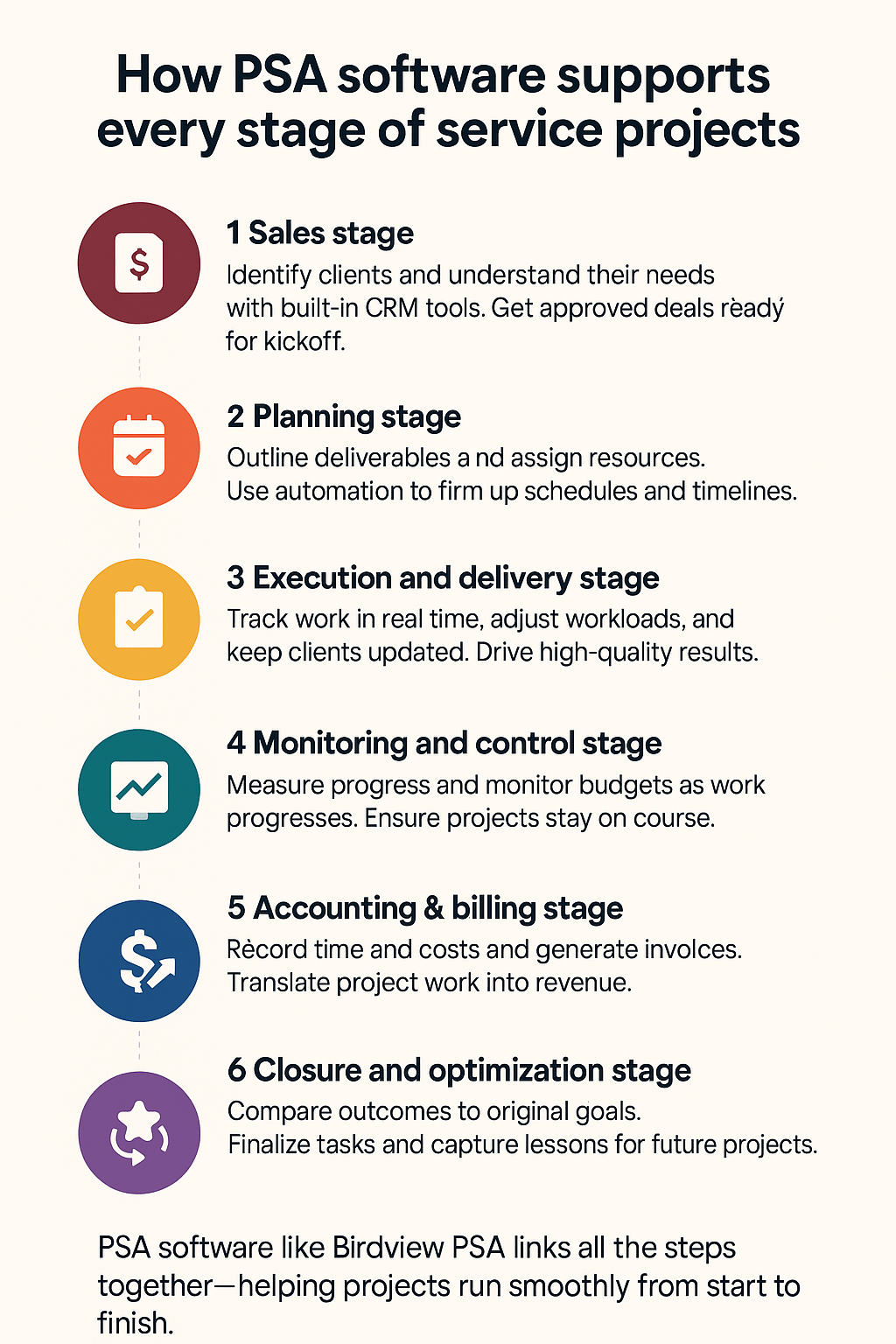
1. Sales stage
This is where it all begins–finding new clients, understanding what they need, and showing them how you can help. But it‘s more than just making the sale. It‘s about laying the groundwork for a successful project.
PSA software with a built-in CRM helps track leads, manage conversations, and keep all the info in one place. When the deal is signed, everything flows right into project planning without missing a beat.
At the same time, the project gets kicked off. You define the scope, set expectations, and line up the right people. PSA tools help keep everyone aligned from day one.
2. Planning stage
Now it‘s time to build the roadmap. What needs to be done? Who‘s doing it? What‘s the timeline and budget?
This is where you plan deliverables, assign resources, and identify risks. PSA software makes it easier by automating schedules, organizing resources, and keeping all planning data in one place–so the whole team knows exactly what‘s going on.
3. Execution and delivery stage
Here‘s where the real work begins. Tasks are assigned, teams start delivering, and the project gets moving.
PSA tools help you track progress, balance workloads, and solve problems quickly–before they throw things off track. You can see what‘s happening in real time and keep your clients in the loop with regular updates. It all adds up to smoother delivery and happier clients.
4. Monitoring and control stage
Things change–budgets shift, timelines move, risks pop up. This stage is all about keeping things on course.
With PSA software, you can compare progress to your original plan, track time and expenses, and get live reports. If something needs adjusting, you‘ll catch it early. And you‘ll keep everyone (including your client) up to date.
5. Accounting & billing stage
Work is done–now it‘s time to get paid. This is where PSA tools really help turn effort into revenue.
They log time, apply the right rates, and generate invoices automatically. You can track payments, spot overdue bills, and make sure cash keeps flowing. It also gives you visibility into how profitable each project is.
6. Closure and optimization stage
When the project wraps up, it‘s time to reflect, record results, and prep for the next one.
Compare the final outcome with the original goals. What worked well? What could be better next time? PSA software helps document lessons learned, wrap up loose ends, and free up resources for the next project.
It‘s also the right time to celebrate wins, thank the team, and strengthen relationships with your client.
All-in-one project control
PSA software brings the whole lifecycle together–sales, planning, delivery, billing, and analysis. Everything is connected in one platform, giving you full visibility and control.
💡 The result:
Better coordination, fewer delays, smoother handoffs, and more time spent delivering value. For most service firms, that means better margins, happier clients, and sustainable growth
“The most dramatic improvement has been that the duration of high volume projects has decreased by 30% since we started using Birdview PSA.”
William Tucker, Director of Technical Services at Advanced 1
How to choose the right professional services automation software
Choosing the right PSA software is a strategic decision that can transform how your firm operates, delivers client work, and scales. With many tools available, focus on solutions that fit your industry, workflows, and growth goals.
Industry alignment. Pick a PSA platform built for your sector–whether it‘s consulting, IT, engineering, or marketing. Tailored features make a big difference in efficiency and usability.
Essential capabilities. Look for all-in-one functionality: project management, time tracking, resource planning, financials, billing, reporting, and client collaboration.
Resource intelligence. Your PSA should show who‘s available, their skills, cost and bill rates, and future workload–helping you staff projects efficiently and boost profitability.
Ease of use. Choose software that‘s intuitive and easy to adopt. Strong onboarding, training, and support ensure your team embraces the platform.
Seamless integrations. Ensure it works well with your existing tools–like CRM, accounting, or communication platforms–to eliminate data silos and manual work.
Scalability and flexibility. As your firm grows, your PSA should adapt. Look for customizable workflows and dashboards that evolve with your needs.
Security and compliance. Protect client data with secure access, permissions, and audit trails that meet your industry‘s compliance standards.
Bottom line: The right PSA software should fit how you work today–while giving you the visibility, automation, and control to grow with confidence.
Top 6 best professional services automation software
Looking to streamline your projects, resources, and billing? PSA software helps you do just that. But not every platform is built the same. Below are six of the top PSA tools for service-based businesses in 2025–with a breakdown of what each one does best, where it shines, and what to keep in mind.
1. Workday PSA
💡 Best for: Large enterprises seeking unified PSA + HCM + ERP capabilities.
Top features:
Workforce planning, project staffing, financials and budgeting, skills matching, integration with Workday HCM and finance modules.
Pros:
Seamless integration with HR and finance systems
Enterprise-grade compliance and scalability
Ideal for companies already using Workday
Cons:
Not suited for small or mid-size teams
Implementation can be complex and costly
2. Kantata (formerly Mavenlink)
💡 Best for: Large consulting and IT firms needing robust forecasting and financial insights.
Top features:
Advanced resource forecasting, project financials, skills management, project health tracking, rate cards, margin analysis, business intelligence.
Pros:
Powerful financial tracking and reporting
Strong for services firms with complex delivery models
Supports hybrid and global teams
Deep integration options (e.g., Salesforce, Netsuite)
Cons:
Steeper learning curve for new users
Pricing may be high for smaller firms
3. Accelo
💡 Best for: Small to mid-size agencies and consultancies wanting a guided, all-in-one PSA.
Top features:
Automated workflows, sales-to-project handoff, time tracking, invoicing, client ticketing, utilization tracking, task templates.
Pros:
Easy to learn and use
Built-in CRM and client communication tools
Good value for smaller teams
Helps automate repetitive processes
Cons:
Limited customization for complex workflows
May not scale well for large organizations
4. BigTime
💡 Best for: Accounting, engineering, and consulting firms that prioritize billing and cost tracking.
Top features:
Time and expense tracking, DCAA compliance, budgeting, fixed-fee/milestone billing, reporting dashboards, mobile timesheets.
Pros:
Excellent time tracking and billing accuracy
Great fit for finance-heavy industries
Fast to set up and use
Strong reporting and audit trail features
Cons:
Project management features are relatively light
UI can feel dated in some areas
5. NetSuite OpenAir
💡 Best for: Global service organizations and enterprises using NetSuite as a financial backbone.
Top features:
Project accounting, multi-currency and global support, timesheets, expense management, resource forecasting, integration with NetSuite ERP.
Pros:
Enterprise-ready with deep financial capabilities
Supports international operations and compliance
Flexible for complex service delivery models
Tight integration with NetSuite for end-to-end finance
Cons:
Not beginner-friendly–requires training and configuration
Pricing and licensing can be complex
6. Birdview PSA
💡 Best for: Mid-size service firms (consulting, IT, engineering, marketing) that need visibility, control, and growth flexibility.
Top features:
Project and resource management, real-time dashboards, role-based planning, time tracking, forecasting, budgeting, invoicing, BI reporting, and client portal.
Pros:
End-to-end visibility into projects and resources
Intuitive interface and customizable dashboards
Excellent for workload balancing and skills-based planning
Scales smoothly across teams and departments
Cons:
Advanced forecasting may require setup guidance
Limited integrations compared to enterprise-focused platforms
PSA software comparison table (2025)
| PSA Platform | Best For | Top Strengths | Potential Drawbacks | Verdict |
|---|---|---|---|---|
| Birdview PSA | Mid-size service firms, IT, consulting & engineering | End-to-end project visibility, resource planning, onboarding | Fewer native enterprise integrations | Best overall for mid-size teams |
| Kantata | Large consulting & IT firms | Financial insights, forecasting, complex delivery support | Steep learning curve, premium pricing | Best for financial control |
| Workday PSA | Large enterprises | Enterprise-scale integration with HR & finance | Expensive, complex to implement | Best for enterprise environments |
| Accelo | Small agencies and consultancies | Automation, built-in CRM, fast onboarding | Not ideal for large teams or advanced workflows | Best for small teams & ease of use |
| BigTime | Billing-focused firms (accounting, engineering) | Precise time & cost tracking, DCAA compliance | Lightweight project management | Best for billing & time tracking |
| NetSuite OpenAir | Global or multi-location service firms | Advanced financials, global support, ERP-ready | Complex UI, setup and licensing | Best for global financial operations |
Why do professional services companies choose Birdview PSA?
Professional services companies choose Birdview PSA for its comprehensive features that streamline project management and support business growth.
1. Centralized project management
Common challenge: Project data is scattered across tools, making it hard to monitor progress and align teams.
How Birdview PSA helps: Centralizes project data, enabling managers to monitor progress, manage resources, and keep stakeholders aligned.
💡 Outcome: Improved control over project delivery, better coordination, and real-time visibility across teams.
2. Optimized capacity planning
Common challenge: Resource planning is inefficient, leading to delays or underutilized teams.
How Birdview PSA helps: Enables efficient planning with a clear view of resources, ensuring optimal team use and timely project delivery.
💡 Outcome: Stronger utilization rates, fewer scheduling conflicts, and more predictable project execution.
3. Roles & skills planning
Common challenge: It’s hard to match the right people to the right projects at the right time.
How Birdview PSA helps: Allows planning of roles and skills for upcoming projects to ensure the right talent is available and skill gaps are minimized.
💡 Outcome: Improved project outcomes through better resource-fit and proactive talent planning.
4. Real-time collaboration & visibility
Common challenge: Teams lack shared visibility into progress, costs, and updates.
How Birdview PSA helps: Dashboards and BI reports let teams track progress, control costs, share updates, and collaborate with clients.
💡 Outcome: Faster decisions, improved team alignment, and more transparent client communication.
5. Forecasting & financial tracking
Common challenge: Project and resource decisions are made without accurate forecasts.
How Birdview PSA helps: Analyzes resource use and financial data to forecast project needs and support better decisions.
💡 Outcome: Stronger forecasting accuracy and better financial performance across projects.
6. Billing & invoicing
Common challenge: Invoicing is slow, manual, and prone to errors.
How Birdview PSA helps: Tracks time and expenses accurately and automates invoicing based on time & materials or fixed-rate billing.
💡 Outcome: Faster billing cycles, fewer errors, and improved cash flow.
Choosing the right PSA software means more than just features–you need expert support and training to get the most out of it.
Birdview Professional Services offers hands-on implementation, onboarding, and team training to help you hit the ground running. From account setup to project configuration and data import, we guide you every step of the way.
❓ Frequently asked questions
1. What is PSA software?
PSA (Professional Services Automation) software is an all-in-one platform that helps service-based businesses manage projects, time tracking, billing, resources, and reporting in one system. It replaces scattered tools like spreadsheets and makes project delivery more efficient.
2. Who uses PSA software?
PSA software is used by consulting firms, IT service providers, engineers, architects, marketing agencies, legal and accounting teams–any business that runs project-based client work.
3. How does PSA software improve project management?
It centralizes all project data–tasks, timelines, resources, and budgets–in one place. This gives managers full visibility, reduces manual work, and helps teams deliver on time and on budget.
4. Is PSA software only for large companies?
No. While enterprise tools exist, many PSA platforms like Birdview PSA are designed for mid-size and growing service firms. They scale with your needs and can be customized to your size.
5. What‘s the difference between PSA and regular project management tools?
Standard project management tools focus mostly on tasks and collaboration. PSA software goes further–integrating time tracking, resource planning, budgeting, billing, and business analytics, making it a full operational system.
6. How long does it take to implement PSA software?
It depends on your team size and process complexity. Small teams can be up and running in a few weeks. Larger firms often take 1–2 months with onboarding support and data migration.
7. Can PSA software integrate with my CRM or accounting tools?
Yes. Most modern PSA platforms offer integrations with tools like Salesforce, QuickBooks, NetSuite, and others. Birdview PSA, for example, supports integrations with popular CRM and financial platforms.