Implementing Professional Services Automation (PSA) software is a big task for any organization. According to XaaS Journal, “PSA functionality has never been more important than it is now”. To make sure it goes well and brings the most benefits, you need to follow some best practices.
In this guide, we’ll look at key tips for implementing PSA software. We’ll talk about why these tips are important, point out common mistakes to steer clear of, and highlight the benefits they can bring to your organization.
Top tips for Professional Services Automation (PSA) software implementation
Setting clear goals
The first step for a successful professional services automation implementation is setting clear and well-defined goals. If you don’t know what you want to achieve, it’s hard to measure success or make sure your efforts match the organization’s objectives. Clear goals are like a map for the whole process.
Common mistakes:
|
Benefits:
|
Example: Imagine a software development company using a professional services automation system. They set a clear goal to make project delivery 20% faster in the first six months. This goal matches their bigger plan to make clients happier by delivering projects more quickly.
Data migration strategies
When you’re setting up a professional services automation system, moving your existing data to the new system is important. This is called data migration. Doing it right is crucial to keep your data safe and make sure everything keeps running smoothly.
Common mistakes:
|
Benefits:
|
Example: Imagine a healthcare group switching to a new PSA system. They make sure patient records, appointment histories, and billing info are moved accurately. They also check the data regularly to make sure it’s accurate.
Training and support
Effective training and ongoing support are super important for making sure everyone knows how to use the new professional services automation software. If folks don’t get the hang of it, it can slow things down and make people frustrated.
Common mistakes:
|
Benefits:
|
Example: Think about an architecture firm getting a new PSA system. They offer different kinds of training, like in-person classes and online courses. There’s also a support hotline and experienced users help out newbies during the first learning period.
Monitoring and feedback loop
Setting up a professional services automation tool is not a one-time thing; it’s an ongoing process. Having a way to keep an eye on how things are going and getting feedback helps organizations see how well the system is working and makes it better over time.
Common mistakes:
|
Benefits:
|
Example: Imagine a financial services company that regularly checks how well their PSA software is doing. They ask employees for feedback and use that feedback to make the system easier to use and more helpful.
Change management
Change management is crucial for ensuring that employees embrace and adapt to the new professional services automation software. It involves communication, training, and strategies to help employees transition smoothly to the new way of working.
Common mistakes:
|
Benefits:
|
Example: Let’s say an engineering firm introduces a solid plan for change management. They hold regular meetings, provide opportunities for employees to share their thoughts, and have a dedicated team to address concerns and make sure everyone feels supported during the switch.
Documentation and knowledge sharing
Documentation and knowledge sharing are essential for maintaining consistency, transparency, and efficiency in professional services automation processes. Creating a repository of best practices, templates, and guidelines ensures that employees can access critical information when needed.
Common mistakes:
|
Benefits:
|
Example: Let’s say there’s an IT services company that uses a centralized platform in their PSA software. Here, employees can find project templates, guidelines for dealing with clients, and resources for solving problems. This ensures that everyone can quickly get the information they need for their tasks.
By following these practices and looking at real examples, your organization can smoothly go through the professional services automation implementation process. Each practice is important for making the transition to the new system successful, improving processes, and getting the most out of professional services automation software.
Security and compliance in professional services automation
Professional services automation software is really important for dealing with private info about clients, project details, and money stuff. Making sure it’s safe and follows the rules is super important to keep your organization safe and make sure clients trust you. In this part, we’ll talk about four big things in security and rules in professional services automation, why they matter, common mistakes to avoid, and tips to make sure you’re doing it right.
Data privacy and protection
Making sure info stays private and safe is a big deal in professional services automation because it deals with a lot of sensitive info. It’s important to keep client info safe and follow the rules about privacy.
Common mistakes:
- Inadequate data encryption: Failing to encrypt data both at rest and during transmission.
- Lack of access controls: Allowing unrestricted access to sensitive data.
- Ignoring data retention policies: Keeping data longer than necessary, risking privacy breaches.
Recommendations:
1. Implement robust encryption protocols for data both in transit and at rest.
2. Enforce strict access controls, including role-based access, to limit data access to authorized users only.
3. Define and enforce data retention policies compliant with relevant regulations, deleting data when it’s no longer required.
Example: A legal consultancy uses strong encryption for client communications and strictly limits access to case files based on roles and permissions. They regularly review and adjust data retention policies to ensure compliance with legal requirements.
Role-based access control
Role-based access control (RBAC) ensures that individuals within your organization have access to the PSA system according to their responsibilities. This granular control minimizes the risk of data breaches and unauthorized access.
Common mistakes:
- Overly permissive access: Granting unnecessary privileges to users.
- Inadequate role definitions: Failing to define roles and responsibilities clearly.
- Neglecting to update roles: Not adjusting roles as organizational roles evolve.
Recommendations:
1. Define roles and responsibilities comprehensively, reflecting your organization’s structure.
2. Implement RBAC to assign users the minimal access rights necessary for their roles.
3. Regularly review and update role assignments to align with organizational changes.
Example: An architectural firm employs RBAC in its professional services automation software, defining roles such as Project Manager, Designer, and Financial Analyst. Each role has specific permissions tailored to their responsibilities, ensuring data security and workflow efficiency.
Regular audits and assessments
Regular audits and assessments are essential to evaluate the effectiveness of your PSA system’s security and compliance measures. They identify vulnerabilities and ensure ongoing adherence to standards.
Example: An IT services company checks its security every three months and brings in an outside expert once a year. If they find any problems, they fix them fast to keep everything safe and sound.
Integration with other systems
Professional Services Automation (PSA) stands as a versatile suite of software tools and solutions meticulously crafted to streamline and optimize the management of professional services projects.
It’s worth noting that while some PSA tools come equipped with built-in Customer Relationship Management (CRM) and invoicing functions, others focus primarily on project management, resource allocation, and time tracking. The versatility of Professional Services Automation software allows organizations to select the tools that best align with their specific needs and objectives. PSA tools with integrated CRM and invoicing functions provide a comprehensive solution for end-to-end client management and financial processes, while those without these features may offer greater flexibility for custom integrations with specialized CRM and accounting software.
At its core, Professional Services Automation Software serves as a central hub that consolidates vital functions, including project management, resource allocation, time tracking, invoicing, and reporting. This consolidation fosters seamless collaboration, transparent data visibility, and data-driven decision-making throughout the organization.
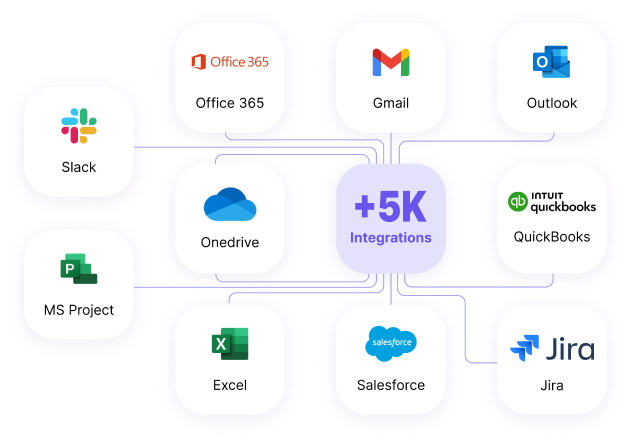
Here are some types of integrations commonly set up with PSA software:
CRM system:
Professional services automation software can integrate with Customer Relationship Management (CRM) systems like Salesforce, HubSpot, or Microsoft Dynamics. This integration ensures that client and lead information is synchronized, providing a unified view of client interactions and projects. It allows sales and project teams to access relevant client data and historical interactions, streamlining client management and project planning.
Invoicing and accounting software:
Integrating PSA with invoicing and accounting software such as QuickBooks, Xero, or FreshBooks ensures that financial data, including project billing, expenses, and revenue recognition, is synchronized. This streamlines the invoicing process and enhances financial transparency.
Time and expense tracking tools:
Integrating PSA with time tracking and expense management tools such as TSheets, Harvest, or Expensify allows for accurate recording of billable hours and expenses. Data from these tools can be automatically imported into the PSA system, ensuring precise billing and financial analysis. Birdview has powerful built-in time and expense tracking features. Birdview doesn’t require such integration because it comes with robust built-in features for time and expense tracking.
Communication and collaboration software:
Integrating with communication and collaboration tools such as Slack, Microsoft Teams, or Google Workspace promotes real-time communication and document sharing among team members. Project-related discussions, file sharing, and updates can be centralized within the PSA platform, fostering efficient collaboration.
Contract and document management systems:
PSA systems can integrate with contract management and document-sharing solutions like DocuSign, Adobe Sign, or Dropbox. This streamlines the process of creating, reviewing, and approving contracts and project-related documents within the PSA environment.
Resource management tools:
Integrating with resource management software helps optimize resource allocation. Tools like ResourceGuru or Float allow organizations to synchronize resource availability, skills, and project needs with the PSA system, ensuring that the right resources are assigned to projects.
IT and helpdesk software:
For IT services companies, integrating with IT management and helpdesk tools such as ServiceNow or Zendesk can streamline incident and request management. It ensures that client support and service requests are seamlessly tracked within the PSA system.
Analytics and reporting systems:
Integrating with analytics and reporting tools like Tableau, Power BI, or Google Analytics enables organizations to create customized reports and dashboards that consolidate data from multiple sources, including the PSA platform. This provides valuable insights into project performance and resource utilization.
These are just a few examples of the types of integrations that can be set up with PSA software. The goal is to create a unified ecosystem where data flows seamlessly between different systems, optimizing processes, improving collaboration, and enhancing efficiency of professional services organizations. The specific integrations chosen will depend on the organization’s needs and the tools already in use.
What are the benefits of implementing Birdview Professional Services?
Implementing Birdview Professional Services in your organization brings a multitude of benefits, enhancing overall operational efficiency and strategic planning. Here are some of the key advantages:
1. Streamlined project management
Birdview Professional Services offers a comprehensive solution for managing projects efficiently. It enables teams to track progress, allocate resources effectively, and meet deadlines with greater ease, leading to improved project outcomes.
2. Enhanced collaboration
With its intuitive interface and communication tools, Birdview Professional Services fosters collaboration among team members. This ensures that everyone is on the same page, leading to increased productivity and better decision-making.
3. Improved resource management
Birdview Professional Services provides insightful analytics and resource management tools. These features help in optimal utilization of resources, ensuring that the right personnel and tools are employed where they are most needed.
4. Better financial oversight
The platform offers robust financial management capabilities, including budget tracking, invoicing, and expense management. This leads to greater financial transparency and control, helping businesses manage their finances more effectively.
5. Data-driven decision making
Birdview Professional Services’ advanced reporting and analytics tools offer in-depth insights into various aspects of your projects and operations. This data-driven approach aids in making informed decisions, aligning strategies with organizational goals.
6. Customization and scalability
Birdview Professional Services is designed to be flexible and scalable, catering to the unique needs of your business. Whether you’re a small enterprise or a large corporation, the platform can be customized to fit your specific requirements.
7. Increased client satisfaction
By improving project delivery times and maintaining high-quality standards, Birdview Professional Services helps in enhancing client satisfaction. Happy clients lead to repeat business and strong business relationships.
8. Comprehensive support and training
Birdview Professional Services provides extensive support and training resources, ensuring that your team can leverage the full potential of the system. This support is crucial for smooth implementation and ongoing success.
Birdview Professional Services provides full implementation and training.
Paired with an experienced and dedicated Birdview Professional Services Success Coach, you and your team will be provided one-on-one assistance to configure your account, set up your first group of projects, import and map your existing data, train your team, and much more.
Your personal Birdview Professional Services coach will remain at your disposal any time you have a question or want to learn the industry‘s best practices
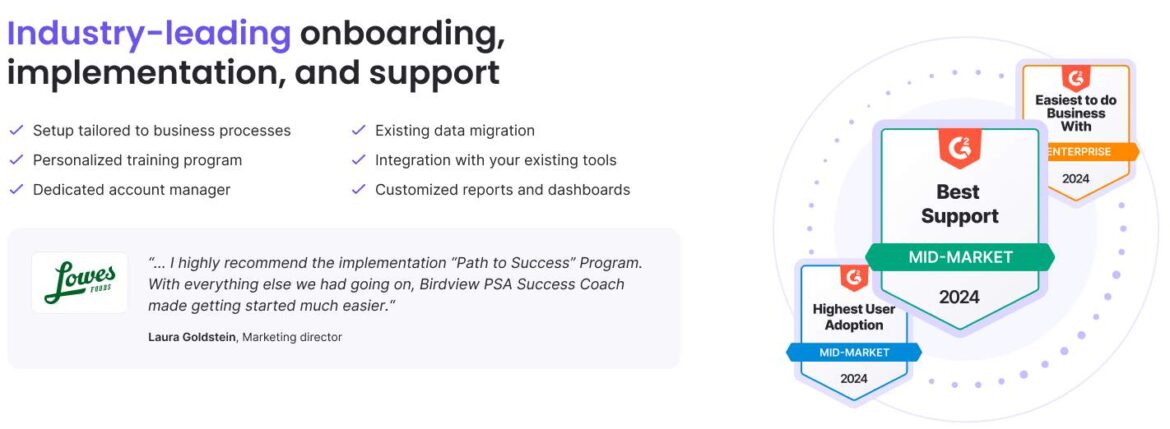
Remember, a successful implementation is an ongoing process, and regularly reviewing and adjusting your approach ensures optimal utilization of Birdview Professional Services within your organization.


