Even new or accidental project managers know that nothing ever goes according to plan. Any deviation from the project schedule or scope, whether it‘s for the better or for the worse, throws off estimates and affects resource usage across other projects. That‘s why you need a project baseline.
Not only do project baselines help keep the project on track, but they also play a key role in improving the outcome of the future projects by using the historical data.
But let‘s take a step back and examine baselining from the ground up.
What is a project baseline?
A baseline is the initial project scope, schedule and cost of a project. These are generally defined and reviewed at the onset of a project by the project team, although project stakeholders can be included as well.
A well-defined baseline gives several benefits:
Provides a standard by which actual performance can be measured
Forecast the project outcome
How do you use a baseline?
Baselines are documented (whether on paper or electronically) and used to keep the project on track. Baselines are not necessarily set in stone; they can be updated as the scope changes, estimates are reassessed and resources become available.
Throughout the project and once the project has been concluded, the actual timeline, cost and scope should be compared against the original baseline and the differences analyzed.
The net result is data on exactly what areas of the project went off-plan and by how much. Project managers can now run a post-mortem to discuss these differences and determine what can be done to minimize problems in the future or take an immediate action of the analysis is done for the ongoing project (something that we strongly recommend).
Baselining and Easy Projects
Baselining in Easy Projects is pretty simple. All you need to do is go to the details page of any project, open the “More Actions” menu, and click on “Capture Baseline.”
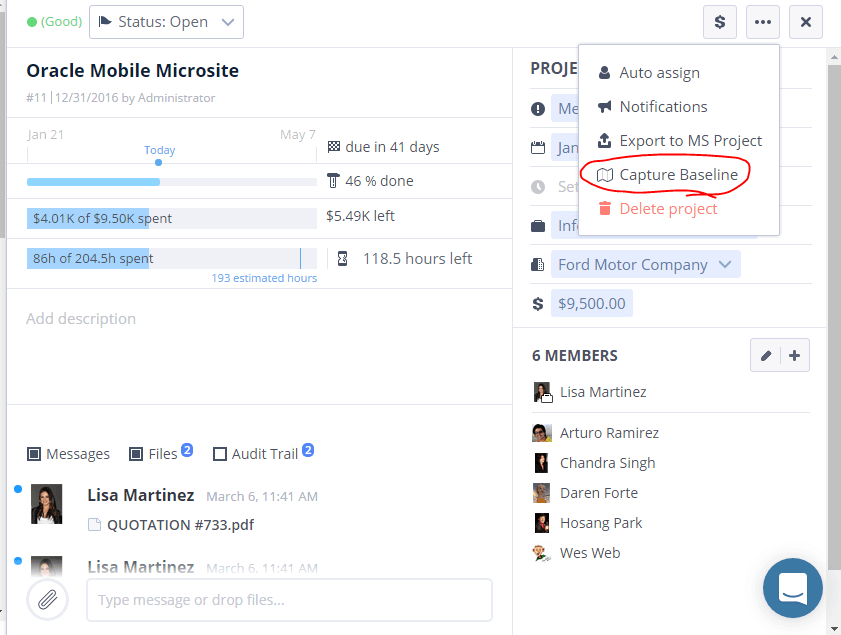
Now the project can proceed as normal. Make sure to document all updates, log all hours and adjust timelines as necessary.
If you want to compare the project‘s current state against the project baseline timeline, Easy Projects gives you multiple ways to review the data: the Report Generator, and the Business Intelligence module. Both reports are very functional, but have different capabilities.
The Report Generator can produce a highly customizable report that can combine baseline data with other information such as custom fields and user data.
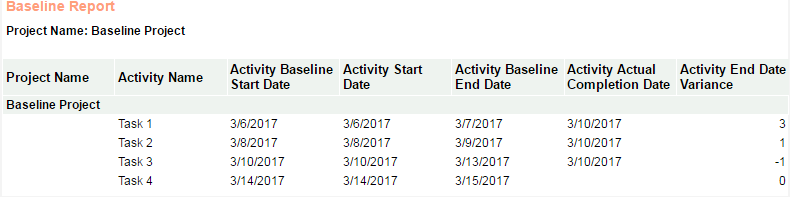
The Power BI baseline report is a highly interactive and dynamic dashboard that can provide both a thorough overview of all of your projects and a close examination of troublesome activities.
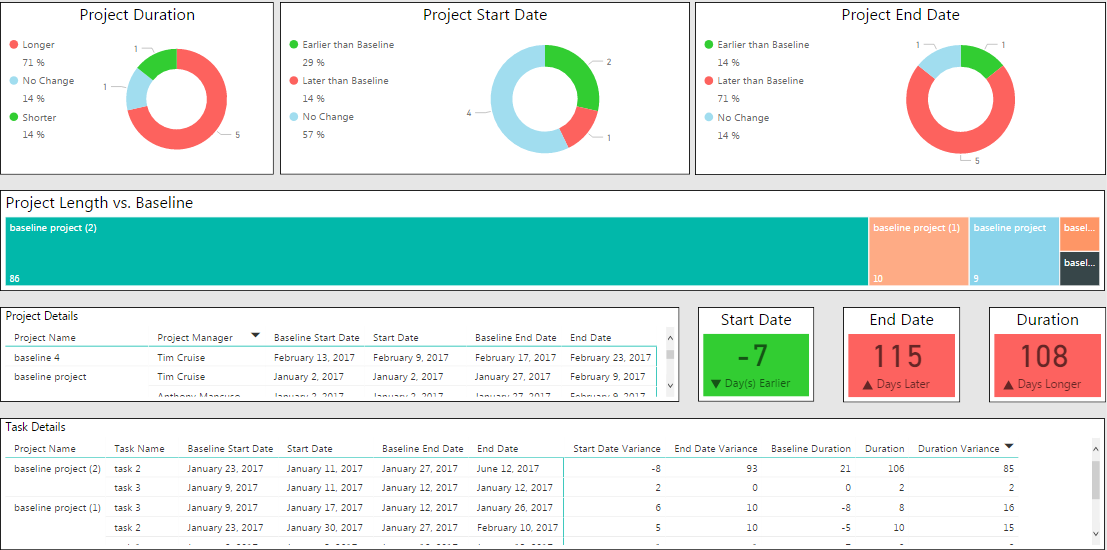
For more information on baselining and it‘s benefits to your organization, please contact us at [email protected].



