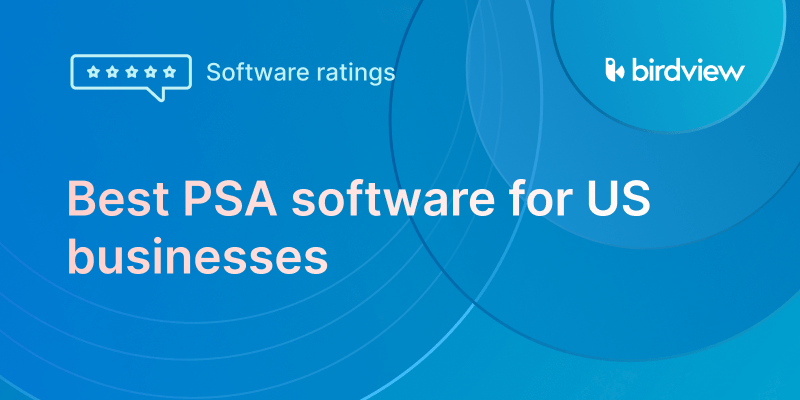Finding the right project management tool can feel like finding the perfect pair of shoes–it needs to fit your team‘s needs, be comfortable to use, and support you as you scale. ClickUp is a popular choice for many, thanks to its extensive features and flexibility. But let‘s be real–not every tool is a one-size-fits-all solution, and that‘s okay. If you‘re here, chances are you‘re wondering if there‘s something out there that might work better for your unique needs. Let‘s talk about why ClickUp might not always hit the mark and explore the reasons you might consider looking for alternatives.
Why look for ClickUp alternatives?
ClickUp has a lot going for it, but like any tool, it has its quirks–and some of them can make managing your work more complicated than it needs to be. Let‘s dive into the pain points you might be facing.
1. Information is siloed in folders
Have you ever felt like you‘re playing hide-and-seek with your data? ClickUp‘s folder structure is designed to keep things organized, but sometimes it feels like it‘s doing the opposite. Instead of seeing the bigger picture, information can get buried, leaving you and your team hunting through layers of folders just to find what you need.
2. Poor search features, especially for documents
A robust search function can save you hours of frustration, but ClickUp‘s search often leaves you scrolling through irrelevant results, particularly when you‘re looking for specific documents. If you‘ve ever wished for a smarter, faster way to find that one file you need right now, you‘re not alone.
3. No approvals feature
Collaborative work often requires a built-in approvals system to streamline feedback loops, especially for teams working on content or deliverables. Unfortunately, ClickUp doesn‘t have a dedicated approvals feature, which means extra back-and-forth in email or chat just to finalize tasks.
4. No good client-facing portal
Working with clients? You might have realized that ClickUp‘s interface isn‘t the friendliest for external stakeholders. There‘s no dedicated client portal, which can make sharing updates or gathering feedback more cumbersome than it should be.
5. No way to share project plans with clients
On that note, sharing project plans with clients is another area where ClickUp falls short. Sure, you can create tasks and timelines, but presenting them in a way that‘s clear and professional for your clients? That‘s not as seamless as it should be.
Top 11 ClickUp alternatives in 2025
Birdview PSA
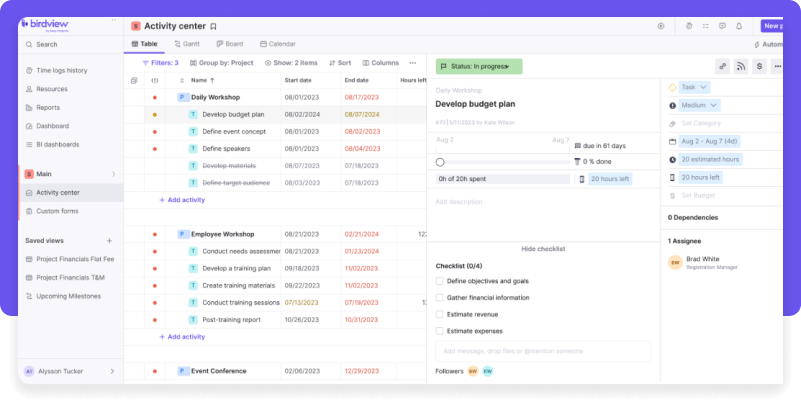
Birdview PSA is designed to tackle the challenges that professional services organizations face every day. It doesn‘t just add another layer of tools to your workflow–it helps connect the dots between your team, your resources, and your goals.
For teams that find their project information scattered or locked in rigid structures, Birdview PSA offers clarity. It brings everything into one place, giving you a clear picture of how your projects are progressing and how resources are being used. Instead of working against the way your team operates, it adapts to fit your processes seamlessly.
Where many tools fall short, especially when it comes to resource management, Birdview PSA stands out by addressing capacity planning with a practical and thoughtful approach. It helps ensure that resources are balanced effectively, so you can focus on delivering work without the constant worry of overloading your team or leaving gaps in productivity.
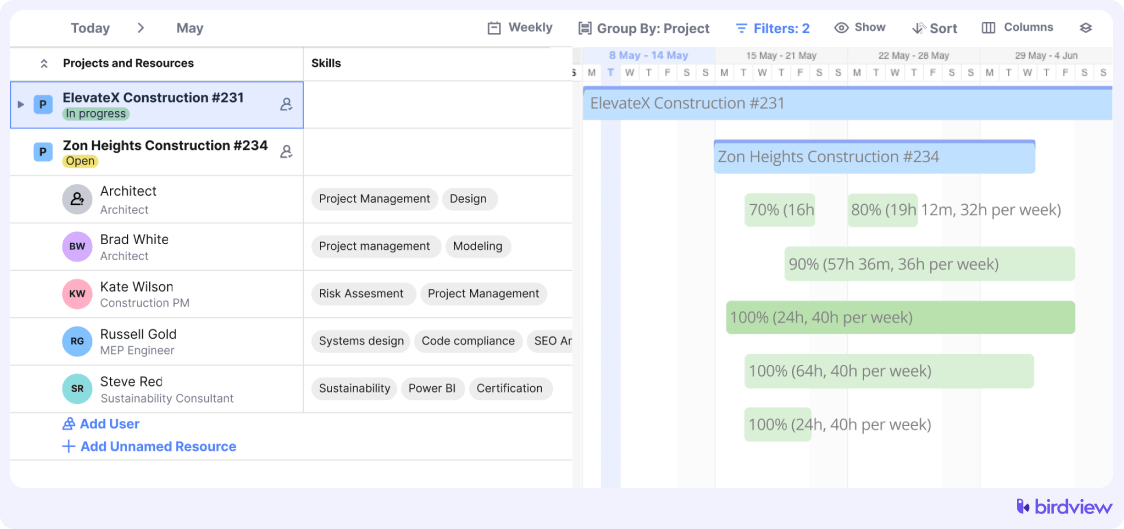
For organizations that rely on strong client relationships, Birdview PSA also simplifies how you share progress and updates. It provides transparency without the need for complicated or client-specific workarounds.
Key features:
🔎 Centralized hub for all your data
Tired of chasing down files buried in endless folder hierarchies? Birdview PSA eliminates the silos by providing a unified, big-picture view of your projects and resources. Instead of wasting time navigating rigid structures, you get an intuitive workspace where everything–tasks, timelines, budgets–is connected and easy to access. It‘s not just organization; it‘s clarity at your fingertips.
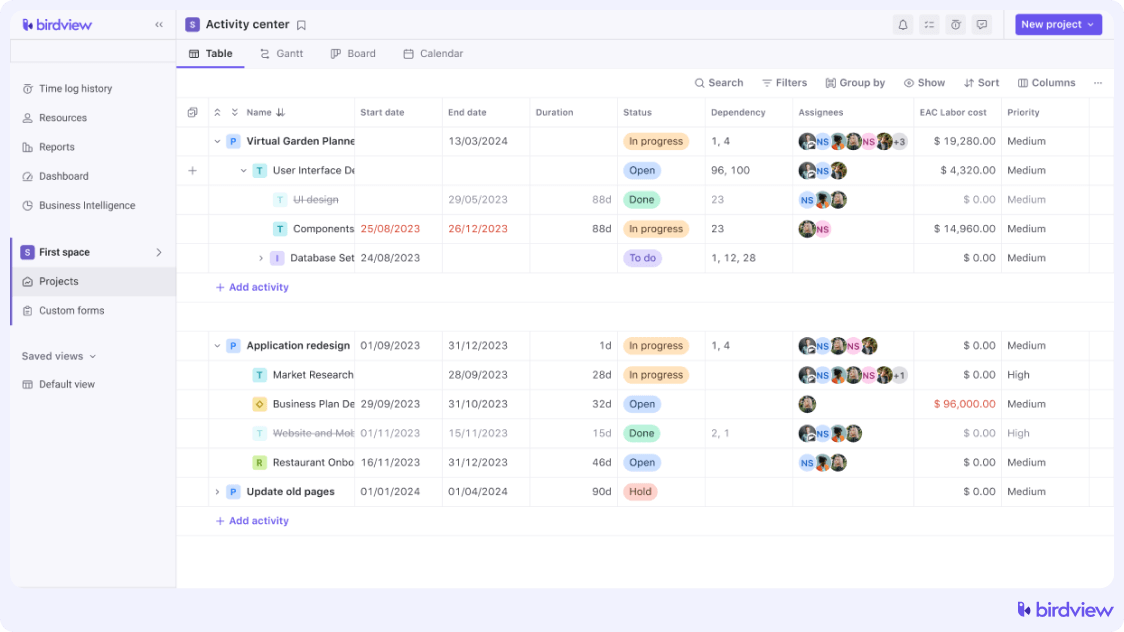
✅ Streamlined approvals
Missing a built-in approvals feature can turn even the simplest tasks into drawn-out email threads. Birdview PSA streamlines this process with tools that let you approve deliverables directly within the platform. Need sign-off on a project plan or client proposal? Birdview makes it quick, clear, and seamless–no extra tools required.
🤝 Client collaboration that works
If you‘ve ever struggled to keep clients in the loop, you‘re not alone. Birdview PSA bridges the gap with features that make sharing updates and collaborating with clients effortless through its free client portal. Whether it‘s progress reports or an overview of the project, Birdview ensures your clients stay informed and engaged without the need for clunky workarounds or separate portals.
📊 Easy project plan sharing
Sharing project plans with clients shouldn‘t feel like a chore, and Birdview gets that. You can create a project snapshot to share details of your project plan in a way that‘s both professional and easy for stakeholders to understand.
Trial: A free 14-day trial is available, possibly extending the trial period to 28 days. Sign up for a trial today to learn more about Birdview PSA.
What users say
👍 Pros:
- Intuitive interface
- Robust project management features
- Customizable views
- Responsive customer support
👎 Cons:
- Steep learning curve
- Limited mobile app functionality
Asana
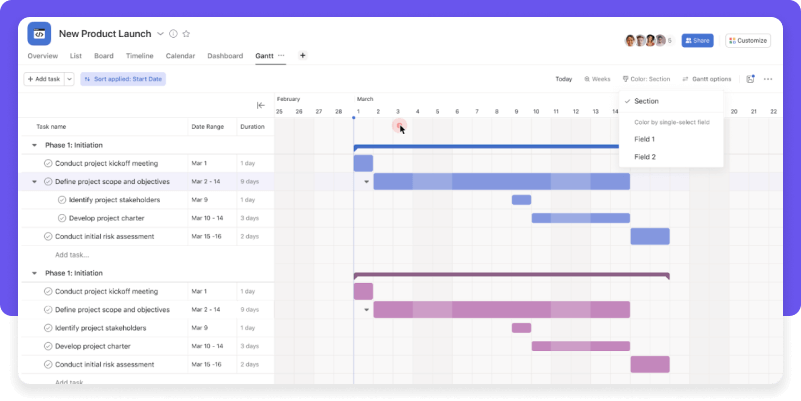
Asana simplifies project management by breaking down tasks into manageable steps. It‘s built to help teams stay organized, track their progress, and collaborate effortlessly, whether you‘re working on a small campaign or a large-scale initiative. With its clean interface and versatile features, it‘s a favorite for teams that value clarity and simplicity.
Key features: Task assignments, due dates, project timelines, integrations, mobile access
Trial: No free trial available.
What users say
👍 Pros:
- User-friendly interface
- Versatile project views
- Robust integration options
👎 Cons:
- Limited advanced features
- Occasional notification overload
Wrike
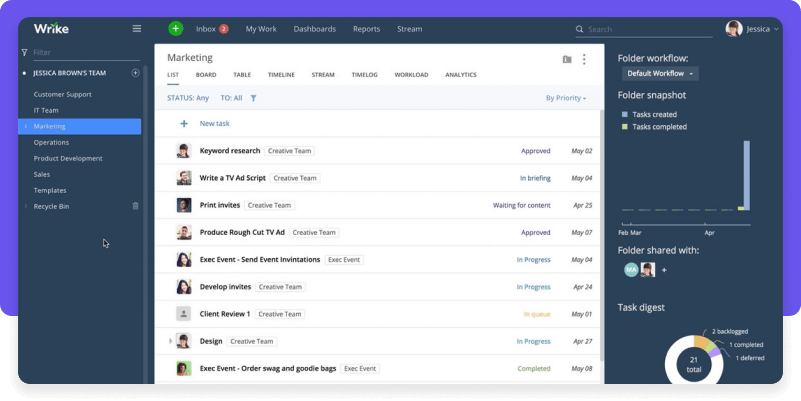
Wrike is ideal for teams that need flexibility and customization in their project workflows. It‘s designed for teams of all sizes, offering tools to prioritize tasks, visualize projects, and collaborate in real time. Wrike‘s scalability makes it suitable for both startups and enterprises.
Key features: Customizable dashboards, Gantt charts, time tracking, real-time collaboration, task prioritization
Trial: No free trial available.
What users say
👍 Pros:
- Comprehensive feature set
- Srong reporting capabilities
- Scalable for different team sizes
👎 Cons:
- Steeper learning curve
- Interface can feel complex
Workfront
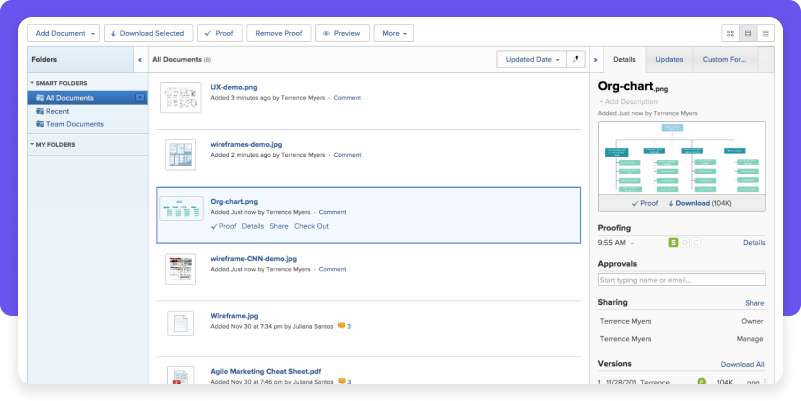
Workfront focuses on aligning work with business outcomes, making it a powerful solution for organizations managing complex projects. It‘s especially useful for large teams that need to streamline workflows, improve visibility, and deliver results on time.
Key features: Resource management, project planning, workflow automation, document management, portfolio management
Trial: No free trial available.
What users say
👍 Pros:
- Robust for large projects
- Extensive customization
- Strong reporting tools
👎 Cons:
- Complex setup
- Higher cost
GoodDay
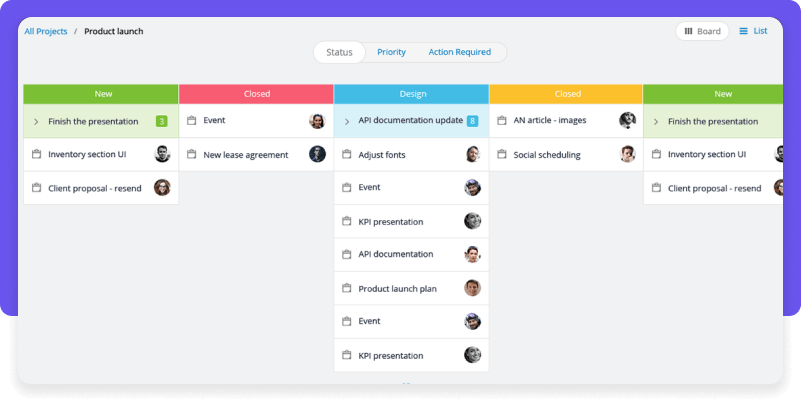
GoodDay offers a balance of simplicity and flexibility, making it a great choice for teams looking for a productivity boost. It combines task management with project planning tools, providing an easy-to-use platform that adapts to various team workflows.
Key features: Task lists, project timelines, team calendars, workload management, customizable workflows
Trial: No free trial available.
What users say
👍 Pros:
- Intuitive design
- Flexible features
- Suitable for various project types
👎 Cons:
- Limited advanced features
- Integration options could be expanded
Trello
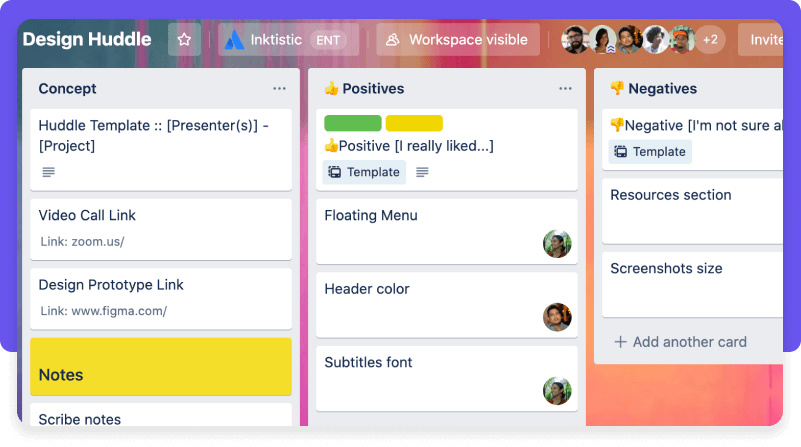
Trello is a visual project management tool that makes organizing tasks intuitive and collaborative. Its card-and-board layout is perfect for small teams or individuals who want a simple, visual way to track progress. While basic, it‘s highly adaptable to different workflows.
Key features: Boards, lists, cards, due dates, attachments
Trial: No free trial available.
What users say
👍 Pros:
- Simple to use
- Highly visual
- Adaptable to various workflows
👎 Cons:
- Lacks advanced project management features
- Can become cluttered with large projects
Smartsheet
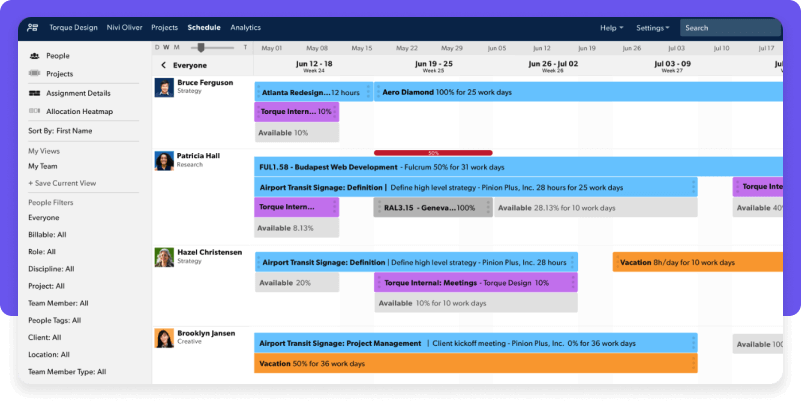
Smartsheet combines the familiarity of spreadsheets with powerful project management capabilities. It‘s a go-to for teams that want structure without sacrificing flexibility. Smartsheet excels in automating workflows and providing detailed reporting, making it a favorite for data-driven organizations.
Key features: Grid, Gantt, card views, automation, reporting
Trial: A free 30-day trial available.
What users say
👍 Pros:
- Familiar interface
- Versatile project views
- Strong automation capabilities
👎 Cons:
- Can be complex for new users
- Higher learning curve
Top 12 Smartsheet alternatives
Teamwork
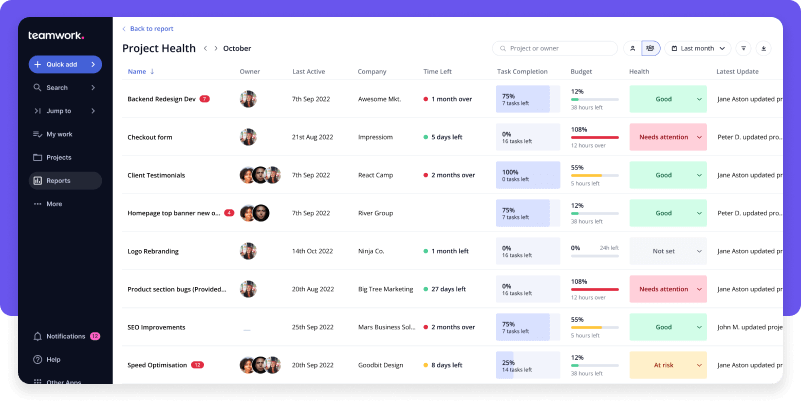
Teamwork is built for collaboration, offering a well-rounded set of tools that support everything from task management to time tracking. It‘s especially suited for agencies or service-based businesses that manage multiple clients and projects simultaneously.
Key features: Task management, time tracking, milestones, messaging, file storage
Trial: A free 30-day trial available.
What users say
👍 Pros:
- Comprehensive feature set
- User-friendly
- Good customer support
👎 Cons:
- Some features require additional payment
- Mobile app limitations
Airtable
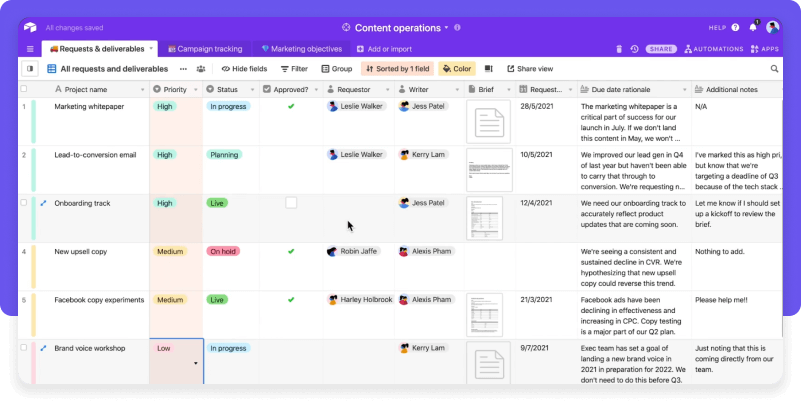
Airtable combines the familiarity of a spreadsheet with the power of a database, making it one of the most versatile tools on the market. Teams can customize their workflows and organize data in a way that suits their unique needs, from project tracking to content planning.
Key features: Customizable tables, views, forms, integrations, collaboration
Trial: No free trial available.
What users say
👍 Pros:
- Highly customizable
- Versatile use cases
- Intuitive interface
👎 Cons:
- Advanced features can be complex
- Pricing for higher tiers
Hive
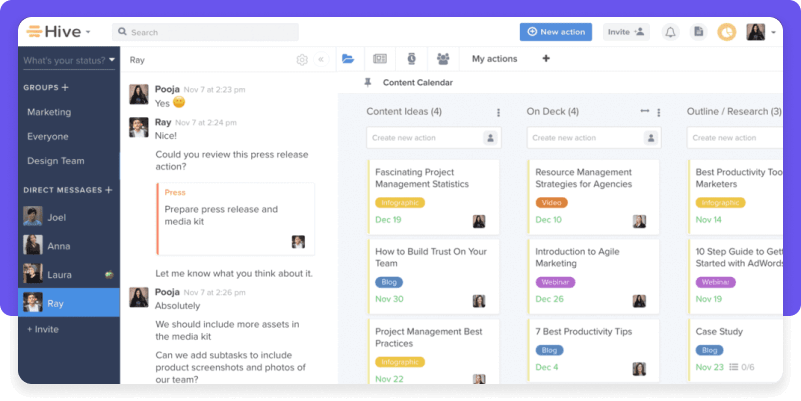
Hive focuses on productivity and collaboration, providing tools to help teams move from planning to execution seamlessly. With its intuitive interface and robust analytics, Hive supports decision-making and workflow optimization across projects.
Key features: Project layouts, messaging, file sharing, time tracking, analytics
Trial: A free 14-day trial available.
What users say
👍 Pros:
- Flexible project views
- Integrated communication
- Strong analytics
👎 Cons:
- Some features can be overwhelming
- Occasional performance issues
Monday.com
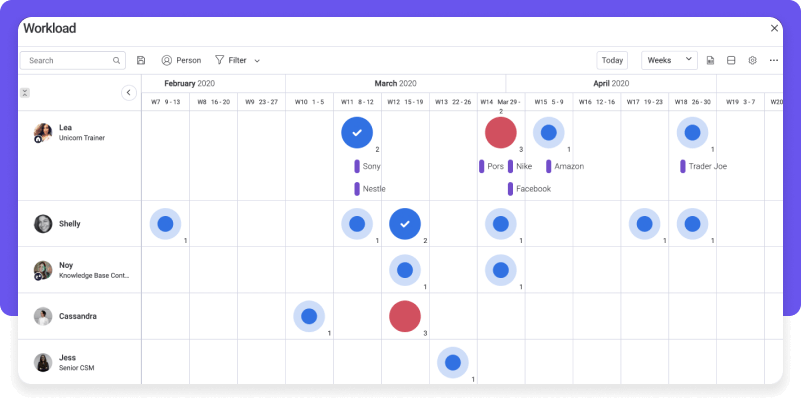
Monday.com is a Work OS that empowers teams to create custom workflows that align with their processes. Its visual interface makes managing projects intuitive, while its automation features save time by handling repetitive tasks. It‘s a solid choice for teams looking for both flexibility and control.
Key features: Customizable workflows, dashboards, automation, integrations, time tracking
Trial: A free 14-day trial available.
What users say
👍 Pros:
- Highly customizable
- Intuitive interface
- Strong collaboration tools
👎 Cons:
- Pricing can be high for small teams
- Some features require time to master
What‘s next? Choosing the best ClickUp alternative
So, you‘ve explored some great alternatives to ClickUp, and now comes the tricky part–deciding which one is right for you. Let‘s be honest, it‘s not just about ticking off features on a checklist. The tool you choose needs to truly fit your team‘s workflow, solve the pain points you‘ve been grappling with, and set you up for success without adding unnecessary complexity.
Every tool has its strengths, but the key is finding the one that balances functionality, ease of use, and the ability to address your team‘s specific challenges.
If you‘re looking for a solution that doesn‘t just check the boxes but truly transforms how your organization operates, Birdview PSA is worth a closer look. It‘s designed to eliminate silos, streamline approvals, and create an effortless connection between your team, resources, and clients. With Birdview PSA, you can share real-time project updates in professional formats and keep clients in the loop without extra workarounds.
Sign up for a free trial or schedule a demo to explore how it can help you leave the frustrations of ClickUp behind and move toward a more efficient, collaborative, and scalable way of working.