Managing projects in today’s business world can feel like trying to herd cats while juggling flaming torches. Whether you’re running a scrappy startup out of your garage, managing a growing team at a mid-sized company, or overseeing multiple departments at an enterprise level, the struggle is real.
Finding project management software is about finding something that actually works for your team, meets the specific needs of US businesses, and won’t make everyone groan when it’s time to update project status. That’s exactly why we put together this list of the best project management tools that American businesses actually use and love.
What makes a project management tool right for US-based businesses?
Not all project management software is created equal, especially when it comes to serving American businesses effectively. While a tool might work great for a small team in Europe, it could fall short of meeting the specific needs and expectations that come with operating in the United States.
- Security and compliance
US businesses operate under some of the world’s strictest data protection and privacy regulations. Your project management tool needs to meet rigorous standards like SOC 2 Type II certification. Companies in healthcare, finance, or government sectors may also require HIPAA compliance or FedRAMP authorization.
- Integration capabilities
Your project management software needs to play nicely with QuickBooks for accounting, Salesforce for customer relationship management, Slack for team communication, and Microsoft 365 or any other tools your team uses on a daily basis.
- Support when you need it
US-based businesses benefit enormously from customer support that operates in compatible time zones and understands American business culture, communication styles, and regulatory requirements.
7 top project management tools used by US-based businesses
1. Birdview PSA – best project management software for service businesses
When service-based companies need complete visibility across their projects, resources, and financials, Birdview PSA consistently rises to the top of consideration lists. This project management platform was specifically designed with professional services firms in mind, making it an ideal choice for consulting companies, marketing agencies, IT service providers, and other businesses where billable hours and resource optimization drive profitability.
Unlike generic project management tools that treat all projects the same, Birdview recognizes that service businesses need to track profitability at the project level, manage complex resource allocation across multiple clients, and maintain detailed client relationships that extend beyond simple task completion. The platform combines project management, resource planning, and business intelligence into a cohesive system that gives service leaders the insights they need to make data-driven decisions about pricing, staffing, and growth strategies.
Birdview is best suited for mid-sized to enterprise-level service companies that need to track project profitability, manage complex resource allocation, and maintain detailed client relationships. If your business lives and dies by billable hours and project margins, Birdview PSA speaks your language.
Key features:
- Resource planning with detailed capacity management
Allocate resources based on availability, workload, and skills, with full visibility into team capacity to avoid overbooking.
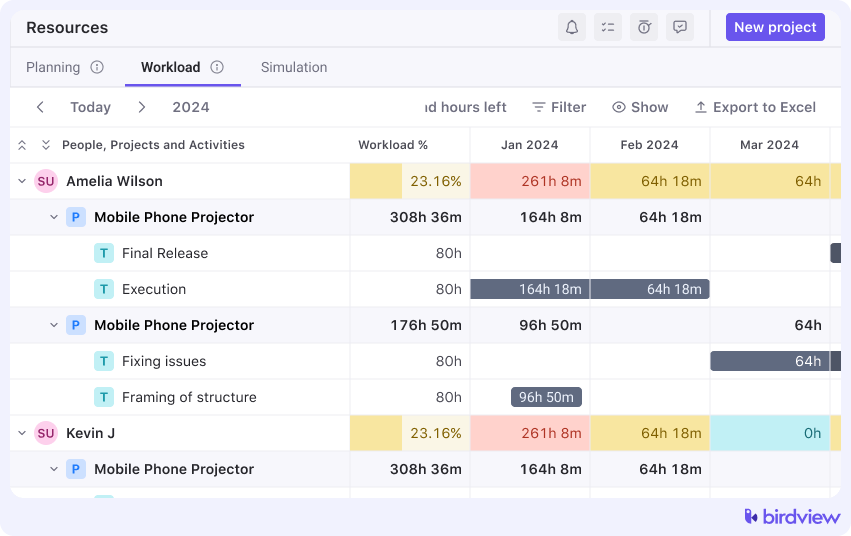
- Real-time budget tracking and profitability analysis
Monitor project budgets, costs, and margins as work progresses to stay on track and identify profit opportunities early.
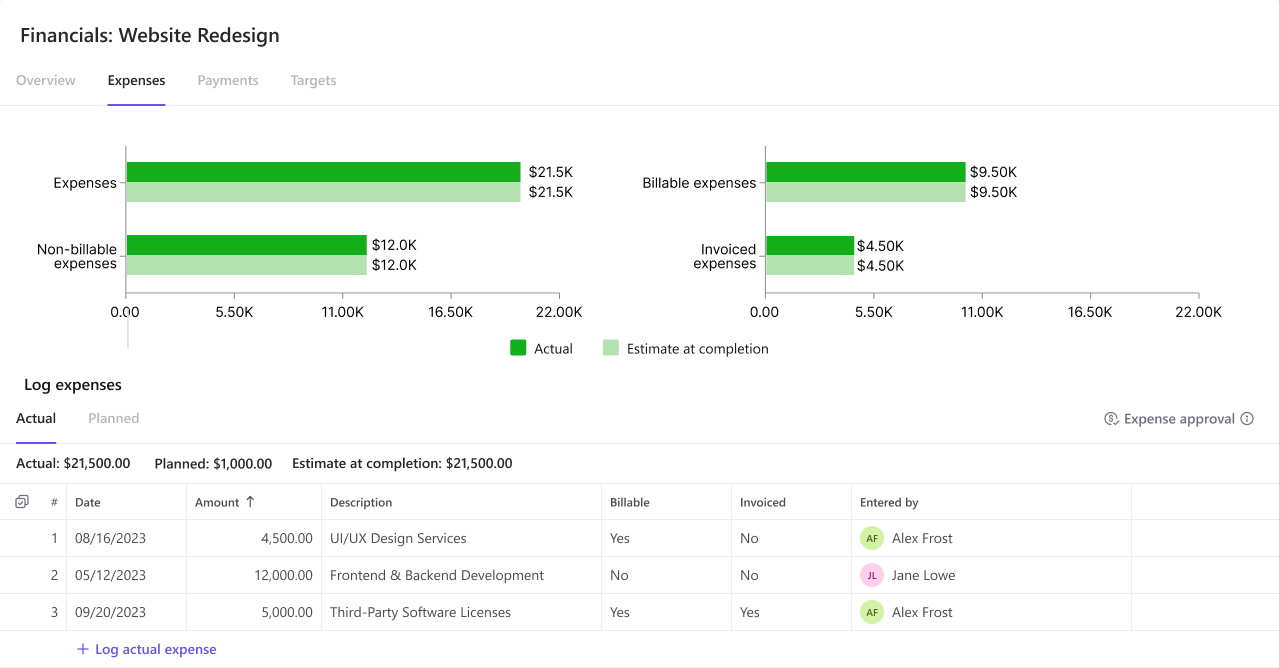
- Advanced reporting and analytics for business intelligence
Generate customizable reports and dashboards to analyze project performance, resource usage, and financial metrics.
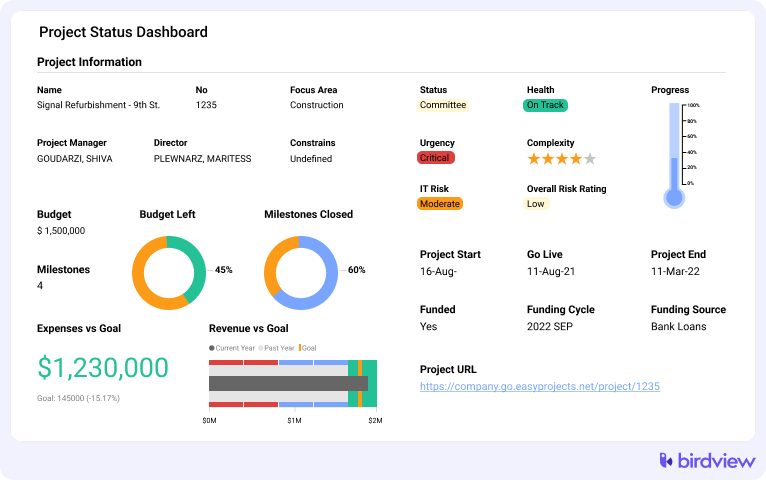
- Portfolio management for tracking multiple projects across clients
Oversee all projects in one view to manage priorities, resources, and performance across clients or departments.
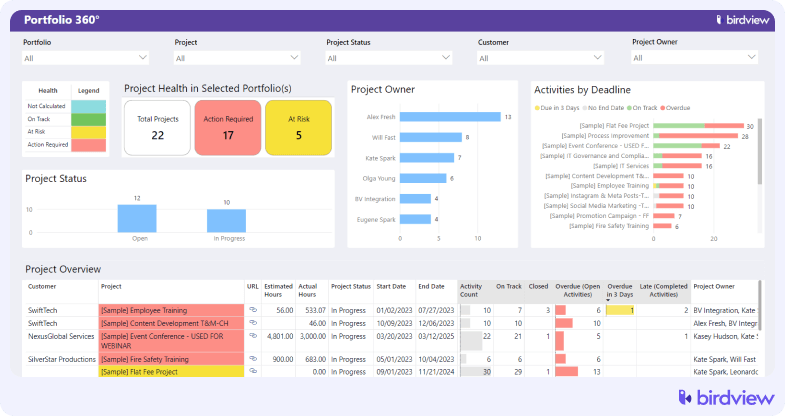
Why US businesses choose Birdview PSA
The platform maintains SOC 2 compliance, giving American businesses confidence in their data security practices. Its native QuickBooks integration eliminates the double-entry headaches that plague many service businesses, while North American-based customer support ensures you get help when you need it most. The pricing structure and contract terms are designed with US business practices in mind, making budgeting and procurement straightforward.
Trial: A free 14-day trial, with the option to extend the trial period to 28 days, is available with full access to all features and no credit card required.
2. Asana
Since its founding in San Francisco, Asana has become synonymous with intuitive project management that doesn’t sacrifice power for usability. The platform strikes an impressive balance between being simple enough for new users to adopt quickly while offering the advanced features that growing teams need to manage increasingly complex projects.
Key features: Task management system, Timeline views, Workflow automation, Goal tracking, Team collaboration
Trial: A free plan is available for teams up to 15 members, plus a 30-day free trial of premium features.
3. Smartsheet
For teams who love the flexibility of spreadsheets but need the collaboration and automation capabilities of modern project management software, Smartsheet offers the best of both worlds. This Washington-based company has built a platform that feels familiar to anyone who’s ever used Excel while delivering the advanced features that enterprise teams require.
Key features: Spreadsheet-style interface, Dashboards, Automation features, Collaboration features
Trial: A free 30-day trial is available with full access to all premium features.
4. ClickUp
ClickUp is a good fit for growing startups that need flexibility as they scale, remote-first teams that require comprehensive collaboration tools, and companies that have tried multiple project management tools but couldn’t find one that fits their unique processes. ClickUp works best for teams that want to consolidate multiple tools into a single platform.
Key features: Customizable view, Built-in time tracking, Goal setting, Automation, Real-time collaboration
Trial: A free plan is available forever for small teams, plus a 7-day free trial of paid plans.
5. Wrike
Originally founded in the United States before becoming part of an international software portfolio, Wrike has maintained its focus on serving the complex needs of larger organizations and enterprise clients. The platform delivers robust project and work management capabilities with the kind of reporting and analytics that executives and department heads need to make informed decisions.
Key features: Comprehensive time tracking, Request forms, Approval workflow, Cross-project reporting, Custom workflows
Trial: A free 14-day trial is available for all paid plans with full feature access.
6. Basecamp
Chicago-based Basecamp maintains its focus on straightforward team collaboration and project organization that works for businesses of all sizes, but particularly appeals to smaller teams that want to get organized without getting overwhelmed.
Key features: Message boards, To-do lists, Automatic check-in questions, Document and file storage
Trial: A free 30-day trial is available with access to all features and no setup fees.
7. Trello
Originally developed in New York before being acquired by Australian software giant Atlassian, Trello popularized the Kanban-style board approach to project management that millions of teams now rely on daily. The platform’s visual approach to organizing work makes it immediately intuitive while still offering enough flexibility to support diverse workflows.
Key features: Visual board system, Automation, Team collaboration, Multiple board views
Trial: A free plan is available with basic features, plus a 14-day free trial of Trello Premium features.
Quick comparison: which tool to choose?
| Tool | Best For | HQ Location | Key Features | Compliance / U.S. Fit |
| Birdview PSA | Professional services firms | Toronto, Canada | Resource planning, project accounting, BI dashboards | SOC 2 Type II, QuickBooks integration |
| Asana | Cross-functional and marketing teams | San Francisco, CA | Task management, timeline, workflow automation | SOC 2, GDPR-compliant, U.S. data centers |
| Smartsheet | Enterprises & IT/ops teams | Bellevue, WA | Gantt charts, dashboards, automation, sheets | HIPAA-ready, SOC 2, strong enterprise focus |
| ClickUp | Startups and agile teams | San Diego, CA | Tasks, docs, time tracking, goals, sprints | SOC 2, GDPR-compliant, U.S. data options |
| Wrike | Large, cross-departmental teams | Initially CA, now global | Time tracking, custom dashboards, forms | U.S. data centers, enterprise-grade security |
| Basecamp | Small teams and freelancers | Chicago, IL | Task lists, messaging, file sharing, schedule | U.S.-based, privacy-focused |
| Trello | Lightweight project tracking | New York, NY (Atlassian-owned) | Boards, cards, automation, Power-Ups | Hosted in U.S., Atlassian’s SOC 2 & GDPR |
How to pick the right project management software for your US business
Start by thinking about your team size and project complexity. A small startup doesn‘t need the same tools as a 50-person consulting firm. Keep it simple if that works now, but look ahead to make sure the tool can scale with you.
Don‘t skip the compliance box. If you’re handling sensitive data like financials or client records, make sure the software meets US security standards. SOC 2 Type II is a good starting point, and some industries may need additional certifications like HIPAA or FedRAMP.
Look closely at how pricing scales. Some tools seem affordable at first but get expensive as your team grows or your projects increase. Think about whether you need monthly flexibility or prefer yearly pricing for better budget predictability.
Match the tool to your team‘s working style. If your team likes structured planning, go for strong reporting and scheduling features. If you work in a fast-paced or creative environment, you may want something more visual and flexible.
Finally, make the most of free trials and demos. Set up a real project, assign tasks, and try building a report. Test how it fits into your day-to-day work. Ask a few team members to try it too so you get different perspectives before deciding.
Before you make your final decision, invest time in testing your top choices with real projects and workflows. Sign up for a free Birdview trial or schedule a personalized demo with our dedicated manager to make the most of the platform‘s capabilities.



