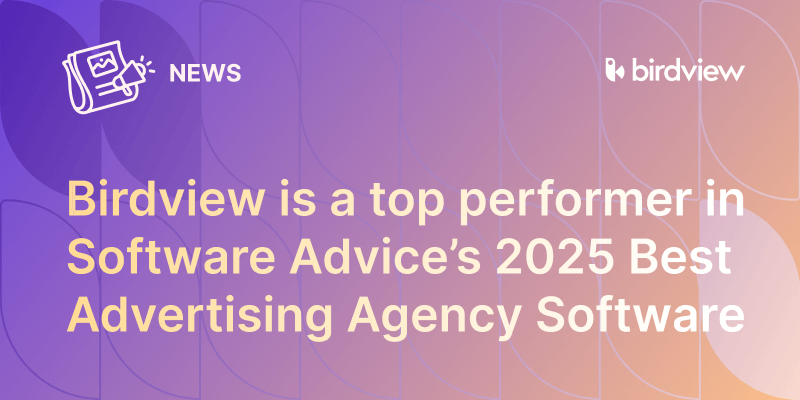Birdview PSA aims to keep up with the latest trends and technologies to ensure our solutions meet our customers’ ever-growing needs. We believe that Birdview‘s further growth can not be imagined without the use of AI technology.
Our recent features were designed to enhance your experience with Birdview PSA. We hope you’ll find them helpful.
AI Assistant
Meet our new AI-powered tool – Birdview‘s AI Assistant! AI Assistant helps you to concentrate on your work and important tasks, find the right messaging to improve communication with your team and save time and effort on creating messages and proofreading. You can find the AI Assistant in the message board once you open any project or task within the Activity Center.
AI Assistant helps you:
- Find the right words for your message
With Birdview’s AI Assistant, you can start writing your message without worrying about how to phrase it. Whether you are assigning a task to a colleague or need to talk about the latest update on the project, Birdview‘s AI Assistant will keep the context in mind and provides suggestion to make sure your message has all the information needed.
- Get clear and concise communication
Extract the most important ideas from meeting notes, a vast client‘s requirements description, etc. With a single click, the AI Assistant presents the most relevant information in a clear and concise manner that is easy to understand.
- Save time on edits and checks
No need to spend time proofreading your message for spelling or grammar errors. The AI Assistant corrects mistakes on the fly, saving you time and effort.
- Improve your writing
Make your writing look even more professional. With Birdview’s AI Assistant, you can easily create concise, precise, and impactful messages that better communicate your ideas to your colleagues.
- Change the tone of voice
Achieve the right tone and style for your message with a few clicks. The AI Assistant can transform your message to sound more formal, professional, friendly, straightforward, or optimistic.
Try out our new AI Assistant using Features Labs!
Feature Labs
We were looking for the quickest possible way to share new features with our customers. We value our customers‘ opinion and believe it helps us create a product that they need.
Starting today, our users can now test new product functionalities using Feature Labs. Your feedback will be considered during the first feature improvement process.
How it works
- Enable new features through the lab and try them out for your projects
- Send your feedback to the support team to help us make Birdivew better
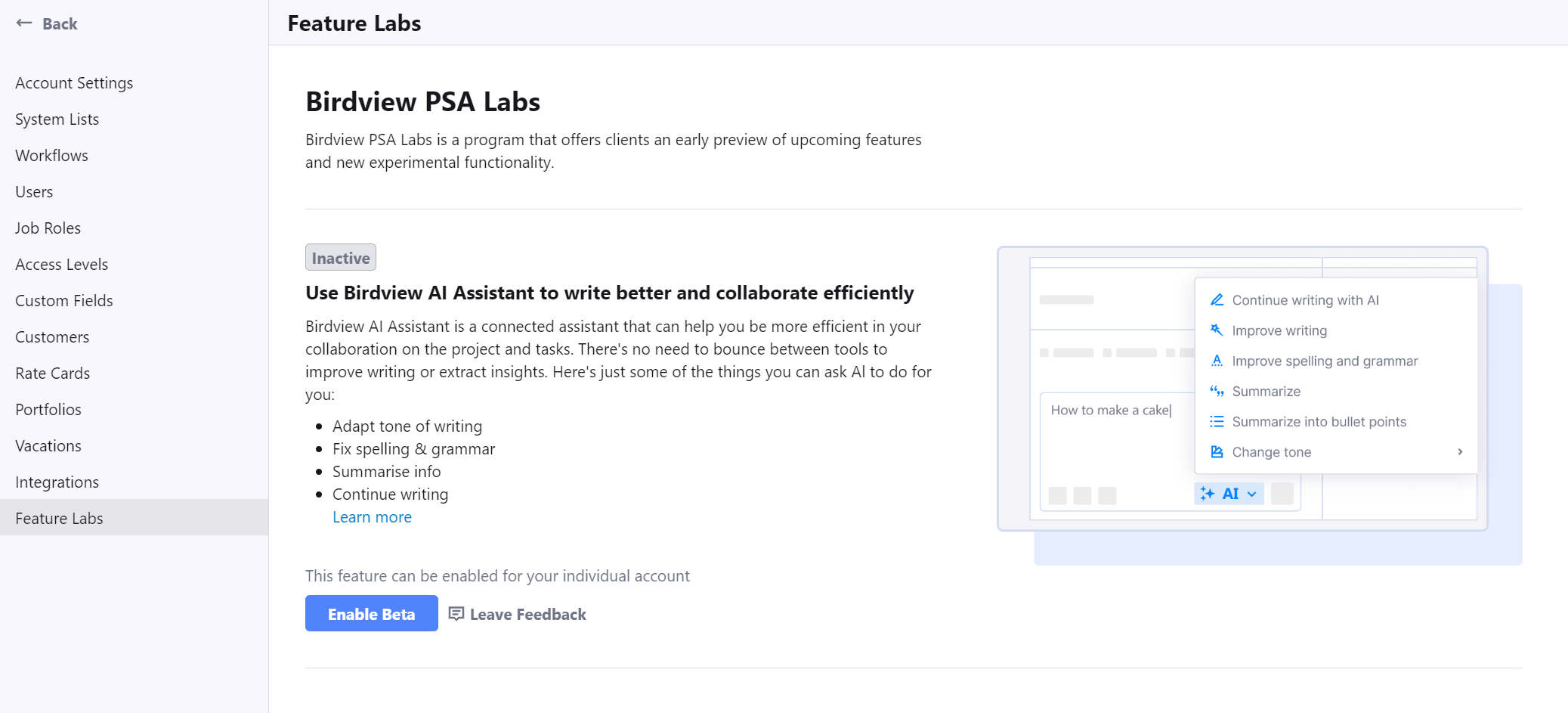
Test the new product functionalities! To try Feature Labs, log into your Birdview PSA account, click on your avatar in the upper left corner, and choose Feature Labs from the menu.