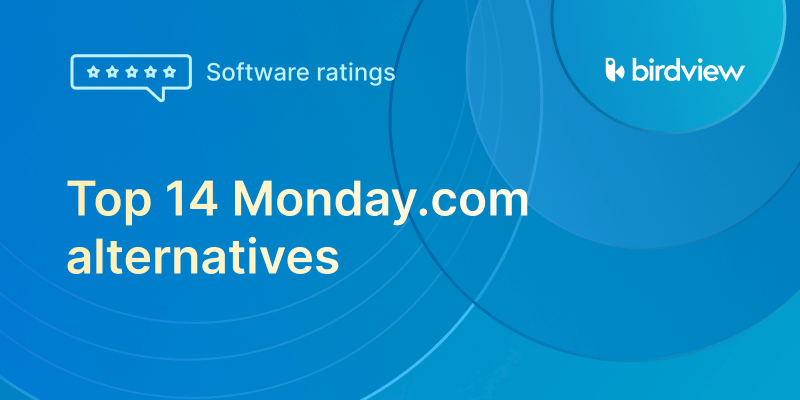Imagine a workplace where collaboration is effortless, communication flows seamlessly, and productivity soars. In today‘s digital age, this isn‘t just a dream – it‘s a reality made possible by enterprise collaboration software. As businesses evolve, the tools they use must keep pace, ensuring teams can work together efficiently, regardless of their physical locations.
In this article, we will not only highlight some of the top enterprise collaboration tools available in 2025 but will also explore the critical features of collaboration software, and guide you on how to choose the right solution for your needs.
Table of contents:
- 15 top enterprise collaboration software
- Key enterprise collaboration software features to look for
- How to choose the right enterprise collaboration tools for your organization
15 top enterprise collaboration software
Selecting the right enterprise collaboration tool can transform how your team works, enhancing productivity, communication, and overall efficiency. From project management to real-time communication and visual collaboration, these tools offer a variety of features tailored to meet the diverse needs of modern enterprises. Below, we introduce 15 top enterprise collaboration tools that can help your team work smarter and more cohesively.
Birdview
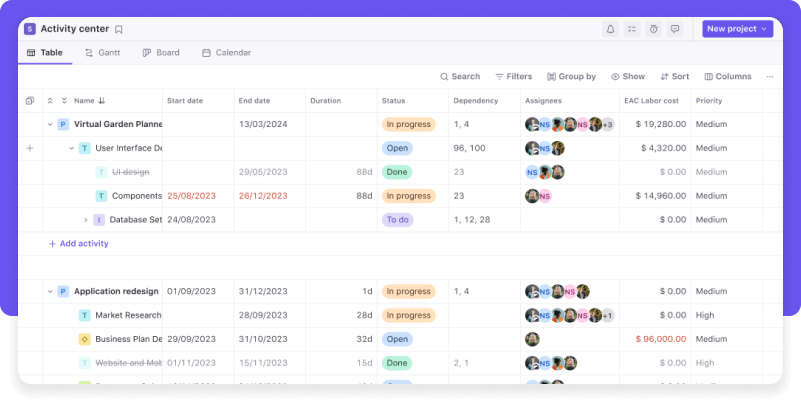
Birdview is a comprehensive project management tool designed to streamline complex projects and improve team efficiency. It caters to various industries by offering advanced project planning, resource management, and real-time enterprise collaboration tools. Birdview aims to provide a holistic view of project progress and resource allocation, making it easier for managers to make informed decisions and keep projects on track. The platform is particularly known for its intuitive interface and robust feature set, which includes customizable dashboards and detailed analytics to monitor performance and productivity.
Birdview’s collaboration capabilities allow team members to communicate and share updates seamlessly. This ensures that everyone is on the same page, reducing the risk of miscommunication and enhancing overall productivity. This enterprise collaboration tool also supports integration with other software, making it easier to sync data across different platforms and streamline workflows. Additionally, Birdview’s time tracking and resource allocation features help in optimizing resource utilization, ensuring that projects are completed within budget and on schedule.
Function: Project management and collaboration
Features: Project planning and scheduling, Real-time collaboration, Time tracking, Budget management, Resource planning and allocation, Real-time analytics and reporting, Workflow automation, Mobile app, Image annotations, Approvals
Trial: A free 14-day trial is available, with the possibility of extending the trial period to 28 days. Sign up for a trial today to learn more about Birdview.
What users say
Birdview has earned high praise from users as a powerful project management tool that excels in simplifying project planning and enhancing team collaboration. One of the most appreciated features is its easy-to-navigate interface, making project and task creation straightforward even for new users. Reviewers consistently highlight Birdview‘s robust collaboration functionality, which includes features like deadline updates, communication threads, and real-time sharing of interactive timelines. This ensures all team members are aligned, enhancing overall productivity and reducing the risk of miscommunication.
Birdview is particularly beneficial for managing large-scale projects and has become an indispensable enterprise collaboration tool for many organizations. Users report that it has significantly improved their project management processes, allowing for better workflow, visibility, and management capacity. The platform‘s cloud-based nature and availability on both computers and mobile devices add to its appeal, making it accessible and flexible for various project needs.
Users particularly appreciate Birdview‘s comprehensive set of features, including project management, time tracking, workload management, resource allocation, and Gantt charts. The platform’s ability to generate and customize project timelines has been noted as a significant advantage, helping users to identify critical milestones and potential bottlenecks effortlessly. Reporting capabilities are also praised for being intuitive and easy to use, which simplifies the tracking of project progress and resource allocation.
MS Teams
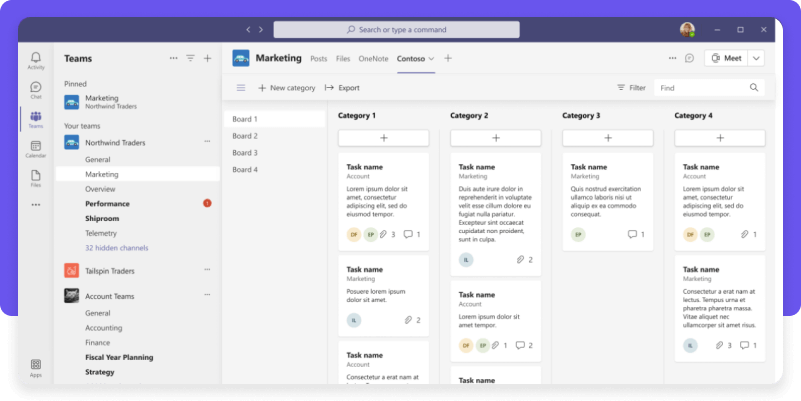
MS Teams is a robust collaboration and communication platform that integrates seamlessly with Microsoft 365, making it a favorite for organizations already utilizing Microsoft’s suite of tools. It combines team chat, video conferencing, file sharing, and application integration into a single hub, enhancing team collaboration and productivity. MS Teams supports various communication needs, from quick chats to large meetings, and integrates deeply with Office apps like Word, Excel, and PowerPoint.
Function: Communication and collaboration
Features: Team chat, video meetings, file sharing, integrations with Microsoft 365, task management, security and compliance.
Trial: A free 30-day trial is available.
What users say
Users appreciate how Teams facilitates easy communication and project tracking, enhancing teamwork and productivity. They also appreciate the ability to share screens, files, and schedule calls with keynotes and agendas. The mobile app functionality allows for seamless collaboration on the go, making it easier for teams to stay connected regardless of location.
Users highlight the ease of customizing messages, setting alerts and reminders, and muting notifications. Users also like Microsoft Teams’ integration with other Microsoft applications. Calendar management within Teams helps users keep track of their engagements, ensuring they stay organized and on schedule.
However, some users note that the updated version of Teams has a slightly different user interface, which can take some time to get used to. Other users find the interface somewhat cluttered and disorienting for newcomers. The mobile application occasionally experiences performance issues, such as freezing during video calls or difficulties in changing document formats.
Quickbase
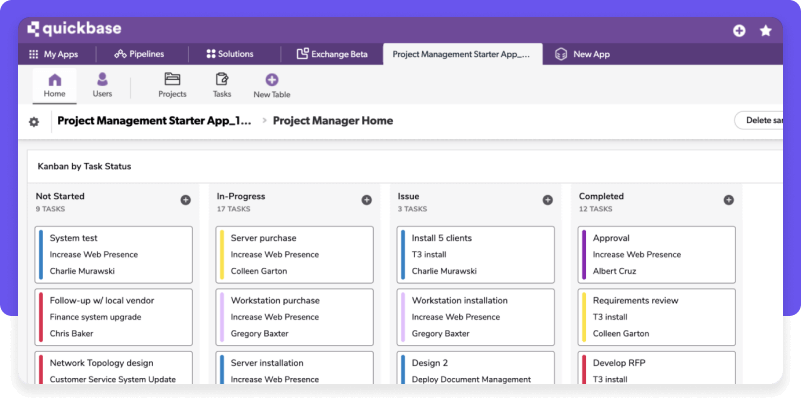
Quickbase is a low-code application development platform designed to empower businesses to build custom applications tailored to their specific operational needs. It simplifies the process of automating workflows, managing data, and creating reports without requiring extensive programming knowledge. Quickbase is particularly useful for businesses needing to streamline and automate unique processes quickly and efficiently.
Function: Application development and workflow automation
Features: Custom app building, workflow automation, database management, reporting tools, integrations, user roles and permissions.
Trial: A free 30-day trial is available.
What users say
Users appreciate the simplicity of Quickbase‘s database structure and formula fields, which streamline workflows and make complex tasks more manageable. The platform’s adaptability allows for easy customization, catering to specific business needs and enhancing overall efficiency. Quickbase’s drag-and-drop interface and robust set of pre-built templates significantly speed up application development, making it a useful enterprise collaboration tool for various industries.
Users particularly appreciate Quickbase’s enterprise collaboration tools, which have significantly improved teamwork within and between departments. The platform’s real-time collaboration tools and robust reporting capabilities foster transparency and boost productivity.
However, some users noted that the design constraints can be limiting, especially when product teams want to implement more sophisticated designs. The mobile app has received criticism for needing improvements, and the user interface, while functional, could benefit from further optimization. Additionally, the lack of JavaScript functionality directly on forms and the poor experience with attachment fields, particularly for images, are areas where Quickbase could improve.
Slack
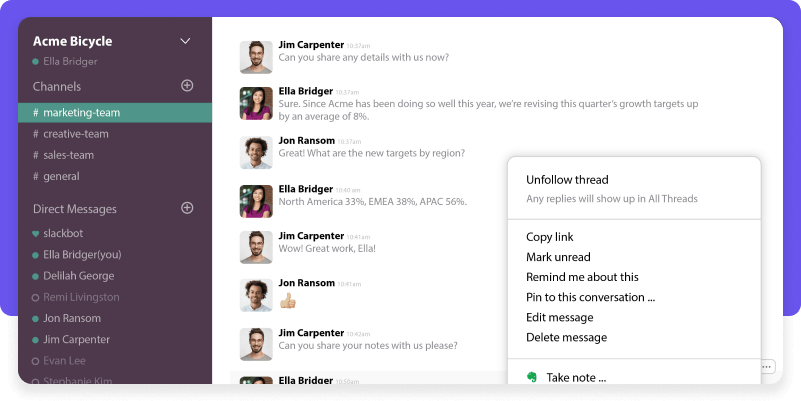
Slack is a communication tool designed to facilitate team collaboration through real-time messaging, file sharing, and integration with numerous third-party apps. It organizes communication into channels, making it easier to manage different projects and topics. Slack’s search functionality allows users to quickly find past messages and files, enhancing productivity and knowledge sharing. Slack supports various forms of communication, including direct messages, group chats, and voice and video calls, making it a versatile tool for remote and in-office teams.
Function: Communication
Features: Channels, direct messaging, file sharing, integrations, searchable message history, video calls.
Trial: A free 30-day trial is available.
What users say
Slack is widely regarded as a great enterprise collaboration software for instant messaging and team collaboration, user-friendly interface and seamless integration capabilities. Its simple setup process and wide range of integration options greatly improved our efficiency in managing tasks and communicating within the team. Users appreciate Slack’s intuitive UI, which makes navigating to peers, important chats, saved messages, and channels straightforward. The platform’s API is feature-rich, offering many out-of-the-box integrations with other tools and services, enhancing workflow automation.
Slack effectively addresses the problem of scattered communication and collaboration by offering a central platform for team interaction. Features like instant messaging, file sharing, and integrations make communication more efficient.
However, users do note a few drawbacks. The constant flow of real-time messages can become overwhelming and distracting, requiring active management to stay focused. The search feature can be difficult to use, particularly when looking for older messages or files. Some users also mention that the message deletion feature can lead to the loss of valuable information or context over time.
Wimi
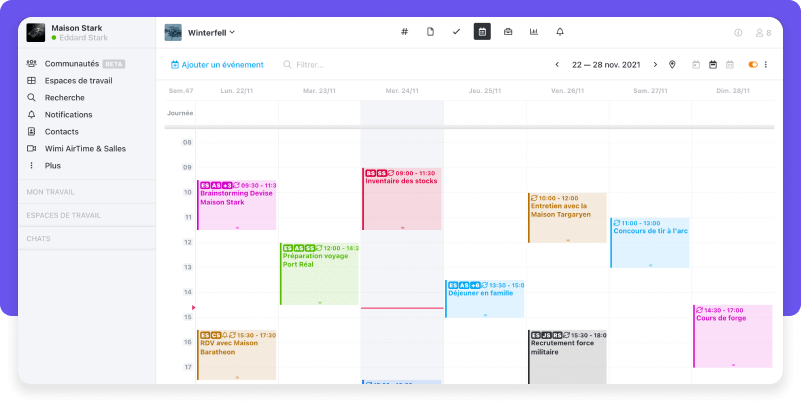
Wimi is an all-in-one enterprise collaboration tool that combines project management, file sharing, and communication into a single platform. It is designed to enhance team productivity by providing a centralized workspace where teams can collaborate on projects, share documents, and communicate in real time. Wimi’s user-friendly interface and robust feature set make it a versatile solution for various business needs.
Function: Collaboration and project management
Features: Task management, document sharing, team messaging, calendar integration, project timelines, user permissions.
Trial: A free 14-day trial is available.
What users say
Wimi was named a user-friendly enterprise collaboration platform that offers easy-to-customize views and flexibility across different operating platforms. Users have highlighted Wimi’s effective enterprise collaboration tools that allow for secure and positive communications, which improve teamwork and task management. Additionally, the ability to assign single tasks to multiple team members helps streamline coordination and ensures the right person is contacted at the right time.
Wimi’s Drive feature is especially useful for storing and accessing project-related documents, simplifying the management of large-scale projects with multiple deliverables. The platform’s checklist feature ensures that no tasks are overlooked, moving them to the next stage only after completion. This organized approach helps teams collaborate effectively and meet project deadlines. Users find Wimi’s collaborative interface effective for planning and executing business projects, ensuring that all team members can participate actively.
Trello
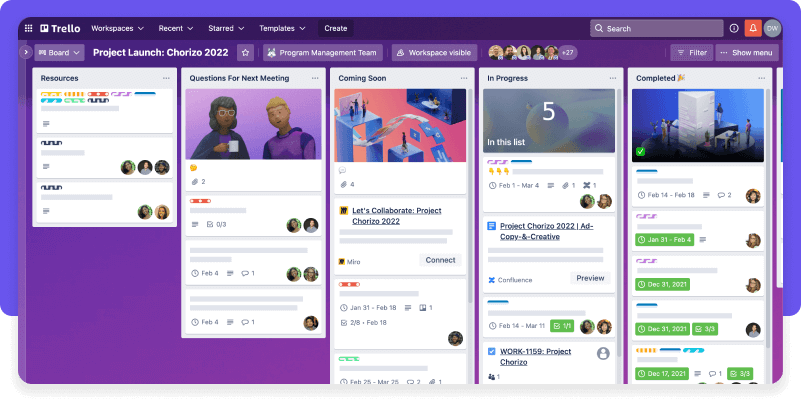
Trello is a visual project management tool that uses boards, lists, and cards to help teams organize tasks and projects efficiently. Known for its simplicity and flexibility, Trello allows users to drag and drop tasks, assign deadlines, and collaborate in real time. The tool can be used for managing both individual and team workflows, making project tracking intuitive and accessible.
Function: Project management
Features: Boards, lists, cards, due dates, labels, checklists.
Trial: A free 14-day trial is available.
What users say
Trello is acclaimed for its effectiveness in team collaboration and project management. Users appreciate its ability to keep track of tasks and activities, assign roles, and organize workspaces efficiently. One of the standout features of Trello is its real-time collaboration capability, allowing team members to stay updated with any changes made to projects instantly. The drag-and-drop functionality for moving tasks between stages is particularly praised for its simplicity and effectiveness. The mobile application adds a layer of convenience, ensuring that users can manage their tasks on the go, a crucial feature in today‘s fast-paced work environment.
However, Trello does have some limitations. The tool’s reliance on internet connectivity means it cannot be used offline. The card system can become cumbersome and hard to manage for very large projects, limiting its effectiveness. Additionally, users feel that Trello could benefit from more integrations with other tools to provide additional resources for task management. While the interface is customizable, some users wish for even more functionality and customization options to enhance user experience.
Rocketlane
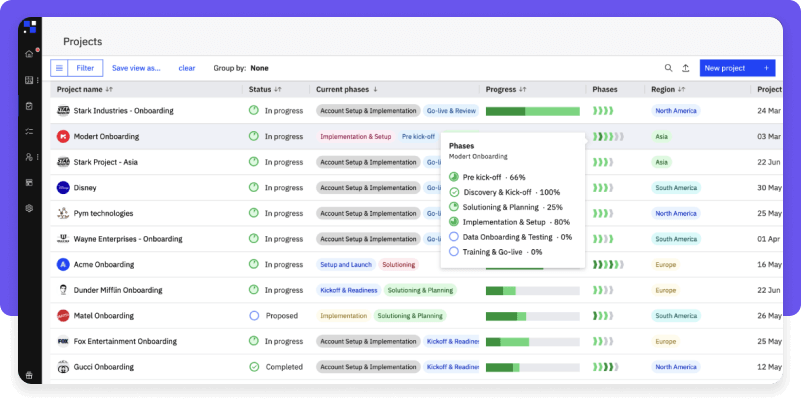
Rocketlane is a customer onboarding and project management tool designed to streamline client projects and improve delivery outcomes. It provides a unified platform for teams to collaborate with clients, manage project timelines, and ensure transparency throughout the onboarding process. Rocketlane’s features help maintain accountability and enhance client satisfaction.
Function: Customer onboarding and project management
Features: Onboarding templates, task management, project timelines, client collaboration, document sharing, analytics.
Trial: A free 14-day trial is available.
What users say
Users find Rocketlane easy to deploy within their businesses, appreciating the seamless integration with other tools and the ease of client and internal department collaboration. The user-friendly experience is a significant highlight, with the document management and inbuilt chat features enhancing collaboration by keeping all implementation-related conversations and files in one place.
The task management features are also highly valued, simplifying workload by enabling easy task assignment, due date setting, and progress tracking. The integrated chat and comment system reduces reliance on lengthy email chains, fostering real-time communication and collaboration.
However, some users note minor downsides, such as occasional lags and a somewhat steep learning curve for new users due to the feature-rich interface. There are also reports of minor bugs and performance issues, though these are generally seen as acceptable given the tool’s extensive capabilities. The occasional styling changes when exporting documents in PDF format and the need for better handling of multiple events in timesheets are also mentioned.
Jira
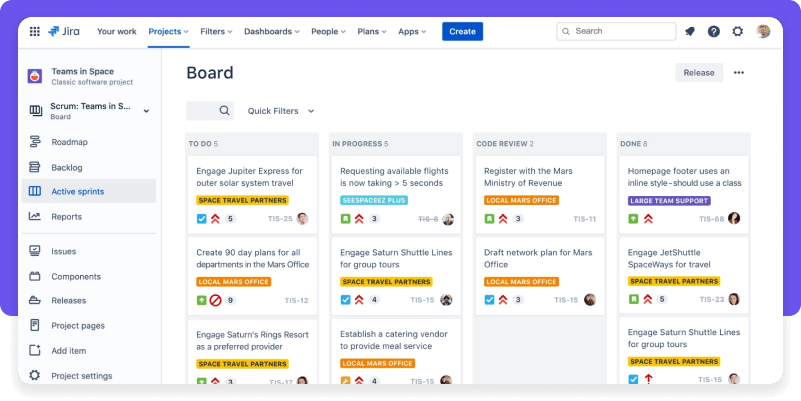
Jira is a robust project management tool primarily used for software development and agile project management. It helps teams plan, track, and release software efficiently by providing a range of tools for managing tasks, tracking progress, and reporting. Jira is customizable and supports various agile methodologies, making it a go-to solution for development teams.
Function: Software development and project management
Features: Scrum boards, Kanban boards, issue tracking, workflows, reporting, integrations.
Trial: A free 7-day trial is available.
What users say
Users appreciate Jira‘s many features, including integrations and automations, which enhance team collaboration and make managing projects easier. The tool’s intuitive user interface allows both managers and staff to efficiently plan, manage, and complete projects. Jira’s customizable workflows and smooth enterprise collaboration tools are particularly praised, making it an indispensable tool for agile development, task tracking, and issue tracking.
Employees find it easy to update their project status, while managers can track progress and control project configurations effortlessly. Jira‘s ability to generate detailed reports and project tracking charts is another highlight, as it provides valuable insights into project progress and helps teams make informed decisions.
However, users have noted that it is dependent on internet connectivity and can be difficult to use for very large projects. The tool also has a learning curve, especially for those unfamiliar with its workflow. Additionally, some users have experienced issues with uploading and playing videos in the comments section, and the cost can be prohibitive for medium-sized teams. The pricing structure, which requires payment for each member beyond a certain number, may not be suitable for teams with 11-20 members.
Podio
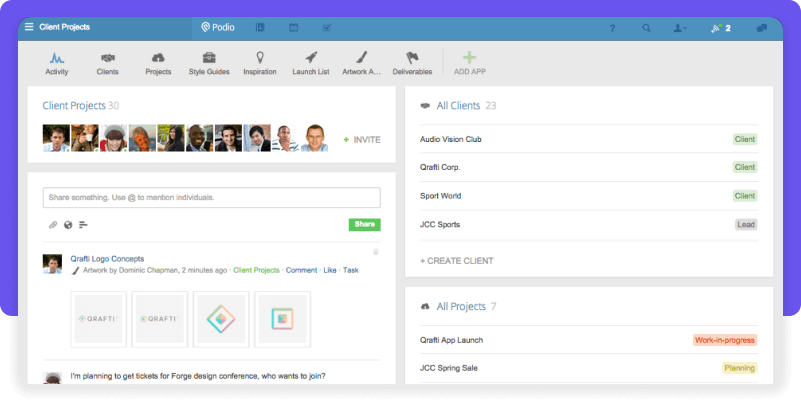
Podio is a customizable work management and enterprise collaboration software that allows teams to create workflows and manage projects effectively. It provides a flexible platform where users can build custom applications to support their specific business processes. Podio integrates seamlessly with various tools, enhancing team collaboration and productivity.
Function: Work management
Features: Task management, project tracking, file sharing, custom workflows, integrations, communication tools.
Trial: A free 30-day trial is available.
What users say
Users appreciate Podio’s flexibility, allowing them to tailor their workspaces and workflows to meet their needs. The drag-and-drop UI enables the creation of custom apps, and the ability to include complex calculations and relationships between different apps enhances functionality. Podio’s competitive pricing and helpful 24/7 customer support are additional highlights that users find valuable. The platform’s advanced workflow automation features, including Podio automation, help organize the entire ecosystem around these apps and workspaces, streamlining daily activities and improving efficiency.
However, Podio does have some drawbacks. Users note that it can take some time to learn and understand its implementation, particularly when setting up automation between different apps. While the basic functionalities are straightforward, the more advanced features can be complex to configure. Additionally, some users feel that Podio is not keeping pace with its competitors in terms of innovation and new features. The platform could benefit from more integrations with external systems to further enhance its capabilities.
Mural
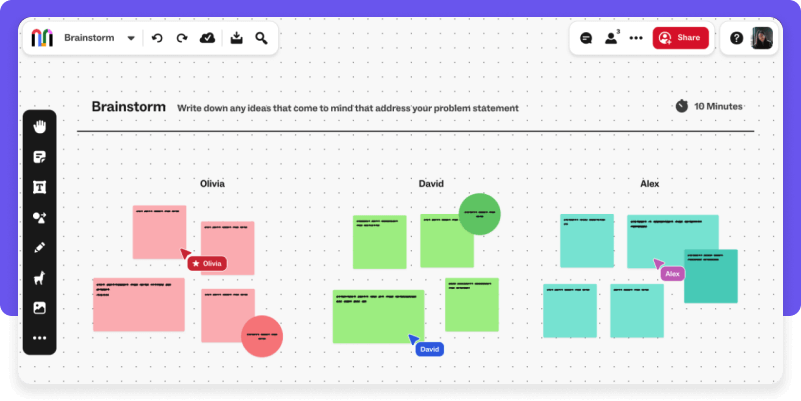
Mural is a digital workspace for visual collaboration, ideal for brainstorming, planning, and creative teamwork. It provides virtual whiteboards and tools for visual thinking, enabling teams to capture and organize ideas collaboratively. Mural is good for remote teams needing a dynamic way to visualize concepts and workflows. The platform’s sticky notes, templates, and drawing tools help organize ideas and create structured plans.
Function: Visual collaboration
Features: Digital whiteboards, sticky notes, templates, drawing tools, real-time collaboration, integrations.
Trial: A free 30-day trial is available.
What users say
Users like Mural‘s easy-to-use interface, modern and slick design, and reliability. Mural‘s ability to seamlessly include guests and external collaborators, even those who are not tech-savvy, is highly appreciated. The platform’s real-time enterprise collaboration tools make it indispensable for teamwork across different geographies. The tool supports both synchronous and asynchronous interaction, enhancing communication and collaboration in various settings. The abundance of customizable templates is another highlight, making it easy to start and structure sessions without much setup time.
However, Mural does have some drawbacks. Users have noted performance issues when working with very large murals, which can slow down their laptops. This might be more related to user misuse, but optimization could help mitigate these issues. Additionally, while users appreciate the overall functionality, some feel that the subscription prices are a bit high, potentially limiting accessibility for consultants or those seeking short-term use.
Todoist
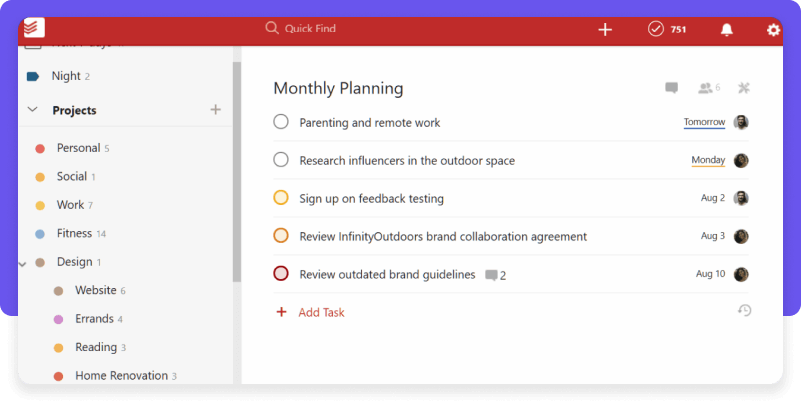
Todoist is a task management tool that helps individuals and teams organize, prioritize, and manage their to-do lists and tasks efficiently. It offers a clean, user-friendly interface and robust features to keep track of personal and professional tasks, ensuring nothing falls through the cracks. Todoist allows users to create task lists, set due dates, and assign priorities to tasks, helping them stay organized and focused.
Function: Task management
Features: Task lists, due dates, labels, priorities, project organization, productivity tracking.
Trial: A free 30-day trial is available.
What users say
Users appreciate Todoist‘s user-friendly interface, which makes task management seamless for both personal and team use. The dashboard is highly customizable, allowing users to design it to their preferences, which enhances the overall experience. The ability to sync with Google Calendar is a significant advantage, as it enables teams to keep track of due dates and progress on delegated tasks. Todoist‘s cross-platform compatibility, running smoothly on both laptops and phones, ensures that users can manage their tasks on the go. The prioritization function allows users to rank tasks by importance, ensuring that the team focuses on the most critical activities.
However, some users have pointed out a few areas for improvement. While the platform is generally reliable, the quality of generated summaries can vary, requiring manual revisions to ensure text accuracy. Enhanced offline functionality is also desired, as currently, tasks are not accessible without an internet connection. Users have suggested that Todoist could benefit from more third-party app integrations, improved subtask handling with dynamic dependent dates, and a more robust calendar view.
Miro
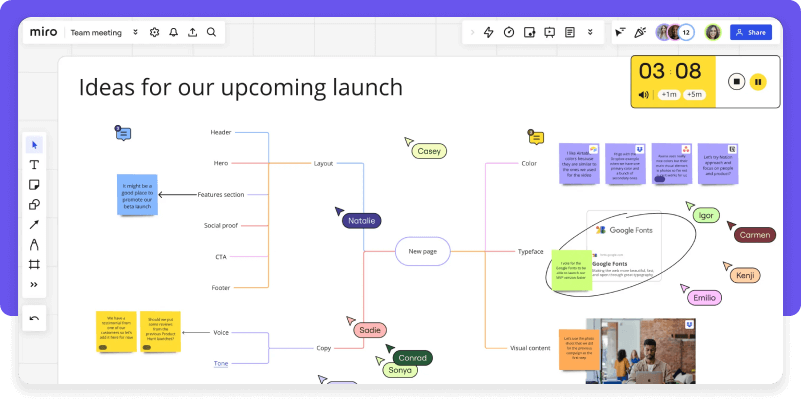
Miro is an online collaborative whiteboarding platform designed for teams to brainstorm, plan, and collaborate in real time on an infinite canvas. It provides a suite of tools to facilitate visual thinking and remote collaboration, making it ideal for team meetings, workshops, and project planning sessions. Miro’s drawing tools and widgets allow users to create detailed diagrams and visual representations of their ideas, making it a powerful tool for creative and strategic planning.
Function: Visual collaboration
Features: Digital whiteboards, templates, sticky notes, drawing tools, integrations, real-time collaboration.
Trial: A free 14-day trial is available.
What users say
Users regard Miro for its effectiveness in remote collaboration and visual project management. Teams use Miro daily for various tasks, including task tracking, design sessions, and creating and sharing presentations. Its ease of use, even for non-tech-savvy individuals, and the seamless integration of guests and external collaborators make it an invaluable tool for distributed teams. The ability to work on the same presentation simultaneously with team members and clients is a significant advantage, enhancing real-time collaboration and productivity.
Users can quickly organize and update tasks, collaborate on designs, and create detailed presentations. The platform’s visual layout is praised for its modern, slick design, which enhances the overall user experience. The tool’s real-time comment and tagging features facilitate efficient communication and feedback during collaborative sessions.
However, users have noted some areas for improvement. For instance, the lack of grid or alignment tools across frames can make it challenging to maintain consistency in presentations. The export feature is also limited, as users cannot export individual frames to PDF, which can be time-consuming for large projects. Additionally, some users have experienced performance issues when working with large murals, causing their laptops to slow down.
Evernote
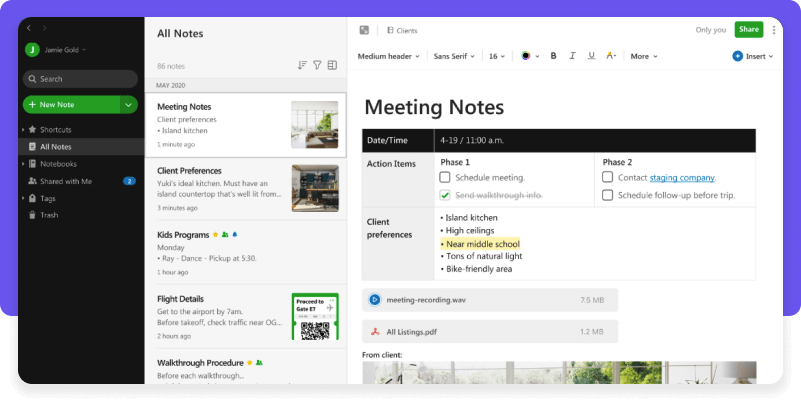
Evernote is a note-taking and organization tool that helps users capture ideas, manage projects, and organize information across multiple devices. It offers a range of features to keep notes, documents, and tasks in one place, making it easier to stay organized and productive. The platform also supports collaboration, allowing users to share notes and work together on projects.
Function: Note-taking and organization
Features: Note-taking, document scanning, task management, web clipping, search functionality, synchronization.
Trial: A free 30-day trial is available.
What users say
Users like Evernote for its robust collaboration capabilities, allowing users to share notes and collaborate seamlessly with colleagues. The platform’s integration with a wide variety of apps enhances its utility, making it easy to share notes across different tools. Evernote‘s availability on multiple platforms ensures that users can access their notes from any device. Users mentioned that they like Evernote‘s ability to keep teams organized and focused. It serves as a vital tool for capturing, organizing, and sharing notes and ideas, which is essential for staying on top of projects and tasks. Users appreciate the synchronization feature, which allows them to access their notes on the go, from any device.
Despite its many advantages, Evernote does have some areas for improvement. Users have noted that the formatting options are limited compared to other note-taking tools, which can be a drawback for those needing more robust text formatting capabilities. Additionally, the offline functionality is not as smooth as the online experience, which can be inconvenient for users who need to access and edit notes without an internet connection. Another point of contention is the cost of accessing premium features, which some users find to be on the higher side.
Google Drive
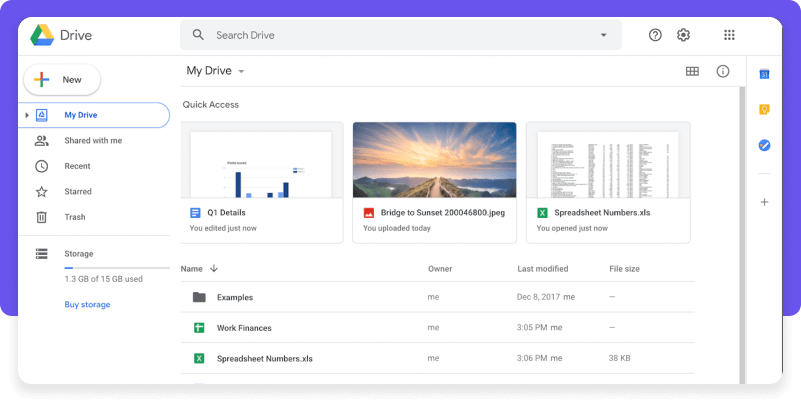
Google Drive is a cloud storage service that enables users to store, share, and collaborate on files and documents from any device. It integrates seamlessly with other Google services, providing a versatile platform for managing and sharing files within teams. Google Drive supports real-time collaboration, making it easy for multiple users to work on the same document simultaneously. Google Drive’s real-time collaboration tools, including Google Docs, Sheets, and Slides, allow users to work together on documents and presentations seamlessly.
Function: Cloud storage and file sharing
Features: Cloud storage, file sharing, real-time collaboration, document editing, integrations, security and privacy controls.
Trial: A free version is available.
What users say
Google Drive has become an indispensable tool for many organizations, particularly for its ability to facilitate seamless collaboration. Users appreciate how easy it is to share documents and work on them simultaneously, whether in large groups or small teams. Since Google Drive is web-based, users can access their documents from any device, whether PC, Mac, Android, or iPhone. The ability to access and collaborate on documents without being in the same room, or even the same time zone, has revolutionized how teams operate.
However, as with any technology, there are a few areas where Google Drive could improve. Some users have experienced minor bumps during the transition, although these were quickly resolved. The platform‘s offline functionality is another area for enhancement, as it currently does not perform as smoothly as the online experience.
Notion
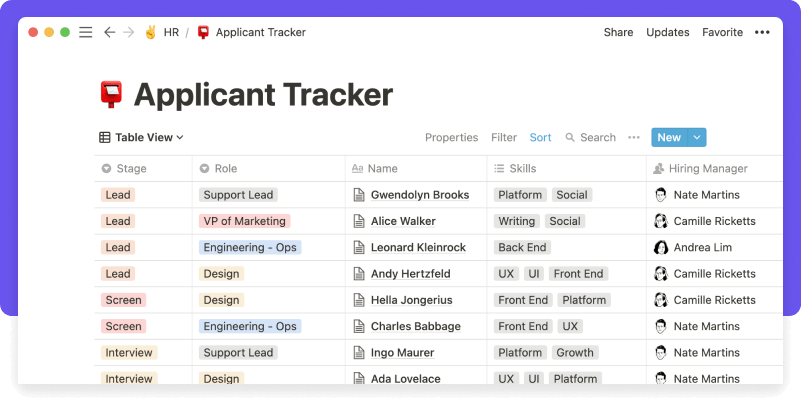
Notion is an all-in-one workspace that combines note-taking, project management, and collaboration tools, allowing teams to create custom workflows and organize information effectively. It offers a flexible platform where users can build databases, manage tasks, and collaborate on projects, all within a single interface. Notion is known for its versatility and adaptability to various business needs.
Function: Workspace management
Features: Notes and documents, databases, task management, templates, real-time collaboration, integrations. Function: Workspace and project management.
Trial: A free 14-day trial is available.
What users say
Notion has become a go-to platform for teams seeking an all-in-one tool for note-taking, project management, and collaboration. Users appreciate its ability to create and organize documents, notes, and tasks efficiently. The simple, minimal user interface is intuitive, making it easy to assign tasks and collaborate with team members. Notion‘s flexibility allows users to prioritize work according to deadlines and manage everything in one place, significantly enhancing productivity and organization. The platform supports real-time collaboration, allowing teams to work together seamlessly and stay on the same page.
However, Notion is not without its challenges. Some users find the mobile app slow and difficult to use, which can be a drawback for those who need to access their work on the go. The abundance of features can be overwhelming for new users, making it tricky to figure out the best setup and structure from the start. Additionally, the lack of offline functionality limits its usability when an internet connection is not available.
Read more: Best approval workflow software for creative and non-creative teams 2024
Key enterprise collaboration software features to look for
Before you choose the right enterprise collaboration software, you need to understand the features that will best support your team‘s needs and enhance productivity. Whether you’re aiming to streamline communication, improve project management, or ensure data security, knowing what to look for can significantly impact your decision-making process. We will take a look at Birdview‘s enterprise collaboration tools to show you features that are universally beneficial for every enterprise.
- Communication tools
Effective communication is the backbone of enterprise collaboration tools. Look for enterprise collaboration software that offers a variety of communication options, including instant messaging for quick exchanges, video conferencing for face-to-face interactions, and voice calls for in-depth discussions. Integration with email and other existing communication platforms ensures that all messages are centralized and easily accessible.
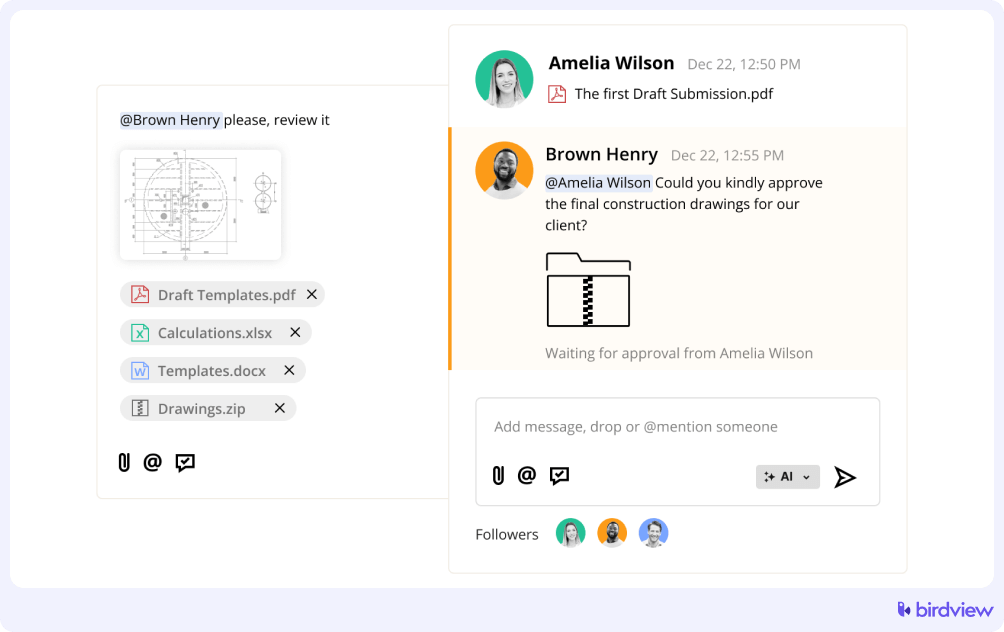
Read more: Project management communication: Importance, Benefits, Steps and Best Practices
How to Handle Project Management Meetings: 5 Highly Effective Tips
- Document management
Managing documents efficiently is crucial for maintaining a smooth workflow. Features such as file sharing, version control, and real-time collaborative editing allow team members to work on documents simultaneously without the risk of conflicting versions. Ensure the software provides secure storage and easy access to all necessary files.
- Task and project management
Keeping track of tasks and projects is essential for meeting deadlines and achieving goals. Look for enterprise collaboration software that enables you to create, assign, and track tasks and projects with features like task lists, calendars, Gantt charts, and Kanban boards. These tools help your team stay organized and provide a clear overview of project progress.
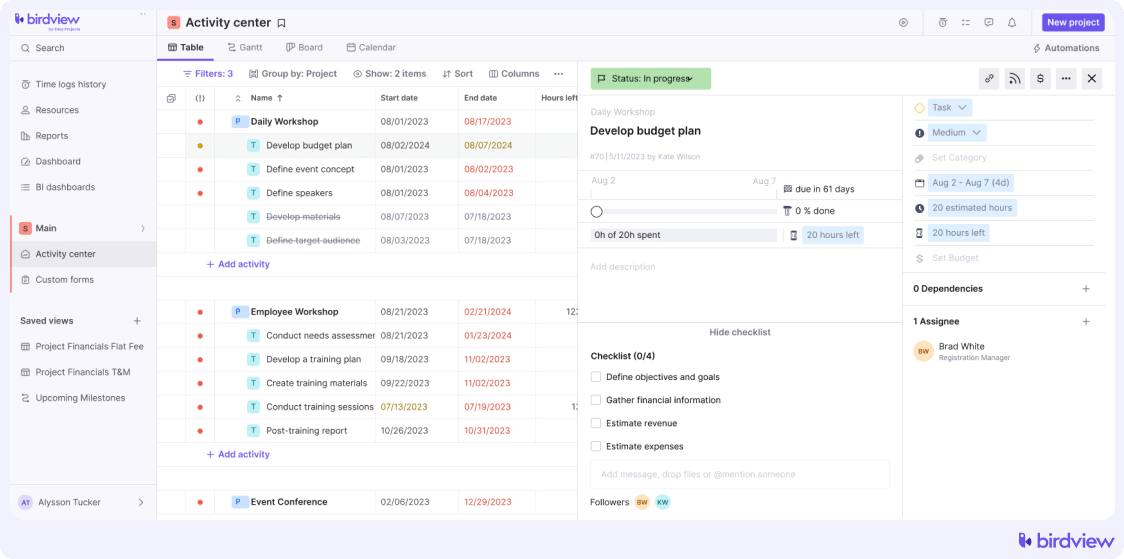
- Integration capabilities
Your enterprise collaboration platform should work seamlessly with the other tools and platforms your team uses daily. This includes CRM systems, project management tools, cloud storage services, and more. Good integration capabilities ensure that information flows smoothly between systems, reducing the need for manual data entry and minimizing errors.
- Security and compliance
Protecting sensitive data is a top priority for any organization. Ensure that the enterprise collaboration software you choose meets your security requirements, including data encryption, user authentication, and regular security updates. Additionally, it should comply with relevant regulations such as GDPR, HIPAA, or industry-specific standards, to safeguard your data and maintain trust with clients and partners.
- User experience
A user-friendly interface and ease of use are critical to encourage adoption and minimize the learning curve for your team. Look for software with intuitive navigation, clear instructions, and customizable features that allow users to tailor the interface to their preferences. The easier it is to use, the more likely your team will fully utilize its capabilities.
- Mobile access
With the rise of remote work and mobile workforces, having access to collaboration tools on the go is more important than ever. Ensure the enterprise collaboration software has a robust mobile app that allows team members to stay connected and productive, whether they are in the office, working from home, or traveling. The mobile app should offer the same functionality as the desktop version to provide a consistent user experience.
Read more: 8 Benefits of Cross-Functional Teams
How to choose the right enterprise collaboration tools for your organization
Choosing the right enterprise collaboration software can feel overwhelming given the plethora of options available. Making the right choice involves more than just picking the most popular tool; it requires a thoughtful assessment of your organization‘s specific needs and challenges. The right software should not only integrate seamlessly with your current workflows but also enhance productivity and support your business goals. By following a structured approach, you can make an informed decision that maximizes the return on your investment. Here are some practical steps to guide you through the selection process:
- Assess your needs. Consider factors such as team size, project complexity, and existing workflows. This will help you narrow down your options to software that best fits your requirements.
- Determine your budget for enterprise collaboration software, considering both initial costs and ongoing expenses. Be sure to account for potential costs related to training, support, and additional features.
- Evaluate and compare the features of different software solutions against your needs. Create a checklist of must-have features and nice-to-have features, and use this to evaluate each option systematically.
- Research user reviews and testimonials to gain insights into the experiences of other businesses. Look for feedback on ease of use, reliability, customer support, and overall satisfaction.
- Request demos and trials to see the software in action before you actually but it. Take advantage of these opportunities to test the software firsthand. Pay attention to how well it integrates with your existing systems and how easily your team adapts to it.
- Choose software that can grow with your organization. Ensure it can handle an increasing number of users and more complex projects as your business expands.