For many organizations deeply embedded in the Microsoft 365 ecosystem, Microsoft Planner is a natural choice. But “good enough” isn’t always good enough, especially when your projects grow more complex or your team needs capabilities that Planner simply wasn’t built to handle. Whatever the reason you might be looking for the MS Planner alternative, you’re here because you suspect there’s something better out there.
Why look for Microsoft Planner alternatives?
Planner works well for basic task management, but it starts showing cracks once you need more than simple to-do lists and Kanban boards. The reporting capabilities are minimal at best, making it difficult to track progress across multiple projects or generate insights for stakeholders. Resource management? You’re mostly on your own, manually juggling who’s available and who’s overloaded.
Then there’s the financial side. If you need to track budgets, monitor billable hours, or understand project profitability, Planner leaves you scrambling for spreadsheets or additional software. This gap becomes a serious operational challenge. It affects organizations running complex internal projects that require strong resource and financial management. It also affects agencies, consulting firms, and other professional services organizations.
Integration limitations also crop up quickly. While Planner plays nicely with other Microsoft tools, connecting it to your broader tech stack often requires workarounds that feel more like duct tape than solutions.
6 best MS Planner alternatives
| Tool | Best For | Key Features |
| Birdview PSA | Teams managing complex internal and client projects | Resource management, financial tracking, advanced reporting, time tracking, portfolio management |
| Asana | Teams needing flexible workflows | Multiple project views, automation, custom fields, dependencies |
| Trello | Visual task management | Kanban boards, power-ups, automation (Butler), templates |
| Monday.com | Customizable workflows | Visual dashboards, automation, integrations, multiple views |
| ClickUp | All-in-one productivity | Docs, goals, time tracking, custom views, mind maps |
| Basecamp | Simple team collaboration | Message boards, to-dos, schedules, flat pricing |
1. Birdview PSA
When Microsoft Planner feels like you’re managing projects with one hand tied behind your back, Birdview PSA is the full toolkit. Birdview PSA is a comprehensive platform for internal project management and professional services automation, designed for organizations that need to see the full picture: resources, finances, project health, and strategic portfolio management, all in one place.
What sets Birdview apart is how it addresses the gaps that send Planner users searching for alternatives. Need to know if your team has capacity for a new project? Birdview’s resource management shows you exactly who’s available, who’s overbooked, and how to optimize allocation across your portfolio. Want to understand if projects are actually profitable? The financial tracking capabilities let you monitor budgets, track time against estimates, and calculate margins in real-time.
The reporting alone justifies the switch. While Planner gives you basic progress views, Birdview delivers customizable dashboards and reports that answer the questions executives actually ask:
Best for: Internal projects, professional services organizations, agencies, and consultancies requiring comprehensive project and resource management
Key Features:
- Advanced resource management
Real-time visibility into team capacity, skills, and availability with drag-and-drop scheduling that prevents overallocation before it happens.
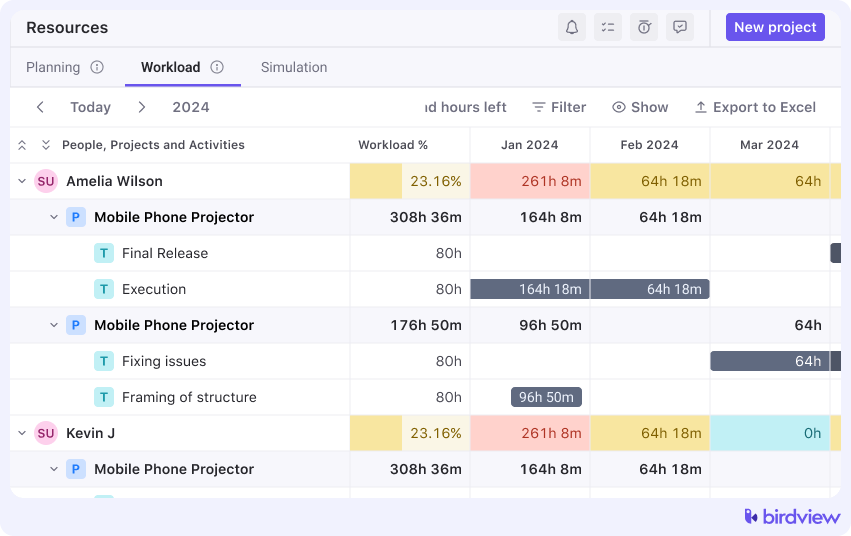
- Comprehensive financial tracking
Track budgets, actuals, and forecasts at the project and portfolio level; monitor burn rates and profitability metrics without switching to spreadsheets.
- Portfolio management
Oversee multiple projects simultaneously with rollup views that show health, status, and risks across your entire portfolio.
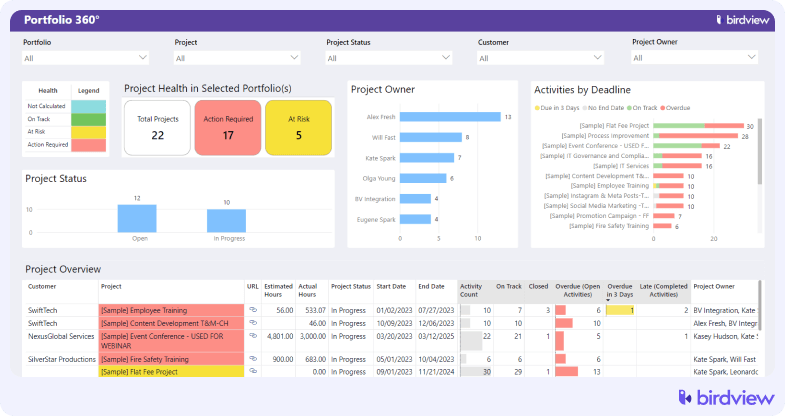
- Sophisticated reporting and analytics
Customizable dashboards and reports provide insights into utilization, profitability, project performance, and resource allocation trends.
- Seamless integrations
Connect with your existing tech stack, including CRMs, accounting systems, and collaboration tools, without data silos. Birdview integrates with 5000+ tools and applications.
Trial: A free 14-day trial is available, possibly extending the trial period to 28 days. Sign up for a trial today to learn more about Birdview PSA.
2. Asana
Asana has become something of a standard-bearer in project management, and for good reason. The interface is clean without being simplistic, and the platform scales surprisingly well from small team projects to enterprise-wide initiatives. You can view the same project as a list, board, timeline, or calendar, depending on what makes sense for the task at hand.
Best for: Teams that need flexibility in how they visualize and organize work
Key Features: Multiple project views, task dependencies, custom fields, automation rules, workload management, goal tracking, advanced search, portfolio management, integrations with 200+ apps
Trial: Free plan available; Premium and Business plans offer a 30-day trial
3. Trello
Trello’s strength lies in its simplicity. The card-and-board system feels intuitive from the first minute, making it ideal for teams that don’t want to spend days learning new software. Power-Ups extend functionality when you need more capabilities, but the core experience remains refreshingly uncomplicated.
Best for: Teams that think visually and want straightforward task management
Key Features: Kanban boards, drag-and-drop interface, Power-Ups for extended functionality, Butler automation, templates, calendar view, mobile apps, unlimited cards, activity logs
Trial: Free plan available; Premium and Enterprise plans offera free trial
4. Monday.com
Monday.com takes customization seriously. The colorful, engaging interface might seem playful at first, but underneath is a powerful system for building exactly the workflow your team needs. The learning curve exists, but the payoff is a platform that adapts to your processes rather than forcing you to adapt to it.
Best for: Organizations wanting highly customizable visual workflows
Key Features: Customizable workflows, multiple board views, automation builder, time tracking, integrations, dashboards, workload view, forms, templates, and guest access
Trial: Free plan available; paid plans offer a 14-day trial
5. ClickUp
ClickUp tries to be your task manager, document repository, goal tracker, and communication hub all at once. When configured well, this consolidation eliminates tool-switching and keeps everything in one ecosystem. The flip side? The sheer number of features can overwhelm new users.
Best for: Teams wanting an all-in-one workspace to replace multiple tools
Key Features: Multiple view options, docs and wikis, goals and OKRs, time tracking, custom fields, automation, mind maps, workload management, native integrations, templates
Trial: Free plan available; paid plans offer a trial period
6. Basecamp
In an industry obsessed with adding features, Basecamp zigs where others zag. It’s deliberately simple, focusing on message boards, to-do lists, schedules, and file storage without the complexity that bogs down other platforms. The flat pricing structure (rather than per-user costs) also makes budgeting refreshingly simple.
Best for: Teams prioritizing simplicity and straightforward collaboration
Key Features: Message boards, to-do lists, schedules, docs & files, group chat, automatic check-ins, Hill Charts, client access, flat-rate pricing, activity dashboard
Trial: 30-day free trial for all plans
Birdview PSA vs Microsoft Planner and competitors
| Platform | Limitation | Where Birdview Wins |
| Microsoft Planner | Basic reporting, no resource management, no financial tracking, limited customization | Complete PSA solution with resource optimization, financial management, and portfolio-level visibility |
| Asana | No native financial tracking, limited resource management in lower tiers, can become expensive at scale | Built-in financial management, comprehensive resource planning, better suited for billable work |
| Trello | Too simple for complex projects, weak reporting, no native time tracking or resource management | Enterprise-grade capabilities for professional services, integrated time and billing, and strategic planning tools |
| Monday.com | Can become complex to configure, no native financial management, gets expensive quickly | Purpose-built for service delivery with financial controls, ca leaner learning curve for PSA needs |
| ClickUp | Overwhelming feature set, steeper learning curve, jack-of-all-trades approach | Focused on professional services workflows, a cleaner interface for project financials, and resources |
| Basecamp | Very limited customization, basic project tracking, no resource or financial management | Sophisticated resource and financial management, detailed reporting, scales with organizational complexity |
How to choose the best Microsoft Planner alternative
The right Planner alternative depends entirely on what’s driving you away from it in the first place. If you’re running a professional services organization or have many internal projects to manage, the calculation changes. Besides task management, you need resource optimization, financial visibility, and the ability to see how individual projects fit into your broader portfolio strategy.
That’s where Birdview PSA sets itself apart. It’s built specifically for the challenges that Planner was never designed to solve: managing billable resources, tracking project profitability, forecasting capacity, and giving leadership the visibility they need to make informed decisions. Instead of stitching together multiple tools and hoping the data syncs correctly, you get one integrated platform that speaks the language of professional services.
The best way to know if Birdview is right for your organization is to see it in action. Try Birdview PSA now to see whether this is just another project management tool or the comprehensive solution your team has been looking for.



