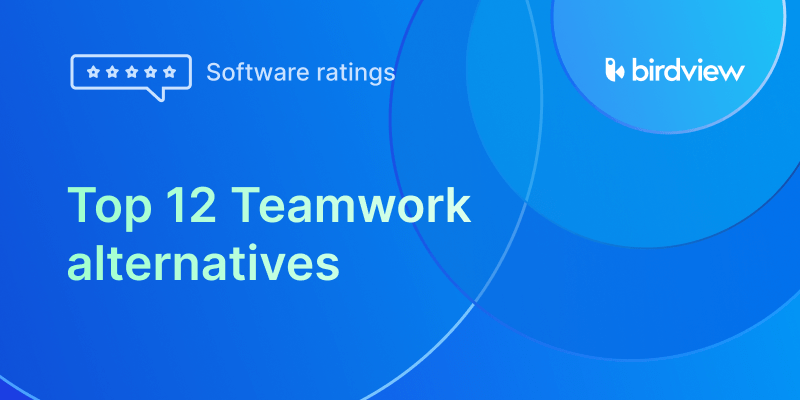As a project manager, I started using Gantt charts quite recently. What surprised me a lot was that my colleagues are completely in love with the Gantt charts Hence, I thought I could ask them to provide me with some best practice examples regarding Gantt charts in project management. As a result, I got a bunch of tips and how-to tricks from several experienced project managers.
Start date, end date, duration: Track it all
The best way to track an ongoing project is using a Gantt chart. One important advantage of these charts is that the project plan remains on one page. All team members can easily track the progress of each task. The chart shows:
-
When each task starts
-
When each task ends
-
How long every single task will last
Tracking project deadlines is crucial. Moreover, a special task progress bar will show you performance rates in percentages. This will make it easier to calculate whether you will be able to meet the deadlines or not.
On the other hand, from an employee perspective, a Gantt chart is a perfect way to, let’s say, escape reporting (most employees hate reporting). The chart itself will do the work for you. Hence, employees will get freed from long task descriptions, excessive paperwork and/or excel sheets illustrating the work done.
The color trick
Task colors in Gantt charts make the tasks easily understandable for all the employees. Your selection of colors may be based on research in Color Psychology. As means of nonverbal communication, colors do possess certain meanings. Following are the most common meanings of different colors that can be used in a Gantt chart:
-
Orange is the color of optimism and social interaction (tasks that involve social communication may be marked with this color)
-
Blue is the color of peace and loyalty (tasks that are close to completion can be marked with this color)
-
Green is the color of harmony (tasks that have been completed successfully can be marked with this color)
-
Black is the color of the unknown and the mystery (tasks that need further clarification can be marked with this color)
-
Red is the color of passion and action (urgent or problematic tasks may be marked with this color)
The aforementioned example of color meanings is just an example. You can pick up other color meanings based on other sources (for example, the traffic lights with red, yellow and green colors). The idea here is to establish a system of color meanings recognizable by all team players.
Some tips to help your team members easily identify related tasks:
-
Use the same color for a group of activities. If the activities or the tasks are related to each other in some manner, they will be more recognizable when marked with the same color.
-
Use various shades of colors. Tasks can be marked with bolder colors, while subtasks may be marked with more subtle shades of the same color.
Project prioritization made easy
Another best practice example is the prioritization of project elements. Subtasks are no less important than the tasks themselves. Hence, sequencing tasks and showing subtask dependencies on main tasks is key to efficient project management.
Gantt charts have got plenty of signs and arrows to show dependency between tasks. By indicating such relationships, you can better sequence the activities. Sequencing will help you understand which tasks and subtasks need to be completed first and which ones need to follow the prioritized ones. This is especially important if you need to meet deadlines and report progress to clients or other stakeholders.
Play the visualization game
Gantt charts in project management prove to be really nice tools for visualizing things. People mostly perceive stuff visually. Hence, visual objects will boost mutual understanding between team members and will set mutually accepted expectations.
When all the tasks are on the same page and when people know what each team member should do, there is hardly any misconception there. Moreover, if a certain department does not manage to complete the assigned task, you will know the problem’s origins and will be able to find a solution fast. This is important from the managerial viewpoint as well.
Additionally, I would suggest using Gantt charts not only to enhance communication between project participants but also to engage external stakeholders. A visual map of tasks will be a better proof of work than a ton of documentation or paperwork. It’s never a bad idea to let your client track the steps your team is taking to achieve the desired goal.
Make it as interactive as possible
One of my younger colleagues told me she could now change her mind regarding the task schedule as many times as she wanted. It’s not a bad thing, even high-end project managers need to reestablish some deadlines and alter some tasks in a project plan.
If there is a problem like this, you can use interactive software for making Gantt charts. Such software allows to edit tasks, remove or shift deadlines and see what will result after such modifications.
Create a portfolio of best practices
Never delete Gantt charts; instead, collect them as portfolio of best practices like a photographer collects his or her best pictures. Even if the tasks listed in the chart are all completed, never throw away the data. Keep it as best practice for further projects. Project teams may change, new personnel may be involved, other projects will be started. In such cases, a previously completed Gantt chart will serve as a nice visual aid to help plan another project. By looking at previous charts, your employees will be able to spot drawbacks and make proper improvements for the new ones.
Following are the main features of a Gantt chart offered by Birdview PSA:
-
Each project can have its Gantt chart
-
The charts are easily printable
-
The process can be broken down into months, weeks and smaller units
-
Full screen mode is available
-
Task name, start date, end date, duration and progress are shown in percentages
-
Responsibles can be tagged for each task
Gantt charts in online project management are all about planning. Following are the main stages of planning and completing a project using a Gantt chart:
-
Setting goals and challenges: deciding what you need to achieve as a result of the project. Some goals may involve achieving certain client satisfaction rates or reaching a certain level of product sales.
-
Planning the project: breaking down a goal into tasks and subtasks based on the volume of human and monetary resources. As well as estimating time required for the completion of each task and indicating dependencies between tasks.
-
Drawing the Gantt chart: inserting tasks and requirements into the chart, adding start and end dates, as well as tagging team members.
-
Tracking the progress: monitoring work efficiency based on the percentage rates shown on the chart. As well as editing or reviewing roles and tasks, if needed.
-
Learning through doing: analyzing the achieved goals and work efficiency as soon as the project is finalized. Documenting best practices for further use.
Gantt charts not only make your life easier, but also enhance collaboration between all team members. Therefore it is crucial to have user-friendly Gantt chart software for successful project implementation. Gantt charts are usually easy to use and hardly ever require special staff trainings.
If you want to see whether the Gantt chart offered by Birdview PSA meets your needs or not, you can request a free trial of our services and see what it is like to experience a nice project management tool.
In case you have already used a Gantt chart in your project management, feel free to share your experiences with us. We are eager to know whether these charts helped you manage a project or not, what challenges you faced when working with a Gantt chart and what other tools you use to make project management easier.