Running projects smoothly can be a real challenge, especially when you‘re juggling tight deadlines, remote teams, and plenty of moving parts. For UK businesses, picking the right project management software isn‘t just about features. With regulations like UK GDPR to consider, plus the growing shift toward hybrid and remote working, it‘s important to find a solution that fits the unique needs of organizations here. In this article, we‘ll walk you through what UK businesses should look for in project management tools and highlight some of the best options available, helping you find the perfect fit for your team.
What UK businesses should look for in project management software
Before jumping into the tools, let‘s talk about what actually matters when choosing software for your UK-based team.
- Data compliance
Ensure the tool is UK GDPR-compliant and offers secure data storage, ideally within the UK or the EU.
- Local support
Access to customer support during UK business hours is a big plus, especially when onboarding teams or resolving issues quickly.
- Scalability
From startups to enterprises, your tool should grow with you.
- Integrations
Look for tools that work well with software popular in the UK market, like Xero, Microsoft 365, QuickBooks, or Slack.
- Ease of use
Adoption matters. A tool that‘s powerful but also intuitive can save you time on training and troubleshooting.
Top 5 project management tools for UK businesses
1. Birdview PSA – end-to-end project management and PSA software
Birdview PSA is a comprehensive project management platform built for businesses that run on client work as well as internal initiatives. It brings together everything you need to plan, execute, and track projects in one place, including resource planning, time tracking, budgeting, and business intelligence reporting. Whether you’re managing client deliverables or internal projects, Birdview helps you stay aligned at every level, from high-level portfolio views to daily task management.
With Birdview, you can centralize project intake, prioritize work, allocate resources based on real capacity, and track performance in real time. Built-in tools for time tracking, budgeting, forecasting, and reporting ensure full visibility into every initiative, so your teams stay aligned and your portfolio stays on track. Whether you’re managing 10 or 100 projects, Birdview helps you scale with confidence, turning complexity into clarity and effort into measurable results.
Best for: Teams and professional services firms managing both client work and internal projects, who need full visibility and control over projects, resources, and finances.
Key features:
- Detailed project timelines and milestones
Keeps teams aligned on deliverables by mapping out clear phases, deadlines, and task relationships.
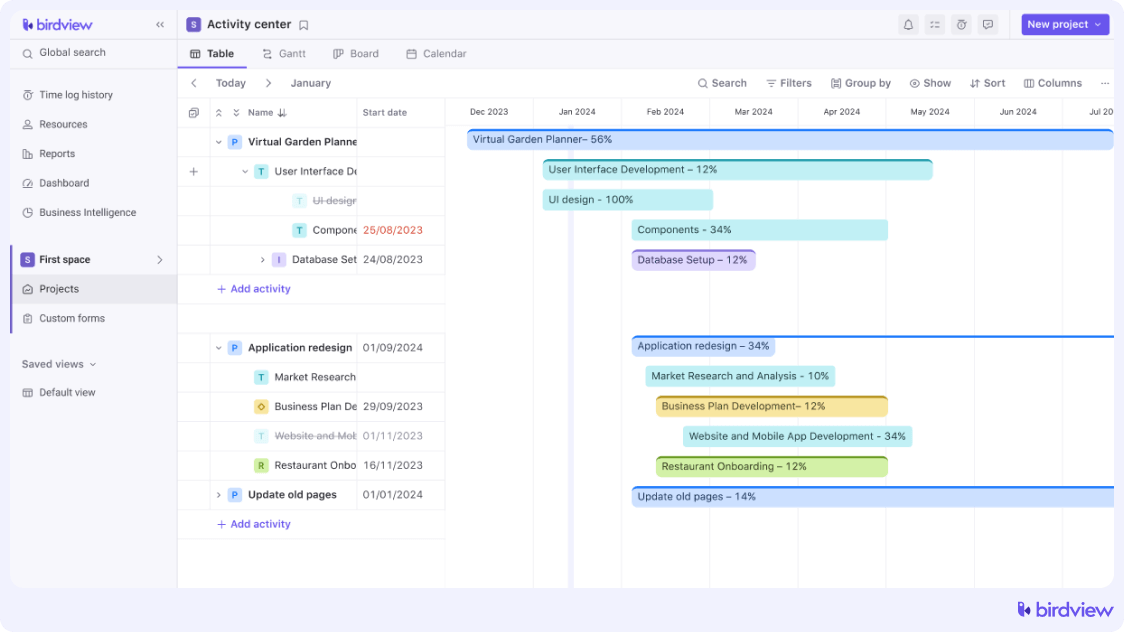
- Smart resource scheduling
Improves team planning by showing who‘s available, who‘s overbooked, and where skill gaps may exist.
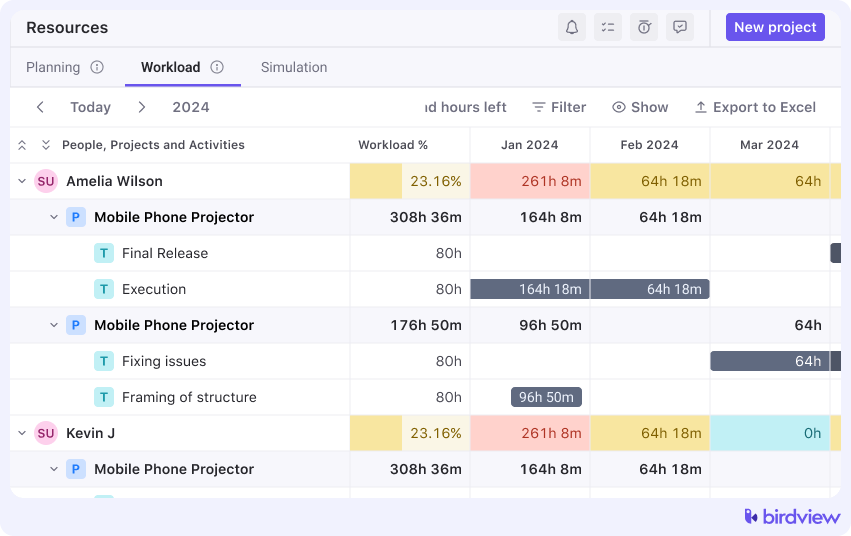
- Integrated time logging and cost tracking
Captures hours and expenses directly in the workflow to keep budgets accurate and client billing up to date. - Portfolio-level visibility
Provides a top-down view across all projects, client and internal, to help leaders manage priorities and balance resources effectively.
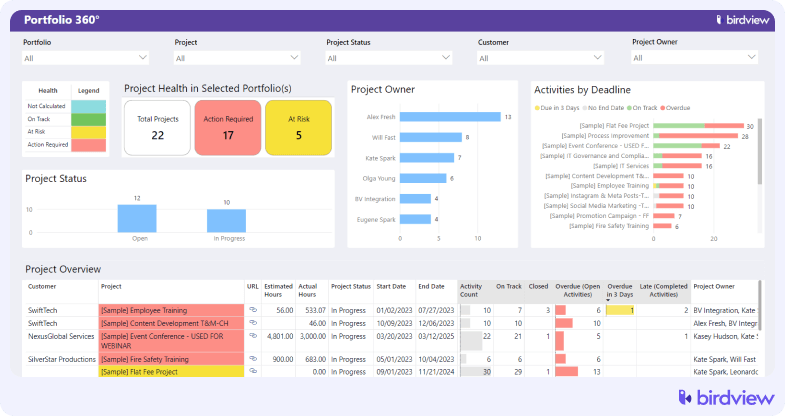
- Cross-project visibility
Provides a unified view of all ongoing work, helping leaders stay informed and adjust priorities when needed. - Visual performance dashboards
Summarizes key metrics like utilization, margins, and progress so decision-makers have clarity without digging through spreadsheets.
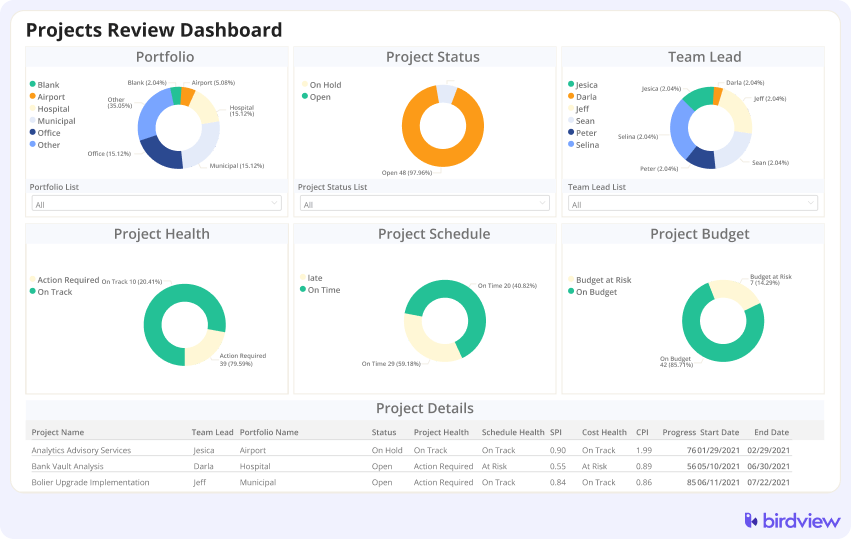
Trial: A free 14-day trial is available, which may be extended to 28 days
2. Monday.com
Monday.com is all about visualizing your work. Whether you’re managing marketing campaigns, product sprints, or internal projects, Monday makes it easy to see who’s doing what–and when. Its board-based interface is super flexible, letting you create workflows that match how your team works, not the other way around.
It‘s a favorite for teams that want clarity without needing tons of training, and it works especially well in cross-department setups.
Best for: Visually managing workflows across departments
Key features: Drag-and-drop boards, custom dashboards, task automation
Trial: A free 14-day trial is available (standard and pro plans)
3. Trello
Trello keeps things simple–and that‘s exactly why many teams love it. It‘s based on the Kanban method, where you move tasks across columns like “To Do,” “Doing,” and “Done.” It‘s not packed with advanced features, but it‘s fast, flexible, and ideal for small teams or personal projects.
Whether you’re managing a content calendar or onboarding new hires, Trello keeps things organized without much setup.
Best for: Small teams and straightforward project tracking
Key features: Kanban boards, checklists, card-based task tracking, Power-Up integrations
Trial: A free 30-day trial is available for premium and business plans
4. ClickUp
ClickUp aims to be an all-in-one workspace, combining task management, docs, goals, whiteboards, time tracking, and even CRM features. It’s ideal for teams that want to centralize everything and avoid app-switching fatigue.
It‘s powerful, but can take some tweaking to get the setup just right. For teams that are ready to invest in configuration, ClickUp offers a high ceiling with tons of flexibility.
Best for: Teams looking to replace multiple tools with one
Key features: Task and project tracking, time logging, goal setting, document collaboration, dashboards
Trial: A free 14-day trial is available for the premium plan
5. Ayoa
Developed in the UK, Ayoa blends mind mapping with task management. It’s great for teams that thrive on brainstorming, idea generation, and visual planning. If you work in a creative industry, or just prefer to think in visuals rather than lists, Ayoa gives you a different way to organize your thoughts and actions.
Because it’s UK-based, it‘s well-aligned with local business needs and offers support in your time zone.
Best for: Creative teams and visual thinkers
Key features: Mind maps, task boards, real-time chat, idea capture
Trial: A free 7-day trial is available for all paid plans
How to choose the right project management tool for your UK business
With so many tools out there, it‘s easy to get overwhelmed by features, pricing, and bold promises. But at the end of the day, the right project management software is the one that fits your team, your workflow, and your goals.
| Tool | Best For | Free Trial | UK Data Compliance | Key Features |
| Birdview PSA | Services & project-based teams | 14-day free trial | Yes (UK GDPR) | Project/resource planning, BI reporting, time & expense tracking |
| Monday.com | Visual workflows & teams | 14-day free trial | Yes | Custom workflows, dashboards, team collaboration |
| Trello | Simple team workflows | 14-day free trial | Yes | Kanban boards, checklists, integrations |
| ClickUp | All-in-one productivity | Free forever + 14-day trial | Yes | Docs, goals, time tracking, dashboards |
| Ayoa | Creative & visual thinkers | 7-day free trial | Yes (UK-hosted) | Mind maps, task boards, chat |
Start by thinking about your current challenges: Are you struggling to keep track of resources? Is communication getting lost across teams? Do projects regularly go off track? The best tool is the one that helps you solve those everyday problems without adding more complexity.
It‘s also worth thinking about where your business is heading. Will the software scale with you as you grow? Does it support the features you might need a year from now, like deeper reporting, invoicing, or integrations with tools like QuickBooks or Microsoft 365? Before you decide, take advantage of free trials and get your team involved in testing a few real scenarios.
If you’re looking for an all-in-one platform built for service-based teams that need more than just task tracking, Birdview PSA is a great place to start.



