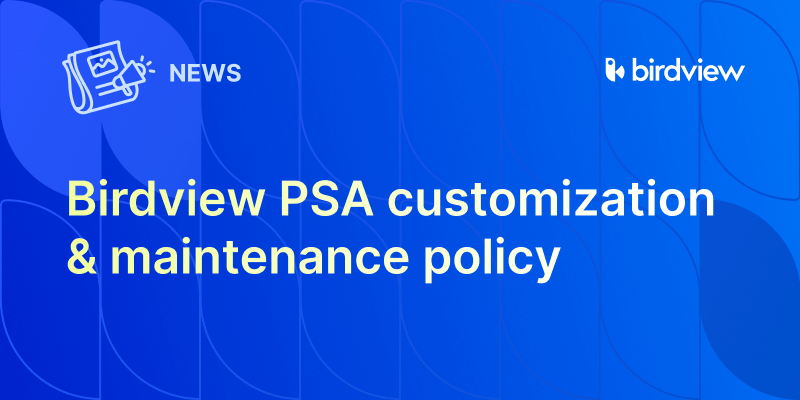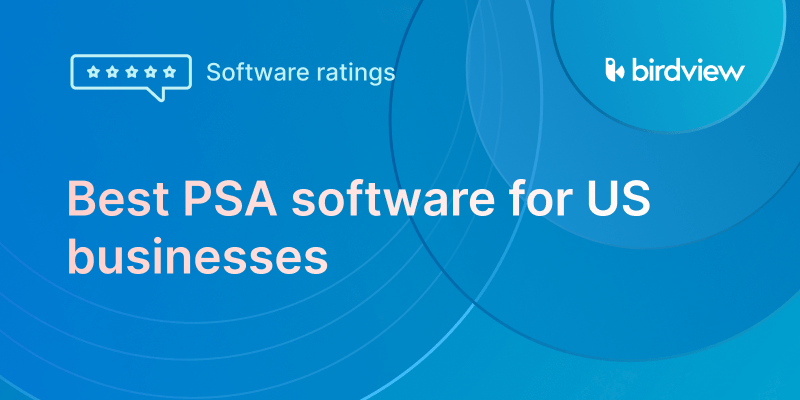In professional services, delivering successful projects isn’t enough. You also need those projects to be profitable. The difference between breaking even and achieving healthy margins often lies in your ability to accurately track costs, optimize resources, and manage financials effectively, project by project.
This article will explore the key drivers of project profitability in professional services, highlight the common challenges that impact the bottom line, and show you how PSA software, specifically Birdview PSA, provides the integrated tools to improve profitability across your entire project portfolio.
In this article
What is PSA Software (professional services automation software)?
Delivering projects on time is only half the battle–you also need to ensure they‘re profitable. But with different billing models, shifting timelines, and complex resource needs, keeping everything aligned can be a real challenge. Disconnected tools, scattered data, and delayed insights make it even harder to see where your margins are slipping.
That‘s where Professional Services Automation (PSA) software comes into play.
PSA software is a unified platform designed to help service-based businesses–like IT providers, consulting firms, engineering firms, and marketing agencies–streamline operations and improve financial outcomes. It brings together essential functions like project planning, resource management, time and expense tracking, billing, and financial reporting.
Instead of bouncing between spreadsheets, time logs, billing tools, and emails, PSA software puts everything in one place. It helps you plan and deliver projects, assign the right people, track work and costs in real time, and keep your financials accurate and up to date.
With a solution like Birdview PSA, you can instantly see how each project is performing financially. You can detect problems early, make informed decisions faster, and ensure your team is focused on work that protects your margins and grows your bottom line.
🗣️ “As a growing agency, we needed a system that scaled with us. Birdview gave us control over resource planning, deadlines, and profitability–all without drowning in spreadsheets.”
– Tyler Grant, Head of Ops, Eleven & Co. Creative
What is project profitability in professional services?
Project profitability is a fundamental financial metric for professional services firms. It measures the financial success of a project by comparing the revenue generated to the costs incurred. Simply put:
Project Profit = Project Revenue – Project Costs
Understanding project profitability at a granular level–project by project, service by service, or even client by client–is essential for several reasons:
Identifying High-Value Work: It helps pinpoint which types of projects, services, or clients bring the most profit to your business.
Refining Pricing Strategies: Actual cost data informs future estimates and ensures pricing reflects the true cost of delivery and your desired margins.
Optimizing Resource Allocation: You can see how resource costs affect profitability and make sure high-value resources are assigned where they have the greatest impact.
Controlling Costs: Ongoing budget monitoring throughout the project helps catch overruns early–before they erode your margin.
Improving Operational Efficiency: By identifying inefficient processes that inflate costs, you can take corrective action to protect your profits.
Informing Business Strategy: Portfolio-level profitability data supports smarter decisions about which services to scale, which markets to pursue, and where to invest.
Without accurate, real-time visibility into project profitability, it becomes much harder to make confident, data-driven business decisions.
Common challenges that hurt project profitability
Several factors can negatively impact project profitability in professional services firms:
Inaccurate Project Estimating: Underestimating the time, resources, or complexity required for a project often leads to cost overruns–especially in fixed-fee engagements–reducing your profit margins from the start.
Lack of Real-Time Cost Tracking: Without automated systems, it‘s difficult to track actual labor costs (based on time entries and internal rates) and expenses as they occur, which makes it hard to detect and address overruns early.
Inefficient Resource Allocation: Assigning high-cost team members to low-value tasks–or failing to balance workloads effectively–can inflate delivery costs and erode profitability.
Scope Creep: When project requirements expand beyond the original scope without corresponding changes to budget or timelines, profit margins shrink fast.
Billing Inefficiencies: Delayed invoicing, missed billable hours, or inaccurate billing calculations lead directly to lost revenue and hurt overall profitability.
Uncontrolled Expenses: If project-related costs like travel, software, or materials aren‘t properly tracked and managed, they can quietly eat away at your margins.
Lack of Visibility Across Portfolio: Aggregating financial data across multiple active projects is difficult and error-prone without an integrated system, making it harder to understand overall performance at the portfolio level.
These challenges demonstrate why real-time visibility and an integrated approach to managing project execution and financial performance are so critical to profitability.
8 ways PSA software maximizes project profitability
PSA software bridges the gap between project execution and financial outcomes. By automating workflows, improving data accuracy, and providing real-time visibility, it helps service firms protect and grow their margins.
Here‘s how Birdview PSA supports profitability at every stage:
1. Track Labor Costs & Expenses Accurately
How PSA helps: PSA software automatically captures project costs in real time–including labor (based on time entries and internal hourly rates) and all related expenses.
How Birdview PSA supports this: Birdview includes built-in time and expense tracking. Team members log time directly against tasks, which are tied to cost rates, while expenses like travel or materials are submitted with just a few clicks. Everything is instantly linked to the right project, so you always know what‘s been spent and where.
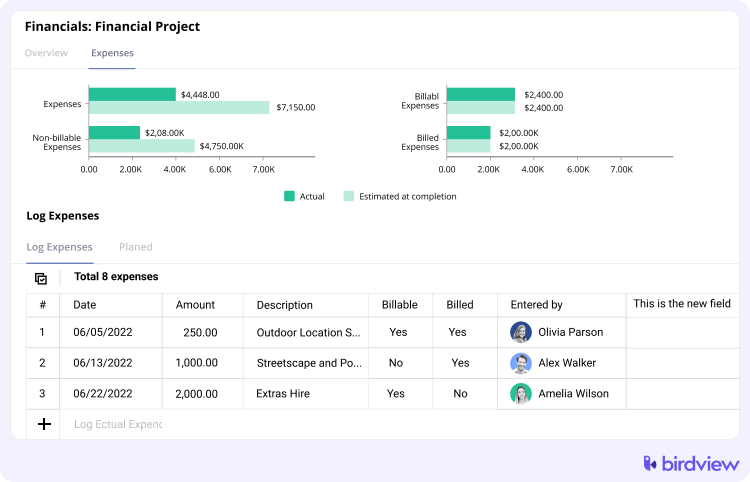
💡 Example: An engineer logs 8 hours in Birdview PSA. The system applies their internal rate automatically, updates the total project cost, and includes any travel expenses submitted that day.
2. Real-Time Revenue Tracking & Forecasting
How PSA helps: PSA software connects billable activities and project progress to revenue tracking. It supports multiple billing models, including time and materials, milestones, and fixed fees.
How Birdview PSA supports this: Birdview automatically tracks billable hours using Rate Cards, monitors milestone completion, and calculates projected revenue based on the billing model and actual progress. You always know where you stand–revenue vs. cost–at any moment.
📍 Tip: Use Birdview‘s forecasting tools to estimate future income based on current work and upcoming billing milestones.
3. Automated Project Profitability Calculation
How PSA helps: PSA software continuously calculates project profitability by comparing revenue and costs as they are captured. This eliminates manual calculations and provides up-to-date margin visibility throughout the project lifecycle.
How Birdview PSA supports this: Birdview automatically calculates profit margins in real time by pulling actual labor costs, expenses, and billable revenue into one view. As the project progresses, the system updates financial data dynamically, showing the latest margin without waiting for end-of-month reports or spreadsheet updates.
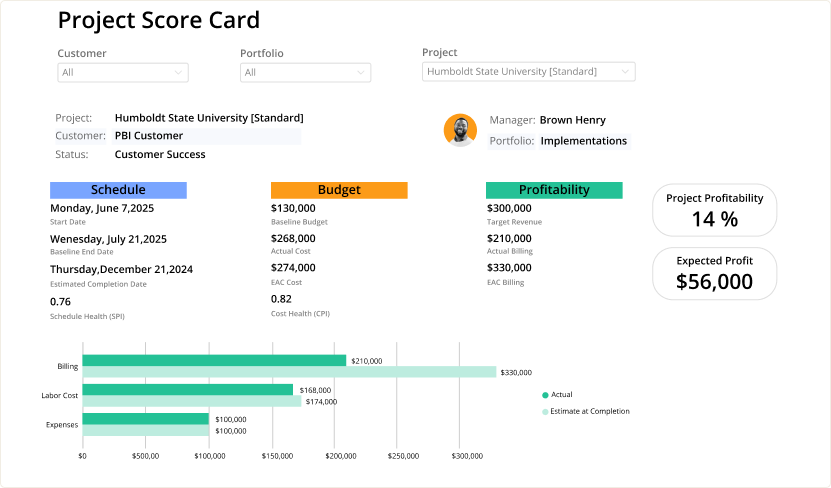
💡 Example: As your implementation team works through a fixed-fee project, Birdview tracks the accumulated labor and expense costs, compares them to the value of completed work, and displays the current profit margin–right on your project dashboard.
4. Manage Budgets to Prevent Profit Loss
How PSA helps: PSA software allows you to create detailed budgets for each project and monitor actual costs against those budgets in real time. It keeps you aware of financial performance as the project unfolds–not just after the fact.
How Birdview PSA supports this: Birdview lets you set budgets for labor, expenses, or specific project phases. It tracks every dollar spent and sends alerts when you‘re approaching limits or risk going over. This helps you stay in control and avoid budget creep.
📍 Tip: Use Birdview‘s budget variance reports to quickly spot projects where spending is off track and take action early.
5. Allocate Resources Strategically to Boost Margins
How PSA helps: PSA software gives you insight into the cost and availability of each team member, helping you make smarter staffing decisions. You can see who‘s overbooked, underutilized, or assigned to the wrong type of work.
How Birdview PSA supports this: Birdview tracks internal hourly rates and real-time utilization across your team–including the breakdown of billable vs. non-billable time. This helps you assign people where they bring the most value and ensure that high-cost resources focus on high-impact tasks.
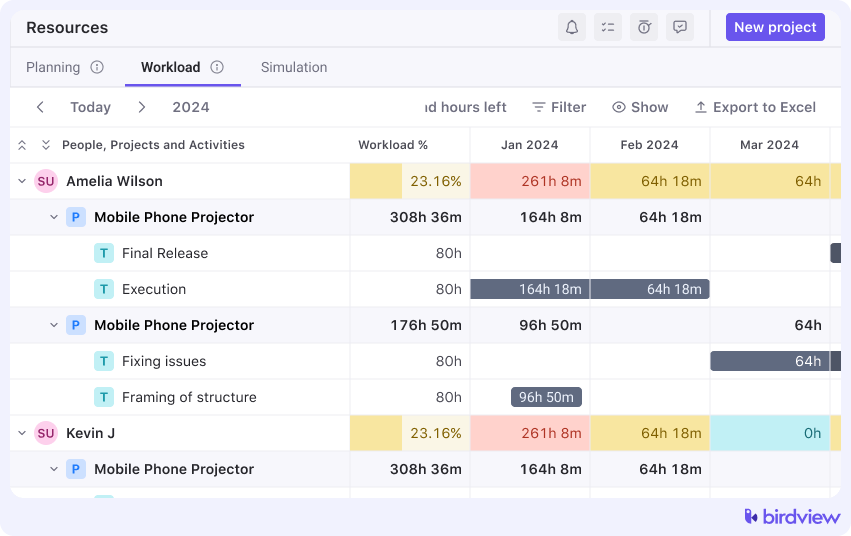
💡 Example: Birdview reveals that a senior consultant is spending too much time on internal admin. You can reassign those tasks to a lower-cost team member or automate them, freeing up the consultant for billable client work–and protecting your margin.
6. Automate Billing & Invoicing to Protect Profitability
How PSA helps: PSA software streamlines billing by automatically generating invoices based on real project data. This reduces delays, eliminates manual errors, and ensures that all billable work is captured and billed correctly.
How Birdview PSA supports this: Birdview pulls billing information directly from time entries, logged expenses, and project milestones. Whether you’re working with time and materials, fixed-fee contracts, or retainers, the system creates accurate invoices based on actual work delivered. That means fewer billing mistakes, faster payments, and no missed revenue.
📍 Tip: Integrate Birdview PSA with your accounting platform to automate invoice transfers and reduce admin time.
You may also like:
Billable vs. Non-Billable Hours: How to Increase Your Profits
Project Revenue and Project-Based Billing Methods
7. Portfolio-Level Profitability Analysis
How PSA helps: PSA software brings together financial data from all your projects, giving you a consolidated view of profitability across your entire portfolio. This high-level perspective helps you spot trends, compare performance, and make more informed strategic decisions.
How Birdview PSA supports this: Birdview aggregates profitability metrics across different business units, client accounts, services, or project types. You can quickly identify which areas are generating strong returns and which may be underperforming–so you know where to focus your time, talent, and resources.
📍 Tip: Use Birdview‘s portfolio reports to track profitability by department or client segment and guide decisions on pricing, staffing, or service mix.
8. Use Financial Data to Guide Profit Strategy
How PSA helps: PSA software provides detailed reports and real-time dashboards with the financial metrics you need to make informed, data-driven decisions–not just about individual projects, but about your business as a whole.
How Birdview PSA supports this: Birdview offers customizable business intelligence tools that surface insights into project profitability, revenue, costs, and resource utilization. These reports help CFOs, project managers, and executives understand what‘s driving performance and where changes are needed to protect or improve margins.
📍 Tip: Compare planned vs. actual profitability at the project level using Birdview dashboards to refine future estimates, improve forecasting, and strengthen long-term strategy.
Achieving and maintaining project profitability is essential for the sustainable growth of any professional services firm. However, the complexities of managing costs, resources, and billing across varied project models can make this challenging with manual or disconnected systems.
Why service firms choose Birdview PSA to boost profitability
For service-based companies, managing projects isn‘t just about hitting deadlines–it‘s about delivering consistent results while keeping costs in check and profit margins healthy. That‘s why more and more professional services firms across consulting, IT, engineering, and creative sectors are turning to Birdview PSA to unify their operations and improve profitability.
Birdview PSA is purpose-built for the way service teams work. It‘s not just a project tracker–it‘s a connected platform that links project planning, resource scheduling, time and expense tracking, billing, and financial reporting in one place. Everything is designed to align your day-to-day project execution with real business outcomes.
🗣️ “Before Birdview PSA, we were constantly switching between tools–and still couldn‘t get a clear picture of project profitability. Now everything‘s in one place, and our team actually trusts the data.”
– Daniel Leclerc, Head of Project Delivery, NovaTech IT Solutions
Whether your firm runs fixed-fee engagements, billable hourly work, or complex retainers, Birdview adapts to your model. It gives you real-time data on progress, cost, and margins–so you can manage risk proactively, adjust quickly, and stay focused on what drives value.
Service firms choose Birdview PSA because it helps them:
-
Gain real-time visibility into project health, workload, and profitability
-
Eliminate scattered tools and reduce admin through integrated workflows
-
Assign the right people to the right work, based on cost, skills, and availability
-
Prevent revenue leakage with accurate time tracking, billing, and invoicing
-
Scale operations while maintaining control over costs and performance
In short, Birdview PSA empowers growing teams to stay organized, operate efficiently, and make smarter decisions that protect and grow their margins–no matter how complex the project portfolio becomes.
Achieving and maintaining healthy margins is essential for the long-term success of any professional services firm. But with multiple billing models, shifting timelines, and a dynamic resource pool, managing profitability manually can lead to blind spots, delays, and missed opportunities.
Birdview PSA brings it all together–automating cost and revenue tracking, improving resource allocation, streamlining billing, and delivering real-time insights across your entire project portfolio.

Improve Cash Flow with PSA: Speed Up Quote-to-Cash Cycle
Professional Services Revenue Recognition: Examples & Methods
Accelerate the quote-to-cash process in professional services
How PSA Improves Financial Management and Financial Forecasting
FAQs on project profitability
What is project profitability?
Project profitability measures the financial success of a project by calculating the profit generated (revenue minus costs). It‘s a key metric for understanding which projects contribute positively to your bottom line.
How can PSA software improve project profitability?
PSA software improves profitability by automating cost and revenue tracking, optimizing how resources are assigned, reducing billing delays, supporting better budget management, and providing real-time financial visibility.
What are the main challenges that impact project profitability in professional services?
The most common challenges include inaccurate project estimates, inefficient resource use, scope creep, billing inefficiencies, unmanaged expenses, and lack of real-time financial oversight across your project portfolio.
What are the key Project Financial KPIs to measure?
Important KPIs include Project Profitability (margin), Budget Variance, Resource Utilization (billable vs. total), Revenue Forecast Accuracy, Cost Performance Index (CPI), Schedule Performance Index (SPI), Work in Progress (WIP), and overall resource cost metrics.
How does Birdview PSA help track project costs?
Birdview captures labor costs through time entries and internal rate cards, and records project-related expenses as they occur. All costs are automatically linked to the appropriate project for accurate tracking.
Can PSA software help with revenue forecasting for projects?
Yes. Birdview PSA forecasts future revenue by using current project progress, billing milestones, and historical data. This helps firms project income with more confidence and plan ahead.
How does inefficient resource allocation impact project profitability?
Poor resource allocation increases costs (e.g., overloading expensive staff with admin tasks) and reduces revenue potential (e.g., missed billable hours, underutilized team members).
Does PSA software provide real-time insights into project profitability?
Yes. Birdview PSA calculates and displays up-to-date project profitability as costs and revenue are logged–offering full visibility into margins throughout the project lifecycle.
How does PSA software streamline billing to improve profitability?
Birdview automates billing based on time tracked, expenses incurred, and project milestones. Rate cards ensure accurate pricing, and built-in approval workflows reduce delays and missed revenue.
Can I analyze profitability across my entire project portfolio?
Absolutely. Birdview‘s reporting tools and dashboards allow you to view profitability trends by client, department, service type, or project status–supporting smarter financial planning at scale.