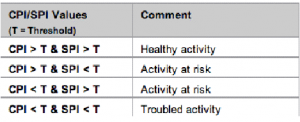Have you ever been midway through a project and had no idea whatsoever if it is progressing on time or within budget? Have you spent weeks fretting over the progress of a project just to realize you are in much better shape than you thought?
One of the biggest mistakes you can make as a project manager is to be unorganized. Whether or not a project turns out successful should never be a surprise. Not to mention there is no need to get extra grey hairs for no reason.
Thankfully, there is a simple solution to this problem, and it is as easy as A-B-Cwell, scratch that, it’s as easy as E-V-A.
You can evaluate the effectiveness of your project schedule and budget on the overall health of your project with Earned Value Analysis (or EVA, for short). EVA objectively measures project performance through these two equations:
EVA has two main parts: The cost Performance Index (CPI) and Schedule Performance Index (SPI). The cost Performance Index calculates how well the project is performing relative to the project budget. As the name suggests, the Schedule Performance Index calculates the same thing, but in regards to the project timeline.
In reality, the equations look much more intimidating than they actually are. For example, in order to fill in the Progress field, ask yourself, out of 100, how much of your project have you completed?If you’re halfway through, well then, Progress=50.
Fill in the time originally set aside for the project in Estimated Hours. The amount of time actually spent on the project to date goes in the slot for (can you guess?) Actual Hours.
Okay, why don’t I give you a couple of seconds to try the equations out?
Got your numbers? Way to go! Now, follow this chart to evaluate the performance of your team:
Note that T= Threshold and the default is usually 1, but, depending on how strict you want to be, you can set it to whatever you like.
If both your CPI and SPI are greater than your Threshold–congrats, you are in good shape. Let’s say you set your Threshold as 1, and your SPI comes out to equal 1–that means your project will finish exactly on schedule. However, if your CPU is super high, perhaps your initial estimates were too liberal. Next time remember Parkinson’s Law and decrease estimated time to encourage efficiency.
No time for math? If you don’t want to bother with calculations but still want a quantitative project evaluation, don’t worry, there is a simpler solution yet again! Try a project management software that will perform the calculations for you.
Regardless of which method you choose, don’t rely on hunches or ballpark guesses to dictate your project’s progress. Get an objective measure of your project’s health by calculating Earned Value Analysis.
Image Credit, LaurenCreamer, Flickr