Client onboarding is one of the most critical stages in any professional services engagement. It’s where first impressions are made, expectations are set, and the foundation for a long-term relationship is established.
However, for many companies, the onboarding process can be frustrating, as it often involves juggling multiple tasks, gathering information from various sources, and managing tight deadlines.
The good news is that automation can significantly streamline the client onboarding process, making it more efficient, consistent, and enjoyable for you and your clients.
In this guide, we‘ll explore how to automate the client onboarding process in professional services, diving into specific areas where automation can make a real difference.
In this article
What is client onboarding?
At its core, client onboarding is about guiding new clients through the initial stages of using your product or service. It includes introducing them to your team, setting expectations, collecting essential information, aligning on goals, and preparing everyone for delivery. In professional services, this might involve kickoff calls, sharing documentation, creating project plans, explaining tools, and building early trust.
A well-structured onboarding process helps clients feel supported from the beginning. It reduces churn, improves satisfaction, and ensures projects start on the right foot.
Here‘s a simple example:
Let‘s say you‘re onboarding a new financial services client. A good onboarding flow might include:
-
A personalized welcome email with a link to schedule the kickoff
-
A secure form to collect billing and legal details
-
A pre-configured project plan with milestones for implementation
-
Access to a client portal where they can see progress and submit questions
Now imagine all of that happening automatically, without any manual setup or repetitive emails. That‘s where automation steps in.
What is client onboarding automation?
Client onboarding automation refers to using technology–often within a Professional Services Automation (PSA) software–to streamline, standardize, and simplify the onboarding experience.
Instead of relying on people to remember every step, automation ensures the right tasks are triggered, the right people are notified, and clients receive timely, consistent communications. It‘s not about removing the human element–it‘s about removing the friction.
In professional services, this often includes:
-
Automatically creating onboarding projects when a deal closes
-
Assigning tasks to internal team members based on workload
-
Sending clients personalized forms or links to upload documents
-
Triggering reminders, alerts, or next steps without manual effort
-
Sharing real-time updates and timelines via a client-facing dashboard
When done well, onboarding automation improves efficiency, reduces errors, and creates a more professional and transparent experience–for both the client and your team.
The challenges of manual onboarding
Many firms still manage onboarding with manual processes–email templates, shared drives, spreadsheets, and improvised workflows. This may work for a few clients, but it quickly breaks down at scale.
Here‘s what goes wrong:
1. It‘s time-consuming and resource-intensive. Planning onboarding, collecting documents, scheduling meetings, and assigning tasks can take hours–especially when you have to switch between multiple tools or departments. This slows down delivery and distracts from high-value work.
2. Errors and inconsistencies are common.
Each team member may onboard clients differently, leading to missed steps, duplicate requests, or incorrect data. One small error (like the wrong billing contact) can delay the entire project. A study by the Journal of Accountancy found that manual data entry errors can affect up to 5% of records.
3. Communication breaks down.
Without a centralized system, clients don‘t know what‘s happening. Internal teams may not be aligned. Status updates get lost in email chains. The result? Confusion, delays, and frustration on all sides.
Why automating onboarding is essential
Client onboarding is one of the most delicate and demanding stages of any service engagement. It‘s when your clients are forming their first real impression of how your company works–not just how well you sold them, but how well you deliver. Unfortunately, this stage is often riddled with inefficiencies: duplicated work, missing information, unclear next steps, or internal confusion.
That‘s where automation becomes not just helpful, but essential.
Automation helps professional services firms introduce structure, transparency, and reliability into the onboarding process. It doesn‘t mean replacing people with robots. On the contrary–it supports your team by taking care of the repetitive, manual steps, so they can focus on high-impact, client-facing work.
Here‘s how automation makes a real difference:
1. You deliver faster by removing bottlenecks
In a manual onboarding setup, just getting started can take days. Someone has to create a new project, assign tasks, draft emails, chase documents, and follow up–again and again. Multiply that by five or ten clients, and your team quickly gets buried in admin work.
With automation, much of this is handled instantly. A new onboarding project can be launched the moment a contract is signed. Tasks are assigned automatically based on templates. Welcome emails and forms go out without anyone having to hit “Send.” As a result, clients are onboarded sooner–and projects start faster.
Example:
An IT services firm uses automation to launch a pre-built onboarding plan as soon as a deal is marked “closed-won.” Within an hour, the client receives a welcome email, a secure intake form, and a scheduled kickoff call–without a single manual step.
2. You standardize the experience across teams and regions
In many growing firms, different project managers or departments handle onboarding in their own way. One person might send a welcome packet right away; another forgets for a week. Some gather all the necessary info before the kickoff; others figure it out later.
Automation brings consistency. When you use onboarding templates and workflows, every client goes through the same essential steps, no matter who‘s managing the project. This ensures a professional and predictable experience, even across locations or departments.
It also makes it easier to train new employees and maintain quality as your business grows.
3. You ensure that nothing falls through the cracks
Even the best project managers can forget a task when juggling multiple clients. A missed kickoff invite, an unsigned NDA, or a forgotten internal briefing can easily derail an otherwise promising engagement.
Automated workflows act like a safety net. They trigger tasks, reminders, and approvals in the right order–so every step is tracked and nothing gets skipped.
Tip:
Tools like Birdview PSA let you build logic-based workflows (e.g., “When NDA is received, assign internal planning task”). This reduces the risk of human error and keeps your team on track.
4. You keep clients engaged and informed
A common source of client frustration is silence. If they don‘t hear from your team during onboarding, they start wondering what‘s happening–or worse, whether they‘ve made the right choice.
Automation helps you keep communication flowing. Clients can receive automated progress updates, milestone alerts, and reminders to complete their tasks. Some systems even allow you to share real-time onboarding dashboards, so clients can see exactly where things stand.
This builds trust, reduces uncertainty, and shows that your firm is in control.
5. You free up your team to focus on strategy–not admin
Instead of spending hours creating task lists, following up on documents, or managing spreadsheets, your team can use that time for high-value work: defining goals with the client, discussing success metrics, or identifying future opportunities.
Automation handles the operational overhead so your people can focus on building relationships and delivering results.
Real-world benefit:
Firms that automate onboarding report not only faster delivery but also higher employee satisfaction. Project teams feel more empowered and less overwhelmed by small tasks–especially during peak seasons.
6. You prepare your business to scale
Manual onboarding processes might work when you‘re handling five clients a year. But what happens when that number grows to 50 or 500?
Without automation, you‘ll need to hire more people just to keep up with the same repetitive work–and risk losing consistency. With automation, you can scale smoothly. Each client receives the same quality experience, and your team isn‘t stretched thin.
Think of it like building a conveyor belt for client success. Each project flows through the same well-defined process, with room for customization where it matters, but without reinventing the wheel every time.
Automating your onboarding process is about more than speed or efficiency. It‘s about creating a foundation for long-term success–one where every client starts their journey with clarity, confidence, and momentum. And every team member knows what needs to happen, when, and why.
By reducing admin work and increasing consistency, automation helps you deliver not just faster–but better.
6 Key areas to automate in your onboarding process
Not every onboarding step needs automation–but some are ideal candidates. Below are high-impact areas where automation makes a real difference.
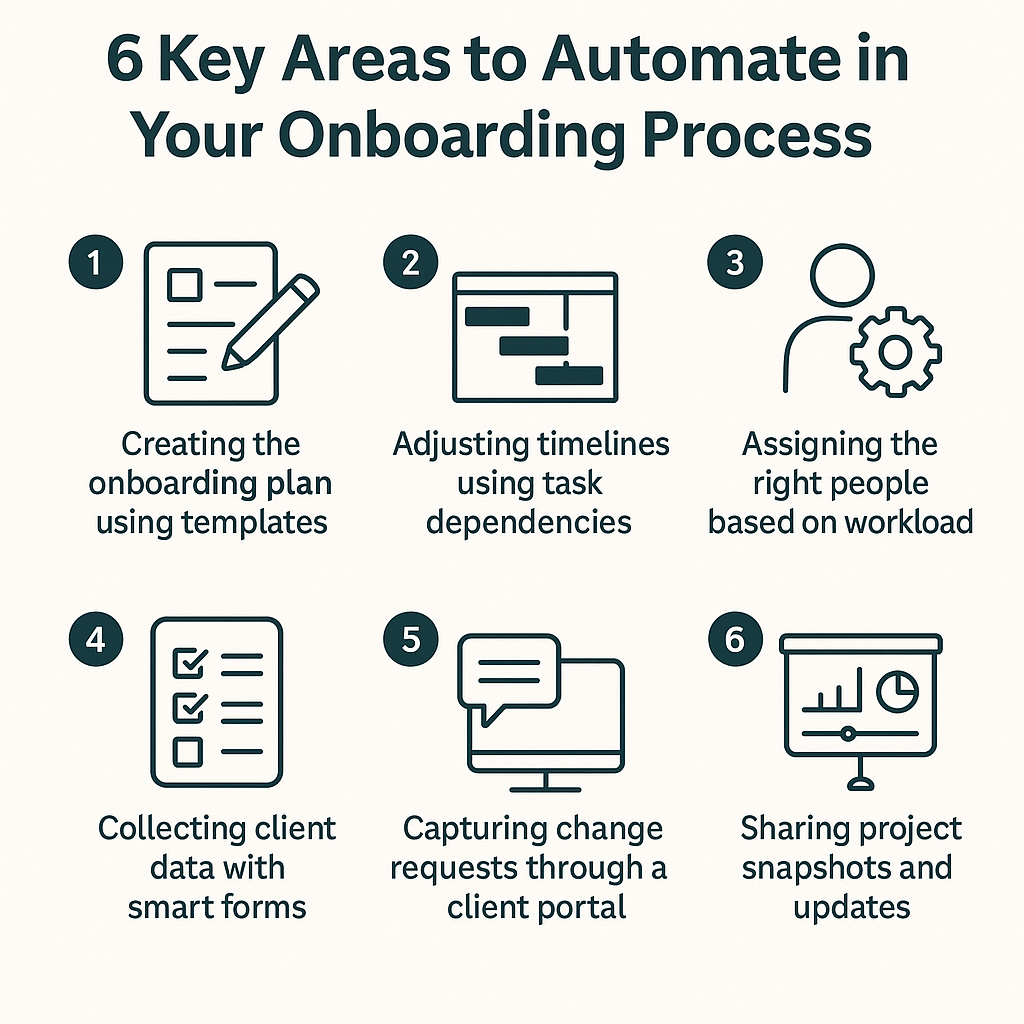
1. Creating the onboarding plan using templates
Most engagements follow a similar structure: kickoff, discovery, data gathering, implementation, and delivery. While every client is unique, 80% of onboarding tasks are repeatable.
Automation allows you to build project templates with predefined phases, milestones, and timelines. These templates can be reused and customized, cutting setup time dramatically.
For example, A consulting firm uses a template with phases like “Contract Review,” “Discovery Workshop,” “System Access,” and “Initial Deliverable.” With automation, this plan is launched the moment a deal is marked “won.”
💡 A recent survey found that 83% of project managers said templates significantly improved their team‘s efficiency and reduced errors.
2. Adjusting timelines using task dependencies
When one task is delayed, the rest of the plan should adjust automatically. Automation tools let you define dependencies between tasks–so if “Submit NDA” is late, the kickoff date moves too.
This avoids unrealistic expectations and last-minute rescheduling. Your team can focus on delivery rather than chasing timelines.
3. Assigning the right people based on workload
Choosing the right project team is crucial. Automated resource management tools check availability, current load, and skillset before assigning tasks–so you don‘t overbook top performers or assign junior staff to critical accounts by mistake.
This also prevents burnout and improves project outcomes.
4. Collecting client data with smart forms
Gathering information manually (e.g., legal details, project requirements, stakeholders) is a huge time sink. With custom forms, you can collect this data automatically and push it into your system of record.
Clients fill out the form once. Everyone has the information they need–no more digging through emails.
5. Capturing change requests through a client portal
Project scope changes are inevitable. Managing them over email creates confusion and risks.
A client portal allows clients to submit change requests, questions, or feedback in one place. These are logged, assigned, and tracked automatically, keeping everyone aligned and reducing delays.
6. Sharing project snapshots and updates
Instead of manual updates, automation tools let you share real-time progress through dashboards or visual snapshots. Clients can see which tasks are complete, what‘s next, and who to contact–no phone tag required.
Transparency builds trust and improves communication.
How to automate client onboarding and data management step by step
Client onboarding is more than a checklist–it‘s your client‘s first real experience of how your business operates. When done well, it builds confidence, reduces friction, and accelerates time-to-value. But when done manually, onboarding can become a source of delays, miscommunication, and administrative overload.
A strategic approach to onboarding and data automation can transform how your business interacts with new clients. It‘s not just about speeding things up–it‘s about improving accuracy, visibility, and client satisfaction at every step.
Here‘s how to build a smarter, more automated onboarding process–one that‘s scalable, repeatable, and human where it counts.
Step 1: Map out your current onboarding journey
Before introducing automation, it‘s essential to understand what‘s happening today. Walk through your onboarding process from the moment a deal is closed to the moment project work begins.
Who‘s responsible for what? Where do delays typically happen? What data do you collect from clients–and how? Which tasks are done manually every time?
Look for friction points such as:
-
Waiting on client forms or approvals
-
Repeating the same emails or document requests
-
Manually assigning team members or tracking task status
-
Late internal handoffs between sales and delivery
This audit gives you a clear picture of what should be automated first–and what can wait.
Step 2: Create reusable onboarding templates
Not every client needs the same onboarding flow. A one-time consulting project may look very different from a long-term managed services agreement. That‘s why it‘s important to build onboarding templates tailored to your different service types or client tiers.
Templates should include predefined tasks, deadlines, dependencies, and responsible roles. For example, a template for onboarding a new IT client might include phases like:
-
Internal kickoff
-
Access and credentials setup
-
Infrastructure documentation intake
-
First client sync call
-
Service-level expectations review
Having these templates ready means your team doesn‘t have to start from scratch each time–and clients benefit from a consistent, professional process.
Step 3: Use forms and checklists to standardize data collection
We live in a data-driven world–and onboarding is where much of that client data first enters your system. But collecting it manually through scattered emails or spreadsheets creates opportunities for mistakes and delays.
Instead, use custom intake forms to collect structured information upfront–such as billing contacts, system access requirements, business goals, or compliance constraints. These forms can be sent automatically as part of your onboarding workflow and made available through a secure client portal.
Example:
An architecture firm might send a form to collect technical drawings, preferred file formats, and zoning details–all automatically triggered once a new client project begins.
Smart checklists also help clients understand what‘s expected of them, while ensuring internal teams don‘t miss any critical setup steps.
Step 4: Automate notifications, handoffs, and assignments
Once you have templates and forms in place, the next step is automation: making sure the right tasks are triggered at the right time, without requiring a project manager to click every button.
Set up rules and workflows to:
-
Notify internal teams when a new onboarding starts
-
Assign tasks based on workload, skill, or role
-
Alert clients when documents are needed or milestones are reached
-
Trigger follow-up tasks when forms are submitted or approvals received
Example:
“When the client submits their intake form, notify the project manager and automatically assign the ‘Prepare kickoff deck‘ task with a due date two days later.”
This ensures nothing is forgotten, and internal coordination becomes much smoother.
Step 5: Manage client change requests with a portal
No matter how well you plan, change is inevitable. Clients may adjust scope, add new stakeholders, or request different deliverables mid-onboarding.
Trying to track those requests through emails and chats is inefficient–and risky. That‘s where a client portal becomes valuable. Clients can submit change requests, ask questions, or leave feedback in one place. Each request is logged, time-stamped, and assigned to the appropriate team member.
This not only keeps your team organized, but also gives clients real-time visibility into what‘s been received, what‘s in progress, and what‘s done.
Step 6: Share project snapshots to keep clients informed
Clear communication builds trust. Instead of sending long update emails or holding frequent check-ins, use visual project snapshots to keep clients in the loop.
These snapshots–automatically generated–can include:
-
A visual timeline of completed and upcoming tasks
-
Key milestones and deadlines
-
Assigned team members and status updates
Sharing these snapshots through your PSA tool or client portal helps manage expectations, reduce repetitive questions, and reinforce professionalism.
Tip:
For longer or phased onboarding engagements, schedule weekly snapshot updates to create a cadence of transparency without overwhelming the client with details.
Step 7: Start small and grow your automation gradually
It‘s tempting to automate everything at once–but successful onboarding automation is built step by step.
Start with one or two workflows: for example, automating the launch of a project from a CRM trigger, or sending an intake form after contract signing. Then expand into task assignments, approvals, reporting, and real-time client updates.
Keep reviewing what works, where clients get stuck, and how your team responds. Refine your templates and rules regularly. Automation is not a set-it-and-forget-it system–it‘s a living part of how your service delivery evolves.
Client onboarding sets the tone for your entire relationship. A fragmented, manual process slows you down, introduces errors, and frustrates clients. But with the right strategy–and the right tools–you can automate onboarding in a way that‘s efficient, personal, and scalable.
From forms and templates to portals and progress snapshots, every layer of automation reduces friction and elevates the experience. And when you free your team from the busywork, they have more time to do what they do best: deliver value.
How Birdview PSA supports client onboarding automation
Birdview PSA simplifies the entire onboarding experience by combining automation, collaboration, and customization in one unified platform.
As soon as a deal is closed, automated workflows can launch onboarding projects, assign tasks, and trigger updates–ensuring nothing slips through the cracks. Teams can use reusable project templates tailored to different service types, saving setup time while delivering a consistent experience for every client.
Integration with CRMs and other tools enables seamless handoffs, while real-time dashboards provide full visibility for both clients and internal stakeholders. Built-in messaging, document sharing, and progress tracking keep everyone aligned, reducing the need for endless status updates.
Birdview also makes it easy to gather structured feedback throughout onboarding and use analytics to continuously refine the process. By accelerating time-to-value and reducing manual effort, Birdview PSA helps service teams scale their onboarding while delivering a more transparent and engaging client experience.
Conclusion
Automating the client onboarding process in professional services is no longer a nice to have–it‘s a competitive advantage. By reducing manual work, improving consistency, and elevating the client experience, automation frees your team to focus on what matters most: delivering outstanding results.
With Birdview PSA, you can streamline everything from project setup to client communication, task management, feedback collection, and more–all in one intuitive platform.
📧 Contact us to see how Birdview can help you deliver smarter, faster, and more successful client engagement
or
You may be interested in…
PSA and Client Onboarding Software | Birdview PSA
Client onboarding best practices, checklist, & strategies
Client Project Management: Best Practices
Onboarding vs. Implementation: Why Both Matter?
FAQ: How to automate client onboarding
1. Does client onboarding automation work for small teams or only large enterprises?
Absolutely. Even small teams benefit from automation–especially if they manage multiple clients or wear many hats. Automating basic steps like sending forms, assigning tasks, or sharing timelines helps free up valuable time and ensures consistency, even with limited resources.
2. What types of companies benefit most from client onboarding automation?
Client onboarding automation is especially valuable for service-based businesses that manage complex, multi-step engagements. This includes consulting firms, IT service providers, managed service providers (MSPs), SaaS companies with enterprise clients, engineering and architecture firms, and any organization offering long-term, customized solutions. These companies rely on consistent processes, clear communication, and fast time-to-value–all of which onboarding automation helps deliver at scale.
3. Will clients notice that the process is automated?
Not if it’s done right. Good onboarding automation feels seamless and professional. Clients receive timely updates, clear instructions, and consistent communication. You can still personalize touchpoints–like welcome messages or kickoff calls–so the experience feels warm and human, not robotic.
4. How long does it take to set up onboarding automation?
That depends on the complexity of your services and the tools you use. A basic automation setup–such as launching a project template and sending a form–can be done in a few days. More advanced workflows that involve multiple systems or integrations may take a few weeks. The key is to start with the highest-impact areas first.
5. Can we automate onboarding without changing our existing process too much?
Yes. You don‘t have to overhaul everything at once. Most PSA and workflow tools allow you to build around your current process, gradually automating individual steps. Start with what already works–like forms, task templates, or notifications–and build automation to support it.
6. What‘s the best way to get team buy-in for onboarding automation?
Start by showing how automation reduces manual effort and improves delivery quality. Involve team members in mapping current pain points and designing the first workflow. Emphasize that automation won‘t replace their expertise–it will support it by removing repetitive work and helping them focus on strategic tasks.
7. What KPIs or metrics can we track to measure onboarding automation success?
You can monitor:
-
Time-to-onboard (from contract to project kickoff)
-
Completion rates for onboarding tasks
-
Client satisfaction scores (e.g., CSAT or NPS during onboarding)
-
Internal task completion time and errors
-
Number of support tickets or clarifications during onboarding
Tracking these metrics over time will show where your automation is making the most impact–and where you might still need to improve.



