Those project status update meetings are every manager’s worst nightmare. Team members arrive late or not at all, technology for presentations fail, or agreements and agendas can’t be reached within the allocated meeting time. Even a recent worldwide transition to video conferencing did not improve the situation much. However, as a manager, your clients and team members look to you for communication on all aspects of projects at regular time intervals. This is where the project status report is an essential and efficient mechanism for keeping all involved parties updated on the project‘s pertinent areas.
But how can you create engaging project reports that your clients and team members can appreciate? Let’s take a look at some important factors to consider in report generation.
The first consideration is at what intervals should a project status report be generated. This can vary depending on the type of information needed by the recipients. Generally, these are created weekly, though in some instances, daily or even monthly reports may be more suitable for other tasks. No matter which cycle is used, the process must be consistent to measure progress accurately.
-
Daily Report
This type of report is best suited for shorter-term projects. It can be used as a record of accomplishments for the day, including successful tasks and ones that didn’t progress smoothly. It can then function as a daily record to compare the day to day progress of the project. Teams that follow agile methodologies often practice daily scrums or stand-up meetings to provide quick status updates.
-
Weekly Report
This is the most popular time interval since it can include a greater amount of data including what tasks were accomplished and what is left to be done. The weekly report has similar information as the daily, only it takes in a longer timeframe.
-
Monthly Report
The monthly project status report is most appropriate for projects over a much longer duration than the daily and weekly reports and shows information they can’t accurately cover. This report offers additional updates compared to the daily and weekly reports, including summary costs, budget, billing, and other critical project data.
The project status report is important from a client’s perspective because it keeps them informed of any important development in the project. This report can also serve as an educational tool about details of the project the client may not otherwise be familiar with.
Components of the Project Status Report – Checklist
What makes an effective project status report? For starters, it must convey a sense of confidence and knowledge to the client. For the team, this report reflects ownership and accountability. Here is a closer look at the components that comprise an informative and concise report.
Here is a checklist of what client-facing project status report should include:
-
Overview/Summary
This introductory section should consist of a few sentences that accurately summarize the most important facts of the project. It should present a clear picture for someone who may not have the time to read through every detail of the entire report.
-
Schedule Updates
Schedule updating is a crucial component of the project status report. In this section, updates include actual work completed and other data needed to accurately track progress. This part of the status report determines if the team is running on schedule. Two metrics are used in this measurement are schedule variance and schedule performance index. These calculations can effectively communicate if the project is ahead or running behind.In schedule updates, milestones can be used to track the time of completion of the project more accurately. By segmenting the project into smaller time frames, these markers separate the end of one phase from the start of another. These can be inserted at any point to mark the completion of significant activity. Milestones are ideal for showing stakeholders how the project progresses along since they show the major phases of completion.
-
Billing Summary
The report‘s billing summary shows the client the comparison of the amount billed to the total funding that remains on the contract. This is also frequently referred to as the contract backlog.
-
Potential Project Risks
Communicating potential risks to project stakeholders can help avoid any unexpected surprises and unapproved actions. Along with the identified risks, a good project status report should also contain their qualitative analysis, potential project objectives, cost and schedule impact, and proposed mitigation strategies.
-
Deliverables
These can be tangible or intangible that are produced by the project to accomplish its goals. To be considered a deliverable, it must help accomplish the goals set at the start of the project. Deliverables are usually expected at pre-specified times. The project is considered complete when the final objective has been accepted and/or signed off.There may actually be several deliverables during the course of the project. They can each have separate milestones of their own but are usually stepping stones towards the end goal and/or finished product. For example, in the case of software development, each released version is a sub-deliverable that is tested and approved before completion of the final program.
The above project status report components are included as information for the client. However, internal reports would add items such as budget health, resource utilization information, and dependencies.
Automated Project Status Reports
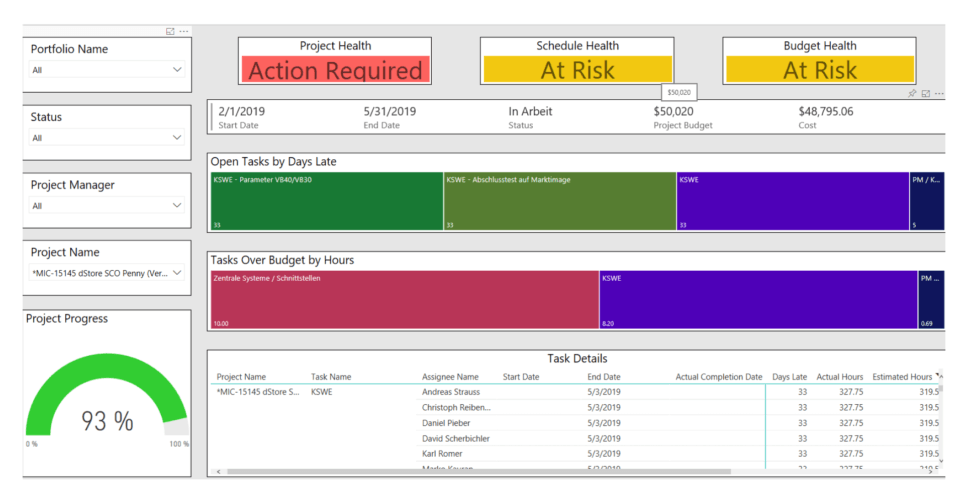
If you are spending your weekends sifting through endless spreadsheets to prepare status reports for that Monday morning meeting, you should strongly consider getting your team collaborative work and project management software. By getting real-time input from their entire team, such a platform will make internal or client-facing project reporting a breeze.
Moreover, thanks to real-time, all parties involved can have actionable information at their fingertips.
There are many additional benefits to using a comprehensive project management platform:
-
Collaboration and Task Delegation Efficiency
Team members located in different departments and even from remote locations can have difficulty following the statuses of tasks outside their immediate circles. A software-based service resolves this issue by allowing team members to collaborate seamlessly and in real-time. Document sharing is a breeze since the system allows the tracking of modifications and submissions. The result is greater accuracy and accountability in document changes.Additionally, managers can easily insert tasks into project timelines along with instructions and other information rather than communicating with one person at a time. Team members accessing the system can quickly view any changes and additions to their assigned tasks.
-
Milestone Tracking
Milestone tracking is difficult when team members are completing tasks at different times from different places. Collaborative software that includes Gantt charting with real-time updating can remove this uncertainty so that any changes and shifting of resources are seen almost immediately.
-
Budget Management
Managers must always keep an eye on the budget to avoid out of scope costs and unexpected expenses. Software-based project management shows each team member’s activity, including hours, to see costs in real-time and quickly identify overspending.
-
Client Communications
Gone are the days of those wasteful project status conference calls with delays from either side. With cloud-based software, the client can access information and immediately view the project’s status and give feedback.
At Easy Projects, our award-winning portfolio project management platforms can help your company streamline and improve your project reporting needs. Contact us for a free product tour for more information on which solutions are best for your company.



