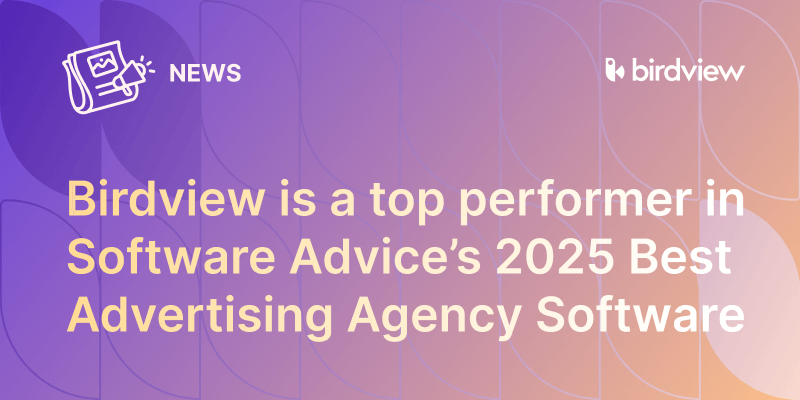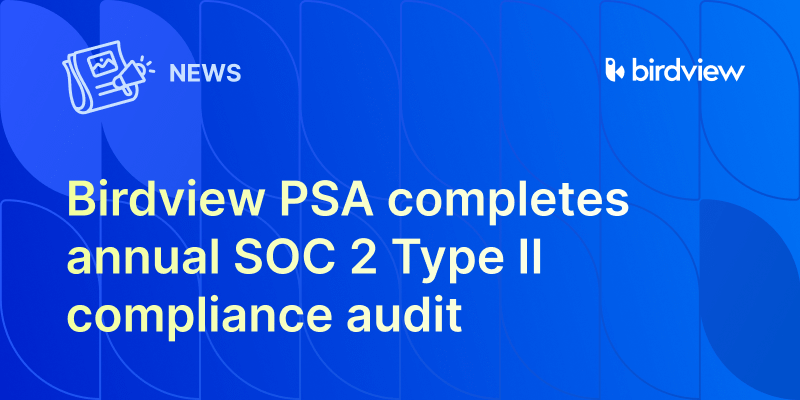We are excited to announce new features, Job Roles and Access Levels, that have been added to provide you with a better resource management experience. They will replace our previous feature called Roles and can be found in the Company Settings.
How It Worked Before
Before the update, we had a feature called Roles that combined both employees‘ business titles and security roles (permissions). This functionality had its downsides:
- It was allowed to set accesses only for each employee individually and not as a group, which sometimes could have been quite time-consuming. As a result, the same set of permissions was assigned across different roles only to define these roles by business titles.
- During the planning stage, if a manager hasn‘t decided yet who exactly of the team members will be working on a project, there was the only option: to create a placeholder user and assign it to the task. As a result, some accounts were overcrowded with fake users.
- Business roles and permissions were inseparable and, as a result, only users with the “Manage system settings” permissions were allowed to create new roles. If a manager needed a new role for their project, they had to go to the system administrator to request this new role to be created.
- Skills and billing rates were set up and available only in the user‘s details and were not connected to the actual business titles, which made the planning process too rigid.
That is why we decided to separate security roles from actual job roles. We believe Job Roles will help managers clearly define job titles specific to the organization, plan future projects better and faster, and get valuable insights into resources and their capacity, while Access Levels will provide flexible options for security and permission management.
How It Works Now
Job Roles
Job Roles help you define your employees’ business roles and manage their skills and billing rates across the entire organization and specific projects.
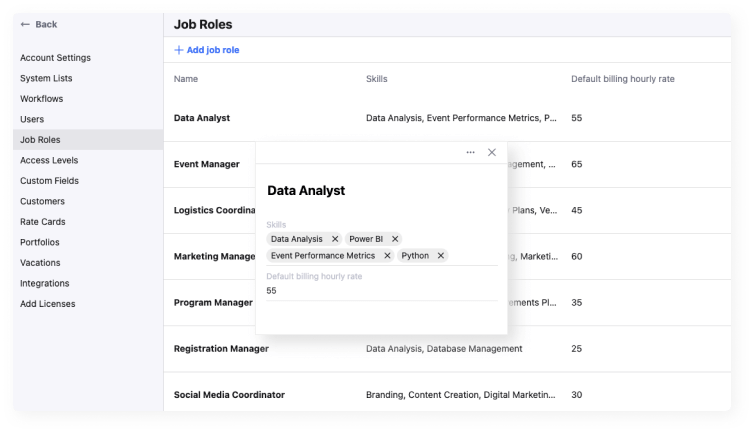
With Job Roles, you can:
- Create job titles and skill sets specific to your organization
Define the roles and responsibilities and set the required skills for each job position. This feature helps you manage your resources more effectively and ensure that each team member is working in their area of expertise.
- Accurately plan and allocate roles across future projects and tasks
Assemble project teams based on your employees‘ skill sets and availability using Unnamed Resource. Once you add an Unnamed Resource to your project, it will automatically suggest you pick one of the existing Job Roles with its specific skills and rates. Once the Unnamed Resource is added, it becomes unique for this particular project and can be customized to meet the project requirements.
- Create insightful reports across each role
Our built-in BI reporting will provide you with real-time data on your resources to help you make data-driven decisions and optimize your resource management process. For example, you can check whether you have enough available resources with relevant experience (job role) to take on new projects. Reports generated across job roles also can provide you with information about your current team workload. Based on this data, you can adjust the workload to fix underperforming and overloading or make hiring decisions.
- Set hourly billing rates across job roles
Assign consistent hourly billing rates across each role and review your future project budget at a glance once you assemble a project team. You can define the user‘s job role for each project, and the user‘s rate will change while working on this particular project.
For instance, if you have an Engineer on your team, he/she can work on two external projects simultaneously. But for project A, his/her role is a Lead Engineer, while in project B he/she is assigned as a Project Manager. The billing rates for each role are different, and so will each project‘s budget and the final amount billed to the client.
Access Levels
Access Levels allow you to manage data access and permissions across your users individually or as a group. This feature can be helpful for businesses with multiple users or departments with different levels of authority.
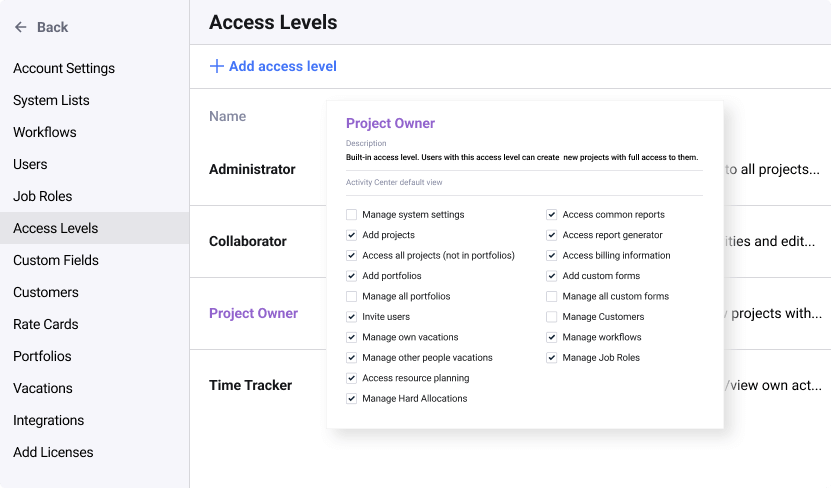
With Access Levels, you can:
- Control who can access your projects and what actions they can perform and change the permissions whenever you need
- Keep sensitive information confidential, including employees‘ hourly rates, client data, etc.
- Assign access levels to multiple Job Roles (or titles) without creating an exhaustive list of permissions
Job Roles and Access Levels are currently available for new trial accounts.
Note for existing clients: please contact our Customer Success team to enable this functionality for your account.