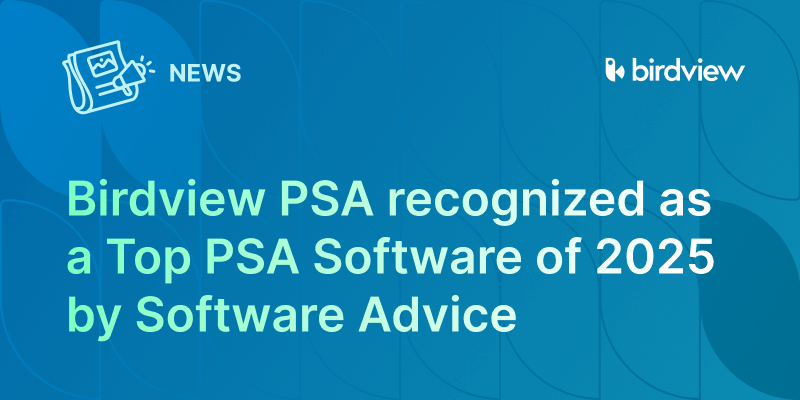Today, we want to introduce you to a new feature that will make it easier to keep track of project statuses and organize them visually.
Sometimes colors aren’t just about design. As we all love colorful stickers to organize our routines, color coding can also be a handy tool. So, we are happy to announce that this helpful option is now available to all users with Enterprise and Team licenses of Easy Projects and Birdview.
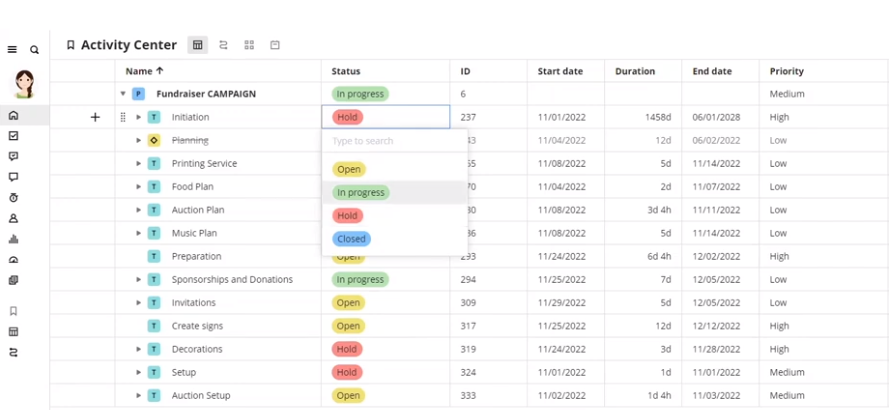
If you use the statuses out of the box, they will default to this:
- Open – yellow
- In progress – green
- On hold – red
- Closed – blue.
The color coding will require adjustment if you’re using custom statuses and fields. Just open the workflow, choose “fill color” there, and select a color. All tasks will be color-coded the way you want them to be.
Learn more about the Color Coding feature:
Did you like this update? We value your feedback more than anything else and are always willing to help with problems. Just get in touch with our support team.