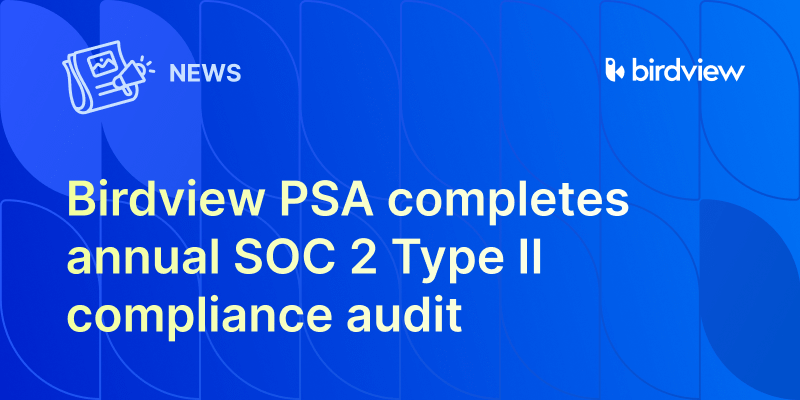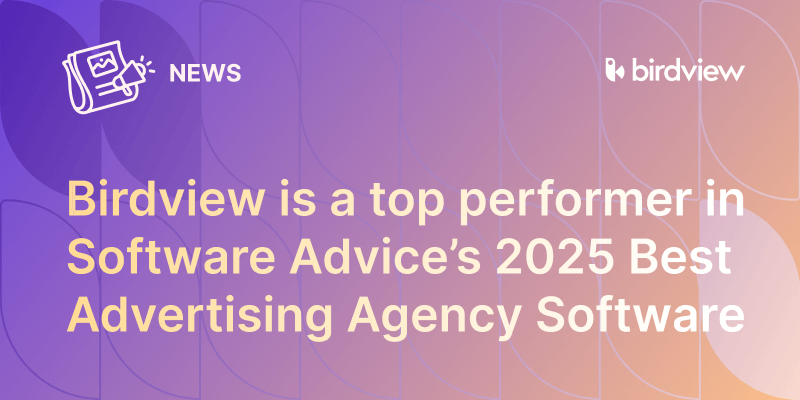If there‘s one thing our users have been clamoring for, it‘s more notification options.
... Okay, calm down.
Notice I said more options, not more notifications.
You can now get push-notifications on your Chrome or Firefox browser. These happen outside the app and are separate from email notifications. So, if you want, you can turn off email notifications entirely and still receive browser notification updates.
Browser notifications trigger in the following instances:
- Receiving a message
- Being assigned a task

The notification appears in the bottom right corner of your screen. Clicking on it brings you into the Easy Projects app, and opens up the Details Page of the activity in question.
If you want to try it out, go to your My Options menu and activate the “Turn on push-notifications (Chrome, Firefox)” option.

This activates browser push-notifications just for you.
Browser notifications work even if:
- “Enable Notifications” is off in the Admin Notifications panel
- Admin Notifications have different notifications settings
- User has “digest” turned on
Try it out and let us know what you think!
Designed by Freepik