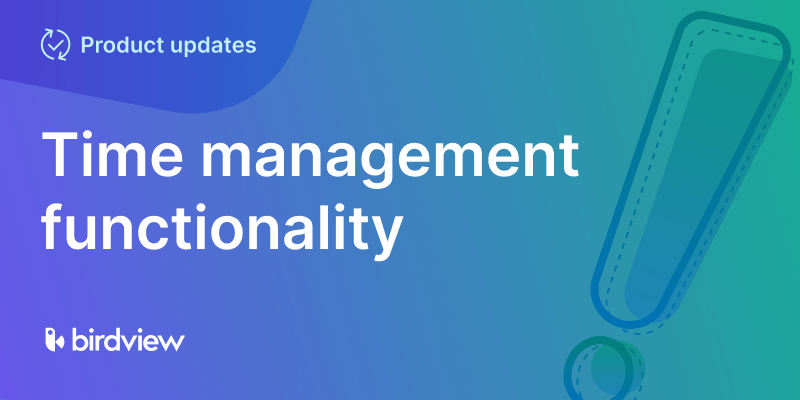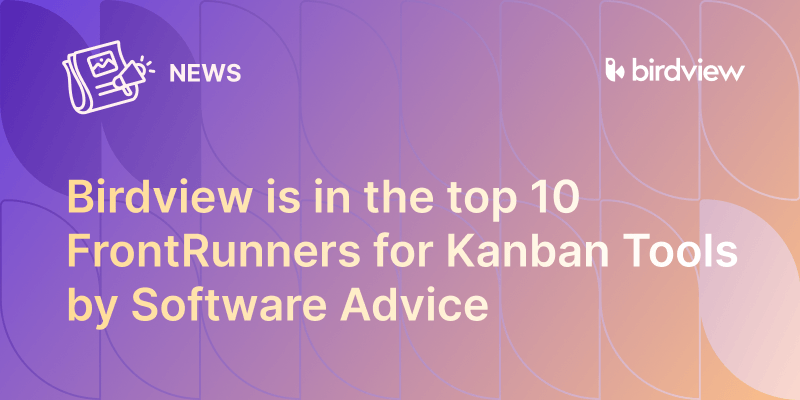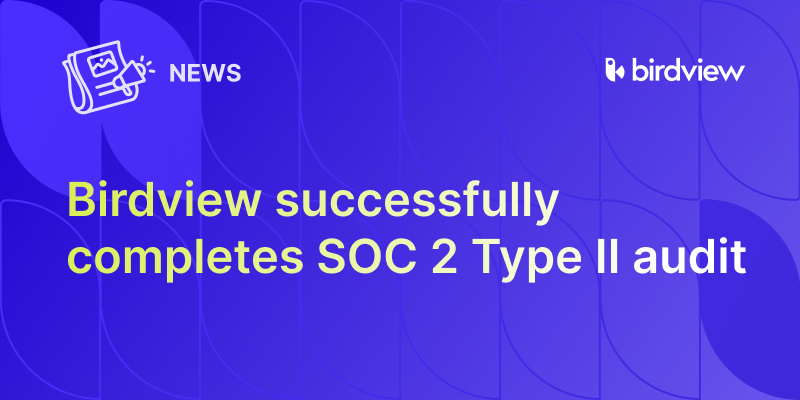We are excited to announce an enhancement to Birdview’s document management capabilities: the OneDrive integration. This new integration complements our previously released SharePoint integration, allowing Birdview‘s users to effortlessly share files across projects and activities. The integration also offers more flexibility and efficiency in managing documents and facilitating team collaboration.
How It Works
1. Log into your Birdview and OneDrive accounts.
2. Head to the Activity Center in Birdview and select a project or activity of your choice.
3. Move to the message board, click on the “paper clip” icon, and choose “OneDrive”. This action will redirect you to your OneDrive library.
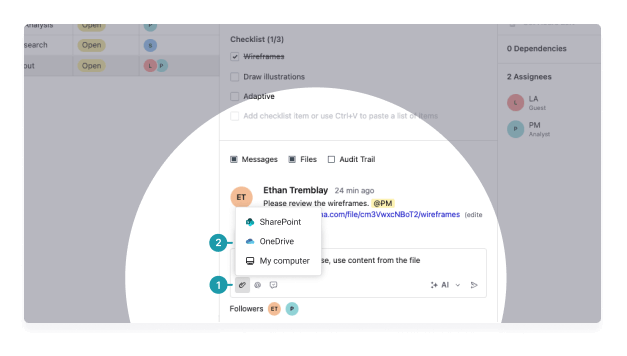
4. Choose the files you wish to share on Birdview and click “Select”. Your files will then be visible in your message draft. Click “Post” to share these files.
5. Whenever you click on a file within a Birdview project or activity, you‘ll be taken to the OneDrive library for viewing, editing, or managing the file, according to your OneDrive user permissions.
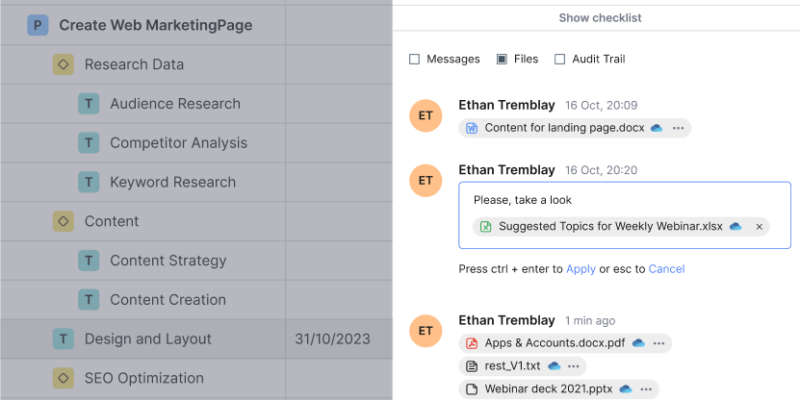
Files are stored in OneDrive and do not use any of Birdview‘s cloud storage once attached.