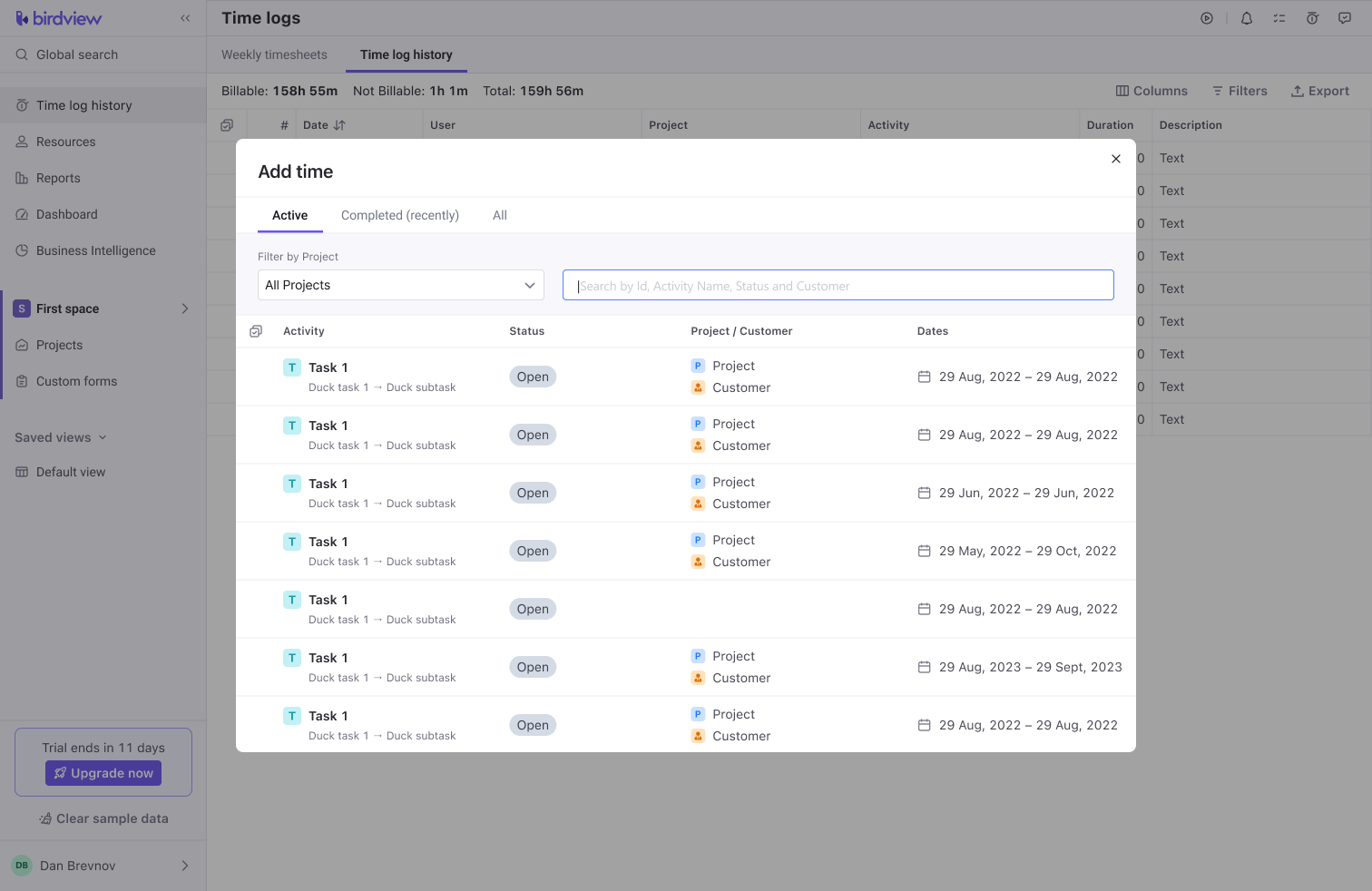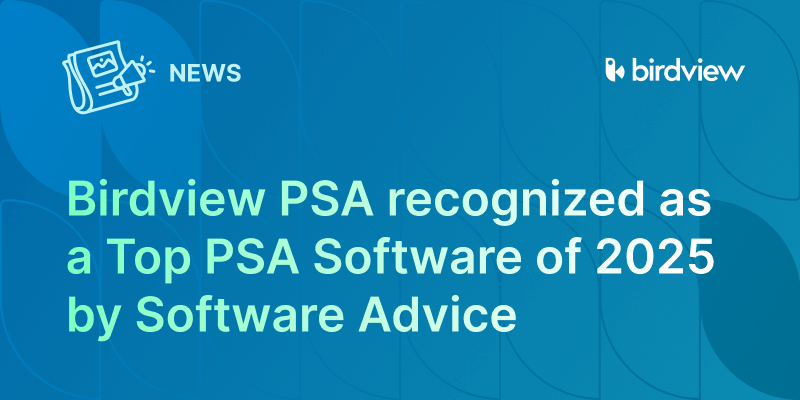We are happy to announce the latest enhancements to our time management functionality, designed to make your experience smoother and more intuitive. Let’s take a closer look at each update. We hope they will significantly enhance your ability to manage time efficiently and effectively at Birdview.
Time logs locking feature
Our new time logs locking feature enhances control over time entries, ensuring data integrity and compliance with company policies. Available exclusively for Birdview‘s Enterprise licenses, this feature can be enabled under Company settings > Account setting > Advanced settings > Time tracking policy.
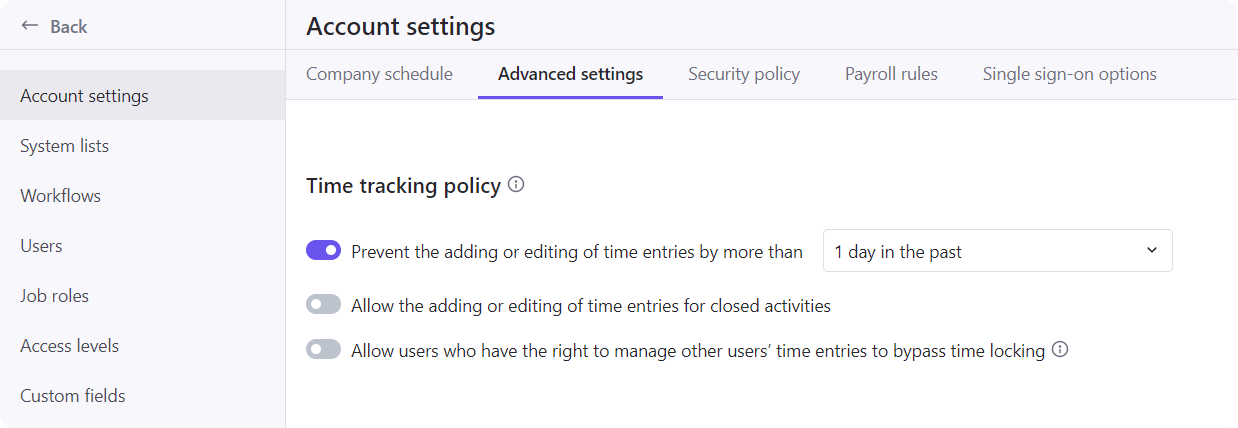
Administrators retain the ability to override settings and log time as needed. However, restrictions can be applied to prevent time logging on activities that are too far in the past (options include 1, 5, 7, 15, or 30 days) or on activities that are already closed. Despite these restrictions, project managers with the “Time entries: edit all” permission can still log time, ensuring flexibility where necessary.
Expanded timer accessibility
We‘ve expanded the accessibility of our timer feature, which was previously only available on the “My assignments” page. Now, users can activate the timer from the activity details, the platform header, and even from a browser tab. This means you can start the timer in one section of Birdview and stop it in another. The timer will also continue running in an open browser tab, keeping you on track.
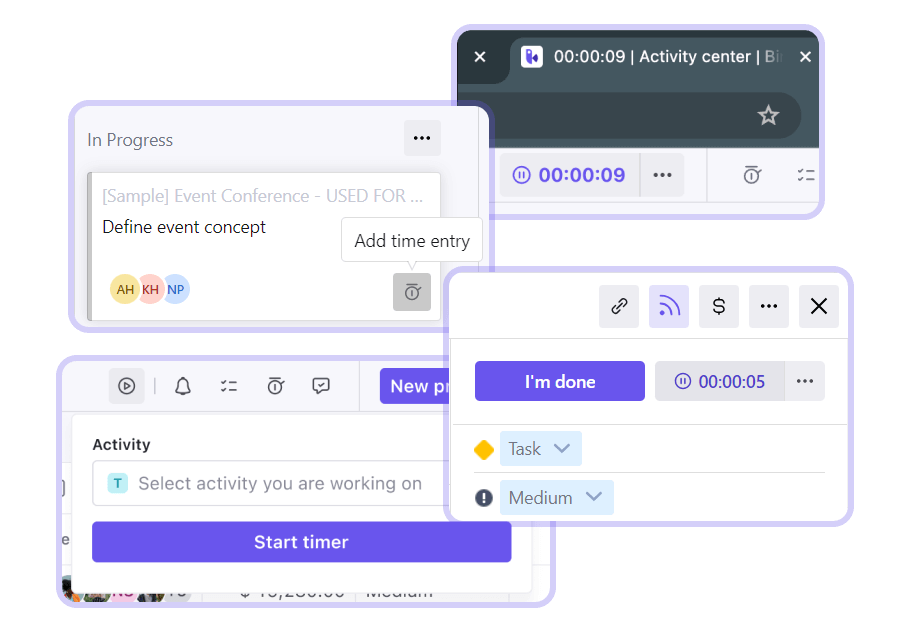
Unified time entry pop-ups and pop-overs
Previously, the time entry pop-ups and pop-overs across various platform locations – including My assignments, Weekly timesheets, and the Add time entry option – differed in appearance and functionality. Some allowed the addition of custom fields, others the inclusion of a billable checkbox, or the ability to specify activity progress and remaining hours.
We’ve now standardized these interfaces across the platform. Regardless of where you are adding time, you will encounter a consistent layout complete with all necessary fields. This change ensures a cohesive user experience and reduces confusion.
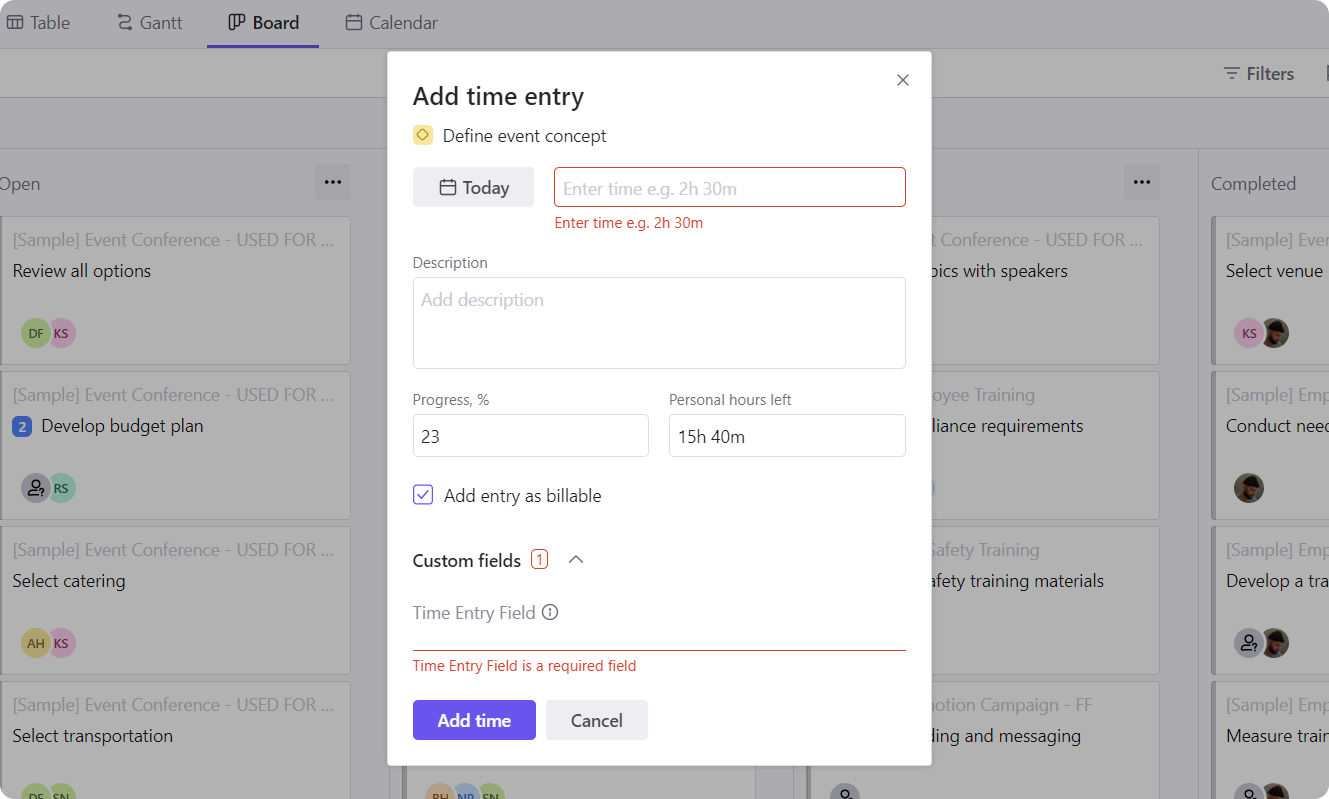
Batch operations for Weekly timesheets
Addressing user feedback regarding the visibility of activities on new Weekly timesheets, we’ve introduced batch operations for adding activities. Previously, activities had to be added one by one, but now you can add multiple assigned activities to your weekly timesheet at once. This update eliminates the issue of opening a new weekly timesheet to a blank page, ensuring that your assigned activities are visible and manageable from the start of each week.