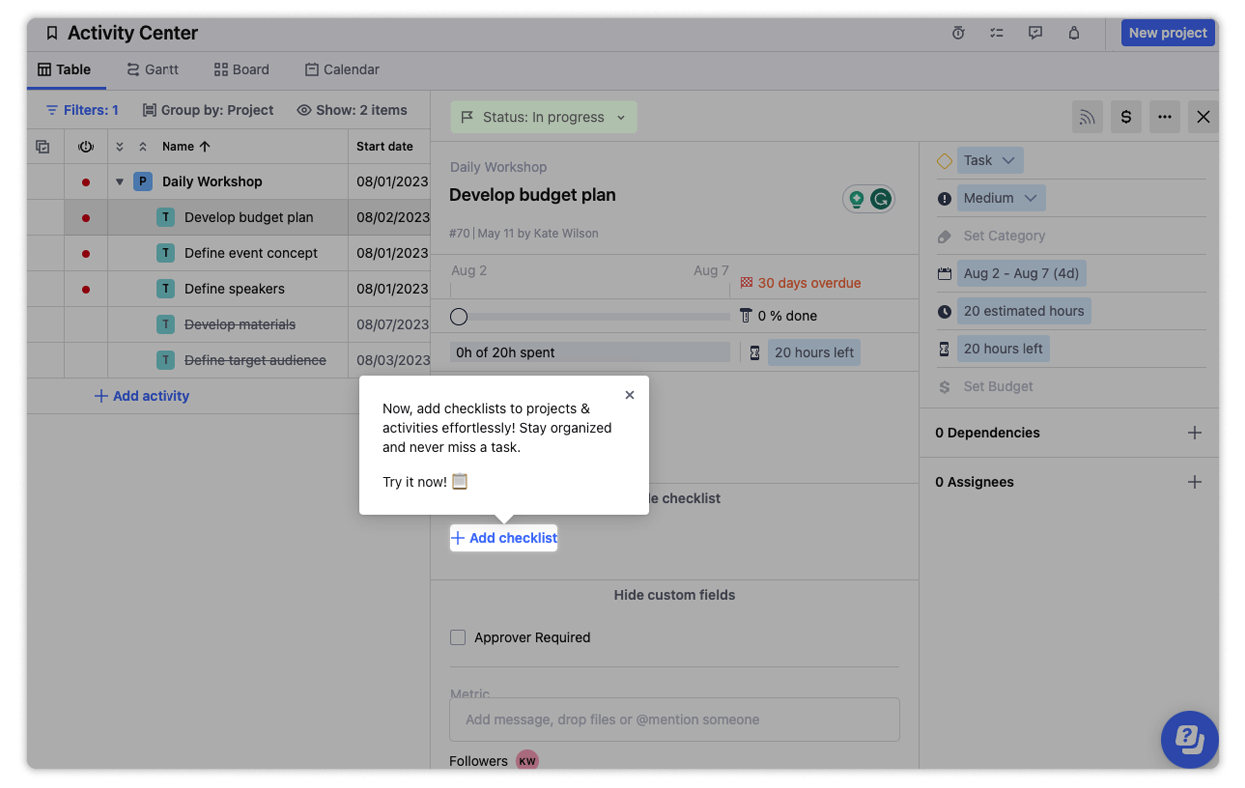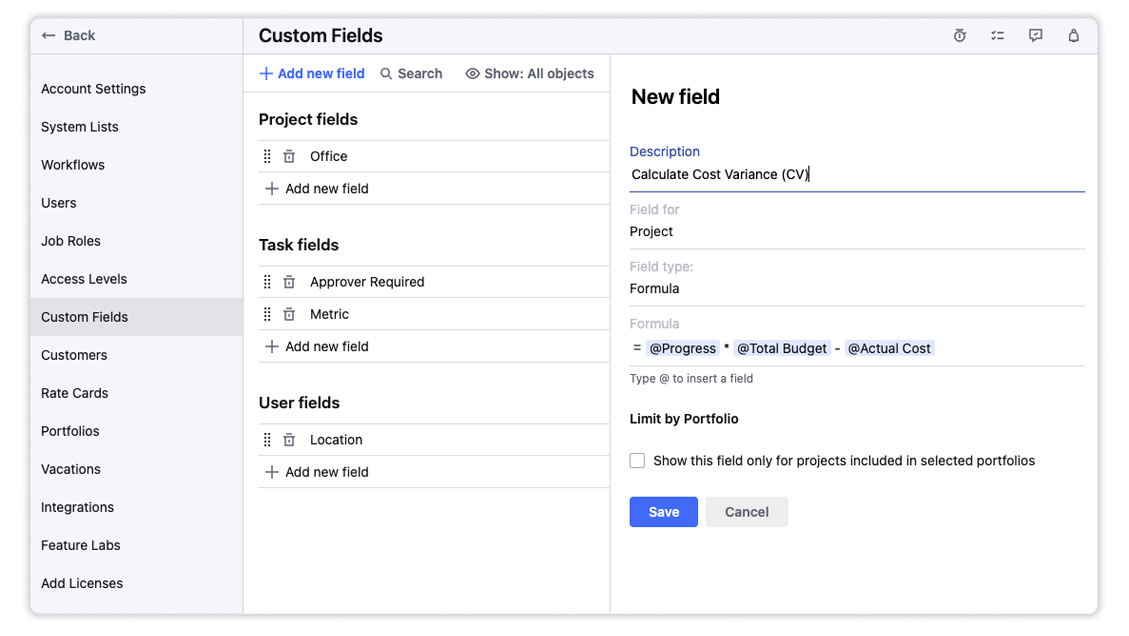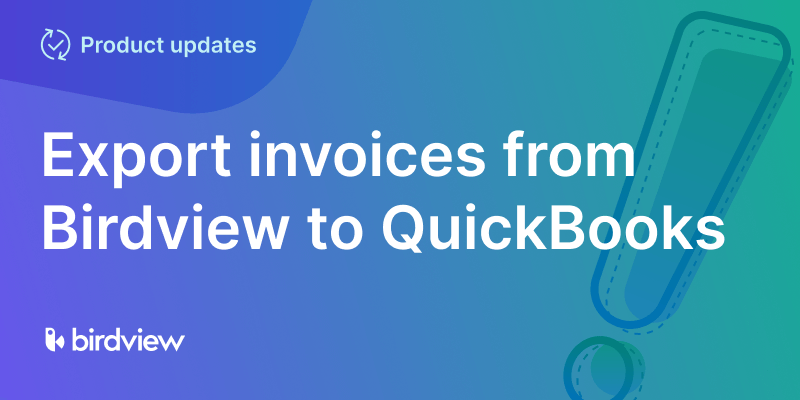We are excited to announce new updates to Birdview PSA that will revolutionize the way you manage your projects and activities: Checklists and Formulas.
Checklists
With the introduction of checklists, you can effortlessly create and manage tasks within your activities and projects and have a comprehensive tool at your fingertips to streamline your tasks, enhance collaboration, and stay organized.
How it Works
The checklist functionality offers a wide range of capabilities designed to cater to your specific needs:
- Adding Checklist Items in Activity or Project Details: Divide tasks into clear, actionable items by adding checklist items. You can add up to 1000 characters to each line, providing the flexibility to capture detailed instructions or brief notes.
- Deleting a Checklist: Remove outdated or irrelevant checklists with just a few clicks, ensuring that your workspace remains clutter-free and focused on what matters.
- Closing Checklist Items: Keep track of completed tasks by closing checklist items. This visual indicator helps you monitor progress and celebrate achievements.
- Editing and Deleting Checklist Items: Plans change, and with the checklist feature, adapting to new circumstances is a breeze. Edit or delete checklist items as needed to reflect the most up-to-date information.
- Check/Uncheck All Checklist Items: Streamline your workflow by quickly checking off or unchecking all items in a checklist. This feature is especially handy for tasks that involve multiple steps.
- Read-only State for a Checklist: Sometimes, you want to share information without allowing edits. Activate the read-only state for a checklist when you want to provide information without altering the existing content.
- Hide and Show Checklists: Customize your workspace by hiding or showing checklists as needed. This flexible option lets you focus on the information that’s most relevant to your current task or project.
Formulas
Formulas within Custom Fields enable you to leverage formulas for calculations, streamlining processes, and gaining insights into your data. Formulas are accessible across all Birdview PSA plans.
How it Works
Formulas support a range of simple math operations, including:
- Addition (+): Combine values to calculate totals and sums.
- Subtraction (-): Deduct values to measure variances or differences.
- Multiplication (*): Multiply values to determine quantities or projections.
- Division (/): Divide values to understand ratios or rates.
You can add as many formula fields as needed, but each formula can have up to 255 characters in the input field. You can also rename the fields for clarity. Fields used in formulas cannot be deleted to maintain data integrity.
In this release, Formulas offer a set of practical capabilities:
- Calculator for Basic Math Operations: Access a built-in calculator with essential math functions within Birdview PSA.
- Validation Capabilities: Ensure data accuracy by validating fields, including those referencing other inputs.
- CSV Exporting: Seamlessly export formula-derived data to CSV files for further analysis and reporting.
- Field Types: Utilize Hours, Money, and Number fields for versatile calculations.
- Custom Field Integration: Incorporate Number-type custom fields into your formulas.
- Enhanced Permissions: Users without billing access won’t view fields with financial data.
- Read-Only Access: Formula fields can be viewed in Reports, Activity Center, Project/Activity details, and Resources.