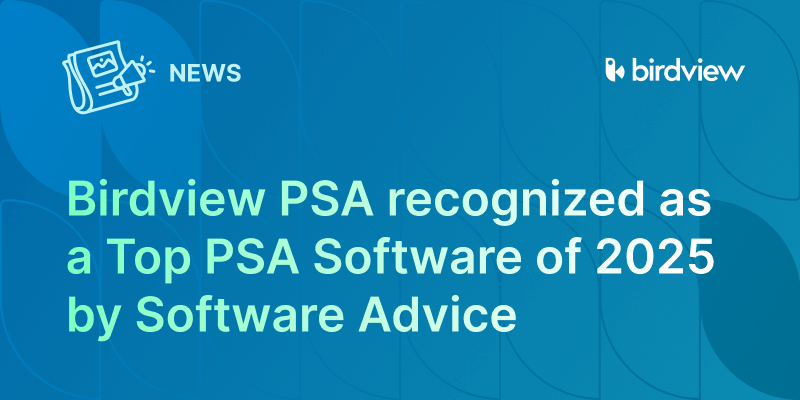Meet our latest product update for Job Roles and Time Logs. We have implemented new features and improvements to enhance user experience and streamline time management within Birdview PSA.
Job Roles Bulk Action
Managing job roles for multiple users has never been easier. With our new bulk action feature, users can now assign job roles across their team members.
Go to the ‘Company Settings, click the ‘Users‘ tab, select multiple users and choose a role from the drop-down menu in the upper right corner.
Time Log Updates
We have enhanced the Time Log functionality with two features that will boost your productivity and data management capabilities.
Export to CSV Features
Our latest update allows users to export their time logs to a CSV file effortlessly.
Go to the ‘Time Logs‘ section, select the time log entries you want to export, and click the ‘Export to CSV‘ button in the upper right corner. If you haven’t selected any time log entries, all of the visible time logs will be exported.
Time Log Warning for Closed/Completed Tasks
Our updated design for the Time Log interface now prevents users from logging time for closed projects/tasks and helps them avoid inaccuracies in their time logs. The system will also warn users if they try to log time within projects/tasks that are no longer active.