It starts subtly. A client asks for a “small” addition. A team member suggests a “minor” improvement. An external factor requires a “slight” adjustment. Individually, these might seem harmless, but unmanaged, these small changes accumulate, morphing into dreaded scope creep. Suddenly, your project is over budget, behind schedule, resources are strained, and the final deliverable looks very different from the original plan, frustrating everyone involved.
You understand the impact: uncontrolled changes derail projects, erode profitability, and damage client trust. Simply saying “no” isn’t always the answer, but handling changes through scattered emails, informal conversations, or outdated spreadsheets is a chaotic, reactive process. You lack visibility into the change’s real impact, struggle to get timely approvals, and have no clear record of decisions.
“Scope creep, defined as unexpected changes and uncontrolled growth in project scope, poses a significant challenge in project management.”
International Journal of Management and Commerce Innovations
What if you could embrace change as a natural part of the project lifecycle, managing it in a structured way that keeps your projects on track, your budget protected, and your stakeholders informed? This requires a robust project change management process, with formal approvals as its backbone, powered by dedicated PSA software.
This article will delve into why mastering project change management is crucial for professional services.
Learn how to master project change management and control scope creep with PSA software. Get practical tips and examples using Birdview PSA’s approval workflows.
In this article
The high cost of unmanaged change and scope creep
Scope creep and uncontrolled changes are among the most common reasons why professional services projects fail or struggle. Their impact extends far beyond just adding a new feature:
- Budget Overruns: Additional work requires additional resources and time, directly increasing costs beyond the original budget.
- Schedule Delays: Changes can impact the critical path, pushing back delivery dates and delaying revenue recognition.
- Resource Strain & Burnout: Team members become overloaded with unplanned work, leading to stress, reduced quality, and potential burnout.
- Compromised Quality: Rushing to incorporate changes without proper planning can lead to errors and impact the quality of the final deliverable.
- Client Dissatisfaction: While clients may request changes, unmanaged scope creep can lead to disputes over costs and timelines, eroding trust.
- Increased Risk: Unplanned changes introduce new risks to the project that were not part of the original risk assessment.
- Loss of Project Control: When changes are made informally, the project baseline is lost, making it impossible to accurately track progress against the original plan.
Manually tracking change requests via email, documenting impacts in separate spreadsheets, and chasing down approvals through informal channels is inefficient and leaves your project vulnerable. You need a standardized, transparent process with clear decision gates.
What is project change management? Bringing structure to evolution
Project Change Management is the formal process used to identify, evaluate, approve or reject, document, and implement (or defer) changes to the project baseline (scope, schedule, and budget). It‘s about bringing structure and control to the inevitable evolution of a project.
The goals of a strong project change management process are:
- To assess the impact of any requested change on the project’s scope, schedule, budget, resources, and risks.
- To ensure that all stakeholders understand and agree to the implications of any change.
- To maintain control over the project baseline.
- To provide a clear audit trail of all requested changes and their outcomes.
- To make informed decisions about whether a change is necessary, feasible, and aligned with project goals and client value.
At the heart of this structured process is a robust approval mechanism.
The critical role of approvals in controlling project scope
Approvals are not just bureaucratic hurdles; they are the critical gatekeepers in the project change management process. A formal approval ensures that requested changes are properly vetted and agreed upon before resources and budget are committed.
Why are approvals so crucial for controlling scope?
- Formal Sign-off: Approvals ensure that key stakeholders, including the client and internal decision-makers, formally agree to the change and its assessed impact. This prevents misunderstandings later.
- Stakeholder Alignment: The approval process forces necessary conversations between project managers, resource managers, financial stakeholders, and the client to ensure everyone is aligned on the change and its implications.
- Accountability: Approvals create a clear record of who reviewed and signed off on a change, ensuring accountability for the decision and its outcomes.
- Budget & Resource Protection: Approvals act as a check to ensure that changes are only implemented if the necessary budget and resources are available or can be acquired (often requiring a change order or adjustment to the original contract).
- Maintaining Baseline Integrity: Only approved changes are incorporated into the revised project plan, preserving the integrity of the project baseline and enabling continued accurate tracking.
Without a structured approval process, changes can sneak into the project informally, leading directly to scope creep and loss of control.
You may also like:
Approval workflow software: benefits, key features, and tips
Workflow Management: Benefits & Best Practices
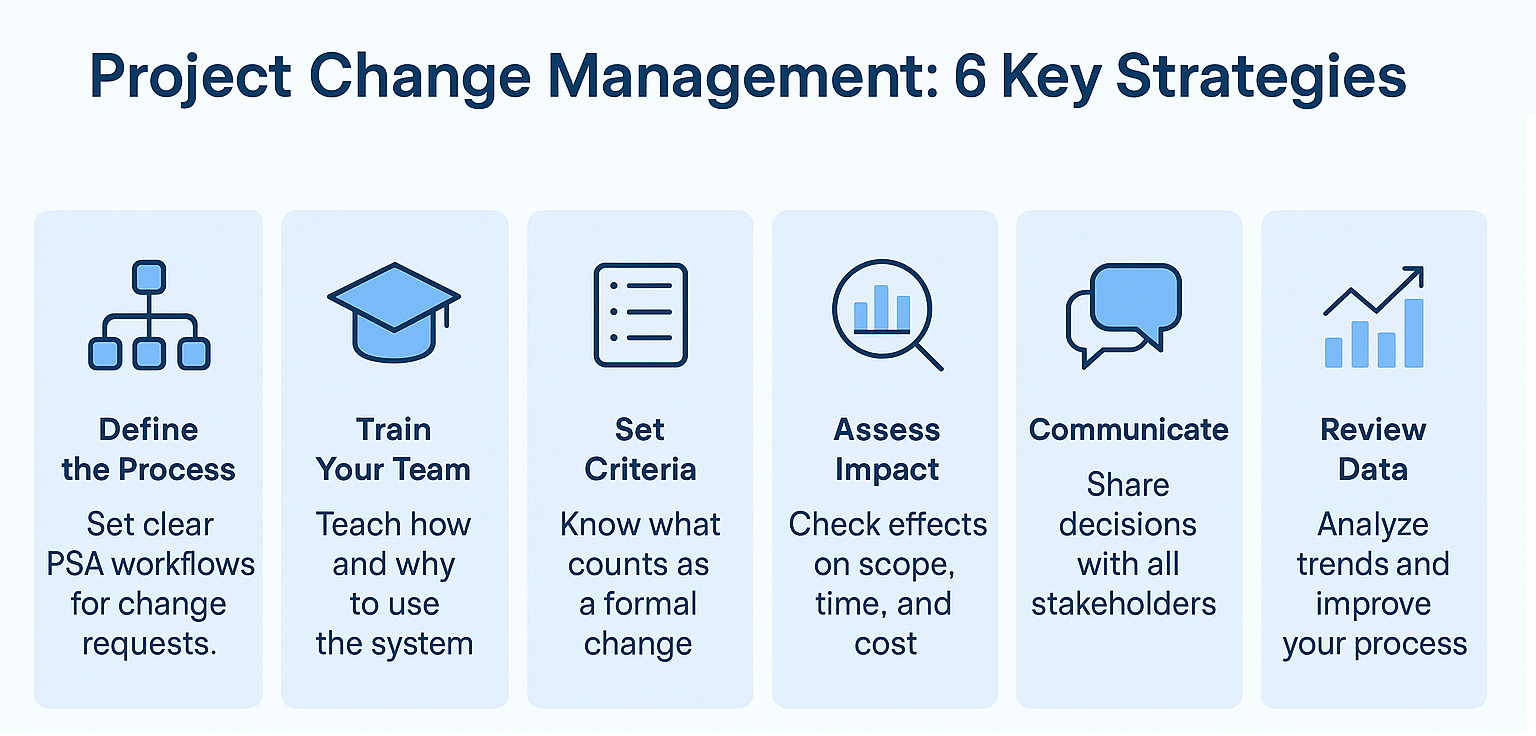
Strategies for effective project change management
Implementing project change management with Birdview PSA requires clear processes and team adoption:
- Define Your Change Management Process: Clearly document the steps for submitting, assessing, and approving changes within your firm. Map this process to your Birdview PSA workflows.
- Train Your Team (and Clients): Educate your internal team and clients on how to use Birdview PSA to submit and manage change requests. Explain why the process is important.
- Establish Clear Criteria: Define what constitutes a “change” that requires a formal request vs. minor adjustments handled within the existing scope.
- Assess Impact Thoroughly: Ensure every change request includes a clear assessment of its impact on scope, schedule, cost, and resources before it goes to approval. Use Birdview PSA to link these impacts.
- Communicate Decisions Promptly: Whether a change is approved or rejected, communicate the decision and the reasoning clearly to all relevant stakeholders using Birdview PSA’s communication features.
- Regularly Review Change Data: Analyze reports on change requests in Birdview PSA to identify trends, understand common sources of change, and refine your processes or initial project scoping.
How PSA software elevates project change management & approvals
Managing project change management manually is incredibly difficult, especially the approval workflow. Requests can get lost, impact assessments are hard to link, and chasing down signatures takes time. Professional Services Automation (PSA) software is designed to integrate project change management directly into the project lifecycle, providing the structure and automation needed for effective scope control.
Here‘s how PSA software elevates project change management, with a strong focus on streamlined approvals:
- Centralized Change Request Submission:
How PSA helps: Provides a single, standardized form or process for submitting all change requests, eliminating scattered emails or informal requests.
Advantage: Ensures all potential changes are captured and entered into a formal process, making them visible and trackable.
- Integrated Impact Assessment:
How PSA helps: Allows submitted change requests to be linked directly to the project plan, budget, and resource assignments, enabling assessment of the change’s impact within the project context.
Advantage: Facilitates a thorough evaluation of how the change will affect scope, schedule, cost, and resources.
- Automated Approval Workflows:
How PSA helps: Allows you to define custom digital workflows for change request approvals, routing requests automatically to the necessary stakeholders for review and sign-off.
Advantage: Streamlines the approval process, reducing delays and administrative burden compared to manual sign-offs or email chains. Ensures requests go to the right people.
- Real-Time Change Status Tracking:
How PSA helps: Provides real-time visibility into the status of every change request, including who it’s currently with for review or approval.
Advantage: Eliminates uncertainty about where a request is in the process, allows for timely follow-up, and provides transparency to stakeholders.
- Comprehensive Documentation & Audit Trail:
How PSA helps: Automatically logs all details related to a change request, including submission details, impact assessment, communications, and every step of the approval process.
Advantage: Creates a complete, searchable history of every change, providing a robust audit trail and accountability for decisions. Essential for resolving future disputes.
- Automatic Project Plan Updates:
How PSA helps: Once a change request is formally approved within the system, it can automatically update the project plan, budget, and resource assignments to reflect the approved changes.
Advantage: Ensures the project baseline remains current and accurate after approved changes are incorporated, allowing for continued effective tracking against the revised plan.
Mastering project change management & approvals with Birdview PSA
Birdview PSA provides the comprehensive features needed to implement a robust project change management process and master scope control through streamlined approvals. It integrates change management workflows directly into the project and financial management platform.
Here‘s how you can leverage Birdview PSA to control scope and manage changes effectively:
- Centralized Change Request Capture: Use Birdview PSA’s dedicated change request feature or custom intake forms to capture all proposed changes in one place. This ensures every request is documented and enters the formal process.
Example: A client requests a new integration. The Project Manager submits a formal “Change Request” form in Birdview PSA, outlining the proposed change. - Add Changes to Project: Within Birdview PSA, add the change request to the project plan or even a specific task (add it as a sub-task). This facilitates a structured impact assessment.
- Define Custom Approval Workflows: Route change requests automatically to the Project Manager, relevant Subject Matter Experts, the Client, or a Change Approval Board.
Example: A custom form in Birdview PSA might automatically send a change request to the Project Manager for initial review, when approved, it can be sent to the PMO for financial assessment, and finally to the Client for final sign-off. - Utilize Birdview PSA’s Notifications: Ensure stakeholders receive automated notifications within Birdview PSA and via email when a change request is submitted or requires their approval.
- Leverage the Client Portal for External Approvals: If you use the Birdview PSA Client Portal, configure change request approvals to be sent directly to the client via the portal. This provides a secure, transparent, and easy way for clients to review and approve changes.
Example: The client logs into the Birdview PSA Client Portal and sees a notification for a pending change request. They can review the details, impact assessment, and approve or reject it directly. - Automatic Updates to the Project Baseline: Once a change request is approved in Birdview PSA, ensure your process updates the project plan, budget, and resource allocation within the system.
Example: After the client approves the new integration change request in the portal, the Project Manager updates the project tasks and budget lines in Birdview PSA to reflect the approved changes. - Track Change Request Status and History: Use Birdview PSA‘s reporting and dashboards to track the volume, type, status, and approval time of change requests across your portfolio. Maintain a full audit trail of every request and decision.
Useful Tip: Create a dashboard in Birdview PSA showing the number of open change requests by project or client, helping you manage the change backlog.
Strategies for effective project change management
Implementing project change management with Birdview PSA requires clear processes and team adoption:
- Define Your Change Management Process: Clearly document the steps for submitting, assessing, and approving changes within your firm. Map this process to your Birdview PSA workflows.
- Train Your Team (and Clients): Educate your internal team and clients on how to use Birdview PSA to submit and manage change requests. Explain why the process is important.
- Establish Clear Criteria: Define what constitutes a “change” that requires a formal request vs. minor adjustments handled within the existing scope.
- Assess Impact Thoroughly: Ensure every change request includes a clear assessment of its impact on scope, schedule, cost, and resources before it goes to approval. Use Birdview PSA to link these impacts.
- Communicate Decisions Promptly: Whether a change is approved or rejected, communicate the decision and the reasoning clearly to all relevant stakeholders using Birdview PSA’s communication features.
- Regularly Review Change Data: Analyze reports on change requests in Birdview PSA to identify trends, understand common sources of change, and refine your processes or initial project scoping.
The benefits: controlled scope, predictable delivery, happier stakeholders
Mastering project change management with Birdview PSA yields significant benefits:
- Reduced Scope Creep: Formal processes and clear approvals prevent changes from sneaking into the project uncontrolled.
- Predictable Project Delivery: With controlled scope, you increase the likelihood of delivering projects on time and within budget.
- Improved Budget Management: Changes and their cost impacts are formally tracked and approved, protecting project budgets.
- Enhanced Client Trust: A transparent change management process manages expectations and reduces disputes over project evolution.
- Increased Team Efficiency: Resources aren’t constantly pulled onto unplanned work, leading to better workload management and reduced burnout.
- Clear Accountability: The audit trail provides a record of decisions and who made them.
In professional services, change is inevitable, but scope creep is not. Mastering project change management through a structured process with formal approvals is essential for maintaining control over your projects, protecting profitability, and ensuring client satisfaction.

Manual processes are simply inadequate for managing change effectively. Professional Services Automation (PSA) software, like Birdview PSA, provides the integrated platform and robust workflow features to streamline change requests, automate approvals, link changes to project financials and resources, and maintain a comprehensive audit trail.
Discover how Birdview PSA can transform your project delivery.
or
You may also like:
What Is Change Management? Process, Stages, Strategies
Change management: introducing DICE framework
4 reasons PM needs to be integrated with change management
Best approval workflow software 2025
Frequently Asked Questions
1. What is project change management?
Project change management is the formal process used to identify, evaluate, approve or reject, document, and implement (or defer) changes to a project’s baseline scope, schedule, and budget, bringing structure and control to project evolution.
2. Why is project change management important for controlling scope creep?
Project change management is crucial for controlling scope creep because it establishes a structured process and decision gates (approvals) that prevent changes from being added informally, ensuring that all potential changes are assessed for their impact and formally agreed upon before implementation.
3. How do approvals help in project change management?
Approvals are critical in project change management as they provide formal sign-off from stakeholders on a requested change and its assessed impact. They ensure stakeholder alignment, establish accountability, protect the budget and resources, and maintain the integrity of the project baseline by only incorporating approved changes.
4. What are the consequences of unmanaged project changes?
Unmanaged project changes can lead to budget overruns, schedule delays, resource strain and burnout, compromised quality, client dissatisfaction, increased project risk, and a loss of overall project control.
5. How does PSA software support project change management?
PSA software supports project change management by providing centralized change request submission, integrated impact assessment tools, automated approval workflows, real-time status tracking, comprehensive documentation, and often automatic updates to the project plan after approval.
6. Can PSA software help manage change requests from clients?
Yes, PSA software can help manage client change requests by providing a formal channel for submission (like a client portal), integrating impact assessment, and including client approval steps within the automated workflow.
7. What information should be included in a change request?
A comprehensive change request should include a description of the requested change, the reason for the change, the expected benefits, and an assessment of its impact on the project’s scope, schedule, budget, resources, and risks.
8. How can automation streamline the change request approval process?
Automation streamlines approval by automatically routing the change request to the necessary stakeholders for review and sign-off, sending notifications, and maintaining a digital audit trail, significantly reducing delays compared to manual or email-based processes.
9, Does Birdview PSA provide an audit trail for change requests?
Yes, Birdview PSA automatically logs all details related to a change request, including submission details, impact assessment, communications, and every step of the approval process, creating a comprehensive audit trail.
10. How can a professional services firm prevent scope creep?
A professional services firm can prevent scope creep by defining a clear project scope upfront, implementing a formal project change management process with mandatory approvals for any requested changes, thoroughly assessing the impact of changes, and communicating decisions clearly to all stakeholders.

 Advantage:
Advantage:

