When you‘re creating an activity you have to choose its parent task.
Lots of activities
This option can be particularly useful when your project is quite complex and has lots of tasks. In this case, it‘s advisable to use the hierarchy of sub-tasks and parent tasks to organize your schedule better.
Example: Let‘s say you‘re producing a newsletter that has to be printed and sent to your clients. You have dozens of tasks on your plate. Some of them have to do with the content: writing the articles, reviewing the copy, etc. Some of them deal with the design and visual aspects; some are related to the printing process.
To offer a better organization, you can define your main categories and create them as parent activities, e.g., Articles, Photo and Illustrations, Assembly, and Printing.
Then you make all other activities as sub-tasks for the appropriate parents:
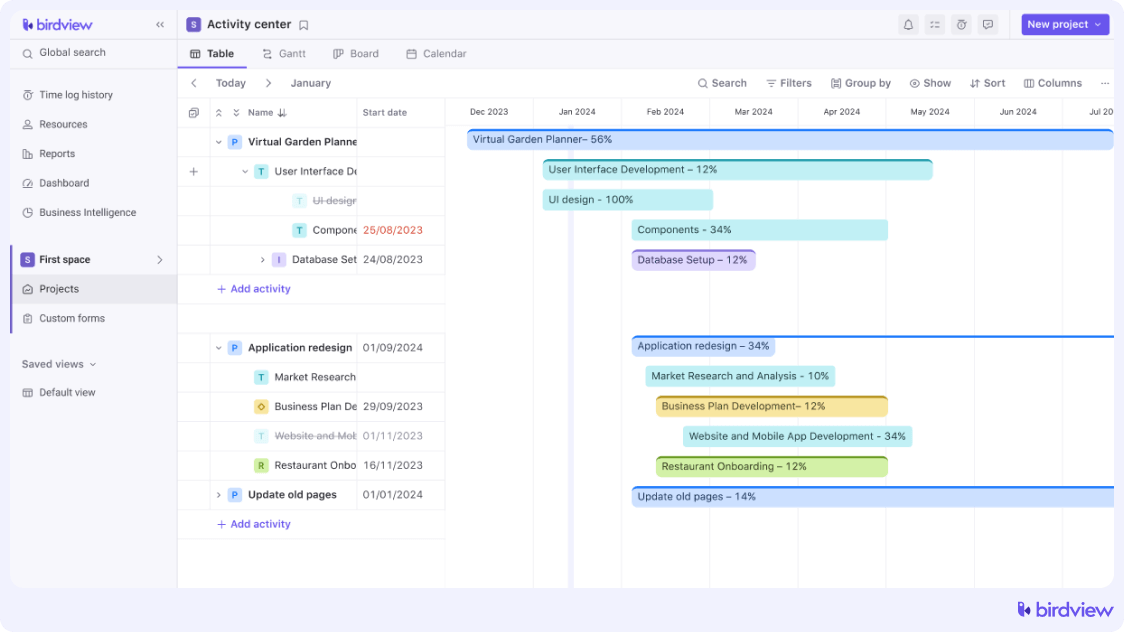
By utilizing Birdview‘s project management software, you can seamlessly create and manage these parent-child relationships. The software provides an intuitive interface that allows you to visualize your project‘s structure, ensuring nothing falls through the cracks.
Large/long activities
Another reason to use parent and child tasks is if you originally defined only a few tasks, but each one of them can take many days, weeks, or months to complete. Tracking progress can be a challenge in this scenario. So, by chopping your large tasks into smaller sub-tasks, you‘ll make it easier to keep track of deadlines and take corrective measures before it‘s too late.
With Birdview‘s tracking and reporting features, you can monitor the progress of sub-tasks within large activities. This ensures that you‘re always on top of the project‘s timeline, with real-time updates and alerts.
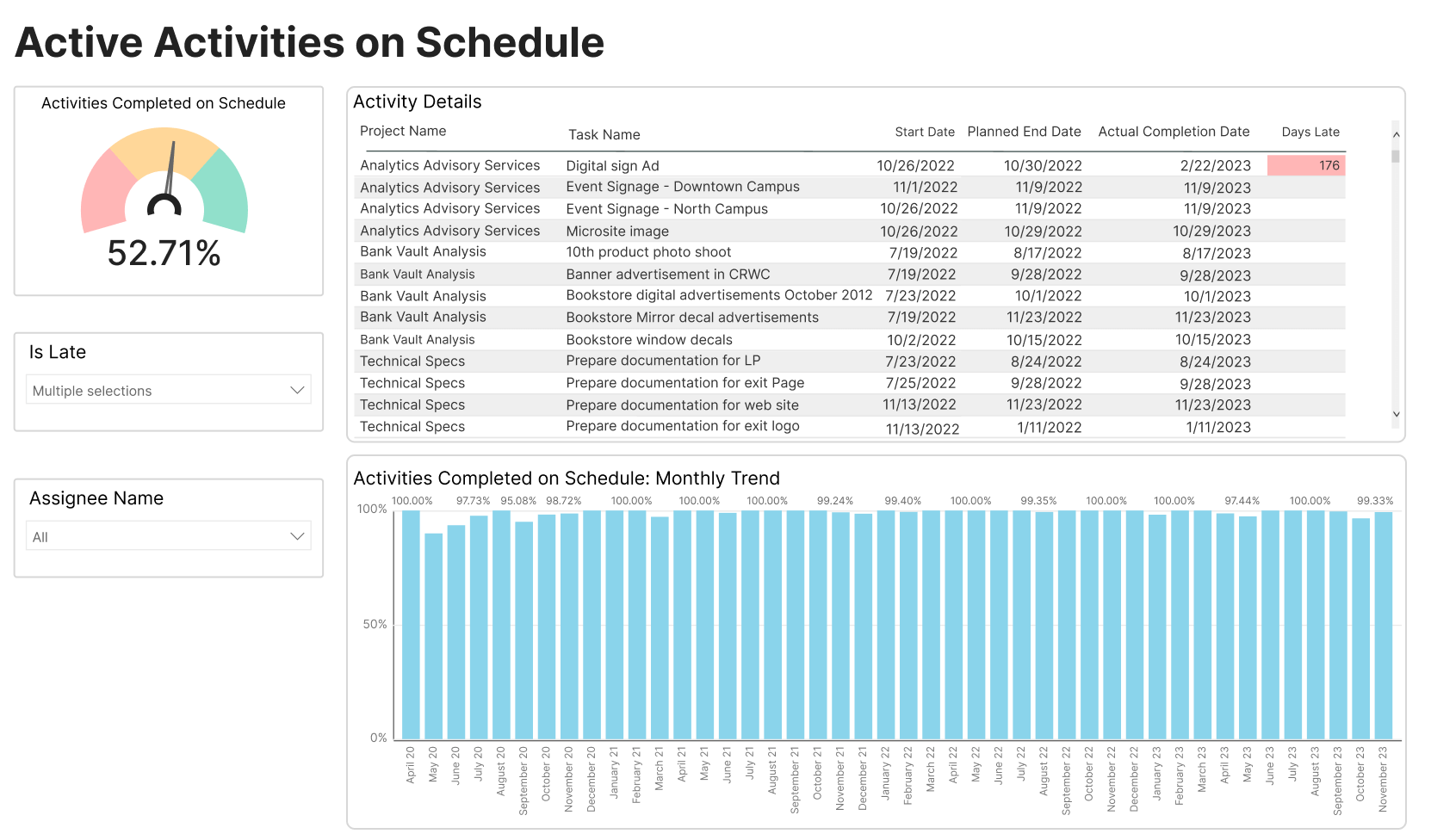
Multiple Assignees
Having multiple people responsible for a single task is another situation when it‘s a good idea to use the hierarchy. The best practice is to define the parent task as a placeholder and have each sub-task assigned to a single person for better tracking and accountability.
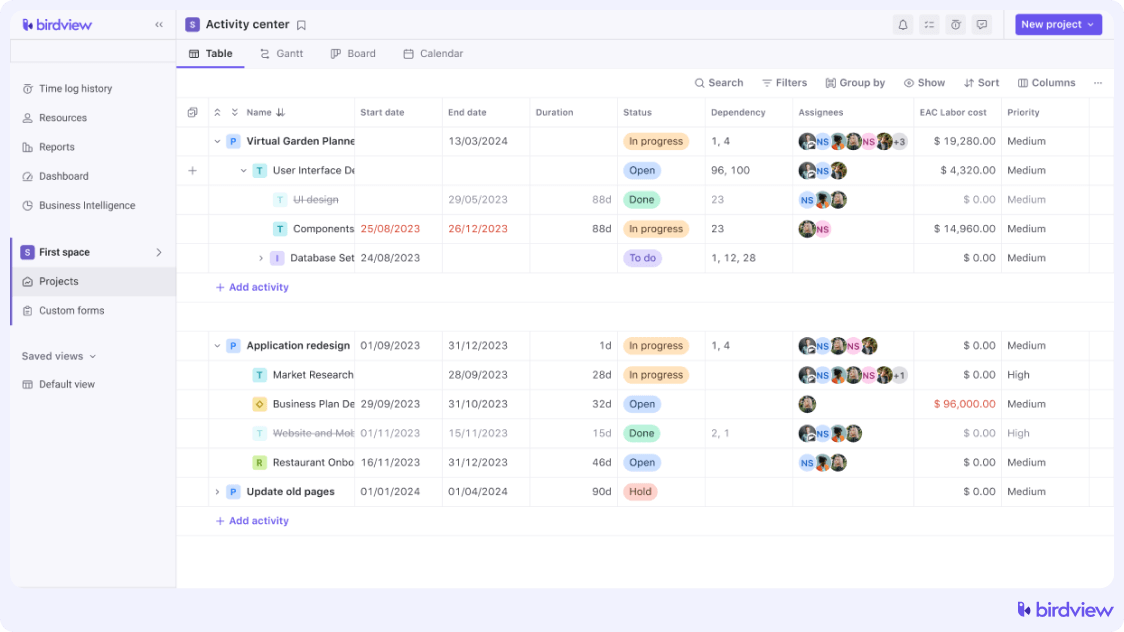
Questions? Ask away using the comments section below.



