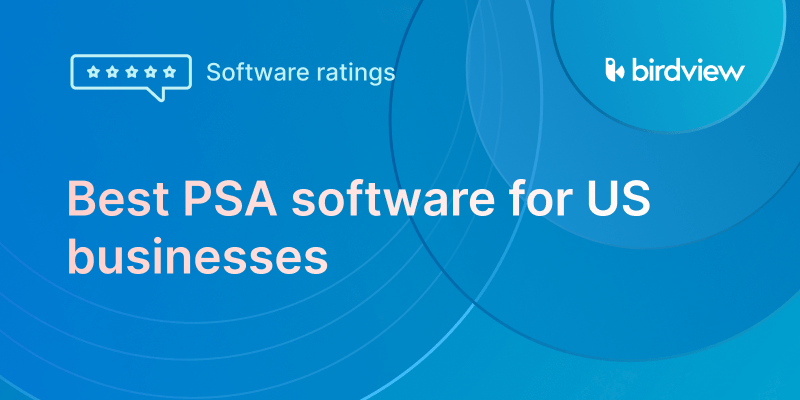When you think about project management software, you usually think of it as an internal tool – a space where your team can collaborate, track tasks, and meet deadlines. But in professional services, having a client portal isn‘t just a nice-to-have – it‘s often a necessity.
Whenever I suggest giving a client access to the team‘s project management software, I get all kinds of reactions–some skeptical, others strongly opposed. But over time, most realize there are some very good reasons to let clients in. But what if your clients could benefit too?
Benefits of client access to Project Management Tools
Giving clients limited access to your project management software builds trust, improves collaboration, and helps projects run more smoothly for everyone involved
1. Clients Stay Engaged
Let‘s face it – some clients disappear after signing the contract and only resurface when something‘s late or unclear. Giving them limited access to your project tool gives them a window into the process. It‘s like inviting them into the kitchen: they don‘t have to cook, but they can see what‘s going on and stay interested.
2. More Transparency = More Trust
If a client ever questions what your team is doing, they don‘t need to send an email – they can log in and see task progress, assignments, and timelines themselves. When they see the wheels turning, they‘ll better understand the work (and value) behind your hours.
3. Easier, Open Communication
Most modern PM tools offer comment threads or task-specific discussions. Giving clients access to those spaces lets everyone stay on the same page and opens up a clear, documented channel for clarifications, questions, and requests.
4. Get Feedback Without the Bottleneck
By allowing direct feedback through the platform, you cut out the need to relay every comment or bug report. This is especially helpful in time-sensitive scenarios – like a live website glitch or a last-minute change to a deliverable.
5. Builds Mutual Respect
Letting clients inside your project system shows you trust them. That trust goes both ways – clients tend to be more respectful, thoughtful, and careful when they see that you‘re willing to share your workspace.
6. No More Confusion About Versions
Tired of tracking down the latest version of a doc? So are your clients. With shared access, everyone works off the same file in one place. One upload, one update – no more email chains or attachment roulette.
7. Less Email Clutter
You know the struggle: client emails with scattered feedback, unclear questions, and way-too-many CCs. Giving clients a space inside your PM tool keeps communication where it belongs – attached to the right task or file – and out of your inbox.
8. Fewer Meetings
Once clients have visibility into what‘s happening – and the ability to comment where needed – you‘ll find you don‘t need to meet nearly as often. Fewer status updates, more heads-down progress.
9. Your Team Gets to Shine
When clients can interact directly with your team, it‘s no longer just a “PM-client” relationship. Team members get visibility, build confidence, and develop important soft skills like client communication and problem-solving. It‘s great for team morale – and for professional growth.
Best practices for giving clients access to your PM Software: tips and tricks
Opening up your project management system to clients can lead to smoother collaboration and fewer surprises – but only if you set it up the right way. Use these tips and tricks to make client access simple, secure, and helpful for everyone involved.
Tip 1: Share What‘s Relevant – and Nothing More
Use permission settings to limit client access to project timelines, deliverables, and shared files. Hide internal notes, financials, or team-only discussions to keep things focused and professional.
Tip 2: Give a Quick Tour
A short walkthrough can save hours of back-and-forth. Show clients where to view updates, leave feedback, and upload documents. It doesn‘t have to be fancy – even a 5-minute screen share works.
Tip 3: Align on Communication
Set expectations on how your client should interact with the platform. Should they leave comments on tasks? Upload files to a certain section? Clarifying the “how” avoids confusion later.
Tip 4: Keep Their View Simple
Clients aren‘t in the system every day – so make it easy for them. Use clear task names, group items by phase or milestone, and remove anything they don‘t need to see.
Tip 5: Reassess Access as Projects Evolve
As the project wraps up (or pivots), revisit what your client can see. Remove access to completed workspaces or archive old information to keep your environment clean and secure.
What Project Management Software needs a client portal to keep clients in the loop
Not every project requires daily client interaction, but for projects where transparency, collaboration, and frequent check-ins are critical, having a client portal in your project management software makes a big difference.
Platforms like Birdview PSA – an example of leading Professional Services Automation (PSA) software – include built-in client portals that give stakeholders a secure space to track progress, view deliverables, and share feedback without overwhelming your internal workspace.
Key Features of an Effective Client Portal:
-
Project timeline visibility – so clients can see progress at a glance
-
Task and milestone tracking – to follow updates without chasing status reports
-
File sharing and version control – ensuring everyone works from the latest documents
-
Commenting and approvals – streamlining feedback and sign-off
-
Role-based permissions – so clients only see what‘s relevant to them
-
Branded experience – to reinforce professionalism and build trust
If you‘re working on projects with complex deliverables, ongoing approvals, or high-touch clients, a client portal isn‘t just helpful–it‘s essential. It reduces email clutter, cuts meeting time, and keeps everyone aligned and confident in the process.
Why Birdview PSA stands out for client collaboration
Birdview PSA includes a built-in client portal designed specifically for professional services teams who need to keep clients informed without sacrificing internal control. Whether you’re managing consulting engagements, IT services, or engineering projects, Birdview makes it easy to offer visibility while keeping communication streamlined and secure.
What you can do with Birdview‘s client portal:
-
Share real-time project status, milestones, and upcoming deadlines
-
Allow clients to view (and optionally comment on) key deliverables
-
Enable document sharing with version history and audit trails
-
Set role-based access to keep internal discussions and financials private
-
Provide a branded, professional experience that strengthens client trust
With Birdview, your clients stay informed, your team stays focused, and your projects stay on track–without endless status meetings or email threads.
Before you rush off to get your client a guest account, remember that not everyone deserves this kind of honor. There are clients who will abuse this system and see it as an opportunity to micromanage, nitpick, and basically become even more of a nuisance than they already are. As their project manager, you should be able to discern whether or not giving the client access to your project management system is going to help or harm.
Improve project management and
client collaboration with Birdview‘s built-in portal
Sign up for a free trial to explore all the features Birdview PSA has to offer,
or schedule a demo with our team to get a personalized walkthrough.
You may be interested in…
Best Project Management Software with Client Portal 2025
Client project management: 9 tips and tricks to follow
What is Professional Services Automation (PSA) Software
Benefits of Professional Services Automation Software