In today’s fast-paced digital world, managing marketing projects requires more than just creativity and strategy. It demands effective coordination, resource allocation, and seamless collaboration across teams. The right project management software can streamline these processes, helping marketing teams deliver campaigns on time, stay within budget, and meet performance goals. In this guide, we’ll explore the best marketing project management software available, designed to optimize your workflow and help your team succeed in driving growth and results.
What is marketing project management software?
Marketing project management software is a tool designed to help marketing teams plan, execute, and track their campaigns efficiently. It allows teams to organize tasks, allocate resources, manage timelines, and collaborate seamlessly across different departments. By offering features like campaign planning, task management, reporting, and collaboration tools, this software ensures that marketing projects stay on track, from initial concept to final delivery. It‘s essential for managing everything from daily tasks to large-scale marketing campaigns, helping teams meet deadlines, stay within budget, and achieve their goals.
Essential features of marketing project management tools
When you’re on the hunt for the perfect project management software for your marketing team, it’s easy to feel overwhelmed by the sheer number of options available. Each tool offers a great number of features, but which ones truly matter for your specific needs? The key is to focus on functionalities that will enhance your team’s productivity, streamline your processes, and improve overall collaboration. Let‘s have a look at the essential features you should prioritize when evaluating different software options.
Task management
Efficient task management is at the heart of any good project management tool. Features like task assignments, deadlines, priorities, and progress tracking help keep everyone on the same page. Gantt charts are also an excellent tool for a marketing department.
Collaboration tools
Marketing projects often require input from various team members and stakeholders. Tools that support real-time collaboration, comments, file sharing, and notifications can significantly enhance team communication.
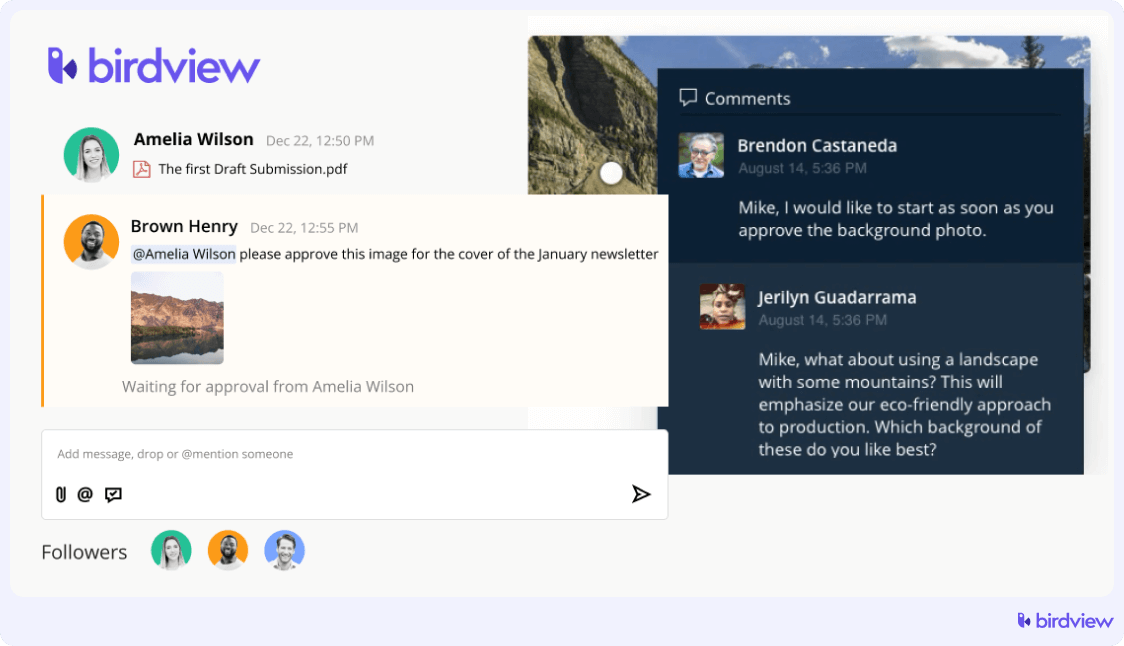
Reporting and analytics
Data-driven decisions are crucial in project management software for marketing. Software with robust reporting and analytics capabilities allows you to track performance metrics, monitor project progress, and identify areas for improvement.
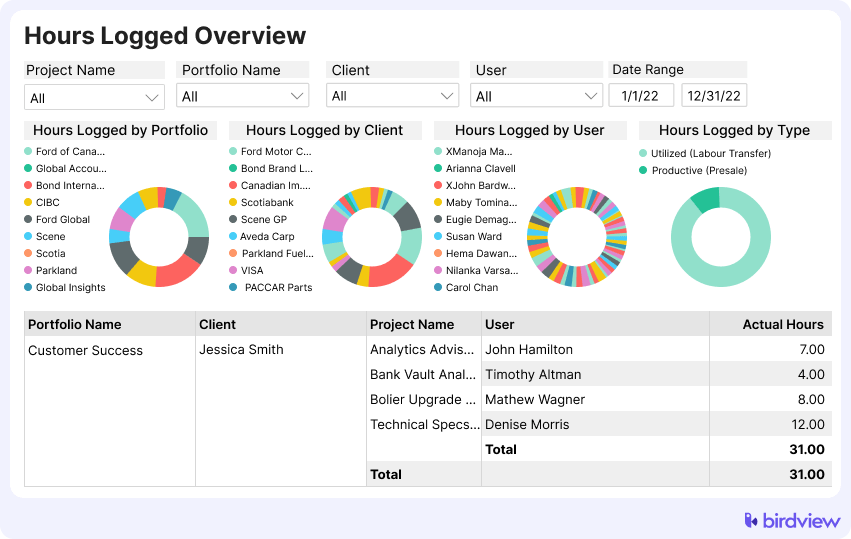
Integration with other tools
Your marketing project tracking software should seamlessly integrate with other tools you use, such as email marketing platforms, CRM systems, social media tools, and more. This integration minimizes disruptions and improves efficiency.
User-friendly interface
A clean, intuitive interface makes it easier for your team to adopt and use the software effectively. Look for tools that offer a pleasant user experience without a steep learning curve.
Scalability
As your team and projects grow, your project management software for marketing should be able to scale with you. Choose a solution that can accommodate increasing users, projects, and complexity without compromising performance.
12 best project management tools for marketing
Birdview PSA

Birdview PSA is an all-encompassing project management software for marketing teams looking for a centralized hub for their projects, resources, and finances. It excels in visual management and offers comprehensive reporting tools, making it ideal for overseeing marketing campaigns and ensuring they stay on track. The platform’s customizable dashboards and task automation features allow marketing teams to focus more on creative and strategic activities rather than getting bogged down by administrative tasks. Birdview‘s resource management capabilities ensure that the right people are assigned to the right tasks, optimizing productivity and efficiency. Additionally, its integration with other marketing tools and real-time collaboration features foster seamless communication and coordination across the team.
Another useful feature for marketing teams is Birdview‘s AI Assistant. It helps team members to concentrate on their work and important tasks, find the right messaging to improve communication with the team, and save time and effort in creating messages and proofreading.
Features: Project planning and scheduling, Real-time collaboration, Message boards, Time tracking, Budget management, Resource planning and allocation, Real-time analytics and reporting, Customizable dashboards, Image annotations, Automated workflows, AI message assistant
Pricing: Starts at $9 per user per month for Birdview Project Management Lite license.
Trial: A free 14-day trial is available, with the possibility of extending the trial period to 28 days. Sign up for a trial today to learn more about Birdview.
What users say
Birdview has garnered generally positive feedback from users, especially in the marketing industry. Users appreciate the ease of entering projects and communicating between team members, with many noting the intuitive interface and helpful email notifications that direct them to specific projects. Marketing professionals find Birdview particularly beneficial for sharing files and communicating with their department, which simplifies collaboration and reduces reliance on lengthy email chains. The tool‘s robust capabilities, such as keeping clean records and managing multiple projects, are highly valued.
Birdview is favored for its user-friendly nature, simplicity, and ability to streamline marketing requests, enhance project visibility, and facilitate cross-functional teamwork. Users also appreciate the segmentation of different departments and the straightforward setup and maintenance. Overall, Birdview is recommended for its productivity benefits and ease of collaboration, making it a solid choice for marketing teams managing various project types and scopes.
Airtable
Airtable blends the functionality of a spreadsheet with a powerful database, providing marketing teams with a flexible and visual way to manage their projects. Its ability to handle large datasets and customizable templates makes it perfect for tracking detailed marketing activities, such as content calendars and campaign metrics.
Features: Customizable templates, Real-time collaboration, Database management, Kanban boards.
Pricing: Project management functionality is available in the Team plan for $20 per user per month.
Trial: A free 14-day trial is available.
What users say
Users appreciate Airtable‘s marketing project management software for its various presentation formats and the extensive support and instructional guidance available, which are particularly useful for project management and team support. Users also highlight Airtable’s extreme customizability, allowing them to build databases, product roadmaps, and employee portals, and automate marketing communications. The software’s similarity to Google Sheets or Excel, combined with additional features, provides an easy learning curve.
However, some users have noted that Airtable‘s automation does not cover all use cases and can require scripting for more complex functions, which can be challenging without programming knowledge. Additionally, the initial setup can be tricky, and understanding advanced features like calculated fields and automation may take time.
Hive
Hive offers a robust platform designed to support complex marketing projects with its advanced analytics and resource management tools. While not a traditional market making software, Hive‘s intuitive interface and strong collaboration features make it easier for marketing teams to coordinate efforts, track progress, and achieve their campaign goals.
Features: Project templates, Gantt charts, Time tracking, Analytics, Automation, Proofing and approvals.
Pricing: The project management functionality is available within the Teams plan for $12 per user per month.
Trial: A free 14-day trial is available.
What users say
Marketing teams find Hive useful for managing projects and assignments, staying organized, and collaborating effectively. The platform’s customization options, Gantt chart summaries, portfolio views, and robust reporting capabilities are frequently mentioned. Users also commend Hive‘s supportive customer service and detailed documentation, which aid in troubleshooting and maximizing the tool‘s potential.
Some users feel that the project organization and visual layout could be improved, although this is often attributed to personal preference or familiarity with previous marketing project tracking software. Others mention that the customization options can be overwhelming at times and express a desire for more universal mass changes and updated project templates.
Scoro
Scoro is an all-in-one project management software that provides marketing teams with comprehensive tools for managing projects, tracking finances, and analyzing performance. Its integration capabilities and robust reporting features help marketing managers maintain control over every aspect of their campaigns.
Features: Project management, Time tracking, Billing, Reporting
Pricing: Starts at $26 per user per month.
Trial: A free 14-day trial is available.
What users say
Scoro has been well-received by users for its comprehensive business process tracking capabilities. Many users appreciate its ability to manage not only time tracking and budget planning but also marketing pipeline creation, invoice delivery, and quote negotiation. Users also like Scoro for centralizing all workflow aspects of a marketing agency, from sales to execution, providing an accessible user experience and a precise onboarding process.
However, some users have pointed out areas for improvement. For instance, the initial setup can be challenging due to the extensive customization options, though the onboarding specialists are helpful. The design of invitation emails to external guests and certain aspects of the Gantt chart feature could be enhanced. Users have also expressed a desire for better integration with HR sourcing tools, full accounting functionality, and more seamless income pipeline integration from quotes to final invoicing.
Teamwork
Teamwork is tailored for managing client work, making it an excellent choice for marketing agencies that handle multiple client projects. Its detailed task management and time tracking features help ensure that all client projects are completed on time and within budget.
Features: Project scheduling, Task management, Time tracking, Milestone tracking, Comprehensive reporting, Integration with external tools, Real-time collaboration.
Pricing: Starts at $12 per user per month.
Trial: A free 30-day trial is available.
What users say
Users appreciate the platform’s design, which is tailored for agencies with features like budgeting for hourly, retainer, and project-based billing. The built-in time tracking, including non-billable hours, and the ability to manage client hours and projects in one place are particularly beneficial for digital marketing agencies. Teamwork.com is also noted for its effectiveness across multiple teams and its extensive capabilities, making it useful for a variety of marketing, design, and software development projects.
However, users have pointed out some areas for improvement. Integration with the Teamwork Desk is not seamless, and there have been challenges with support. The process of accessing and checking off dependent tasks can be cumbersome, and the initial learning curve can be steep.
ProProfs Project
ProProfs Project offers intuitive project management capabilities that are well-suited for marketing teams. Its easy-to-use interface and robust feature set help teams keep track of multiple campaigns, manage deadlines, and collaborate effectively.
Features: Task management, Time tracking, Reporting, Gantt charts, Collaboration tools.
Pricing: Starts at $39.97 per user per month for the Business plan.
Trial: A free 15-day trial is available.
What users say
Users like ProProfs Project for its simplicity and effectiveness in managing multiple marketing campaigns on a single platform. They also appreciate how easy it is to create projects, prioritize tasks, and assign resources on the go, making it a very user-friendly tool. The ability to track spending and manage budgets has been particularly beneficial, allowing teams to move away from cumbersome Excel sheets and streamline their billing processes by creating and sending invoices directly through the platform.
However, some users have noted areas for improvement. The lack of automation features means that users cannot offload repetitive tasks, which could save time and allow them to focus on more important activities. Additionally, the reporting system is considered weak, and the absence of workflow automation facilities is seen as a drawback.
Kissflow
Kissflow provides a unified digital workplace that allows marketing teams to automate workflows, manage projects, and enhance collaboration. Its flexibility and ease of use make it suitable for teams looking to improve efficiency and streamline their marketing processes.
Features: Workflow automation, Project management, Case management, Collaboration, Reporting.
Pricing: Starts at $12 per user per month.
Trial: A free 14-day trial is available.
What users say
Users appreciate the platform’s various workflow steps and processes, which allow for the creation of unique work data flows. The deployment of tools and features is consistently fast and accurate. The ease of generating reports for every workflow and the intuitive nature of the platform are also significant benefits noted by users. Additionally, the no-code aspect of Kissflow and its pre-built use cases enable IT teams to deploy solutions faster, which is a huge advantage.
However, some users have reported issues with the API service and a lack of notifications for software updates, which can be frustrating. Furthermore, while Kissflow offers many powerful features, some of the best ones are restricted to enterprise licenses, making them less accessible for smaller organizations. The need for better customer support and a more affordable pricing model for small to medium-sized businesses are also mentioned as areas needing improvement.
Zoho Projects (Zoho Marketing Plus)
Zoho Projects is a comprehensive project management solution that helps marketing teams plan, track, and collaborate on campaigns efficiently. Its product], Zoho Marketing Plus, acts as an all-in-one marketing platform that includes email marketing software, social media management, webinars, surveys, marketing automation, analytics, and website management.
Features: Task management, Gantt chart, Time tracking, Document sharing and management, Automation of tasks.
Pricing: Starts at $27 per user per month for the Zoho Marketing Plus suite.
Trial: A free 15-day trial is available.
What users say
Users mention that Zoho Marketing Plus offers a comprehensive suite of tools that streamline marketing operations. Users have found Zoho’s interface particularly helpful in generating leads, targeting prospects, and automating tasks such as email scheduling. The collaborative nature and seamless integration with other CRMs are standout features, enabling the running of multiple campaigns and the creation of detailed reports.
However, some users mention a steep learning curve as a significant drawback, particularly when uploading data from previous marketing software. The complexity of the tools requires a considerable amount of time to master, which can be challenging for new users. Additionally, setting up processes for the first time can be complicated.
Notion
Notion is a versatile tool that combines note-taking, database management, and project management, making it ideal for marketing teams. Its flexibility and customizable templates, including a custom email template HTML design, allow teams to organize and execute campaigns effectively, keeping everything from brainstorming to execution in one place.
Features: Customizable templates, Real-time collaboration, Task management, Kanban boards.
Pricing: Starts at $8 per user per month.
Trial: A free trial is available.
What users say
Many users like Notion‘s flexibility in creating sub-pages, toggled content, to-do lists, and mood boards all in one place. It‘s particularly useful for organizing client projects with reusable templates that can be easily customized and shared. Users also appreciate the color-coded status buttons and the organized layout, which makes it feel like an extended, organized to-do list.
However, there are some areas where users feel Notion could improve. Designers wish for more customization options for the appearance of shared content and more client-facing features like forms. The initial learning curve can be steep, especially when transitioning from simpler tools. Additionally, some users find themselves spending too much time tweaking layouts instead of focusing on actual work. The AI writing assistant, while useful, is not free and doesn‘t always see the whole picture of the workspace, which limits its functionality.
Basecamp
Basecamp is a popular choice for marketing teams due to its user-friendly interface and focus on team communication. It helps keep all project-related discussions, files, and tasks in one place, reducing the need for endless email chains. Its simplicity makes it particularly suitable for smaller marketing teams or those looking for a straightforward project management tool.
Features: To-do lists, Message boards, File storage, Scheduling, Real-time group chat, Automatic check-ins
Pricing: Starting at $9 per user per month.
Trial: A free 30-day trial is available.
What users say
Users appreciate Basecamp for its thoughtful design and user-friendly project management capabilities. Users also value the simplicity of adding external collaborators and the visual appeal of the calendar layout, which helps in setting and tracking task completion dates. For marketing departments, Basecamp has proven beneficial for managing all projects and tasks. It simplifies remote and asynchronous communication, making it easier for teams to collaborate and stay updated on project progress.
However, users mentioned that they would like to see integration with external calendars like Outlook and more detailed descriptions of tasks when syncing with other tools. The platform is sometimes slow, and users feel it could benefit from more regular updates and new features to stay competitive with other project management tools. Advanced features like Gantt charts are missing, which can make managing large or complex projects challenging.
ClickUp
ClickUp is an all-in-one project management tool that offers extensive customization, making it highly adaptable to the specific needs of marketing teams. Its wide array of features supports everything from campaign planning to execution, allowing teams to streamline their workflows and improve productivity.
Features: Task management, Time tracking, Document collaboration, Custom views, Automation.
Pricing: Starts at $7 per user per month.
Trial: No free trial is offered.
What users say
ClickUp is favored for its ease of use and extensive customization options. Users appreciate the vast array of features, which include custom fields, dependencies, calendars, and email integrations. The custom dashboards are particularly useful for managing and tracking projects, offering a comprehensive view of requests, progress, and review items.
However, some users desire even more automation features and an easier way to share templates between different workspaces. There are also occasional issues with filtering functionality, which can disrupt workflows when updates cause settings to change unexpectedly. Users have expressed a need for better training systems to help maximize the tool’s potential.
nTask
nTask is designed to help marketing teams manage their projects with ease, offering a range of features to plan, track, and collaborate on marketing campaigns. Its user-friendly interface and robust feature set make it a good choice for teams looking to enhance their project management capabilities.
Features: Task management, Time tracking, Meeting management, Risk management, Collaboration tools, Gantt charts.
Pricing: Starts at $8 per user per month.
Trial: A free 7-day trial is available.
What users say
nTask has generally positive feedback, especially for its ease of use and effectiveness in task management. Many users commend the software for its ability to handle multiple views and essential task management features, making it a strong contender in the project management space, particularly for small to medium-sized businesses and beginners. Users find the software simple yet powerful, without unnecessary clutter that some other tools might have.
However, users have pointed out that the mobile app is not as polished as the desktop version, receiving lower ratings from users who need a seamless mobile experience. There are also complaints about the software’s slow loading times. Additionally, the integration options are limited, and the learning curve can be steep for new users. Some users also desire better privacy settings and more intuitive document attachment features.
Selecting the right software for marketing project management
Project management software should help your marketing team overcome the most common challenges in the professional services industry. Choosing the right marketing project management tools can feel like a daunting task, especially with so many options on the market. However, by focusing on your team‘s unique needs and workflows, you can find a tool that not only fits but enhances your daily operations. Here are some tips to help you navigate the selection process and make a choice that will set your team up for success.
Assess your team‘s needs and workflows
Start by conducting a thorough assessment of your team‘s requirements. Consider the size of your team, the complexity of your projects, and how your team currently manages tasks. Are you handling multiple projects simultaneously? Do you need a tool that offers robust scheduling features or advanced reporting capabilities? Understanding these specifics will help you identify which features are non-negotiable for your team.
Take into account your team‘s feedback. Engage with them to understand their pain points with the current system and what features they think would improve their productivity and efficiency. This ensures that everyone will receive and use the tool you choose well.
Budget considerations
Project management tools come in a wide range of prices, from free versions with limited features to premium plans offering extensive functionalities. It‘s essential to determine your budget early on and consider both the initial cost and any potential long-term expenses, such as subscription fees or add-on costs.
Look for tools that offer scalable pricing options. Some marketing project management tools provide tiered plans that allow you to start with basic features and upgrade as your team grows or your needs evolve. This flexibility can help you manage costs while still gaining access to the features you need.
Trial periods and demos
Most marketing project management software vendors offer free trials or demo versions of their tools. Take advantage of these opportunities to test the software firsthand. This trial period is crucial for understanding how intuitive the interface is, how well it integrates with your existing tools, and whether it meets your team‘s needs.
During the trial, involve multiple team members to get a broader perspective on the tool‘s usability and functionality. Encourage them to use the software as they would in their daily tasks and gather their feedback to make a more informed decision.
Support and training resources
Good customer support and comprehensive training resources can significantly impact your team‘s success with a new software tool. Look for vendors that offer a variety of support options, such as live chat, email, phone support, and a detailed knowledge base.
Check if the vendor provides training materials like video tutorials, webinars, and user guides. These resources can help your team get up to speed quickly and ensure they are using the software to its fullest potential. Additionally, consider the availability of onboarding services, which can provide personalized assistance during the initial setup phase.



