Prioritizing workload helps you focus on what truly matters, leading to increased productivity and a sense of accomplishment. Without workload prioritization, you may find yourself overwhelmed, missing deadlines, or struggling to complete important tasks.
In this article, we will guide you through the workload prioritization process and share some tips to help you reduce stress, meet deadlines, and achieve your goals more efficiently.
How to prioritize tasks: 8 steps
When you prioritize tasks, you create a structured plan that helps you focus on what truly matters. This not only increases your efficiency but also ensures that you are progressing toward your goals in a systematic manner.
Without proper workload prioritization, it’s easy to become overwhelmed by the sheer volume of tasks, leading to missed deadlines and subpar performance.
While prioritization can be done with or without a project management tool, using one simplifies the process and clarifies task visibility. These key steps will help you prioritize your workload more effectively, maintain a better work-life balance, and achieve your objectives with less stress and more satisfaction. We will use Birdview as an example to demonstrate how a project management tool can enhance workload
1. Assess your workload
Prioritizing workload starts by making a comprehensive list of all your current tasks. Include everything you need to do, from major projects to minor errands.
This gives you a clear picture of your workload prioritization and helps in planning. Be thorough and honest; list even the small tasks that you might overlook. This step ensures that no task falls through the cracks and gives you a solid foundation for prioritizing.
Tips
Structure tasks with WBS: All your tasks can be structured using a Work Breakdown Structure (WBS), allowing you to clearly visualize the projects and all hierarchical subtasks. This structure aids in understanding the scope and sequence of each task, making it easier to manage and prioritize.
Read more:
Work breakdown structure (WBS) in project management
4 essential elements of a Work Breakdown Structure (WBS)
Add planned start and finish dates: Assign realistic start and finish dates to each task. This not only helps in setting expectations but also aids in tracking progress and prioritizing tasks based on deadlines.
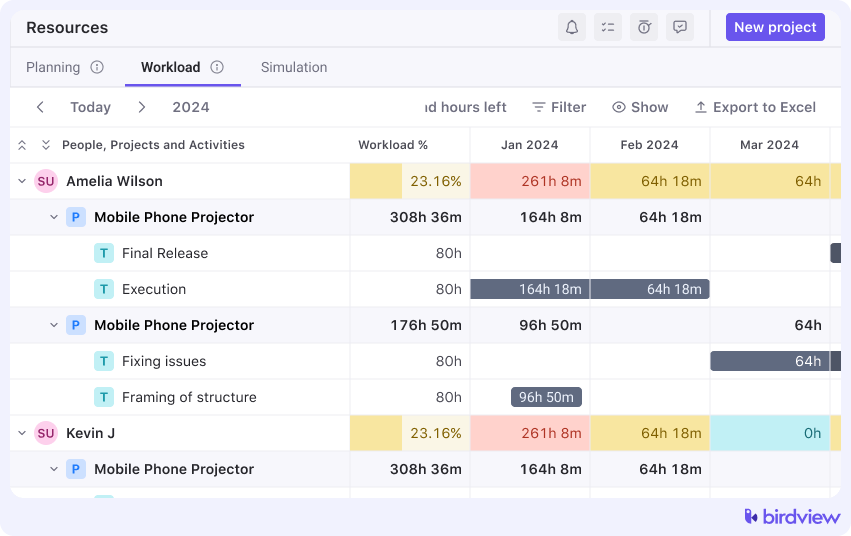
2. Categorize tasks
It’s important to organize your tasks to focus on what matters most. Start by creating three categories:
- High-priority tasks need immediate attention and have significant consequences if not completed. These include critical deadlines, urgent client requests, or essential team meetings. Handle these tasks first to ensure the most pressing issues are addressed promptly.
- Medium-priority tasks are important but don‘t require immediate action. They contribute to long-term goals and should be scheduled accordingly. Examples include strategic planning sessions, regular performance reviews, or ongoing project work. Plan these tasks into your schedule without letting them overshadow high-priority items.
- Low-priority tasks are less urgent and can be done when time permits. These might include routine administrative work, casual follow-ups, or optional training sessions. While they still need to be completed, they should not take precedence over high and medium-priority tasks.
By organizing your tasks this way, you can use your time and resources more effectively, ensuring the most critical issues are addressed first and your workload is managed efficiently.
Tips
Use priority tagging: Implement priority tagging within your project management tool, like Birdview, to mark the urgency and importance of each task. This visual cue helps in quickly identifying which tasks need immediate attention and which can be deferred.
Customize tagging for additional categorization: Besides standard priority tags, consider adding customized tags that can help you group and further prioritize tasks based on specific criteria relevant to your work or team. For example, tags like “Client-Related,” “Internal,” “Short-Term,” “Long-Term,” or even specific project names can provide additional layers of sorting and prioritization, making it easier to manage tasks by themes or strategic importance.
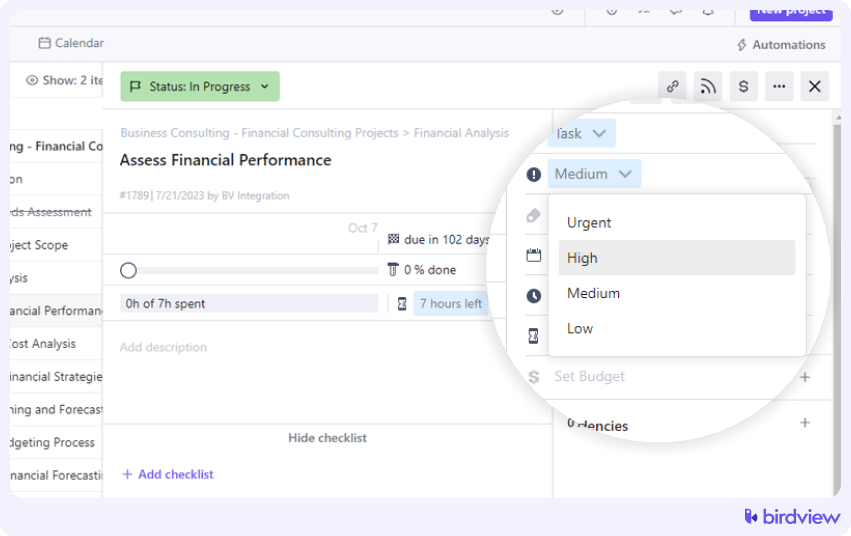
3. Identify high-impact tasks
Focus on tasks that significantly contribute to your goals. High-impact tasks are those that move you closer to achieving your objectives.
Ask yourself which tasks will have the most substantial effect on your progress. Consider the long-term benefits and outcomes of each task. For example, working on a strategic plan might have a higher impact on your career or business than attending a routine meeting.
Tips
Monitor approval requests: Keep a tab on approval requests that are pending or need immediate action. Integrating these into your daily review ensures that they are manageable in your workflow.
Utilize portfolio management: Use portfolio management tools within your project management software to track and assess the impact of various projects and tasks collectively. This allows you to see how individual tasks align with larger business goals and prioritize accordingly. Managing your workload as a portfolio also helps you balance resources effectively and make informed decisions based on the overall strategic direction.
4. Break down larger tasks
Large tasks can be overwhelming. Break them down into smaller, manageable steps.
This makes it easier to start and track progress, ensuring that you stay on course without feeling overwhelmed. For example, if you need to write a report, break it down into research, outline, first draft, and final edits. Tackling smaller pieces makes the task seem less daunting and helps maintain momentum.
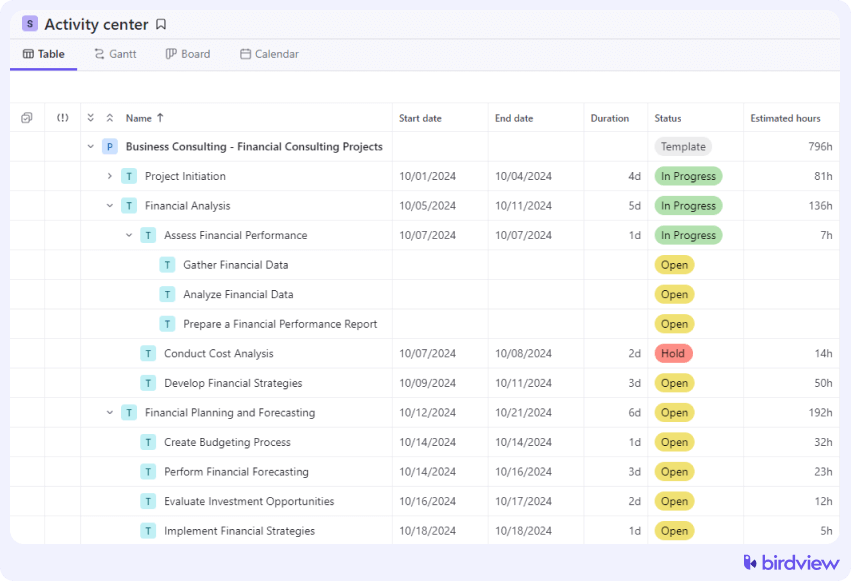
5. Set deadlines and milestones
Deadlines create a sense of urgency, helping you and your team stay focused and motivated.
- Establish deadlines
For each task, set a clear and achievable deadline. Be realistic about how much time each task will take, considering potential obstacles and dependencies. This will help prevent last-minute rushes and reduce stress.
- Set milestones for long-term projects
For larger projects that extend over a longer period, break them down into smaller phases with specific milestones. Milestones act as mini-deadlines and help you track progress. They provide a sense of accomplishment as you complete each phase, keeping you and your team motivated.
Tips
Use SMART criteria: (Specific, Measurable, Achievable, Relevant, Time-bound) to set effective deadlines and milestones that keep you on track.
6. Allocate time
Use time-blocking to schedule specific periods for your high-priority tasks.
Dedicate blocks of time to work on important tasks without interruptions. Balance your time to include both high-priority and lower-priority tasks, ensuring that everything gets done without neglecting critical items. Time-blocking can also help you avoid multitasking, which can decrease efficiency.
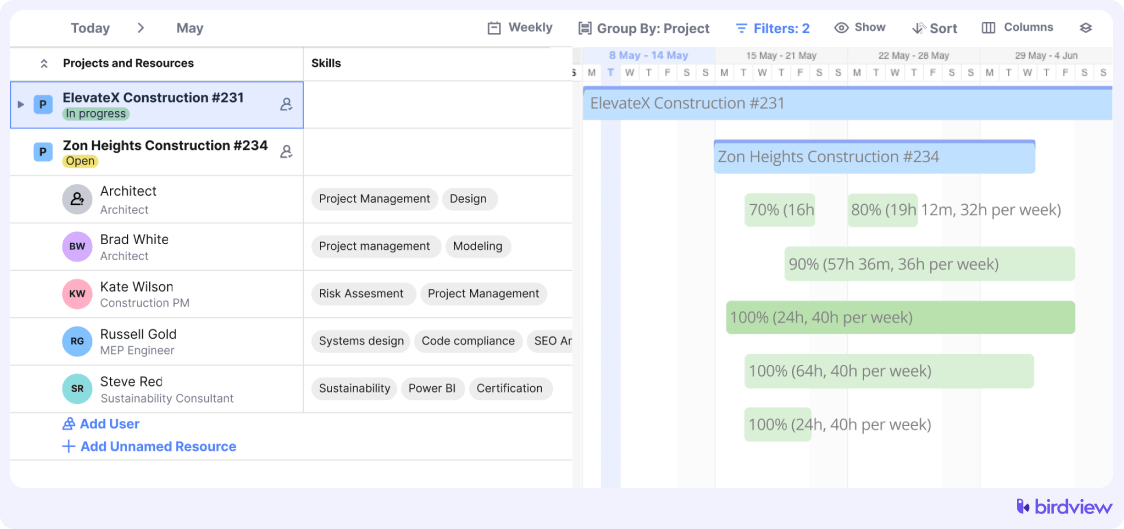
7. Delegate tasks
Effective delegation not only helps you manage your workload but also develops your team‘s skills and confidence. By delegating tasks thoughtfully, you can focus on tasks that require your unique expertise while fostering a collaborative and empowered team environment.
- Identify tasks for delegation
Determine which tasks can be delegated to others. Look for routine or time-consuming tasks that others can handle, freeing up your time for more strategic responsibilities.
- Select the right person
Choose the best person for each task based on their skills, experience, and current workload. Ensure that the selected team member has the capability and capacity to complete the task successfully.
- Provide clear instructions
Clearly explain what needs to be done, why it‘s important, and how it should be completed. Provide all necessary resources and information to avoid any confusion or delays.
- Set clear expectations
Define the desired outcomes, deadlines, and any specific standards or guidelines. Make sure the team member understands these expectations and agrees with the timeline.
- Check-in periodically
Regularly monitor progress without micromanaging. Schedule check-ins to discuss progress, address any challenges, and provide feedback. This ensures that the task stays on track and allows you to offer support if needed.
Tips
Assign tasks clearly: When delegating, add specific assignees to each task using your project management tool. This clarity helps ensure everyone knows their responsibilities and reduces confusion.
Use approval functionality: Implement the approval functionality within your project management software for delegated tasks. This allows for a formal check-in point before tasks are considered complete, ensuring they meet the required standards.
Set deadlines: Always attach clear deadlines to delegated tasks. This helps manage expectations and keeps the project timeline on track.
Include comprehensive task details: Provide all necessary task details when assigning tasks, including context, expected outcomes, and any relevant documents or resources.
8. Review and adjust regularly
Regularly review your task list and adjust priorities as needed.
Circumstances change, and being flexible allows you to adapt and stay on track. Make it a habit to reassess your priorities weekly or daily. This practice ensures that you remain aligned with your goals and can respond to new challenges or opportunities as they arise.
Read more:
Prioritizing workload: other tips and tricks
In addition to the steps mentioned above, there are several tips and tricks you can use to make your workload prioritization even more effective. These practical strategies will help you manage your tasks more efficiently, reduce stress, and increase your productivity.
Use time-blocking techniques
Time-blocking is a powerful method to manage your time effectively. Allocate specific blocks of time for different tasks or types of work.
For example, you could set aside 9-11 AM for high-priority tasks, 1-3 PM for meetings, and 3-5 PM for less urgent tasks. This helps you stay focused and reduces the temptation to multitask.
Eliminate distractions
Identify common distractions in your environment and find ways to minimize them. This could mean turning off notifications on your phone, setting specific times to check email, or finding a quiet place to work. Reducing distractions helps you maintain focus and complete tasks more efficiently.
Learn to say no
It‘s important to recognize your limits and not overcommit. If you‘re already overwhelmed with tasks, don‘t be afraid to say no to additional requests or delegate them to others. This helps you maintain a manageable workload and ensures that you can focus on your most important tasks.
Use the 2-minute rule
If a task can be completed in two minutes or less, do it immediately. This prevents small tasks from piling up and becoming overwhelming. Handling these quick tasks right away also gives you a sense of accomplishment and clears your mind for more significant tasks.
Take breaks and practice self-care
Regular breaks are crucial for maintaining productivity and preventing burnout. Schedule short breaks throughout your day to rest and recharge.
Additionally, make time for activities that promote well-being, such as exercise, hobbies, and spending time with loved ones. Taking care of yourself ensures that you have the energy and focus needed to tackle your workload effectively.
Optimizing Workload with Birdview Software
In this article, we used Birdview as an example to demonstrate how you can utilize it for workload prioritization.
Birdview software excels in enhancing workload prioritization through its robust features, including portfolio management, WBS project management, approval requests, and much more.
Our integrated platform allows you to manage a comprehensive view of your assignments and projects, making it easier to prioritize tasks with priority tagging. By organizing tasks in a visually accessible format, Birdview facilitates a clear overview of your workload, from pending approval requests to urgent tasks needing immediate attention.
The portfolio management feature helps monitor the progress of multiple projects simultaneously, ensuring resources are optimally allocated, and priorities are aligned with strategic objectives. This systematization not only streamlines your workflow but also ensures that all tasks, big and small, are accounted for and strategically aligned.
To try all the workload prioritization features in practice, sign up for a free trial today or schedule a demo to see all the features we will showcase below in action.



