Managing projects can get messy fast, especially as they grow in size and complexity. A Project Management Information System, or PMIS, is designed to make that easier by helping you bring structure to the chaos. In this article, we‘ll walk you through what PMIS means, what it‘s used for, and how it can bring some much-needed clarity and structure to your project work.
PMIS meaning: What is a PMIS?
Let‘s start with the basics: what is a PMIS?
A project management information system (PMIS) is a centralized system that helps teams plan, manage, and monitor their projects more effectively. It’s like the central hub for everything your project touches. It stores data, tracks performance, manages resources, and keeps communication flowing across the team.
Instead of flipping between spreadsheets, emails, whiteboards, and sticky notes, a PMIS gives you one reliable place to work from. Everything is documented and updated in real time, which means fewer misunderstandings and better oversight.
More than just a storage tool, a PMIS helps turn project data into something you can actually act on to keep work on track.
What is PMIS in project management used for?
A Project Management Information System acts as the central workspace for your projects. It brings together everything your team needs to plan, track, and deliver work without losing time jumping between tools. From setting up new initiatives to managing long-term programs, a PMIS helps you stay organized and focused.
Say you‘re working on a complex project with tight deadlines, limited staff, and multiple people weighing in. A PMIS helps you stay on top of the details, giving your team clear direction and making sure nothing slips through the cracks. It connects planning with execution so everyone knows what‘s happening and what comes next.
Teams typically rely on a PMIS to:
- Organize and store project information: Keep all documents, task lists, and communication in one centralized, accessible location.
- Automate and streamline processes: Handle scheduling, notifications, approvals, and time tracking without the manual headaches.
- Monitor progress against goals and timelines: Stay updated with real-time dashboards and alerts when things veer off track.
- Allocate and manage resources: See who‘s available, assign work smartly, and avoid overload or downtime.
- Generate reports and dashboards: Share meaningful insights with stakeholders and analyze trends across projects.
- Facilitate team collaboration: Enable seamless communication, file sharing, and task coordination regardless of where your team is.
- Help project managers make data-driven decisions: Use historical data, current performance, and forecasting tools to guide planning and execution.
Key features of a PMIS
When you‘re handling multiple timelines, stakeholders, resources, and deliverables, you need more than just a task list. A Project Management Information System brings all the moving parts together in one connected system.
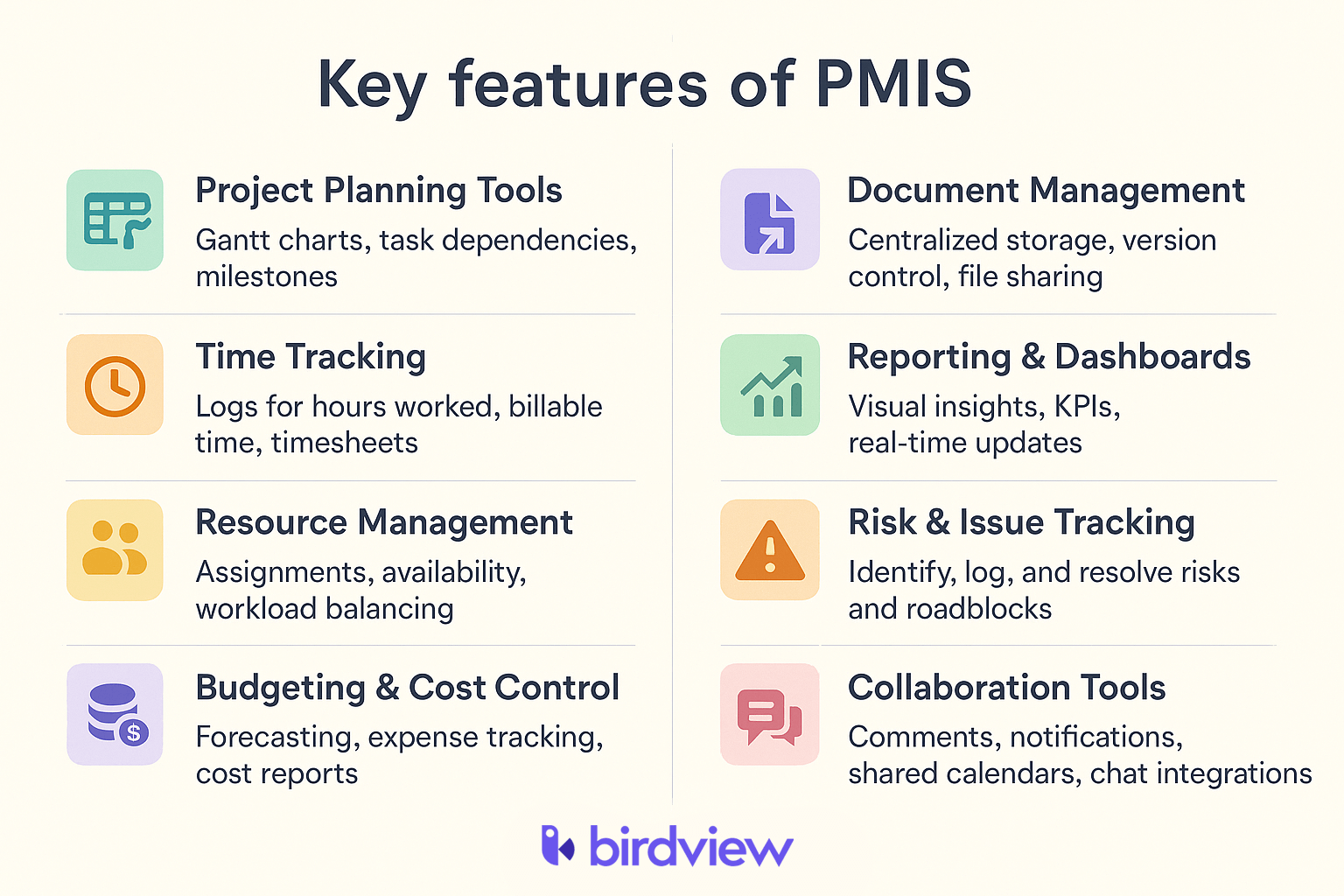
While different PMIS platforms offer their own unique tools, most of them include core features that help manage daily project work more effectively. Here are some of the essentials:
🧩 Project planning tools for mapping out tasks, timelines, and dependencies in a structured way. Many platforms offer visual planning formats like Gantt charts that make it easy to adjust schedules as plans evolve.
⏱️ Time tracking features that allow team members to log hours, submit timesheets, and record time spent on specific tasks. This supports accurate effort tracking and helps monitor billable work.
👥 Resource management helps managers see team capacity, assign tasks based on availability, and balance workloads to avoid overbooking or idle time.
💰 Budgeting and cost management tools to monitor planned and actual expenses throughout the project. These features help teams forecast costs, stay on budget, and make timely financial decisions.
📁 Document management provides a shared space to store and organize project files. Built-in tools like version history and permission controls help keep documents secure and easy to access.
📊 Reporting and dashboards pull project data into visual formats like charts or summary views, helping teams and stakeholders quickly understand current progress and performance.
💬 Collaboration tools like comments, file sharing, shared calendars, and notifications that help team members stay connected and coordinate their work.
Benefits of using PMIS
So why do teams turn to a Project Management Information System in the first place?
A PMIS helps simplify the day-to-day work of managing projects by bringing everything into one structured space. It supports teams with better organization, faster communication, and a clearer view of progress and priorities. Here are some of the key benefits:
- Greater visibility: Everyone involved in the project can see updates, deadlines, and performance metrics without needing to search for information. It‘s easier to stay aligned when everything‘s in one place.
- Smarter decisions: With real-time data available, project managers can make informed choices based on accurate information, rather than relying on guesswork or outdated reports.
- Time saved through automation: Routine tasks, such as tracking time, generating reports, or updating project status, can be handled automatically, allowing teams to spend more time on work that moves the project forward.
- Easier team collaboration: Built-in tools for messaging, file sharing, and commenting make it simpler for people to work together and stay up to date, even if they‘re not in the exact location.
- Room to grow: As your team or project list expands, a PMIS can scale with you. It‘s flexible enough to support more users, more data, and more complex workflows without needing a major overhaul.
- Fewer surprises: Early warnings about risks or delays give teams time to respond before issues get out of hand. Monitoring key indicators helps prevent problems rather than just reacting to them.
- Clearer accountability: When tasks, deadlines, and responsibilities are visible to the whole team, it‘s easier to stay on track and hold everyone accountable for their part in the project.
How PMIS supports the project life cycle
A Project Management Information System (PMIS) brings together all the moving parts of a project into one connected system. It works as a central hub where you can manage everything from resources to communication. By supporting each stage of the project life cycle, a PMIS helps teams stay organized, work more efficiently, and adjust as needed.
Here‘s how a PMIS fits into each stage of the process:
Initiation
At the start of a project, it‘s important to get everyone aligned. A PMIS helps gather key information like goals, business justification, and early requirements in one place. Instead of working from scattered notes, teams can outline expectations, capture feasibility assessments, and secure the approvals they need to move forward with a clear foundation.
Planning
This is where teams define the path ahead. A PMIS helps break down the work into tasks, assign responsibilities, estimate budgets and timelines, and identify major milestones. Planning tools such as work breakdown structures, schedules, and resource allocations give you a full picture of how the project will unfold and where to focus your efforts.
Execution
Once work begins, the PMIS helps manage daily activity. Teams can assign tasks, track progress, share files, and communicate all within the system. If priorities shift or deadlines change, the updates can be reflected right away. This helps keep everyone on the same page without extra coordination or manual tracking.
Monitoring and controlling
As the project moves forward, a PMIS helps track what‘s working and what isn‘t. Dashboards, reports, and performance indicators show whether the project is staying on schedule and within budget. If problems come up–like a delay or a resourcing issue–you can spot them early and make adjustments before they grow.
Closing
At the end of the project, a PMIS helps tie everything together. It stores final deliverables and documentation, tracks outstanding items, and helps with wrap-up tasks. Teams can review what went well, where improvements are needed, and save key takeaways for future work. It creates a clean, documented finish to the project.
Challenges of implementing a PMIS
A project management information system (PMIS) can offer a lot of value, but getting it up and running comes with its own set of challenges. To get the most out of a PMIS, teams need to approach implementation with the right planning, tools, and mindset. Here are some common hurdles that can show up along the way, and why spotting them early can help you avoid bigger problems later.
1. Change can be uncomfortable
Switching to a new system often means asking people to move away from the tools and workflows they know. If the platform seems too complicated or the benefits aren‘t clear, adoption can be slow. Explaining the purpose behind the change and providing hands-on support can go a long way in helping the team adjust.
2. Choosing the wrong tool
A PMIS that‘s either too complex or too limited for your needs can cause more problems than it solves. It‘s worth spending time upfront to understand what your team actually needs and how different systems line up with your size, structure, and project types.
3. Partial or rushed implementation
Skipping steps like setting up permissions, configuring workflows, or customizing dashboards can lead to a system that doesn‘t work the way it should. A thoughtful setup plan helps ensure the PMIS is fully integrated into daily work, not just added on the side.
4. Not enough training
Even a well-matched PMIS won‘t help if the team doesn‘t know how to use it. Without training, people might fall back on old methods or miss out on key features. Regular onboarding and role-specific guidance can make the system easier to adopt and more useful over time.
5. Trouble moving existing data
Bringing past project data into a new system can be tricky and time-consuming. Without a clear migration process, you risk losing important information or creating confusion. Getting support from technical team members early can make the transition much smoother.
6. Ongoing upkeep is often overlooked
A PMIS needs regular attention to stay useful. Over time, project structures, teams, or workflows may change, and the system needs to keep up. Assigning someone to manage updates and maintenance helps make sure the tool continues to support your team‘s needs.
PMIS Examples
There‘s no one-size-fits-all project management information system. The right choice depends on your team‘s size, industry, and the way you run projects. Birdview PSA is a good example of a PMIS, and here is why.
Benefits of using Birdview PSA as a Project Management Information System (PMIS)
Professional services organizations are under constant pressure to deliver projects faster, more efficiently, and with full visibility. To meet these demands, they need more than spreadsheets and email. They need a centralized, intelligent platform that brings clarity, coordination, and control. Birdview PSA delivers exactly that as a modern Project Management Information System (PMIS).
Below, we break down how Birdview PSA functions as a PMIS and why it‘s a strong fit for services teams aiming to streamline delivery, optimize resources, and improve profitability.
Why Birdview PSA is a Project Management Information System (PMIS)?
Birdview PSA is a complete professional services automation platform designed to support project planning, execution, and monitoring. It combines data, tools, and workflows in one place, allowing teams to make informed decisions and maintain control throughout the project lifecycle.
In professional services environments, Birdview PSA goes beyond basic task tracking. It manages resources, budgets, timelines, and communication while adapting to the fast-paced demands of consulting, IT, engineering, and other service-based industries.
How Birdview PSA delivers as a PMIS
1. Centralized project planning and execution
Birdview PSA provides one platform to manage project timelines, tasks, budgets, and milestones. Teams can plan collaboratively, assign responsibilities, and track progress in real time, reducing miscommunication and scattered data.
2. Integrated resource management
Unlike basic project tools, Birdview PSA offers advanced resource planning features. You can forecast capacity, manage workloads, and assign tasks based on availability and skills. This leads to more efficient delivery and better team performance.
3. Real-time visibility and reporting
Custom dashboards and automated reports give you a clear view of project health, budgets, and timelines. With access to real-time data, you can spot issues early and make timely decisions.
4. Financial and time tracking
Track both billable and non-billable hours within the platform. Time tracking connects directly to budgets, invoicing, and profitability metrics, ensuring that every hour is accounted for and aligned with project goals.
5. Cross-functional collaboration
Sales, delivery, finance, and project teams can all work in a single shared environment. This eliminates the need to switch between tools and ensures consistent communication across departments.
6. Client portal access
Clients can check progress, review documents, and provide approvals through a secure portal. This improves transparency and minimizes delays caused by unclear communication.
7. Scalability and flexibility
Birdview PSA adapts to your workflow, whether you are managing five projects or fifty. It is built to support the specific needs of consulting firms, IT service providers, engineering teams, and other project-driven businesses.
Key benefits for professional services teams
As a Project Management Information System, Birdview PSA supports more than just project tracking. It becomes a core part of how teams plan, execute, and grow. Connecting people, data, and processes, it gives professional services organizations the structure and insight they need to scale effectively.
- Greater control over project delivery from start to finish
- Improved resource planning and utilization
- Faster, data-driven decision-making
- Enhanced client experience through better communication
- Higher profitability through accurate budgeting and tracking
PMIS implementation process
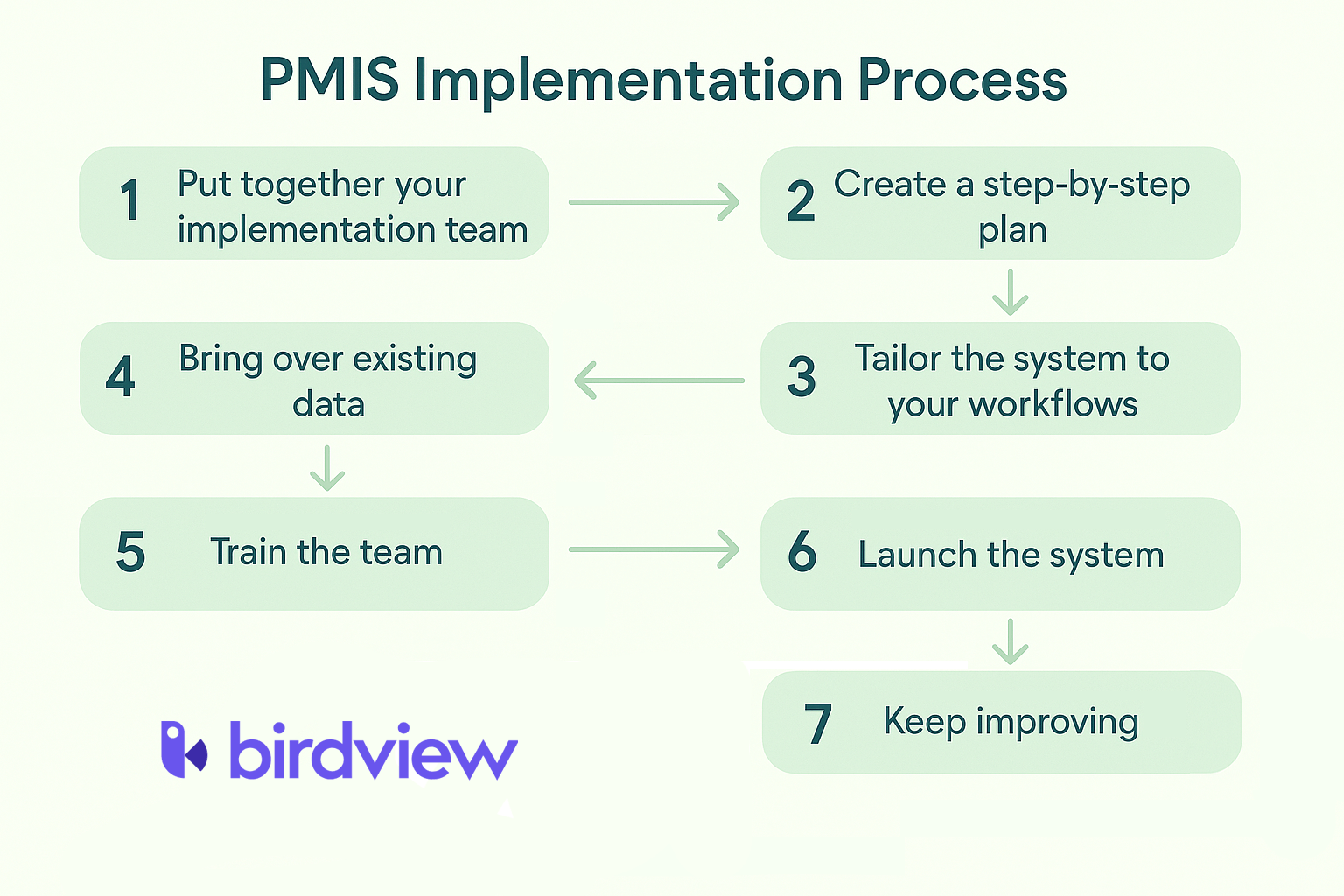
Once you‘ve chosen a project management information system (PMIS), the focus shifts to making it part of your team‘s day-to-day work. Implementation goes far beyond installing software. It takes thoughtful planning, clear communication, and the right team setup to make it stick and bring long-term value. Here’s how to move forward:
1. Put together your implementation team
Start by assigning key roles. You‘ll need someone to lead the project, typically a project owner, a technical point person such as someone from IT or operations, and several team members who can support adoption and help answer questions. These people will handle setup, training, and serve as go-to contacts throughout the rollout.
2. Create a step-by-step plan
Lay out the major phases of implementation, such as configuration, migrating data, training, and going live. Build a timeline around these steps so everyone knows what‘s happening and when. For larger teams or complex projects, consider rolling out in phases to minimize disruption and give yourself space to adjust.
3. Tailor the system to your workflows
Customize the PMIS to reflect how your team actually works. Set up project templates, assign user roles and permissions, configure dashboards, and connect tools your team already uses, such as calendars, communication platforms, or cloud storage. A system that matches your workflow makes the switch easier for everyone.
4. Bring over existing data
Transfer your current project information, including schedules, task lists, documents, and resource assignments, into the new system. Before you go live, take the time to review and clean the data to make sure everything is accurate and up to date.
5. Train the team
Give people training that‘s relevant to how they‘ll use the system. Project managers might need deeper insights into tracking and planning tools, while team members may just need to know how to log time or update tasks. Keep it practical, and make sure there‘s a plan for follow-up questions and ongoing support.
6. Launch the system
With your setup in place and users trained, it‘s time to launch. You can go live all at once or start with a smaller group to test things out. Early feedback is key. Watch for pain points and be ready to adjust to keep the experience smooth.
7. Keep improving
Implementation doesn‘t stop at launch. Track how the system is being used, listen to user feedback, and look for areas to improve. Regular check-ins, updated training, and periodic system reviews can help you get the most out of the PMIS as your needs evolve.
Why choose Birdview PSA as your PMIS?
Birdview PSA is a project management information system designed for teams that manage client work or internal projects from start to finish. It brings project planning, resource management, and reporting into one connected platform. For project-based teams that need structure without the clutter, Birdview PSA helps simplify the way work gets done.
Instead of juggling different tools for scheduling, tracking time, and sharing updates, Birdview PSA helps teams keep everything in one place. You can manage timelines, monitor workload, and track budgets without switching between apps. Visual tools like Gantt charts and Kanban boards support planning and execution, while built-in reports and dashboards give you insight into progress and performance.
Give your team the tools they need to plan, organize, and track projects
Get started by requesting a free trial or booking a live demo to see how Birdview PSA can fit into your workflow.
You may also like:
- Resource Management in Project Management: Process, Tools, Benefits & Technique
- What is a PMO? Roles, responsibilities, types & benefits explained
- Project Intake Best Practices for Project Managers



