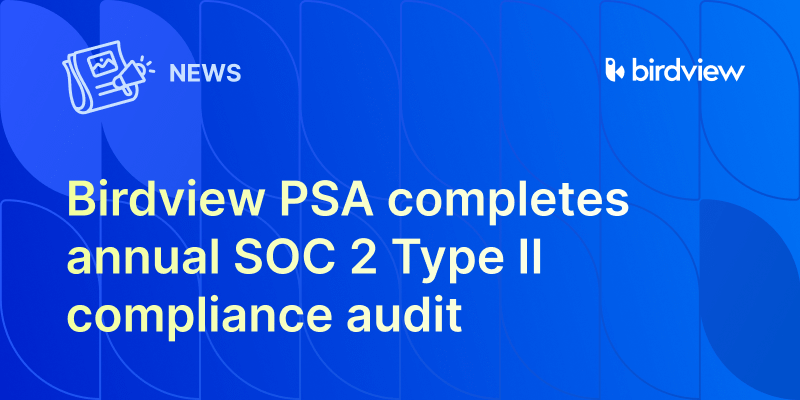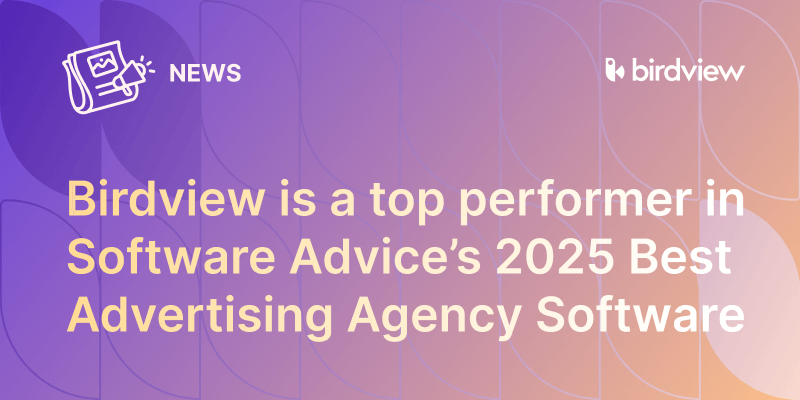Ever wanted to simply keep tabs on a project where you don‘t have any assigned activities? To observe and get updates sent to your email, but not have it affect your own task list?
In the past, you could only keep tabs on an Easy Projects task by:
- Expanding a user‘s permissions to see tasks they aren‘t assigned to – which may be too much for some;
- Or assigning yourself to it – which adds it to your task list, even though you aren‘t responsible for doing it.
Neither workflow is optimal, resulting in cluttered assignee and task lists.
Busy Project Managers and Contributors rejoice – introducing the Follower functionality!
Now, with a click of a button, you can be added to a task as a Follower. Doing so allows you to:
- See the task in your Activity Center
- Receive email notifications (dependent on settings)
- Include the task (and its associated data) in the reports you generate
All this without adding the task to your list of responsibilities and throwing off resource loading reports.
Adding followers
To add yourself as a follower, all you need to do is open up the Activity Details page for the task you want and click on the “Follow” icon in the upper right corner.
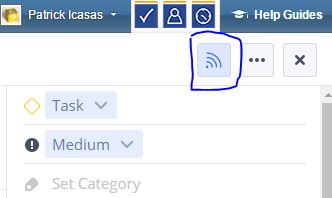
Tracking Your Follower Tasks
Keeping track of your Followed Tasks couldn‘t be easier. We‘ve added a filter to the Activity Center to allow you to see a list of all of your Followed Tasks. The best part is that you can combine this filter with all of the other Activity Center filters to create custom views – e.g. all of the tasks I am following with a start date of next week. The world is your oyster.

Stay tuned for the many awesome improvements we‘re making to the product this upcoming year!