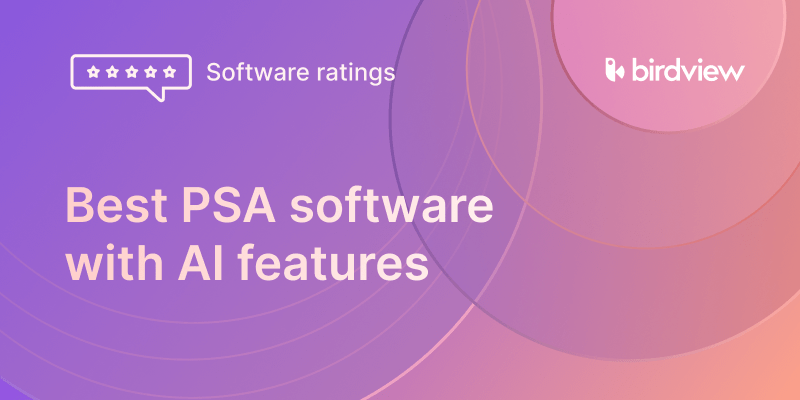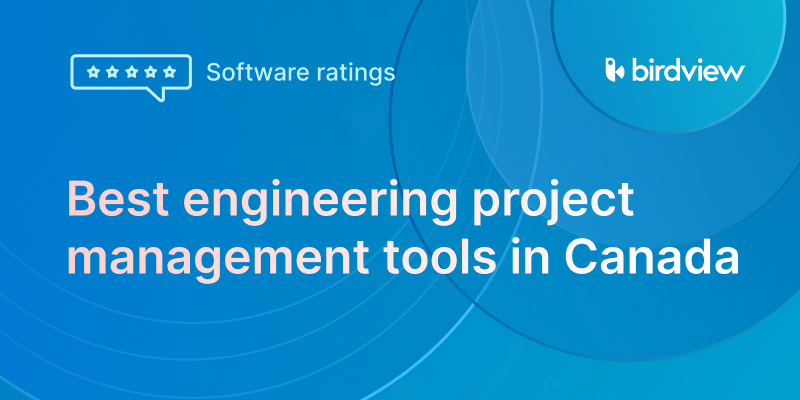With so many tools on the market, choosing the right resource management software can be challenging. This article compares seven resource management tools in 2026, focusing on:
- Who it‘s best suited for
- Where it performs well (resource planning, scheduling, capacity, visibility)
- Where it may fall short
The goal is to help you find a resource management tool that supports your existing workflows, improves visibility across teams, and helps you use resources more effectively.
| Tool | Best for | Key features (highlights) | Free trial |
| Birdview PSA | Managing and planning resources to balance workloads and support client-based work | Resource planning, scheduling, forecasting, BI reporting, customization | 28 days |
| Runn | Real-time forecasting and budgeting for growing teams | Resource scheduling, capacity management, forecasting | 14 days |
| Float | Simple and flexible scheduling with an intuitive interface | Resource scheduling, time tracking, task management | 30 days |
| Resource Guru | Preventing overbooking and handling team availability | Resource scheduling, leave management, capacity planning | 30 days |
| Hive | All-in-one collaboration and workload distribution | Project management, team collaboration, automation | 14 days |
| Smartsheet | Large teams needing adaptable resource management with integrations | Task and project management, resource planning, and reporting | 30 days |
| Forecast | Workload forecasting and capacity planning for delivery-focused teams | Resource scheduling, workload forecasting, utilization tracking, skills management | No free trial |
Key features to look for in a resource management tool
🗂 Resource planning and scheduling
Manual scheduling quickly becomes hard to maintain as teams and projects grow. A good resource management tool should let you plan work across timelines, assign people based on availability and skills, and spot conflicts early. Visual schedules and workload views make it easier to see who is doing what and when.
👀 Real-time availability and workload visibility
Knowing who‘s available shouldn‘t require multiple spreadsheets or status updates. The right tool provides up-to-date visibility into current workloads, future assignments, and capacity gaps, helping managers make informed decisions before problems appear.
🔄 Capacity planning and forecasting
Resource management isn‘t just about today‘s workload. Look for software that helps you forecast demand, model different scenarios, and understand whether your team can realistically take on new work. This is especially important for long-term planning and hiring decisions.
⚙️ Integrations with existing systems
Resource data is most useful when it‘s connected. Tools that integrate with project management, time tracking, ERP, or CRM systems reduce manual work and keep information consistent across teams. Fewer handoffs mean fewer errors and better visibility overall.
📊 Reporting and utilization insights
Clear reporting helps you understand how resources are being used. A strong solution should provide insights into utilization, capacity, and workload balance, with reports that are easy to interpret and adapt to different stakeholders.
🧭 Ease of use and adoption
If the tool is hard to navigate, it won‘t get used properly. An intuitive interface with clear visuals and simple workflows makes it easier for teams to adopt the system without extensive training.
🛠 Flexibility and customization
Every organization manages resources a little differently. Look for tools that allow you to adjust views, dashboards, roles, and data fields so the software fits your workflow rather than forcing you to change how you work.
📈 Scalability
As your team and project portfolio grow, your resource management tool should scale with you. Whether you‘re adding more users, managing more complex schedules, or planning across multiple teams, the system should handle growth without becoming harder to manage.
Why service teams need a full-feature resource management solution
For service-based teams, resource management is rarely separate from project delivery. You are planning people‘s time, skills, and availability across active and upcoming projects, all of which live inside your project plans. When resource planning and project execution sit in different tools, teams end up juggling spreadsheets, duplicating data, and reacting to problems too late.
A project-based platform with built-in resource management helps when you need:
- Clear visibility into workloads, so team members are not over- or under-allocated
- Better alignment between plans and reality, by linking resource schedules directly to project timelines
- Early warnings for capacity issues, helping you spot conflicts before deadlines are at risk
- More accurate delivery forecasts, based on real availability rather than assumptions
- Fewer disconnected tools, which reduces admin work and keeps everyone working from the same data
Top 7 resource management tools
Choosing a resource management tool in 2026 is less about finding a basic scheduling app and more about finding a solution that matches how your teams actually plan and deliver work. Professional services organizations manage resources differently depending on project complexity, team size, planning horizon, and the level of visibility they need across portfolios.
This comparison covers seven resource management tools commonly used by professional services teams in 2026. The tools range from:
- Best for all-in-one PSA delivery and resource utilization: Birdview PSA
- Best for forecasting and budgeting alongside your project management tool: Runn or Birdview PSA
- Best for lightweight scheduling and availability tracking: Float or Resource Guru
- Best for spreadsheet-style planning and customization: Smartsheet
- Best for predictive planning and capacity forecasting: Forecast or Birdview PSA
1. Birdview PSA
Birdview PSA is a comprehensive solution that effectively bridges the gap between portfolio, project, and resource management. It not only streamlines project and resource planning but also empowers smart resource allocation, making it a preferred choice for businesses that need to balance workloads and maximize productivity. With real-time insights, visual reporting, and project tracking, Birdview PSA supports project-based and client-based work alike, helping organizations deliver consistent results, strengthen client relationships, and improve overall efficiency.
Key Features:
- Resource planning and scheduling
Birdview PSA helps teams plan and schedule resources across projects with a clear view of availability, workloads, and timelines. You can assign people based on roles and skills, adjust schedules as priorities change, and quickly spot overallocation before it becomes a delivery issue.
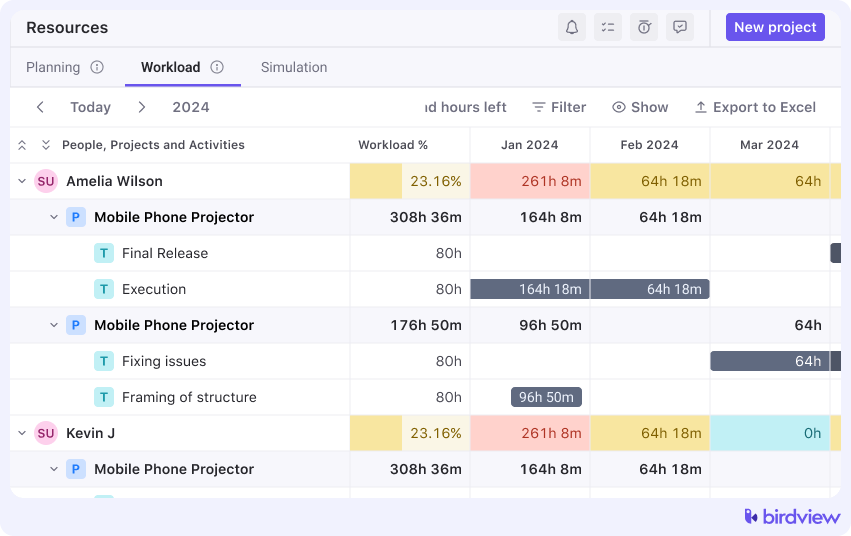
- Project management and team collaboration
Resource plans live directly inside projects, keeping work, timelines, and people aligned. Teams can collaborate in one place, track progress, and adjust plans without switching between disconnected tools.
- Time tracking connected to resource plans
With built-in time tracking, Birdview PSA links planned work to actual effort. This makes it easier to compare estimates with reality, understand capacity usage, and refine future resource plans based on real data.
- BI reporting and forecasting
Birdview PSA provides customizable reports and dashboards for utilization, capacity, and future demand. These insights help teams forecast workloads, evaluate resource constraints, and make more informed staffing and planning decisions.
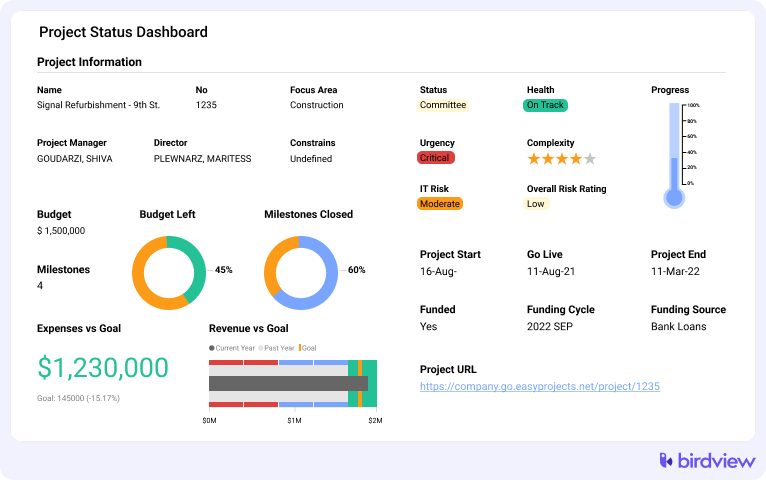
- Client portal for visibility and alignment
The client portal allows teams to share selected project and delivery information with clients, improving transparency without exposing internal planning details. This helps keep expectations aligned while maintaining control over internal resource data.
- Customization and flexibility
Birdview PSA offers flexible configuration options, including custom fields, views, dashboards, and workflows. This allows teams to adapt the platform to their existing resource management processes rather than changing how they work.
Trial: A free 14-day trial is available, with the possibility of extending to 28 days.
Pros:
- Strong fit for professional services that need resource planning tied to projects, time, and budgets
- Good visibility into workloads, utilization, and future capacity
- Helpful for teams managing multiple projects and shared resources
- Works well when resource planning needs to align closely with delivery and forecasting
Cons:
- Can feel heavy if you only need basic scheduling or availability tracking
- More setup than lightweight resource-only tools
💬 Client Reviews
⭐“Birdview is a comprehensive platform that helps us plan, manage, and forecast resources, finances, and projects in one place. It gives us full visibility across multiple projects and teams.” – G2 review
⭐“I liked the ease of use and how you can keep track of projects all in one place. It combines projects, resources, and finances under one roof.” – Capterra review
2. Runn
With its interactive design and powerful analytics, Runn provides a detailed overview of resource availability and project deadlines, allowing managers to plan resources proactively. Its forecasting and budgeting features make it especially useful for businesses managing fast-changing project demands.
Key Features: Resource scheduling, project planning, capacity management, project forecasting, timesheets, and reporting.
Trial: A free 14-day trial is available.
Pros:
- Clean interface for viewing workloads and utilization across teams
- Works well alongside existing project management tools
Cons:
- Limited project execution features compared to full PSA tools
- Requires integrations to connect planning with day-to-day project work
3. Float
Float provides managers with a clear view of team workloads in a single interface, making it easy to assign work and manage availability. Its drag-and-drop scheduling and intuitive design make it especially suitable for teams looking for simplicity and flexibility.
Key Features: Resource management, planning and scheduling, time tracking, task management.
Trial: A free 30-day trial is available.
Pros:
- Good for short-term planning and workload balancing
- Clear visibility into who is booked and when
- Works well for small to mid-sized teams
Cons:
- Forecasting and long-term planning are fairly limited
- Less suitable for complex, multi-project environments
4. Resource Guru
Resource Guru offers transparency in allocation and ensures resources are effectively utilized with its clash management feature. Its leave management and availability tools support smoother planning and reduce scheduling conflicts.
Key Features: Resource scheduling, leave management, equipment management, project scheduling, capacity planning.
Trial: A free 30-day trial is available.
Pros:
- Helpful for managing time off, bookings, and basic capacity
- Minimal setup compared to more complex tools
Cons:
- Limited reporting and forecasting capabilities
- Not designed for deeper project or financial planning
5. Hive
Hive combines resource management with project management, process automation, and collaboration tools. Its workload view supports balanced task distribution, while integrations with tools like Slack and Zoom enhance team productivity.
Key Features: Project management, collaboration, time management, customization and automation, reporting.
Trial: A free trial is available.
Pros:
- Combines project management with basic resource views
- Good collaboration features for day-to-day work
Cons:
- Resource planning features are not as deep as dedicated tools
- Capacity forecasting is limited for larger teams or portfolios
6. Smartsheet
Resource Management by Smartsheet helps businesses handle resource allocation and project tracking with flexibility. Its card view and broad integration options make it particularly suitable for large organizations managing multiple workflows.
Key Features: Task management, project monitoring, resource management and planning, customer management, and accounting.
Trial: A free 30-day trial is available.
Pros:
- Highly flexible and familiar spreadsheet-style interface
- Works well for teams that prefer custom setups
Cons:
- Requires significant configuration to support resource management
- Ongoing maintenance can become manual as complexity grows
7. Forecast
Forecast focuses on helping teams plan and optimize resources using workload visibility and predictive insights. It gives managers a clear view of who is available, how capacity is distributed, and where future bottlenecks may appear, making it useful for teams that want stronger planning without moving to a full PSA platform.
Key Features: Resource scheduling, workload management, capacity forecasting, skills tracking, project planning, time tracking, and utilization reporting.
Trial: Demo on request
Pros:
- Strong focus on capacity planning and workload forecasting
- Helpful visual tools for balancing resources across projects
- Works well for agencies and teams managing fluctuating demand
Cons:
- Less suitable if you need full financial or billing features
- Setup can take time to fine-tune forecasting and workflows
How to choose the right resource management tool
The right choice depends on how your teams plan and deliver work. Some teams only need a lightweight scheduling calendar, while others require capacity forecasting, utilization visibility, and portfolio-level planning. Use the checklist below to match the software to your delivery model, not a generic feature list.
- Planning horizon (scheduling vs capacity planning): Do you plan 1-2 weeks ahead, or do you need multi-month capacity forecasting and scenario planning for pipeline demand?
- Visibility (workload + utilization): Can managers see overallocations, availability, and utilization across teams and shared roles in one place, without manual status updates?
- Scalability and governance: Will the workflow still hold when projects, roles, and teams grow, or will it turn into ongoing spreadsheet maintenance and admin overhead?
- Integrations and support: Does the software connect cleanly with your project management, time tracking, and reporting stack, and is vendor support strong enough for rollout and ongoing change?
Connect resource planning to project delivery with Birdview PSA
If your team needs more than a scheduling calendar, Birdview PSA brings resource planning into the same workflow where projects are delivered. Birdview PSA goes beyond basic scheduling by offering advanced forecasting, reporting, and customization features. Its dynamic scheduling and real-time tracking allow managers to match resources with project demands instantly. Forecasting tools help predict future needs, avoiding overloads and underutilization.
Birdview PSA is especially useful when you manage multiple concurrent projects and shared specialists, and need:
- portfolio-level visibility into workloads and capacity risks
- forecasting based on real availability, not assumptions
- utilization and delivery reporting that leadership can trust
- flexible configuration so the system fits your process, not the other way around
With integrations for CRM and accounting workflows, Birdview also helps connect delivery plans to client and financial context, so teams can make staffing decisions with both timelines and outcomes in mind.