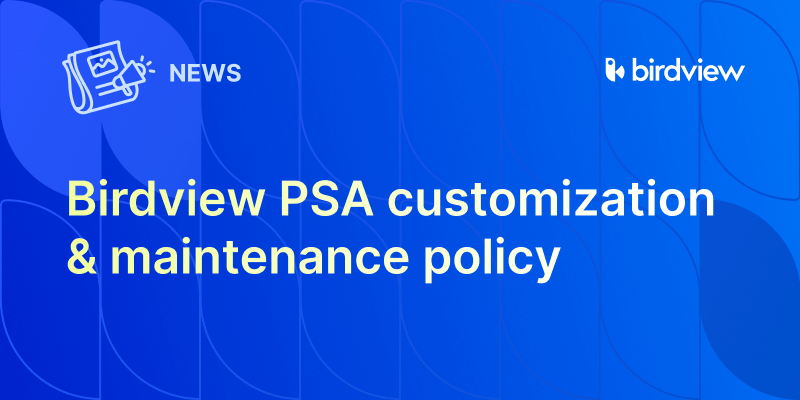Efficiency and coordination are the hallmarks of successful project management. But the reality is different between the two. Managing a team full of individuals with different personalities can be an annoying task. That‘s not to mention the departments involved, let alone the personnel.
Spending too much time on administration can hinder project delivery and consequently dent your reputation. Thankfully, there‘s a better way to deal with all the administrative tasks. Enter professional services automation (PSA) software.
At this point, you must be asking yourself, what is PSA? Why should I consider this software, and how do I choose a PSA? Your worries end here because we‘ll cover all this and more in this comprehensive guide.
Discover how PSA tools can automate workflows, streamline operations, boost productivity, and learn best practices for PSA implementation.
What is workflow automation?
Workflow automation is the process of using technology to streamline and automate business processes, reducing the need for manual intervention. This involves the use of software and tools to perform repetitive tasks, manage data, and trigger actions based on predefined rules and conditions.
By automating workflows, organizations can improve efficiency, reduce errors, and ensure that tasks are completed consistently and on time. Additionally, workflow automation enhances productivity by allowing employees to focus on more strategic and creative tasks, rather than getting bogged down by routine administrative work.
What is professional services automation (PSA?)
Professional Services Automation refers to the use of applications and software tools to automate business processes, especially those in professional services. Using PSA allows the integration of business functions into a single platform, providing a holistic view of projects, resources, and financials.
Since PSA tools are versatile, they can be used in a variety of industries. They include IT services, consulting, marketing agencies, and legal firms.
Read more:
10 Best PSA Software and Tools 2024 | Birdview PSA
Benefits of automating workflow processes
For a project manager, streamlining and automating operations is a game-changer when it comes to dealing with mundane tasks. In this section, we take a deep dive into how PSA can be beneficial to a project manager.
Improved efficiency and productivity. Automation can increase productivity by up to 20% in certain industries. This is according to a study conducted by McKinsey. You see, automation eliminates the need for repetitive manual tasks. Some of these tasks include data entry, time tracking, and invoicing.
Eliminating such time-wasting tasks allows employees to dedicate more of their time to higher-value activities, leading to overall improved productivity.
Enhanced accuracy and reduced errors. When dealing with manual repetitive tasks, it‘s only a matter of time before errors kick in. Sometimes, these errors may lead to costly mistakes.
However, by using automation software, businesses can reduce operational costs by up to 30%. This report by Gartner shows just how much reducing human intervention in calculations, data entries, and report generation can lead to increased accuracy and reliability.
Better resource management. Resources such as time and manpower are limited in any project or organization. Therefore, a project manager must be effective in resource management for project success.
PSA tools provide real-time visibility into resource availability, helping managers allocate resources more efficiently and avoid overbooking or underutilization. This ensures that the right resources are assigned to the right projects at the right time, optimizing productivity and reducing downtime.
Increased transparency and accountability. Proper reporting and analytics lead to transparency and accountability. Thankfully, PSA software offers these features, providing insights into project progress, resource utilization, and financial performance.
Many projects and businesses fail because of the opaqueness in operations. Teams in different departments are unaware of what goes on in other departments. This makes it nearly impossible to collaborate and deliver the set goals.
Key processes to automate workflow with PSA software
When it comes to automation, PSA tools can simplify most of the key processes across the project. Here‘s a look at the top areas that can benefit from automation.
1. Project management
Don‘t you just hate it when you always have to track progress, tasks, and timelines manually? But what if you could automate these processes and free up time to focus on more important aspects of the project?
Well, PSA tools can help with automation, ensuring you stay on schedule while utilizing a lean budget. Some automated project management features include milestone tracking, Gantt charts, and task dependencies.

2. Time tracking and billing
According to Service Performance Insight, companies using PSA tools experienced a 47% reduction in billing cycle times. Automated time tracking helps accurately capture billable hours, while automated billing processes reduce the time spent on invoicing and improve cash flow.
![]()
Using PSA tools allows team members to log their hours easily. This data can then be automatically transferred to the billing system to ensure timely and accurate invoicing.
3. Resource allocation
Before you can even allocate resources, you must plan and understand the capacity each resource can handle. That includes identifying the resources at your disposal.
PSA software provides a clear view of resource availability and skills, enabling better resource allocation. This helps avoid resource conflicts and ensures optimal utilization.
Automated resource management features include: Skill matching, Resource forecasting, Availability tracking
Read more:

4. Client communication and collaboration
You can have the best professionals in your team but if they cannot communicate their ideas, the project is bound to fail. But then communication doesn‘t always have to be a face-to-face interaction.
PSA tools offer features such as shared workspaces, automated notifications, and client portals. These features enhance collaboration between teams and clients.
Furthermore, they facilitate real-time communication, document sharing, and feedback collection, ensuring that all stakeholders are aligned and informed throughout the project lifecycle.
5. Reporting and analytics
Automated reporting capabilities allow businesses to generate detailed reports on project performance, resource utilization, and financial metrics.
This data-driven approach aids in strategic planning and decision-making. PSA tools such as Birdview PSA provide customizable dashboards and reports, allowing managers to analyze key metrics and identify trends, helping them make informed decisions and optimize processes.

How PSA automates workflow processes
PSA tools can automate workflow processes using several mechanisms. The variety involved allows for seamless integration and efficient operation. Let‘s explore how it all comes together.
Integration with other business tools
PSA tools integrate seamlessly with other business systems like Customer Relationship Management (CRM) and Enterprise Resource Planning (ERP) software.
Such integration ensures data consistency and streamlines workflows across different departments. For example, integrating a Birdview PSA software with a CRM system can automate the transfer of client information, reducing the need for manual data entry and ensuring that all teams have access to the same data.
Customizable workflows and automation rules
Each business has specific needs that need tailored solutions. With PSA software, businesses can customize their workflows and set automation rules based on their particular needs.
Furthermore, businesses can define the rules for task assignments, approval processes, and notifications.
Real-time data synchronization and updates
Birdview PSA software is a SaaS (Software as a Service). That means it uses cloud storage and that in turn means you can access data anywhere in the world.
With this feature, team members can continue working on their tasks and update the entire team. The PSA software will synchronize the data in real time to keep stakeholders updated. This real-time update capability reduces the risk of errors and enhances collaboration.
Use of AI and Machine Learning for predictive analysis
Just like the internet came and captured the whole world, Artificial Intelligence (AI) is also taking this route. While many people regard it as a threat in terms of replacing jobs, it‘s also a positive technological breakthrough.

Advanced PSA tools such as Birdview PSA leverage AI and machine learning to predict project outcomes, resource needs, and potential bottlenecks. Such PSAs use AI algorithms to analyze historical data to identify patterns and trends, providing insights into future performance and helping managers make informed decisions.
Best practices for implementing PSA for workflow automation
Implementing PSA tools requires careful planning and execution to guarantee successful adoption and optimal results. A slight misstep and it could jeopardize your entire project. By following the steps explained in this section, you stand to sail through the murky waters of PSA implementation.
Assessing your current workflow processes
Before implementing a PSA tool, conduct a thorough assessment of your existing workflow processes. This is how to go about this stage:
Mapping out current processes: Document your current workflows, identifying each step and the associated tasks. This helps in understanding the current state and identifying areas that need improvement.
Identifying pain points: Look for inefficiencies, bottlenecks, and repetitive manual tasks that could benefit from automation. Common issues include time-consuming manual data entry, lack of real-time visibility into project status, and difficulties in resource allocation.
Setting clear objectives: Define what you aim to achieve with the PSA implementation. Objectives could include reducing project delivery times, improving billing accuracy, enhancing resource utilization, or increasing overall productivity.
Choosing the right PSA tool for your business needs
The PSA software marketplace is expected to be valued at $1.679 billion by 2026. Therefore, you can expect the market to flood with a range of PSA tools, and this can get confusing. So, then what should you look out for in a quality PSA tool that fits your business needs?
Feature set: Ensure the PSA tool offers the features you need, such as project management, time tracking, billing, resource management, and reporting. Prioritize tools that offer customizable workflows to match your specific requirements.
Scalability: Choose a PSA tool that can grow with your business. It should accommodate an increasing number of users, projects, and clients without compromising performance.
Integration capabilities: The PSA tool should integrate seamlessly with your existing systems, such as CRM, ERP, and accounting software. This ensures data consistency and streamlines workflows across different departments.
User-friendliness: The tool should be intuitive and easy to use. A complex interface can hinder adoption and reduce productivity. Look for tools with positive user reviews and a reputation for ease of use.
Vendor support and training: Ensure the vendor provides comprehensive support and training resources. This includes initial onboarding, ongoing training, and responsive customer support to address any issues that arise.
Training and onboarding your team
Different PSA software have different modes of operation. That means you need to train and onboard your team members to get a hang of how the software works. Here are the steps you can follow:
Comprehensive training programs: Develop a training program that covers all aspects of the PSA tool, including project management, time tracking, billing, resource management, and reporting. Training should be role-specific, addressing the needs of different user groups.
Onboarding sessions: Conduct initial onboarding sessions to introduce the tool to your team. Provide hands-on training and interactive sessions to help users become familiar with the tool’s features and functionalities.
Ongoing support: Offer continuous support to address any questions or issues that arise after the initial training. This can include access to online resources, user manuals, and a dedicated support team.
Feedback mechanism: Establish a feedback mechanism to gather input from users. This helps in identifying areas where additional training may be needed and allows for continuous improvement of the training program.
Continuous monitoring and optimization
After training, it‘s important to keep an eye on how the PSA performs and how the team adapts to the software. Remember, implementing the tool is not a one-time process.
Some of the ways you can monitor and optimize its performance are:
Performance tracking: Continuously monitor the performance of the PSA tool by tracking key metrics such as project completion rates, billing accuracy, resource utilization, and overall productivity. This helps in identifying areas where the tool is delivering value and areas that may need improvement.
Incorporating user feedback: Gather feedback from users on their experience with the PSA tool. This can be done through surveys, feedback forms, or regular meetings. User feedback provides valuable insights into how the tool is being used and any challenges users are facing.
Process optimization: Use the data and feedback collected to optimize your workflows and automation rules. Identify opportunities for further automation, streamline processes, and address any issues that arise. Continuous optimization ensures that the PSA tool remains aligned with your business needs and delivers maximum value.
Regular updates and upgrades: Keep the PSA tool updated with the latest features and enhancements. Regular updates ensure that you have access to the latest functionalities and improvements. Work closely with the vendor to understand new features and how they can benefit your organization.
Conclusion
Implementing PSA software can be an uphill task. However, the benefits that come with using this software will quickly wipe out the memory you had of a tough implementation. Of course, one of the factors that will determine how successful the implementation will be is the type of PSA software you opt for.
Your preferred solution must align with your project goals and needs. It should also be scalable, flexible, and easy to use. Additionally, top PSA software must provide automatic updates and seamless integration.
Birdview PSA is familiar with the challenges industry professionals such as a project manager like you face. In that light, this tool aims to streamline your business processes to improve productivity. You can book a demo with Birdview PSA to unlock the full potential of your professional services business.
By following these best practices, you can successfully implement workflow automation with Birdview PSA, leading to streamlined processes, increased efficiency, and improved overall productivity.
Read more:
Workload management strategies: techniques and examples
Workload management: how to balance team workloads