Manufacturing is a complex dance of precision, timing, and collaboration. Without the right tools, even the most experienced teams can struggle to keep everything in sync. Whether you’re overseeing a small-scale production line or managing complex, multi-site operations, finding the right manufacturing project management software can be a game-changer.
In this article, we’ll explore the best manufacturing project management software for 2025, highlight the key features you should look for, and offer practical advice on selecting the right tool for your team.
12 best manufacturing project management software
Birdview Professional Services
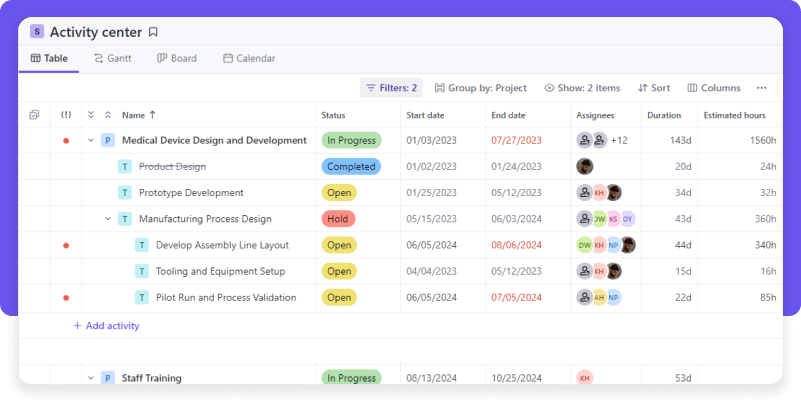
Birdview Professional Services (Birdview PSA) stands out as a robust project management solution tailored for professional service firms, including those in the manufacturing sector. The platform is built to support efficient project planning, effective resource allocation, and enhanced collaboration, which simplifies the management of complex projects involving numerous stakeholders. Whether you’re operating a small business or managing a large enterprise, Birdview‘s scalability ensures that it can accommodate your project management requirements seamlessly.
For manufacturing teams, Birdview‘s strengths lie in its real-time reporting and advanced analytics, which empower users to make quick, data-driven decisions. This capability helps in identifying and addressing bottlenecks, thereby optimizing the production workflow. The platform‘s user-friendly interface, coupled with customizable dashboards, allows for simultaneous oversight of multiple projects and tasks, ensuring that deadlines are met and resources are deployed efficiently.
Features: Resource planning, time tracking, task management, project scheduling, reporting and analytics, budget management, collaboration tools, Gantt charts.
Trial: A free 14-day trial is available, possibly extending the trial period to 28 days. Sign up for a trial today to learn more about Birdview PSA.
What users say
Pros:
Birdview PSA has gained strong recognition for its project management capabilities, especially in sectors like manufacturing where managing resources efficiently and keeping track of tasks are essential. The software’s user-friendly design stands out, allowing users to handle intricate projects with ease, effectively monitor progress, and distribute resources efficiently. Additionally, Birdview’s analytics and reporting capabilities are highly regarded, as they offer teams crucial insights that support data-driven decision-making, enhancing the overall management process.
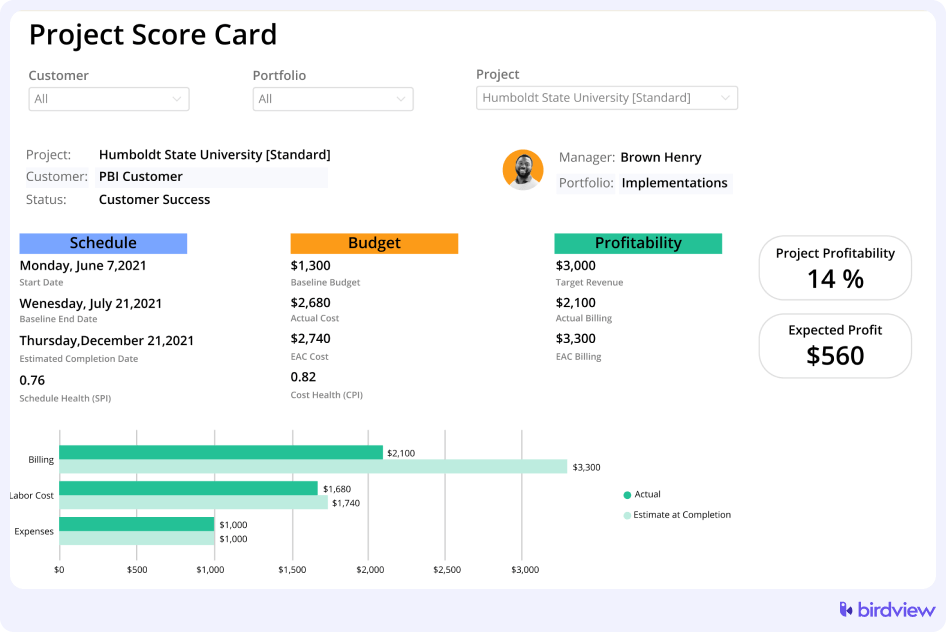
Many users highlight the platform’s collaboration features, which support real-time updates and enhance teamwork, making it easier to meet project deadlines and manage workflows in a manufacturing setting. Users also appreciate the integrated Gantt chart feature, which allows them to monitor project progress and stay on top of activities and deadlines.
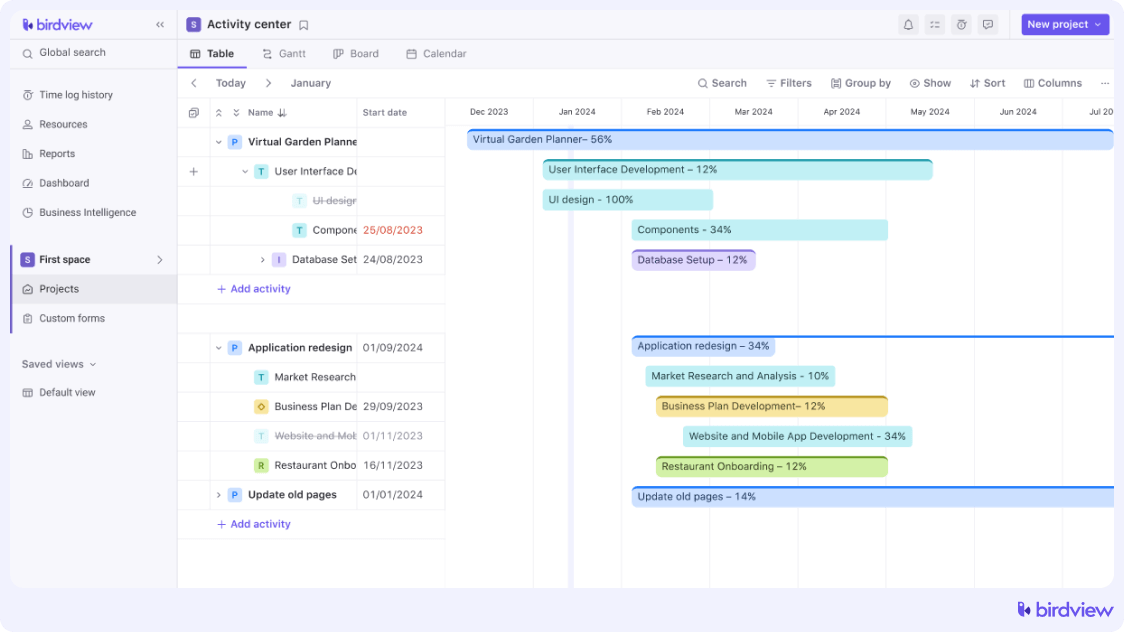
The platform’s features that facilitate team collaboration, such as real-time timeline sharing and communication threads, are well-regarded. The segmentation feature using “Spaces” is also noted as particularly useful for organizing projects and maintaining confidentiality where necessary.
Cons:
Users have pointed out a few areas where Birdview PSA could improve. Even though Birdview PSA offers drag-and-drop functionality across many components, some users wish these features were available across all modules. While the software offers a comprehensive set of tools, the learning curve for setting up custom forms, fields, and reports can be steep for some users. Despite this challenge, Birdview PSA stands out by offering comprehensive support and a well-structured implementation plan. The company provides onboarding and technical support, including a 3-6 week implementation period, a personal product manager, complete data migration, and a personalized training program.
Kytes
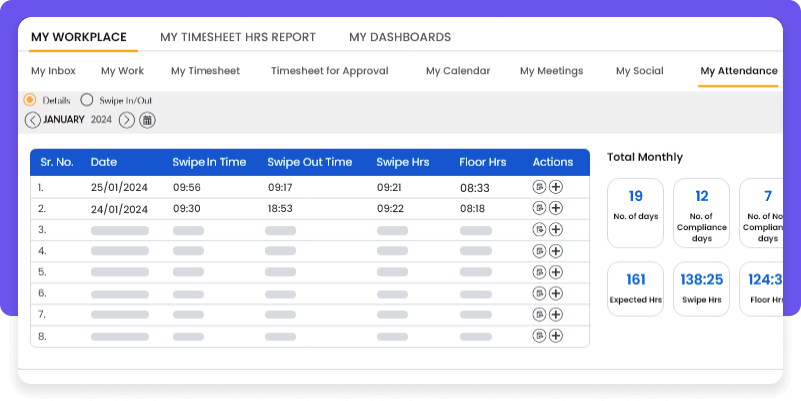
Kytes (formerly known as ProductDossier PSA) is a robust project management solution tailored for professional services automation, including manufacturing. It provides a unified platform to manage projects, resources, and finances, helping organizations optimize their workflows. The software‘s flexibility allows for easy customization to fit specific business needs, making it ideal for complex manufacturing environments. Kytes also integrates seamlessly with other enterprise systems, ensuring that all aspects of the business are aligned and efficiently managed.
Features: Project planning, resource allocation, financial management, document management, risk management, timesheet tracking, reporting and analytics, customizable workflows.
Trial: A free 30-day trial is available.
What users say
Pros:
Users generally have a positive view of Kytes, particularly appreciating its effectiveness in managing project lifecycles and boosting productivity. The software is valued for streamlining project management tasks such as resource allocation and progress tracking, which is especially beneficial in manufacturing environments where efficiency is critical. Its ease of use, flexibility across industries, and strong customer support further enhance its appeal, helping users get the most out of the software.
Cons:
However, some users have concerns about the customization process, finding it time-consuming and costly, which can slow down decision-making–a drawback for teams that require agility. Additionally, while the software is user-friendly, there are occasional reports of bugs in the workflow features, and some users feel that the cost is higher than other project management tools, which may affect its overall value perception.
Zoho Projects
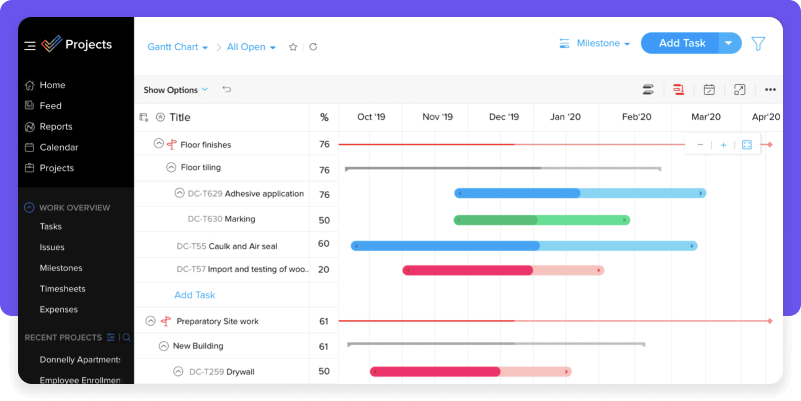
Zoho Projects is a project management tool, particularly favored by small to medium-sized manufacturing companies due to its straightforward yet powerful features. The platform provides an array of tools designed to facilitate task management, progress tracking, and team collaboration. Its high level of customization allows users to adapt the software to their specific project management requirements. Additionally, Zoho Projects offers seamless integration with both other Zoho applications and third-party tools, making it an adaptable and versatile option for managing manufacturing-related projects.
Features: Task management, Gantt charts, time tracking, document management, team collaboration, reporting, automation.
Trial: A free 10-day trial is available.
What users say
Pros:
Users generally hold a positive view of Zoho Projects, particularly appreciating its project management capabilities and user-friendly interface. The software is lauded for enabling efficient management of multiple projects, with features that simplify project planning, resource allocation, and task management, helping teams stay on track. Its integration with other apps like Microsoft 365 and Dropbox further enhances collaboration, making it a valuable tool for businesses of all sizes. Many users also praise the software for offering good value for money.
Cons:
However, some users find navigating certain settings challenging, which can be frustrating when frequent adjustments are needed. There are also reports of issues with integrations, particularly with Zoho Desk, where bugs were encountered during setup. While the customization options are generally robust, they are limited in certain areas, such as the inability to multi-select when adding custom fields. Additionally, users have expressed a desire for more personalization in the Gantt chart, like color-coding tasks by department and auto-syncing task dates when preceding tasks change.
MRPeasy
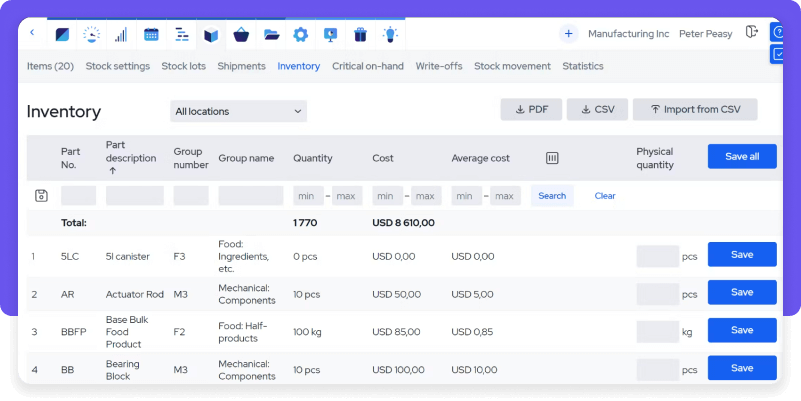
Designed specifically for small and medium-sized manufacturers, MRPeasy is a cloud-based ERP and project management software that integrates various functions into a single platform. It combines manufacturing resource planning (MRP), production scheduling, inventory control, and customer relationship management (CRM) seamlessly. The software is particularly noted for its user-friendly interface, making it accessible even for teams with limited technical expertise. MRPeasy enables manufacturers to streamline their operations, cut down on costs, and boost overall efficiency.
Features: Production planning, inventory management, order management, CRM, purchasing, BOM management, financial management, real-time reporting.
Trial: A free 15-day trial is available.
What users say
Pros:
Users of MRPeasy generally appreciate its strong functionality and affordability, especially for small and medium-sized manufacturers. The software is valued for its comprehensive approach, seamlessly integrating purchasing, inventory management, manufacturing, sales, and accounting. Users find it easy to use, with a user-friendly interface that simplifies key processes like costing, material traceability, and labor reporting. MRPeasy is also praised for handling complex manufacturing setups, including multiple locations and warehouses, while offering clear documentation and tutorials.
Cons:
However, some users find MRPeasy somewhat rigid in handling unique or complex scenarios. For instance, the software’s inability to auto-create manufacturing orders for subassemblies at lower BOM levels is seen as a limitation. Additionally, the requirement to create new stock lots for returned materials, instead of re-adding them to existing lots, is considered cumbersome. Manual adjustments required for tasks like updating manufacturing orders after stock transfers could also be more intuitive.
Oracle Manufacturing
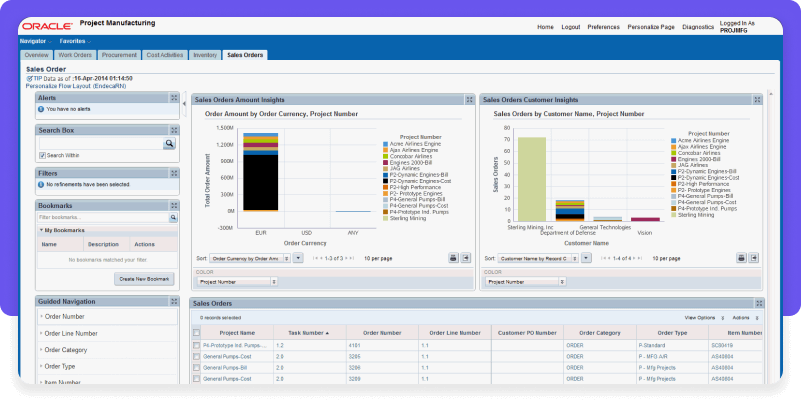
Oracle Manufacturing is part of the Oracle Cloud suite, offering comprehensive project management capabilities tailored for large manufacturing enterprises. It integrates advanced manufacturing processes with project management, providing tools for production scheduling, resource management, and quality control. Oracle Manufacturing is designed to handle complex operations and offers deep analytics to help businesses optimize their manufacturing processes. The platform also supports global operations, making it ideal for companies with a large footprint.
Features: Production scheduling, resource management, quality control, supply chain management, inventory management, real-time analytics, IoT integration, compliance management.
Trial: No free trial is available.
What users say
Pros:
Users generally appreciate Oracle Manufacturing for its robust functionality, which integrates production planning, supply chain management, and financial operations into a unified system. The software’s ability to handle large volumes of data and provide real-time insights into production processes is highly valued. Additionally, its flexibility and scalability are praised, allowing businesses to customize the platform to meet specific needs and accommodate growth over time.
Cons:
However, some users have noted that the documentation and product guides could be more helpful for new users, and performance issues can occur with lower internet bandwidth. Integration with Oracle E-Business Suite and other tools is also seen as less seamless compared to competitors. While the system is user-friendly, there are suggestions for automating certain processes to save time. Additionally, the steep learning curve highlights the need for more comprehensive tutorials to help users fully understand the platform’s tools.
Celoxis
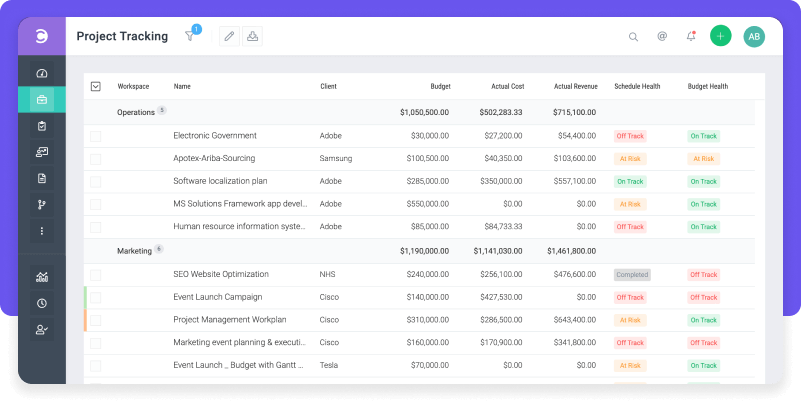
Celoxis is an all-in-one project management software that provides a range of tools to manage manufacturing projects efficiently. It offers powerful project planning, resource management, and collaboration features, making it suitable for both small and large manufacturing teams. Celoxis is known for its robust reporting capabilities, allowing managers to generate detailed insights into project performance. The platform is highly customizable, supporting complex workflows and integrating with a variety of third-party tools.
Features: Project planning, resource allocation, time tracking, task management, collaboration tools, advanced reporting, risk management, customizable dashboards.
Trial: A free 30-day trial is available.
What users say
Pros:
Users generally have a positive view of Celoxis, especially for its strong project management capabilities like tracking, resource allocation, and timeline management. The software‘s robust features, including dynamic Gantt charts, resource management tools, and real-time reporting, enable teams to efficiently manage complex projects and ensure optimal resource utilization. Additionally, Celoxis is appreciated for its ease of use, particularly its customizable dashboards that allow users to tailor their experience to specific project needs.
Cons:
However, some users find the initial learning curve steep, especially for those new to project management software. The user interface for logging hours can be cumbersome, particularly when browsers are minimized, often requiring a page refresh, which can disrupt the workflow. Additionally, while Celoxis is highly functional, users have expressed a desire for better integration with existing ERP systems to further streamline operations. While customer support is generally helpful, navigating advanced features can be challenging without adequate training.
Odoo ERP
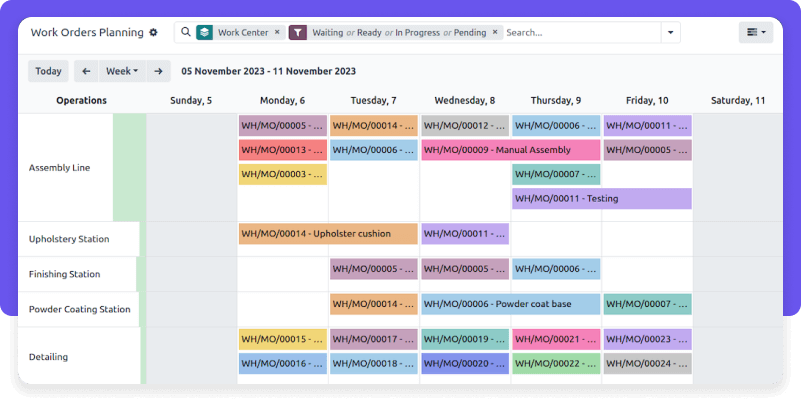
Odoo ERP is an open-source platform that integrates a variety of project management tools suited for manufacturing businesses. It brings together modules like inventory management, MRP, and CRM into one cohesive system. The project management features in Odoo support teams in managing complex projects, tracking their progress, and collaborating effectively. The platform is known for its flexibility and can be customized to fit the needs of different business sizes, making it a practical choice for various manufacturing operations.
Features: Inventory management, MRP, project planning, task management, time tracking, CRM, reporting, automation, financial management.
Trial: A free 15-day trial is available.
What users say
Pros:
Users of Odoo ERP appreciate its comprehensive capabilities, allowing businesses to manage nearly all aspects of their operations without requiring extensive coding knowledge. The software’s powerful modules, particularly for manufacturing, streamline processes and integrate various business functions like financial management, supply chain monitoring, and personnel management into a single platform. Its ease of customization and the ability to develop new modules further enhance its appeal.
Cons:
However, Odoo’s flexibility can present challenges, as customizations often require coding, which can be time-consuming and may need frequent testing and updates. While the software simplifies many processes, upgrading between versions and installing additional plugins can be complex and frustrating. Additionally, despite strong module integration, users have noted that customer support can be lacking, especially when documentation is insufficient.
Access Orchestrate
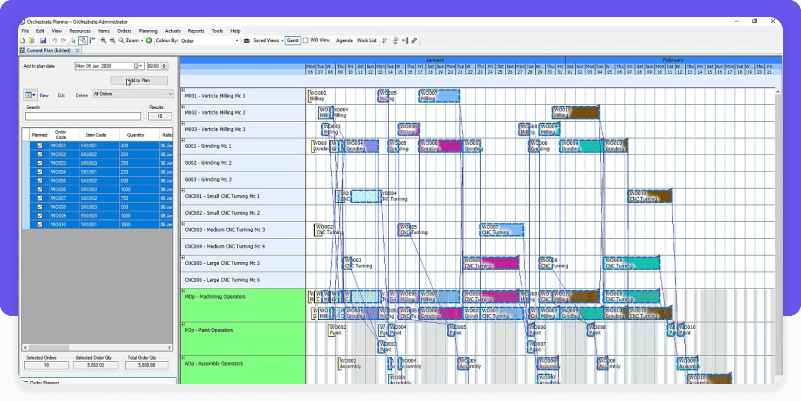
Access Orchestrate is software focused on enhancing production scheduling and resource management in manufacturing environments. It offers manufacturers detailed insights into their production processes, which aids in reducing lead times and boosting overall efficiency. This manufacturing project management software is designed to integrate with existing ERP systems, facilitating better data flow and more informed decision-making.
Features: Production scheduling, resource management, capacity planning, Gantt charts, real-time reporting, integration with ERP systems, workflow automation, shop floor control.
Trial: A free 14-day trial is available.
What users say
Pros:
Users appreciate Access Orchestrate for its ability to simplify complex production scheduling through an intuitive drag-and-drop Gantt chart. This feature enables planners to quickly adjust schedules in response to changing conditions, making it particularly useful in fast-paced manufacturing environments. The software’s strong integration capabilities with other systems and reliable performance on local servers are also highlighted, along with its ease of use and excellent support from the Access Group, ensuring smooth implementation and operation.
Cons:
However, some users have noted that Access Orchestrate can encounter performance issues when handling large, complex data sets, especially during ERP integration. Additionally, certain features have been removed in newer versions, which has disappointed some long-term users. While the convenience of accessing production plans online is a plus, the platform can sometimes be slow to load, even with a fast internet connection.
Harvest
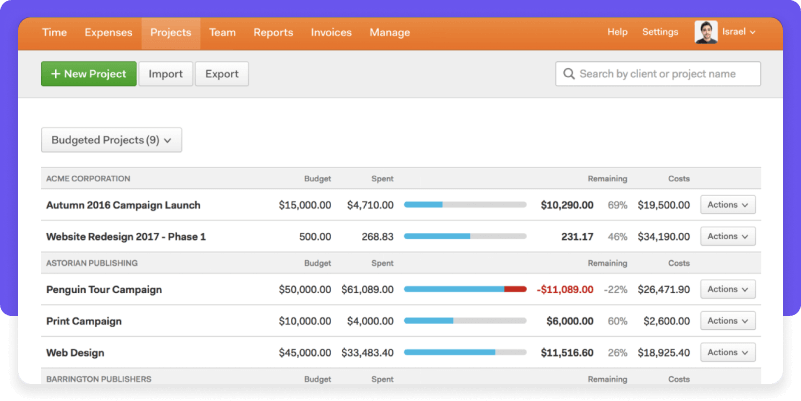
Harvest is a time-tracking and project management tool that, while not specifically designed for manufacturing, offers essential features that can benefit manufacturing projects. It helps teams track time, manage budgets, and analyze project performance. Harvest is particularly useful for small–to medium-sized manufacturing teams looking for a straightforward solution to managing project costs and timelines.
Features: Time tracking, invoicing, budget management, reporting, team management, expense tracking, integrations with other tools, project scheduling.
Trial: A free 30-day trial is available.
What users say
Pros:
Users generally find Harvest to be an effective tool for time tracking and project management, appreciating its simplicity and ease of use. The intuitive interface allows for easy management and time tracking across multiple projects, while automated reminders and reporting features help users stay on top of timelines and budgets. Additionally, Harvest’s ability to monitor hourly expenditures against budgets aids in planning, cost control, and improving overall project management.
Cons:
However, some users feel that Harvest could improve in certain areas. The reporting features, while useful, are considered somewhat basic and lacking the depth needed for more complex analysis. Additionally, the user interface is seen as a bit outdated, and the mobile UI could be more consistent with the desktop version to ease the learning curve for new users.
IBM Targetprocess
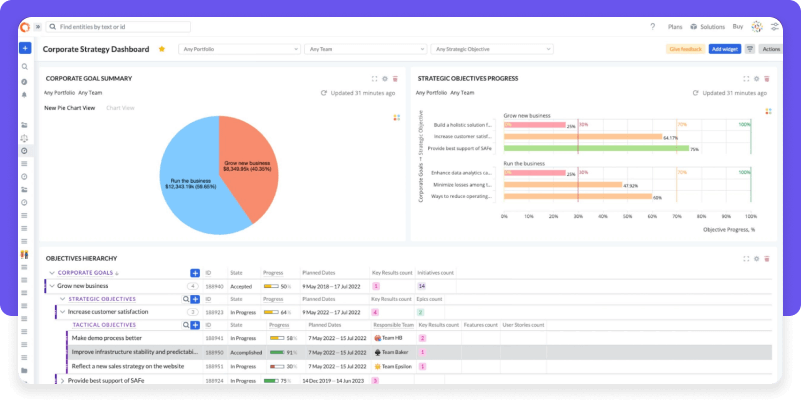
IBM Targetprocess is a visual project management tool that supports Agile and Lean methodologies, making it suitable for manufacturing environments that prioritize continuous improvement and efficiency. It offers powerful visualization tools to manage projects, resources, and workflows effectively. Targetprocess is highly customizable, allowing teams to tailor the platform to their specific needs, whether for simple task management or complex project execution.
Features: Visual project management, resource management, Agile and Lean support, customizable workflows, reporting and analytics, integrations, portfolio management, real-time collaboration.
Trial: A free 30-day trial is available.
What users say
Pros:
Users generally view IBM Targetprocess positively, particularly appreciating its powerful project management capabilities. The software is praised for its customizability and flexibility, enabling teams to tailor workflows and data visualization to meet specific needs. Its ability to handle complex project requirements, generate detailed reports, and integrate seamlessly with other tools is also seen as a major advantage. Additionally, responsive customer support is highly valued, helping users make the most of the platform’s extensive features.
Cons:
However, the same flexibility and power that make Targetprocess a strong tool can also be challenging. The initial setup and configuration are often time-consuming and require a solid understanding of Agile methodologies to fully utilize the software. Some users also find it less intuitive, particularly for non-technical team members, which can slow adoption. Additionally, there are some limitations in features like resource planning, which may not be as robust as other aspects of the tool.
Projects.ly
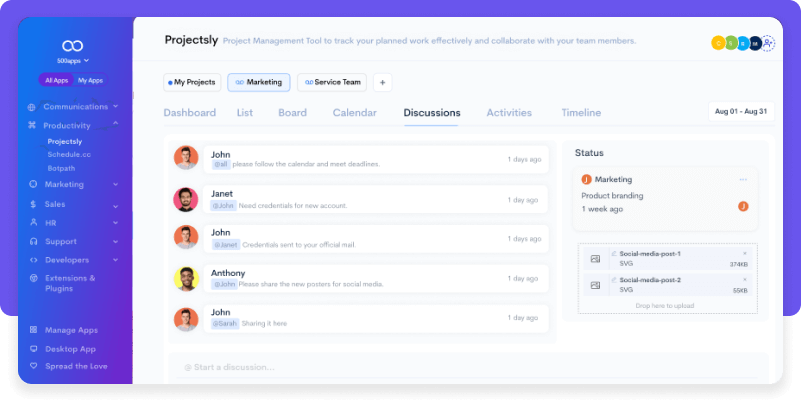
Projects.ly is a project management tool by 500apps that provides essential features for managing manufacturing projects, from task management to collaboration. It offers a simple and intuitive interface that helps teams stay organized and on track. Projects.ly is ideal for small to medium-sized manufacturing businesses looking for an affordable and easy-to-use project management solution. It also integrates with other business tools, enhancing overall productivity.
Features: Task management, team collaboration, time tracking, file sharing, project templates, reporting, Gantt charts, customizable workflows.
Price:
Trial: A free 14-day trial is available.
What users say
Pros:
Users of Projects.ly appreciate its intuitive interface, which makes project management and team collaboration smooth and efficient. The platform effectively reduces communication chaos with its structured comment system, ensuring all issues and feedback are addressed promptly. It’s particularly beneficial for small teams, helping to break down projects into manageable tasks, set deadlines, and share documents. The Kanban board feature is also highly valued for organizing tasks effectively.
Cons:
However, some users consider the cost a factor, especially when scaling up, despite the platform being reasonably priced for its features. Additionally, there is minor criticism of the dark theme design, with some users finding it visually unappealing and suggesting that it could benefit from darker, more refined color options.
WorkOtter
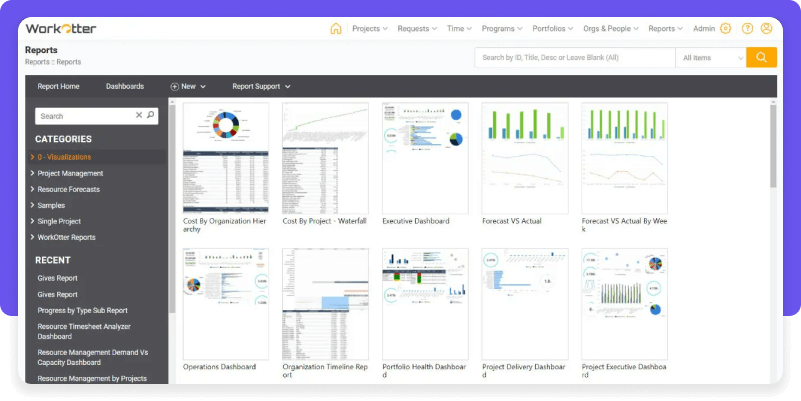
WorkOtter is a cloud-based software designed to improve the efficiency of managing complex projects and resources. It includes various features such as project planning, resource allocation, and risk management, making it particularly useful in manufacturing settings. The platform is recognized for its user-friendly interface and adaptability, allowing teams to tailor the software to meet their specific needs. Additionally, WorkOtter offers comprehensive reporting tools that give valuable insights into the performance of ongoing projects.
Features: Project planning, resource management, time tracking, risk management, reporting and analytics, collaboration tools, portfolio management, Gantt charts.
Trial: A free 30-day trial is available.
What users say
Pros:
Users generally view WorkOtter positively, especially for its project management capabilities and ease of use. The intuitive interface makes it accessible even to those without extensive project management experience, and the customizable dashboards are a major highlight, allowing users to tailor their workspace to display key project information. Additionally, the resource management and capacity planning features are praised for helping teams effectively allocate resources and track progress. The ability to integrate with other systems, like Microsoft Excel, further enhances its versatility in complex project environments.
Cons:
However, some users find the onboarding process challenging, particularly for teams new to comprehensive project management tools. The initial setup requires a significant investment of time and effort to fully grasp and utilize all the features, though this is often offset by the support provided by the WorkOtter team.
Key manufacturing project management software features to look for
Choosing the right project management software isn‘t just about finding something that works–it‘s about finding a solution that meets the specific needs of your team, from streamlining processes to ensuring everyone stays on the same page. Let‘s break down the must-have features of manufacturing project management software, using Birdview as an example.
- Resource planning and allocation
Your software should allow real-time planning, allocation, and tracking of resources like manpower, materials, and machinery. For example, Birdview‘s tools enable you to assign resources based on availability and workload, optimizing capacity and reducing delays.
Types of Resources in Project Management
- Production scheduling
Manufacturing involves complex processes that require dynamic scheduling. Look for software with flexible scheduling tools that adjust in real-time, ensuring your production timeline stays on track. Birdview‘s scheduling feature lets you easily modify schedules to adapt to demand shifts or delays.
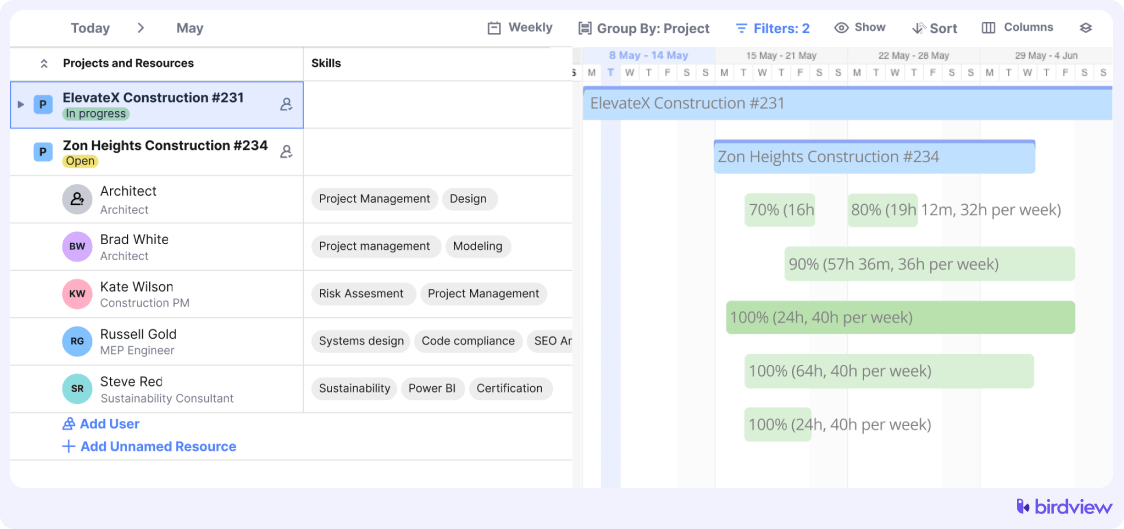
- Quality control
Integrated quality management features are crucial for maintaining high standards. Your software should help monitor compliance, track defects, and implement corrective actions efficiently, ensuring consistent product quality.
- Collaboration tools
Effective collaboration across departments is key in manufacturing. Your software should offer seamless communication and collaboration tools, like shared dashboards and file sharing. Birdview includes these features to keep teams aligned and informed, regardless of location.
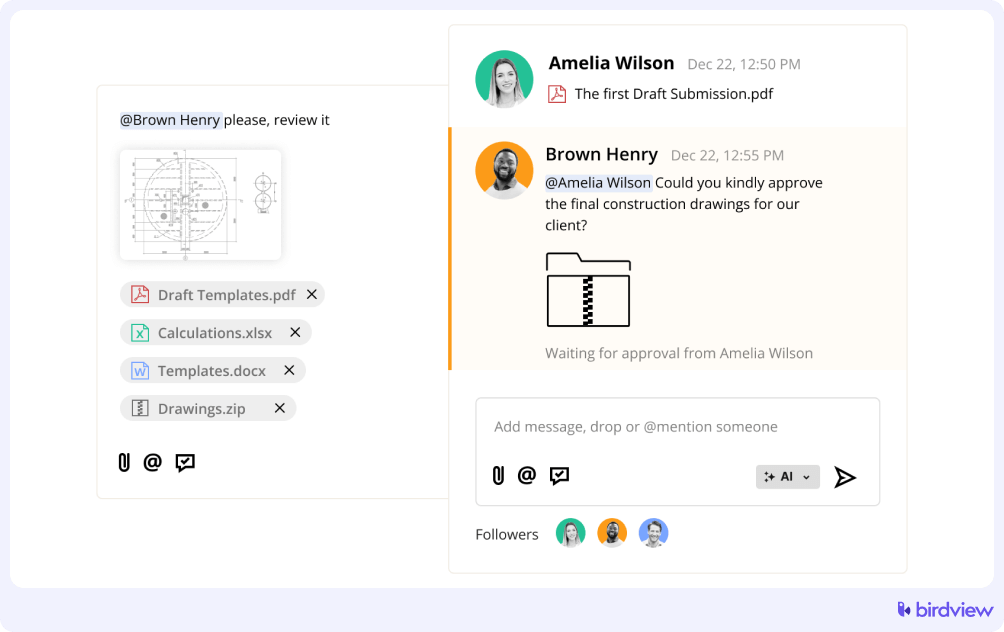
- Data analytics and reporting
Access to real-time data and customizable reports is critical. Choose software with robust analytics and reporting features to gain insights into project progress, resource utilization, and costs. Birdview‘s advanced tools provide detailed reports that support data-driven decision-making.
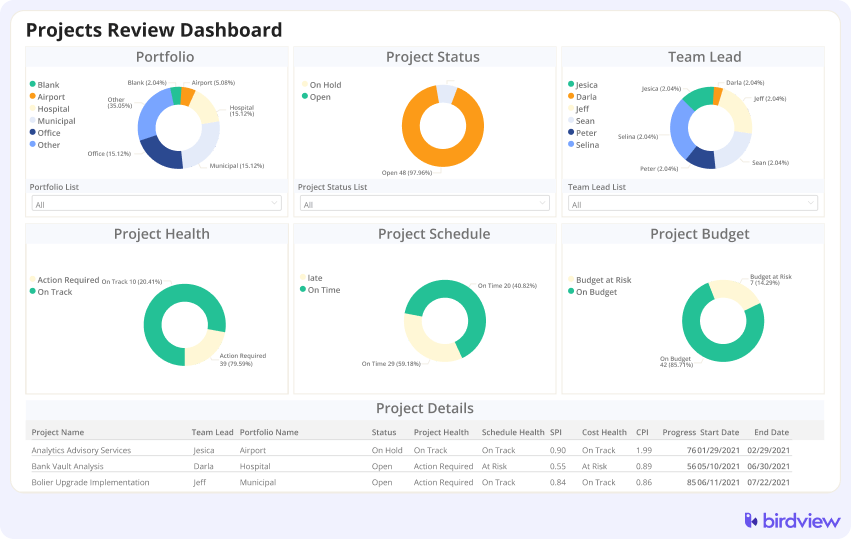
- Scalability
As your business grows, your software should scale with you. Look for a solution that can handle increased demands without compromising performance. Birdview‘s flexible architecture allows you to add users, resources, and projects as needed, ensuring efficiency at every growth stage.
- Integration capabilities
Your software must integrate smoothly with other systems like ERP, CRM, and accounting tools. Birdview offers powerful integration options, ensuring seamless data flow across platforms.
How to choose the right manufacturing project management software
Selecting the right manufacturing project management software doesn‘t have to be overwhelming. By focusing on what truly matters to your team, you can find the perfect tool to empower your team, streamline operations, and drive long-term success.
1. What are your team‘s specific needs?
Start by pinpointing the challenges your team faces in managing manufacturing projects. Is it scheduling, resource management, or communication? List the must-have features that will address these pain points, allowing you to focus on software solutions that meet your specific requirements.
2. Is the software user-friendly for your team?
Choose software that your team can easily adopt and use. An intuitive interface with clear navigation is key to quick adoption. If the software is too complex, it could discourage use and waste resources. Opt for a platform that requires minimal training, so your team can start benefiting immediately.
3. Does the software integrate with your existing systems?
Seamless integration with your existing systems is crucial. Ensure the software can easily share data with the tools you already use, reducing manual entry and minimizing errors. Look for software that offers APIs or connectors for smooth data flow.
4. Can you test the software before committing?
Take advantage of free trials or demos to test the software in your actual environment. Involve your team in the process to gather feedback and ensure it meets their needs. This real-world testing can help you avoid potential issues and make a more informed decision.
5. What kind of support does the vendor offer?
Strong customer support is essential, especially during setup and implementation. Look for vendors that offer live chat, phone support, and comprehensive documentation. Reliable support can significantly improve your team‘s success with the software.
6. What is the total cost of ownership?
Beyond the initial purchase price, consider long-term costs like updates, maintenance, and add-ons. Understanding the full financial commitment helps avoid surprises later. Compare pricing models to find the best value for your budget while meeting your team‘s needs.



