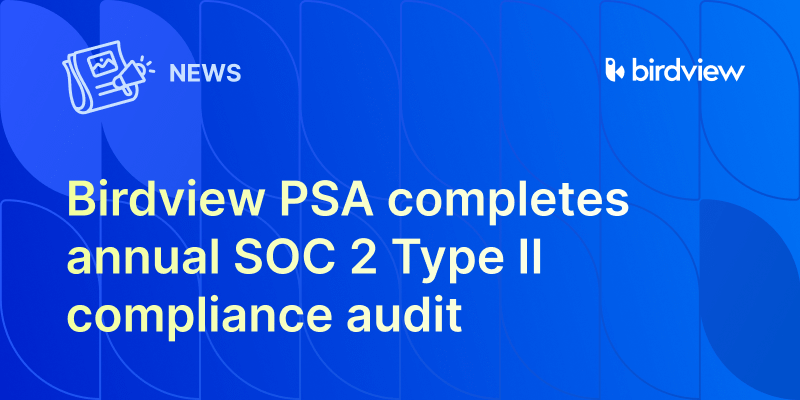Easy Projects is excited to announce the highly anticipated new features: @mentions and multi-select custom fields. These upgrades make everyday project management even more efficient!
@Mentions
The @mention feature is an efficient way to notify a team member, simply type in “@” followed by the name of the person you want to notify. A pop-up window will appear with potential users whose name matches, similar to the feature found in many other chat and social media applications.
By making it easier and more convenient to notify other users, you can reduce the number of notifications that other team members receive in their inbox while still ensuring the correct individual is notified on an update.
Note that using the @mention feature automatically adds you as a Follower to the conversation. To see a list of activities that you are following, click on the Advanced Filters button, go to the “Resources & Constraints” tab, and click on “Activities followed by me.”
You can modify your personal notification settings by going into “My Settings” and clicking on “Notifications.” From there, you can determine which notifications get sent to you, how often and whether or not you automatically Follow conversations you participate in.
Multi-select custom fields
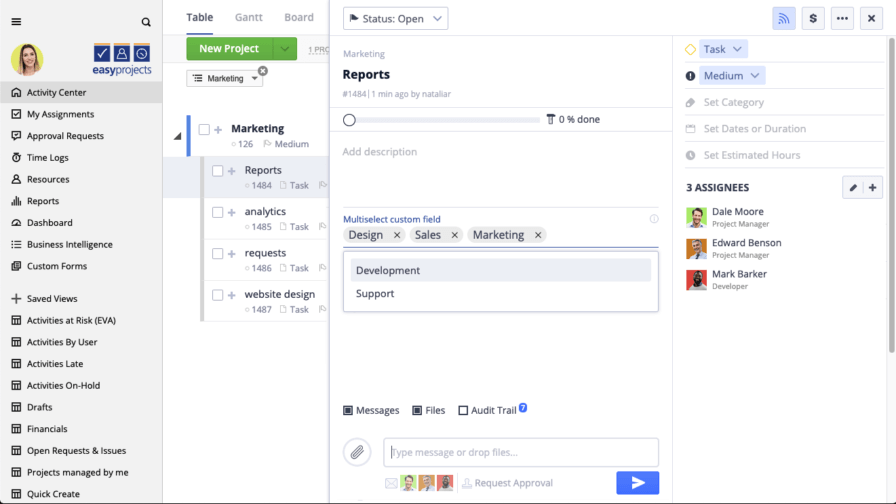
Custom fields are a powerful component of the Easy Projects solution that let you tag, label or reference data that is specific to your company. Multi-select custom fields take this flexibility even further by allowing you to apply multiple attributes to a single object.
An example would be an IT Managed Services company with a new customer that wants to track which services their customer is using. In the past, you could only use a single field for a single tag (ex. Service: desktop support). With multi-select custom fields, you can easily apply tags for every service the customer signs up for (Service: desktop support, cybersecurity, server upgrades, telephone installation, etc).
Best of all, you can reference these custom fields in EP‘s reporting modules and the custom forms generator.
We have more product features in the pipeline, so please stay tuned!