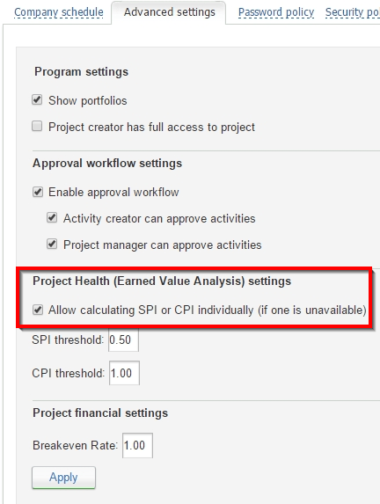We‘ve recently added some options to how Easy Projects calculates project health.
In the Activity Center, the Health Indicator is a great way to tell whether or not your project or activity is in trouble.
By default, health is calculated using two formulas, Schedule Performance Index (SPI) and Cost Performance Index (CPI). The formulas are as follows:
CPI = ((Progress / 100) * Estimated Hours) / Actual Hours
SPI = (Progress / 100) / (Current Date – Start Date / End Date – Start Date)
In the past, you needed both CPI and SPI to calculate project or activity health. But not all companies log time or use estimated hours. To solve their needs, we‘ve recently included the option to use one of the formulas, if the other is not available.
So if you don‘t use Estimated Hours, for example, you can still calculate project health by using the SPI formula, which only needs Progress Percentage and Start and End Dates.
To enable this option, you need to go to open the Settings menu and then go to General Settings. From there, go to the Advanced Settings tab and enable the option “Allow calculating SPI or CPI individually (if one is unavailable).”
Now you‘ll be able to leverage the Health Indicator to your advantage, even if you don‘t track hours.
If you have any questions, please let us know!