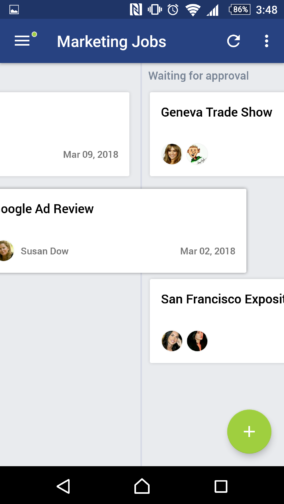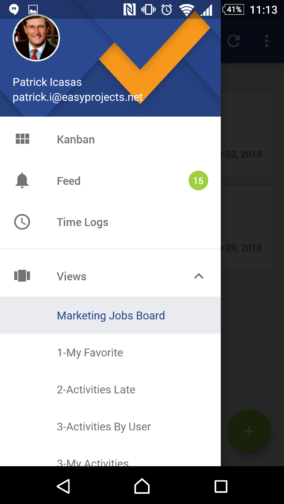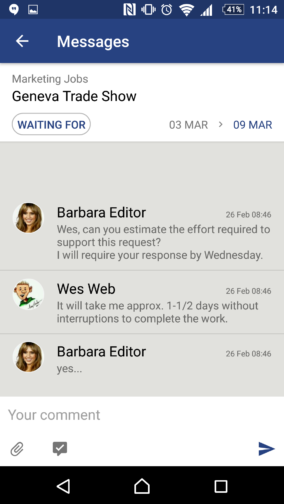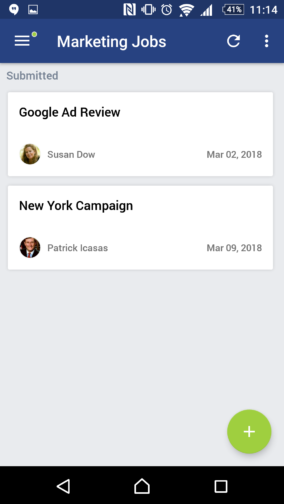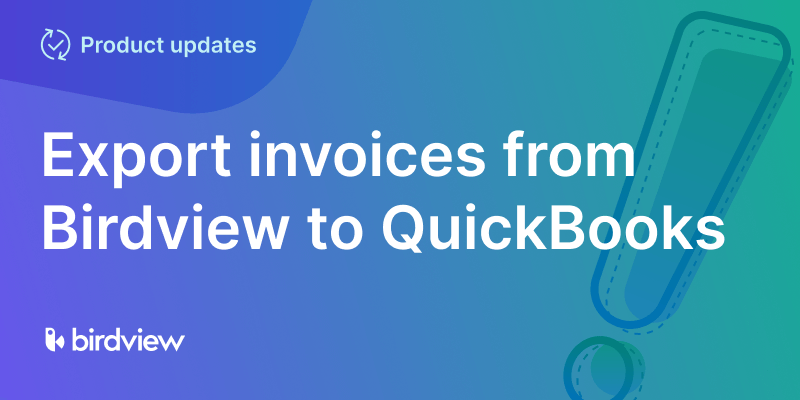Easy Projects‘ new mobile app update lets you be Agile anytime, anywhere.
You can now view and manage all of your Kanban projects from your smartphone or tablet. Here are just a few of the major functions you can do in this update:
- Change swim-lanes. Move activities from status to status with a touch. Just press your finger on the activity card and drag n‘ drop it to any column on the board.
- Saved Views. Access all of your saved Kanban Views using the new in-app menu. Speaking of which:
- New in-app menu. Simplify navigation with the new in-app menu. Access the new menu by swiping in from the left or clicking the menu icon in the top left corner.
Expect more mobile greatness as we release further updates this season!