There is an age-old (or at least, 1975-old) question in business that has very little to do with the fundamentals of revenues costs, or profits: Should I go with a laptop (also known as a notebook) computer, or should I choose a desktop one? In today’s blog post, we’ll break this down into manageable steps and help you decide which is the best for your situation.
The mobility factor: do you need to be mobile?
First and foremost, let’s start with the basics: Do you need to be mobile? This can mean two different things:
1) Job Requires Mobility
You need to be mobile because your job takes you to different locations. This can be construction sites, the client‘s offices, or simply moving between your company‘s offices located in different cities. If you need to be productive (and I mean computer-level productive where a tablet won‘t cut it), the question has already been answered for you, you need a laptop.
2) Periodic Remote Work
You need to work from home periodically, either on the weekend or at night. For some people, this might be a necessity, for others, it might be a way to get ahead in their to-dos. Whatever the reason, if you can’t leave your work at work, a laptop might be the answer for you. Now, there are other solutions like Dropbox where you can simply have permanent access to your files regardless of your medium, which might work well too, but not every employer will agree to you having sensitive information in the cloud, accessed through a presumably less secure home computer at any time. This is a good conversation to have with your manager to see if it makes sense for your case.
Performance vs. Cost: the financial consideration
Once you have answered the question of whether mobility is critical for you, you can move on to other decision criteria. For example, does performance vs. cost matter to you (or your company)? It is a well-known fact that on average, laptops with similar features and specifications are anywhere between a few hundred to a few thousand more expensive than desktop equivalents. For example, at the time of writing, this Lenovo desktop PC was $100 cheaper than this Lenovo laptop despite having better specs (more RAM and a bigger hard drive). And this is only at the low end of the spectrum. On the high end, the gap is even larger. This Alienware laptop is 67% (about $700) more expensive than this Alienware desktop despite similar specs. I have randomly picked these two comparisons to illustrate my point but the theme is common: due to the engineering challenges of a laptop (i.e. less space and more need for heat management), the cost of production of a similarly capable machine is lower for desktops, which is reflected in their price. So naturally, if the value for performance is your main concern and you can afford to not be mobile, a desktop computer is the clear winner.
Prioritizing needs: the path to optimal productivity
What does this mean in terms of your productivity and your projects? The key to achieving the optimal solution becomes one of solving problems adequately rather than a perfect solution that covers all angles. Here’s our recommendation: List your needs in order of importance and separate them into “must-have”, “highly-desired” and “nice-to-have” categories. Then, find a solution, or put together one, that satisfies all of the “must-haves”, and as many of the “highly-desired” as possible. “Nice-to-have” needs, in comparison, are optional and first to be omitted. By forcing yourself to rank your needs, you’ll be able to come up with a much more cost-effective solution than simply buying the most expensive machine and hauling it around everywhere you go.
Here’s an example: You need access to basic information on your projects regularly and at all times of the day (must-have), but you rarely have to do intricate work (nice-to-have) when you are outside of the office. You might need to assign a task or leave a comment here and there (highly desired), but long-form (nice-to-have) work can wait until you’re back in the office. One approach to this would be to simply buy a laptop that is fast enough to work well in the office daily but is also portable so that you can log in at home or on the go to do what you need. You can also save money by cleaning up your old computer and optimizing it for work usage. However, a more efficient approach would be to buy an adequate desktop computer to leave at work and use a mobile app to do the tasks that simply cannot wait. This way, you’ll save your company and your budget a few hundred dollars, alleviate the pain and hassle of lugging around a bulky laptop, and get things done efficiently regardless of your location. This might mean that there will be the occasional time when you need to go into the office a bit early to get some extra tasks done, but that sure beats carrying around a laptop 5 days a week simply because you might need it sometime in the future.
The best solutions in project management are often the ones that sufficiently solve problems with the information and the resources at hand. Birdview‘s Project Management Software offers a user-friendly interface and seamless integration across devices; you can manage tasks, update project statuses, and collaborate with your team effectively. This ensures that your workflow remains uninterrupted, allowing you to focus on what matters most: delivering successful projects on time.
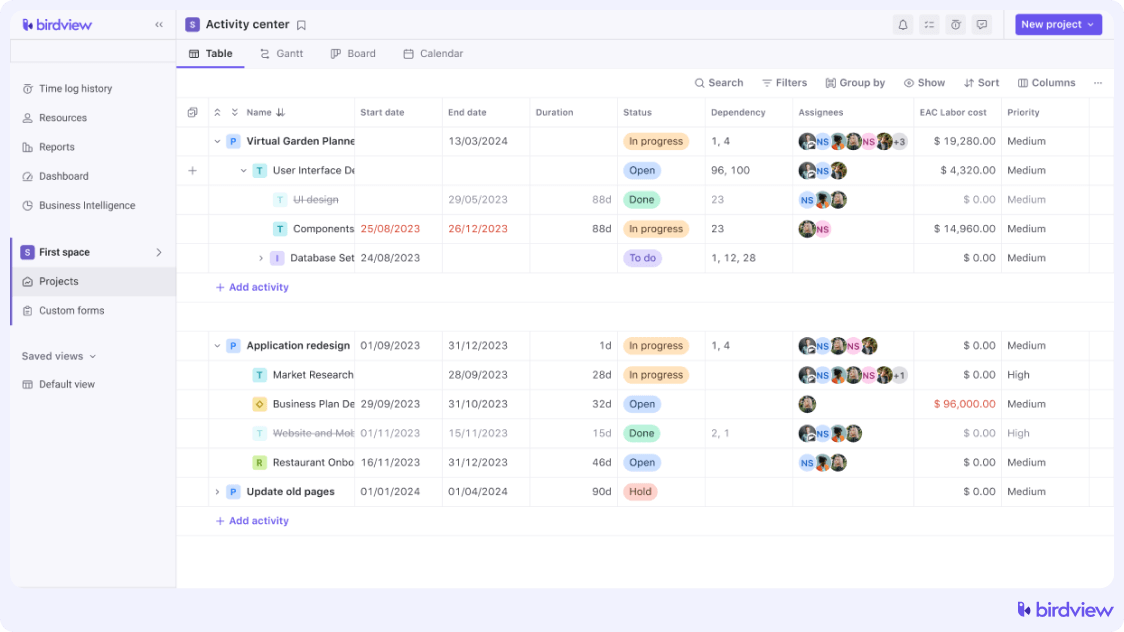
Just like how, if you wait for the perfect phone, you’ll never end up buying a new phone (because a better one will always be around the corner), if you try to hit a home run with the laptop vs. desktop decision, you’ll never be able to pull the trigger and lose productivity in the process. It’s better to be crafty with your resources, decide what is critical for you, and simply make the solution work for your particular needs. Or, you know, you could simply throw a million bucks at it and hope that solves your dilemma!
Birdview‘s project management tools provide the flexibility to adapt to your specific needs, whether you choose a laptop, desktop, or a hybrid setup. By prioritizing features and focusing on usability, Birdview helps you optimize your workflow and project outcomes without overextending your resources.



