This guide covers how to manage resource allocation in Birdview PSA, from assigning tasks based on skills to reviewing and adjusting plans as your project evolves. It‘s a practical look at what needs to happen before, during, and after assigning work so your team can stay focused and your projects stay on course.
Managing people, time, and budgets isn‘t easy, especially when project demands change fast. One late handoff or missed task can throw off your whole timeline. But with the right system in place, allocating resources doesn‘t have to be a guessing game.
Your team is one of your greatest assets. The way you manage their time and skills has a direct impact on how smoothly your projects run. Yet despite its importance, resource allocation is often one of the most challenging parts of project management.
What is resource allocation, and why does it matter?
Resource allocation is the process of matching your team, time, budget, and tools to the work that needs to get done. It‘s not just about assigning tasks. It‘s about using what you have in the most effective way to move projects forward.
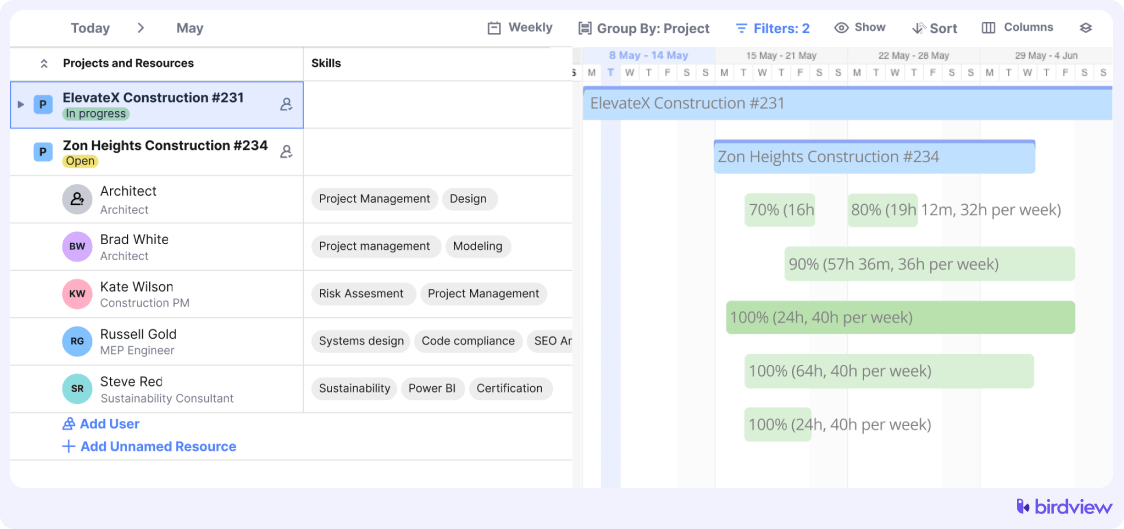
Why does resource allocation matter so much? Because when it‘s handled well, it brings real, measurable benefits:
- Keeps projects on schedule and within budget
Making sure the right people and tools are available at the right time helps avoid delays and unexpected costs. - Improves team focus and energy
Spreading work evenly prevents overload and keeps everyone working on tasks that suit their strengths. - Leads to better client experiences
Reliable delivery builds trust, strengthens relationships, and shows clients they‘re in good hands. - Drives profitability
Using your resources wisely means less wasted time and more attention on work that brings in revenue.
On the flip side, a lack of structure can lead to bottlenecks, missed deadlines, and overworked staff. Without a plan, it‘s easy to lose sight of priorities or underuse valuable team members.
🔍You may also like: What is resource allocation?
Who benefits from accurate resource allocation?
Resource allocation isn‘t just another task on a project manager‘s list. It plays a central role in how a services organization operates, delivering real value to multiple roles across the business.
Project Managers
When resources are allocated thoughtfully, project managers can avoid last-minute scrambles. They have a clearer picture of who‘s available, what tasks are at risk, and where adjustments might be needed to keep things running smoothly.
Example: A consulting project manager notices two designers scheduled for overlapping work. They use Birdview PSA‘s workload view to shift one of the tasks to an available teammate, helping the team stay on track.
Team Leads and Resource Managers
These roles depend on visibility. With a real-time view of what the team is doing, they can match people to the work that suits their skills, while making sure no one is underused or overburdened.
Example: An IT team lead uses Birdview‘s planning view to spot an under-booked developer and reassigns them to a support issue. The ticket gets resolved faster, and the developer stays engaged.
Finance and Operations Teams
Better allocation leads to tighter budget control. When the cost of time and talent is tracked and aligned with project revenue, it‘s easier to maintain healthy margins.
Example: A services ops manager sees a project trending over budget. They check Birdview‘s profitability view, swap in a lower-cost analyst with similar skills, and pull the project back on track.
Executives and Clients
Executives benefit from having a strategic view of how resources are used. Clients, on the other hand, want to know that their projects are well-staffed and moving forward. Both sides gain confidence through transparency.
Example: A client-facing PM uses Birdview dashboards to walk a client through current staffing and progress. The conversation is clear, expectations are set, and trust builds.
What types of companies benefit most?
Resource allocation supports any professional services company that manages multiple projects or shifting priorities. Whether you‘re handling long-term initiatives or short sprints, better planning helps ensure your people, time, and budgets are aligned.
- IT Services Firms
IT teams often juggle support, maintenance, and implementation work across clients. Without visibility, staff can be overbooked or left waiting.
- Consulting Firms
For consultants, availability and billable hours are everything. Being able to reassign or reallocate quickly keeps revenue flowing.
- Engineering and Architecture Firms
Large infrastructure projects involve many disciplines. When one phase slips, others can fall behind.
- Marketing and Creative Agencies
Agencies rely on fast turnarounds and collaboration between creatives. Resource allocation helps reduce missed deadlines and rushed work.
- Legal and Professional Services
Specialized professionals need to be matched to the right work at the right time. Unused time affects revenue, while overwork affects quality.
How to master resource allocation in 6 practical steps with Birdview PSA
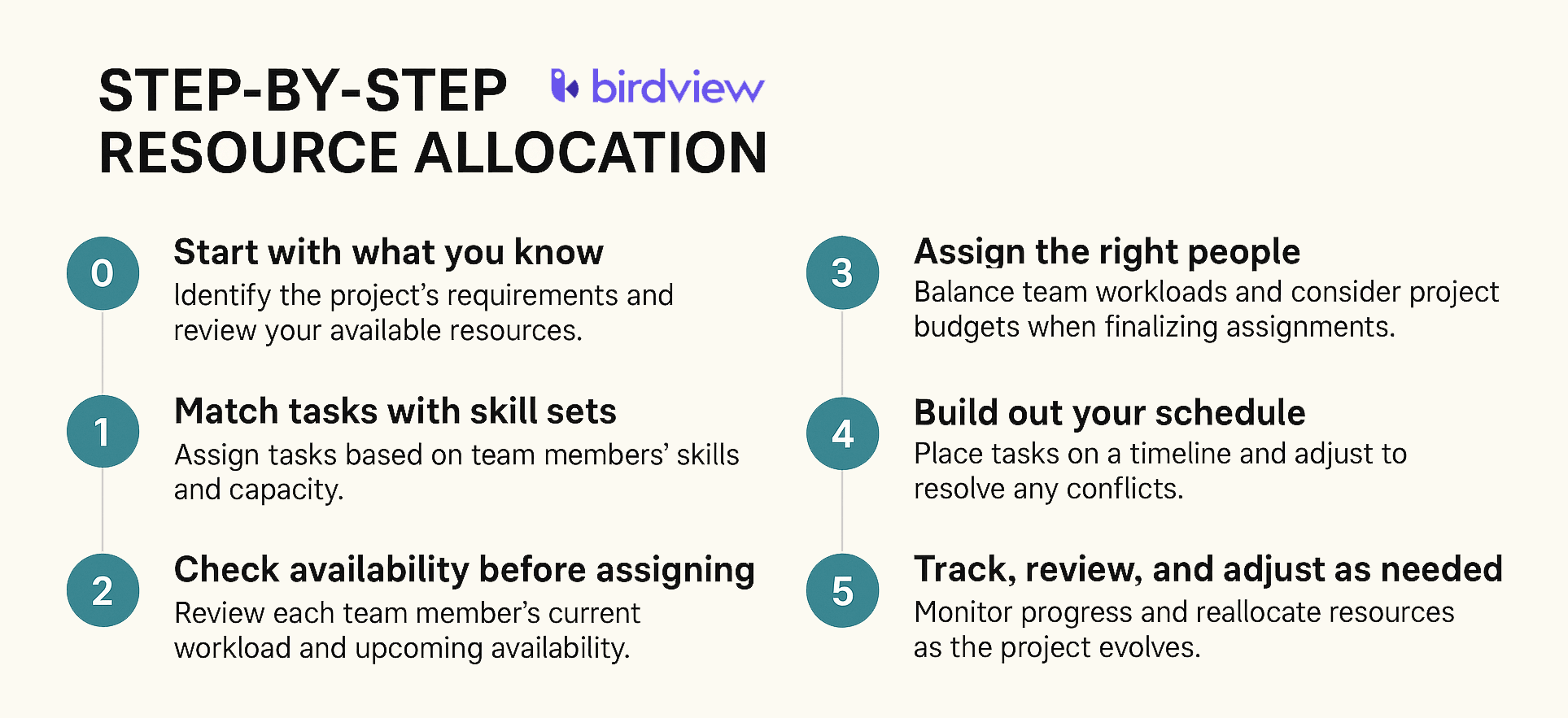
Step 0: Start with what you know
Before you schedule anything, get a handle on two things: what the project actually needs and what resources are currently available.
1. Clarify the project‘s needs:
- What needs to be delivered, and by when?
- What roles or skills are needed to complete the work?
- How much time will each part of the project likely take?
- What tasks will the project include?
🔍You may also like: Work breakdown structure (WBS) in project management
2. Review your available resources:
- Who‘s on the team, and what are their current roles and skills?
- What are they already working on?
- What tools or equipment might be needed?
- Are there any conflicts, like vacations or other projects?
Birdview tip: You can define roles, set up task lists, and review your team‘s current capacity all in one place. Birdview‘s templates are also helpful for repeating similar project structures across clients or departments.
Step 1: Match tasks with skill sets
Once the project is mapped out, take a closer look at each task. Assigning work based on job titles alone won‘t cut it. Make sure the person assigned actually has the skill and bandwidth.
- What specific role(s) are needed (e.g., Senior Developer, Marketing Specialist)?
- Are specific skills necessary (e.g., JavaScript expertise, SEO certification)?
- How much time/effort is required for this specific task?
- Is there someone on the team with this experience?
- Will they need support or collaboration from others?
- Are there any specific non-human resources needed (e.g., access to a testing environment, a specific piece of equipment)?
Birdview tip: In the Activity Center, you can break tasks into roles, tag required skills, and estimate time. This helps you get the full picture of what‘s needed before you make assignments.
Step 2: Check availability before assigning
Knowing what your team can handle is just as important as knowing what the project requires. Assigning work without checking capacity often leads to overbooking or missed deadlines.
Before assigning anyone:
- Look at their current project load
- Review upcoming time off or holidays
- Check for overlapping responsibilities or task conflicts
- Confirm they have the right availability within your timeframe
Birdview tip: Birdview‘s resource scheduling tools give you a clear view of who‘s available and who‘s already booked. The Workload view shows who is overbooked or underutilized, while the Planning view shows resource availability across multiple projects and timeframes, so you can make informed decisions quickly.
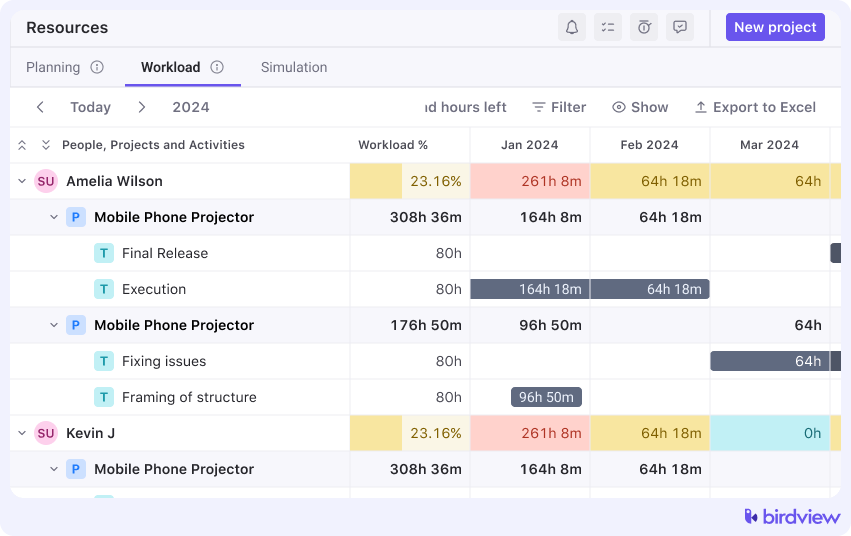
Step 3: Assign the right people to the right work
This is where things come together. Use what you know about task requirements and team availability to make smart assignments. The goal isn‘t just to fill a slot, but to make sure each person is working where they add the most value.
As you assign, consider:
- Skill match and project familiarity
- Overall workload balance across the team
- Any budget constraints tied to resource costs
- Whether the allocation should be Hard (confirmed now) or Soft (held as a draft)
Birdview tip: Birdview simplifies this step with drag-and-drop task assignments. You can assign work directly from several views, while tracking workload in real time. The built-in Team Builder can also recommend team members based on skills, role, and availability.
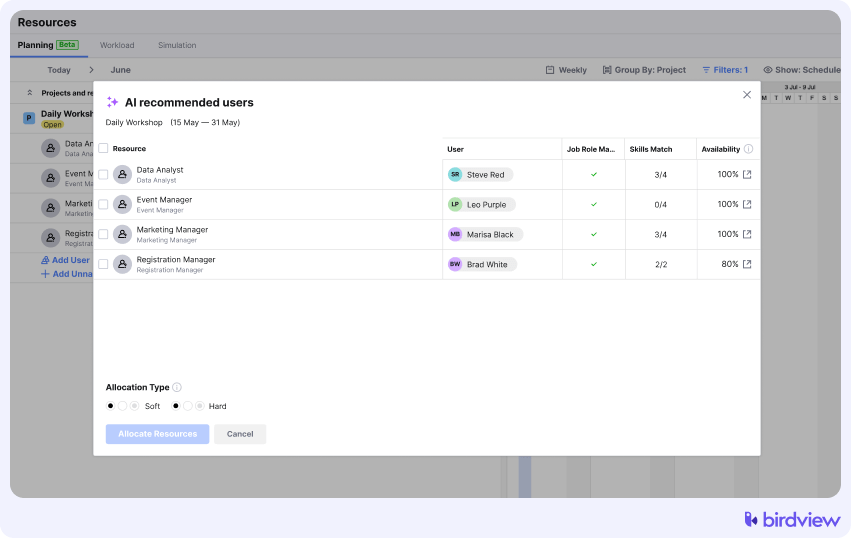
Step 4: Build out your schedule and fine-tune it
Once tasks are assigned, place them into your project timeline. This will help you catch scheduling conflicts and make necessary adjustments early.
- Place each task where it fits in the overall schedule (e.g., in a Gantt chart).
- Check for scheduling conflicts (e.g., one resource assigned to two tasks at the same time).
- Identify resource conflicts (e.g., two tasks needing the same limited piece of equipment simultaneously).
- Adjust task start/end dates, assignees, or priorities to resolve conflicts.
- Apply resource leveling or resource smoothing if needed.
🔍You may also like: Resource Leveling vs Resource Smoothing
Birdview tip: Birdview‘s Gantt charts and interactive schedule tools make it easy to drag tasks into place, identify conflicts, and update plans on the fly. All changes will be reflected across the project, keeping your schedule accurate.
Step 5: Track, review, and adjust as needed
No matter how solid your plan is, things change. Projects shift. People get pulled into other priorities. The key to good resource management is keeping an eye on how things are actually going.
- Regularly monitor actual resource utilization against planned allocation.
- Track project progress and task completion.
- Gather feedback from the team about workload and potential issues.
- Be ready to reallocate resources or adjust the schedule as needed to keep the project on track.
Birdview tip: Birdview helps you track performance in real time with built-in dashboards and reports. You can monitor task status, check utilization rates, and use the Simulation view to test changes before making them live. Alerts and notifications keep you informed when something needs attention.
Why resource allocation with Birdview PSA matters
Getting resource allocation right isn‘t just about logistics. It‘s how you keep your team productive, your clients happy, and your projects profitable. With a clear plan and the right tools in place, resource allocation becomes a powerful part of project success, not just another challenge to manage.
With Birdview PSA, you can:
- See exactly what your team is working on
- Keep workloads balanced and realistic
- Reduce planning time and manual effort
- Increase billable hours and reduce project delays
- Help your team stay focused and avoid burnout
See how Birdview PSA fits your team‘s workflow
If you’re ready to stop guessing and start managing resources with more confidence, now‘s the time to explore Birdview PSA.
or
FAQ: Master resource allocation
1. What is resource allocation in PSA software?
In PSA platforms, resource allocation means assigning people, time, and tools to tasks based on skill, availability, and project need. It helps teams stay efficient and avoid conflicts.
2. Why is it important for managed service providers (MSPs)?
For managed service providers, it helps balance service levels, prevent overload, and avoid gaps in support coverage.
3. How does Birdview PSA support resource allocation?
Birdview offers capacity planning, skill tagging, availability tracking, and forecasting tools so managers can plan better and adjust quickly.
4. What‘s a common mistake?
Making assignments without accurate data. Guesswork leads to burnout, gaps, or delays.
5. How often should it be reviewed?
Weekly check-ins are ideal. They help teams adjust for shifting workloads and priorities.
6. Can Birdview help forecast future demand?
Yes. Forecasting tools let you map upcoming work and align staffing before it becomes a problem.



