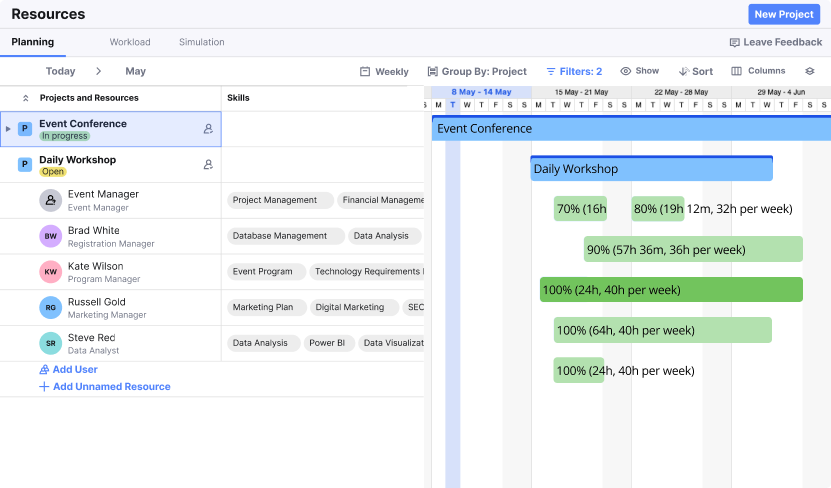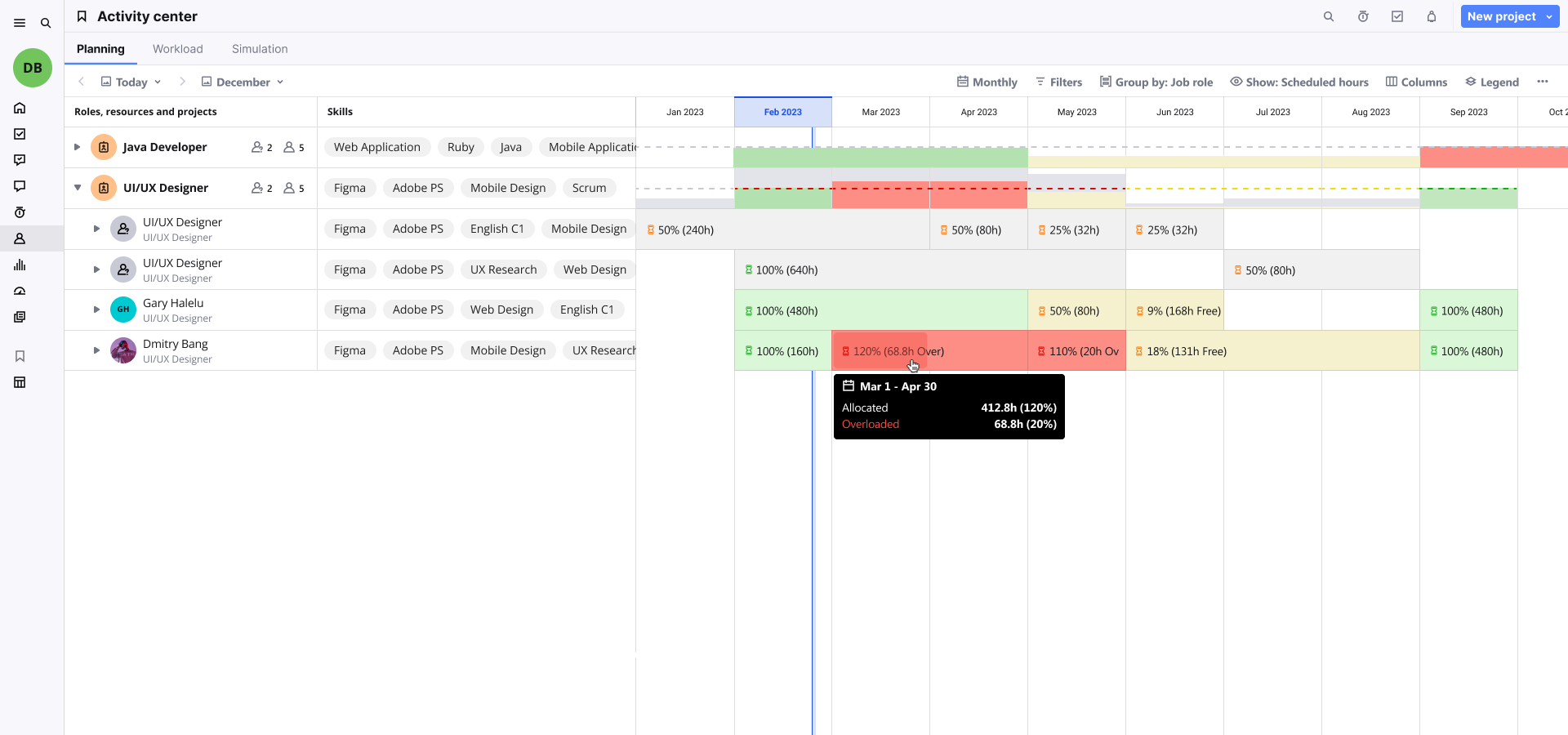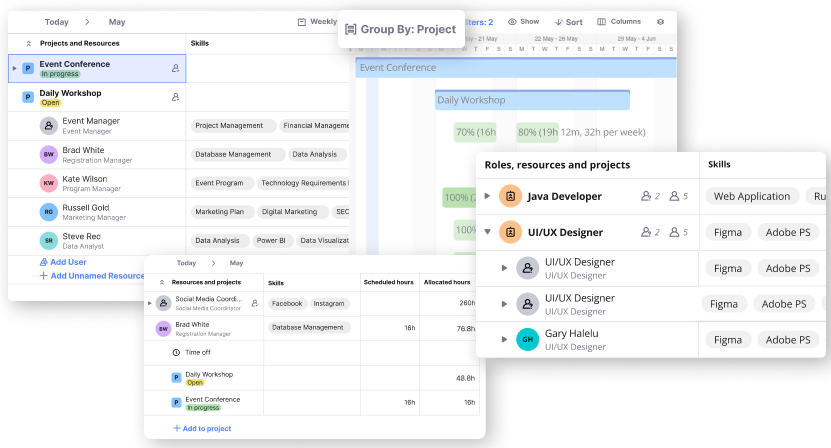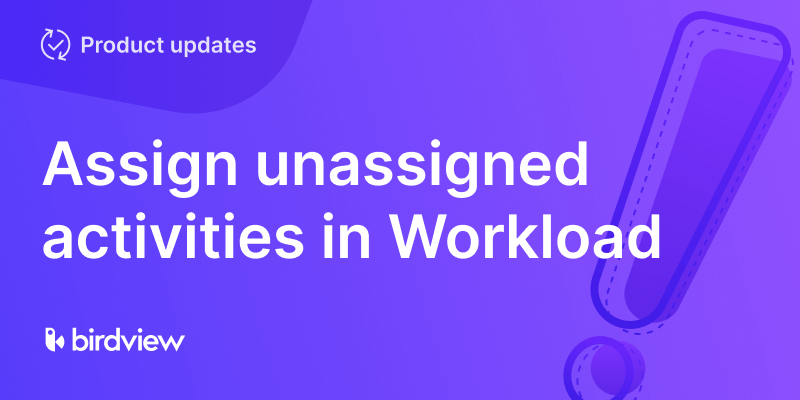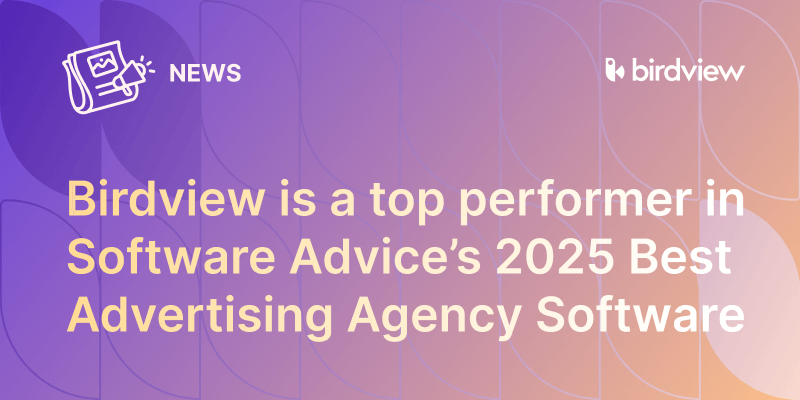At Birdview PSA, we always prioritize our customers’ needs and strive to provide them with a variety of solutions to enhance their resource, financial, and project management experience.
That’s why we are thrilled to announce the release of our new Resource Planning Center designed with your resource planning challenges in mind. We believe it can change the way you book, allocate, and utilize resources for your projects.
What New Capabilities You Get with Birdview‘s Resource Planning Center
Whether you are a Project Manager, Resource Manager, or Delivery Manager, you gain access to a powerful Resource Planning Center that gives you visibility into every resource across your organization and the ability to:
- Book resource capacity and schedule hours at the project level in advance
This functionality provides a high-level overview of project effort, allows for resource forecasting, and offers flexibility in effort estimations. It is beneficial for project managers and teams who:- Seek a holistic understanding of workload distribution
- Need to plan resources ahead of task creation
- Want the ability to adapt and adjust effort estimations as needed
- Identify your team‘s capacity gaps to make informed decisions
![]()
- Get a complete resource plan with roles, scheduled hours, and timelines
-
- Allocate resources based on your organization‘s priorities and resolve conflicts in resource allocation
- Use resource placeholders when specific assignees are not known yet
![]()
- Find candidates for new projects based on their roles, skills, and availability
- Get visibility into your resources at the project and people levels
![]()
-
- Review your planned resource allocation against the current resource utilization and make adjustments if necessary
All of the above-mentioned functionality can be found in the new ‘Planning‘ tab via the ‘Resources‘ section of your Birdview PSA account.
How It Works
To see how Birdview‘s Resource Planning Center works, check out our latest tutorial: https://youtu.be/a82uuHmm22g
You can also try out the latest features in your trial account for Birdview PSA. If you don‘t have a trial account, you can create one by filling out the form here: https://birdviewpsa.com/request-access/
What Else You Get within Resource Planning Center
Besides the ‘Planning‘ functionality, users still have access to two more features:
- Workload (formerly Resource Loading) provides you with full visibility into the team‘s workload and task assignments in real time. With its help, you can identify and fix the team‘s over- and underloading by adjusting their workload.
- Simulation (formerly Resource Loading Simulation) helps project and portfolio managers to assess the possibility of accommodating a new project with certain assignments within a specific time period and suggest a timeline when a company can take on a new project and all resources needed are available.