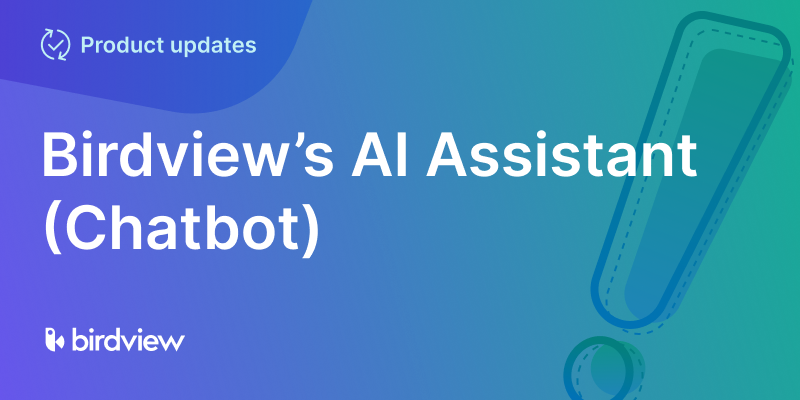Regular meetings are a fact of professional life. Whether they‘re once a week or once a month, they take up time and need to be accounted for in your schedule. However, actually putting them in your project plan is a pain, since you have to manually create multiple instances of the same thing.
You don‘t have to anymore.
Easy Projects now lets you create recurring tasks so that you can easily track and manage responsibilities that regularly occur over the course of a project–meeting or otherwise.
To create a Recurring Task, open the Activity Details page, click on the More Options button on the upper-right corner, and click on the option “Repeat.”

This opens up a setup menu for your recurring tasks that allows you to pick:
- Frequency
- Start period
- End period

Pick the details of your recurring task. In this example, I want to meet the customer again every Thursday for 5 weeks.
This creates 5 additional Weekly Customer Meeting tasks after my original, and dates them based on what I‘ve chosen in the setup menu. Notice also that these recurring tasks have been put underneath a parent task for easier tracking and management.

These recurring tasks also carry over attributes of the original task, such as assignees, files, custom field entries and more.
If you accidentally create too many parent tasks, don‘t worry! Just delete the parent task and start over.
Designed by Freepik