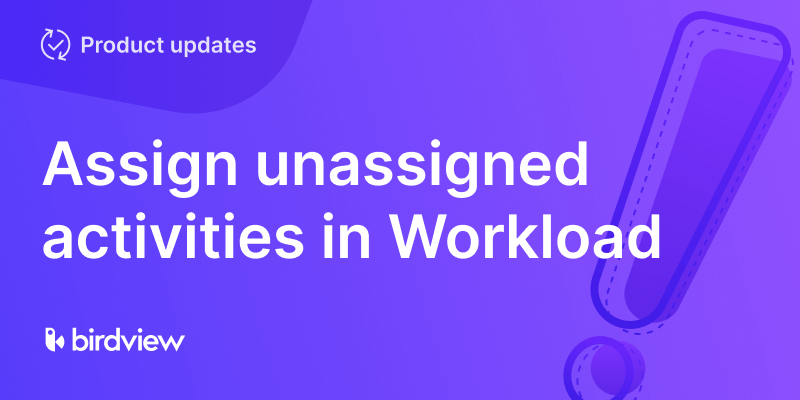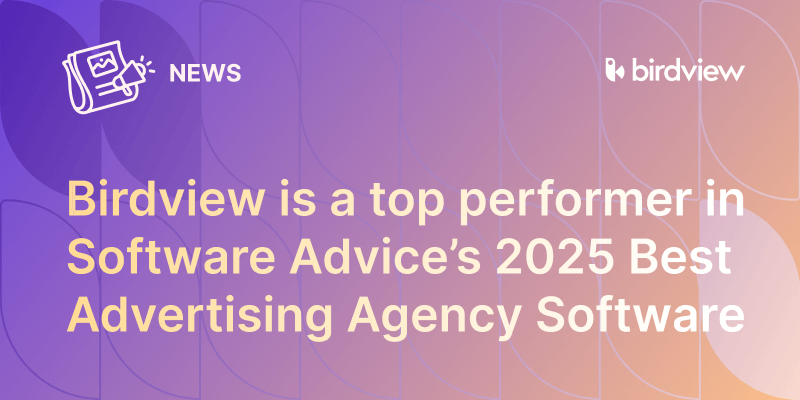We are excited to introduce a valuable addition to Birdview that aims to simplify document management and boost collaboration within your team: SharePoint Integration. This integration is available for all Birdview users.
How It Works
1. Log into your Birdview and SharePoint accounts.
2. Go to the Activity Center in Birdview and select any project or activity.
3. Go to the message board, click on the “paper clip” icon, and select “SharePoint”. You‘ll be redirected to your SharePoint library.
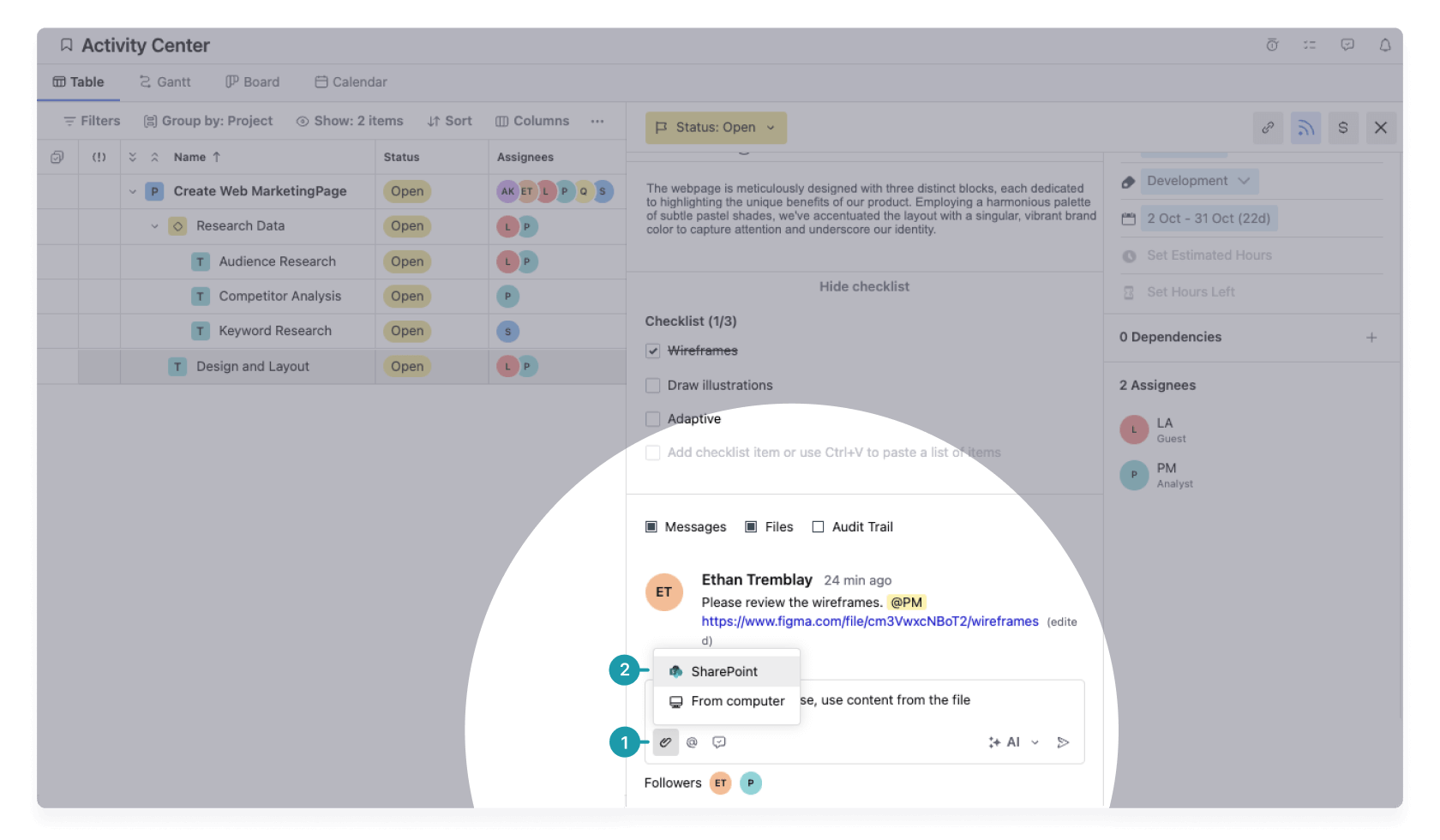
4. Pick the files that you want to share in Birdiew and click on the “Select” button. You can now see the files attached to your message draft. Click “Post” to share the files.
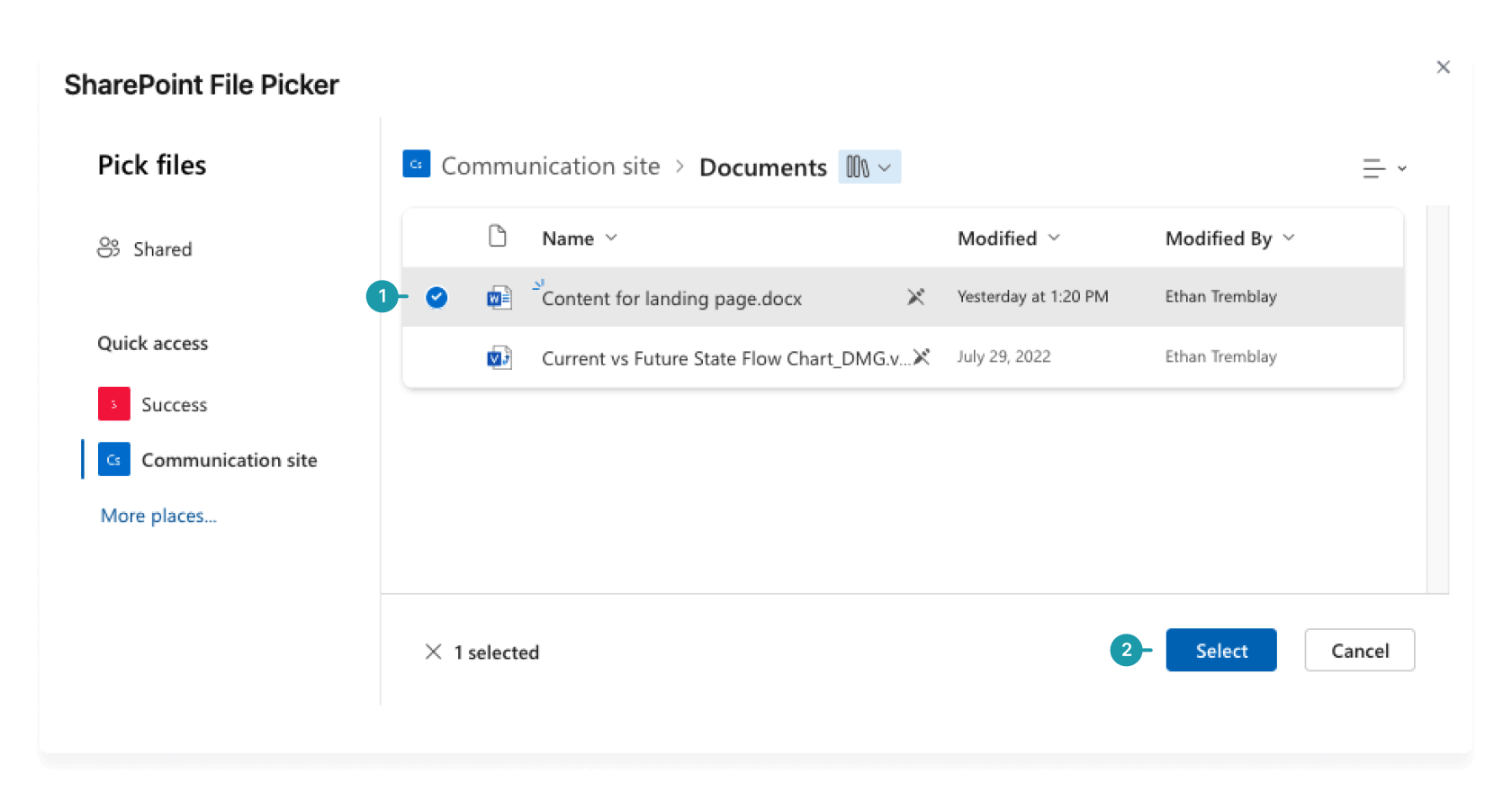
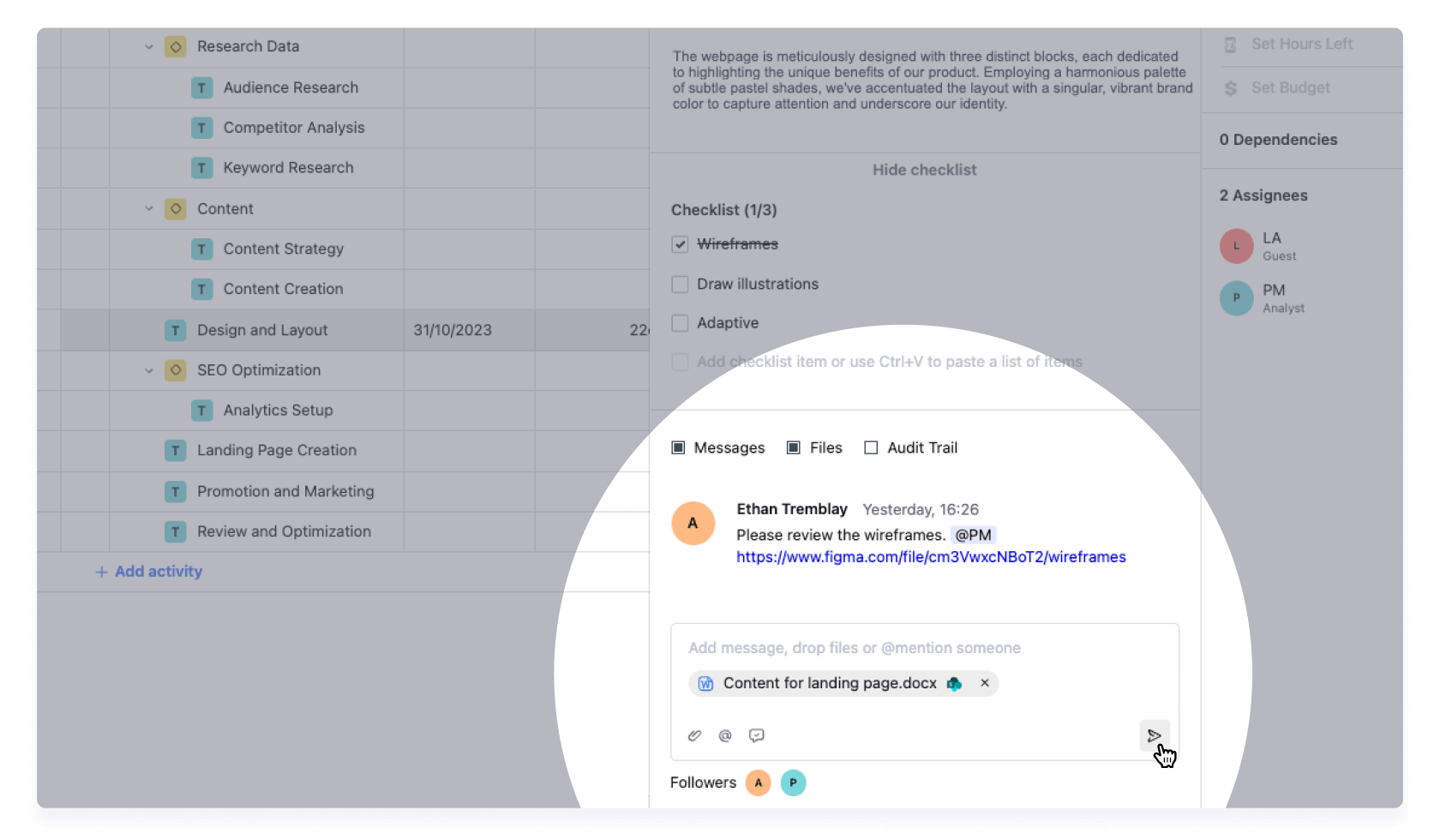
5. Once you click on any file within the Birdview project or Activity, you‘ll be redirected to the SharePoint library to view, edit, and manage the file, depending on your SharePoint user permissions.
All files are stored within SharePoint and do not take up Birdivew‘s cloud storage space once attached.