Why look for Monday alternatives?
Monday.com can feel like a breath of fresh air at first. But as you go deeper, things can start to get a bit tricky. So why do teams start looking for Monday.com alternatives? Let‘s explore those pain points and why finding the right fit matters for your team‘s workflow.
Monday.com cons:
1. Complicated permission settings
Have you ever tried setting up user permissions on Monday.com and felt like you were lost in a maze? You end up spending way more time than you‘d like trying to make sure only the right eyes have access to certain information. It‘s frustrating, especially when managing sensitive projects where confidentiality is key.
2. Limited cross-workspace views
Monday.com‘s workspace system, while useful in some ways, can leave you feeling like you‘re piecing together a puzzle without the full picture. Getting that high-level overview you need to make strategic decisions is hard. This lack of visibility is more than an annoyance for teams working on complex, multi-layered projects–it‘s a real hindrance to efficiency.
3. Capacity planning falls short
The platform‘s tools for tracking and forecasting workload are often seen as too basic to provide the clarity you need. That can lead to overbooked team members or underused resources, and ultimately, it hurts productivity.
4. Reports that leave you wanting more
Reports can make or break your ability to keep stakeholders informed and steer your project in the right direction. However, with Monday.com, many users find that the built-in reporting features are limited. Customization options are lacking, and the insights often don‘t go deep enough.
5. Customization constraints
Monday.com is known for being flexible, but that flexibility has its limits. However, this can be a real pain point for teams with unique processes or specific industry needs. It‘s frustrating when you want your tool to adapt to you, not the other way around.
14 best Monday.com alternatives
Birdview PSA
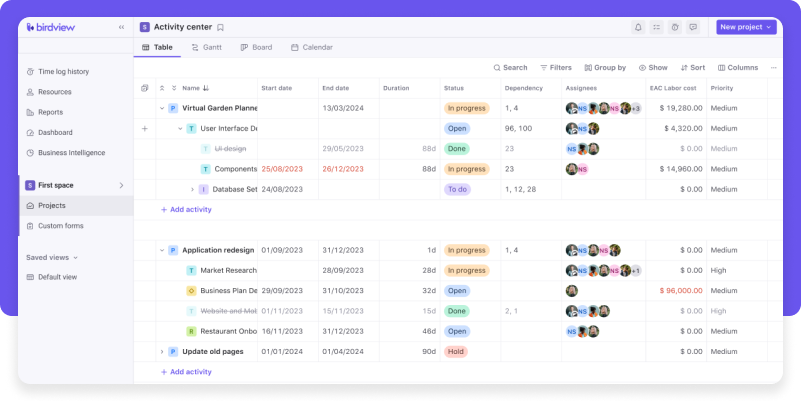
Birdview PSA offers a seamless blend of project management, resource planning, and financial tracking that keeps teams aligned from start to finish. Particularly useful for the professional services industry, it ensures project managers can allocate resources efficiently, visualize workload distribution, and make real-time adjustments. While Monday.com might require additional apps for deeper insights or custom setups for capacity planning, Birdview PSA simplifies these processes. Birdview PSA‘s detailed reporting tools provide deep insights into project performance, enabling data-driven decisions without external tools.
Key features:
🔑 Easy-to-manage permissions
Let‘s face it: fiddling with permissions shouldn‘t be a project in itself. Birdview simplifies this process, making it easy to set who sees what and when. No more losing time figuring out complicated settings. With Birdview, you can control access seamlessly, ensuring your sensitive project details stay secure and only the right team members are in the know.
📋 One view for everything
Instead of jumping back and forth between projects and piecing together updates, Birdview gives you a unified dashboard to see everything at a glance. It helps you stay in control, keep track of priorities, and make smarter decisions without the hassle of siloed views.
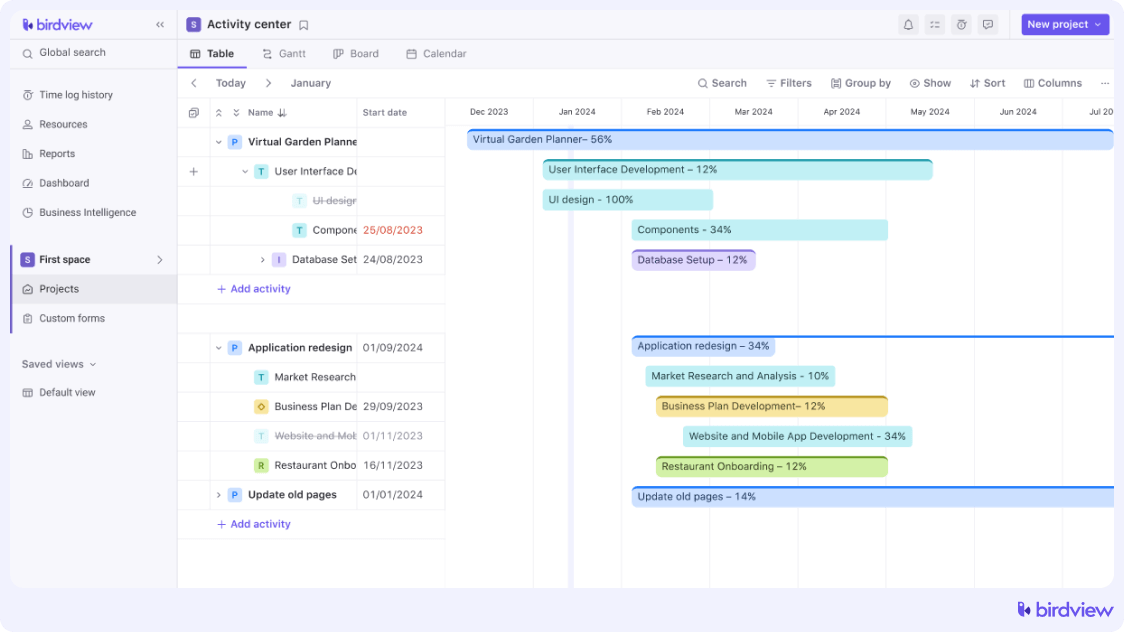
👥 Plan resources like a pro
If managing team workloads feels more like guesswork than strategy, Birdview‘s resource planning tools will change the game for you. Unlike more basic solutions, Birdview provides clear insights into who‘s working on what, how much capacity they have, and where adjustments are needed. Say goodbye to overbooked or idle team members and hello to balanced, efficient project plans.
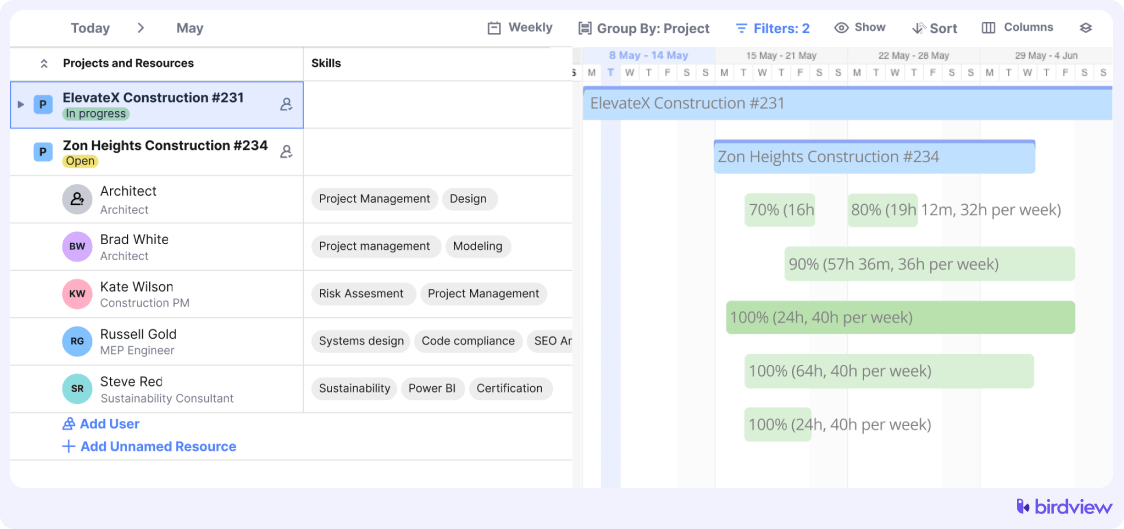
📊 BI reports and dashboards that actually help
Birdview‘s reporting features step up where others fall short. Create customized, detailed reports that reflect your project‘s true progress, resource usage, and financials. No more extra tools or manual work–just the insights you need to keep stakeholders informed and projects on track.
⚙️ Customizations that work for you
Tired of bending your workflow to fit your project management tool? Birdview takes a different approach. Its customization options let you set up dashboards, templates, and views that match how you work. Whether your process is straightforward or full of moving parts, Birdview adapts, giving you flexibility without compromise.
💰 Smooth billing and accounting
When projects start involving finances, things can get tricky. Birdview‘s billing and accounting features simplify tracking project budgets, expenses, and billing schedules. You can manage invoices and financial data all in one place, reducing manual work and making sure your project stays profitable. It‘s all designed to help you keep a clear eye on project finances without jumping between different tools.
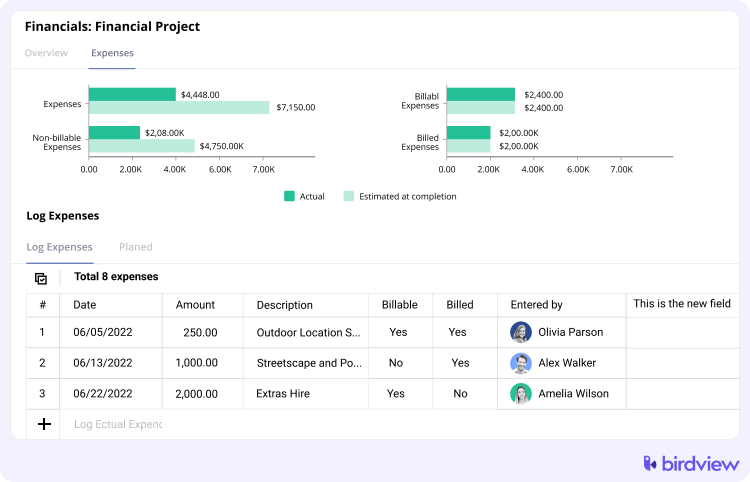
Trial: A free 14-day trial is available, possibly extending the trial period to 28 days. Sign up for a trial today to learn more about Birdview PSA.
What users say
👍 Pros:
- User-friendly interface
- Comprehensive project management tools
- Effective resource allocation
- Customizable dashboards
- Responsive customer support
👎 Cons:
- Steeper learning curve for advanced features
- Mobile app limitations
ClickUp

ClickUp is a task and project management tool that brings multiple features into one platform, from task lists to time tracking. It‘s built to help teams organize their work, collaborate, and track progress in one place, reducing the need for switching between different apps.
Key features: task management, multiple view options, time tracking, goal setting, workload management, collaboration tools, integrations, reminders, document sharing, automation.
Trial: No free trial is available.
What users say
👍 Pros:
- Customizable workspace
- Variety of task views
- Collaboration tools
- Free version available
👎 Cons:
- Steeper learning curve for new users
- Mobile app can be less reliable
- Occasional performance lags
- Can feel overwhelming due to feature density
- Integration issues reported by some users
Asana
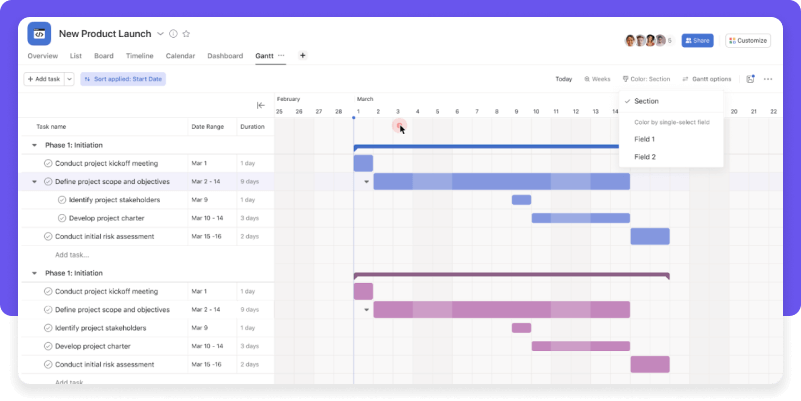
Asana is a project management tool designed to help teams organize, track, and manage their work. It allows users to break projects into tasks, set priorities, and establish timelines, all while keeping communication clear and centralized.
Key features: task assignments, project timelines, collaboration tools, automation, integrations, multiple project views, workload tracking, reporting dashboards, subtasks, custom fields.
Trial: No free trial is available.
What users say
👍 Pros:
- User-friendly and intuitive interface
- Multiple project views
- Task organization
- Good collaboration features
👎 Cons:
- Limited customization options for complex projects
- Reporting can be basic
- Notification overload for some users
- Can become cluttered with large projects
- Higher pricing for premium features
Smartsheet

Smartsheet is a work management tool that helps teams streamline projects and automate workflows. Smartsheet supports tasks like project tracking, collaboration, and reporting. It is designed to handle straightforward tasks and more complex project portfolios.
Key features: grid view, Gantt charts, automation workflows, collaboration tools, reporting and analytics, integrations, project templates, resource management, file attachments, dashboards.
Trial: A 30-day free trial is available.
What users say
👍 Pros:
- Familiar spreadsheet-style interface
- Project views
- Strong automation options
- Customizable reporting tools
👎 Cons:
- Steeper learning curve for new users
- Can feel complex for simpler projects
- Higher cost for advanced features
- Limited real-time collaboration capabilities
- Mobile app limitations reported by users
Basecamp
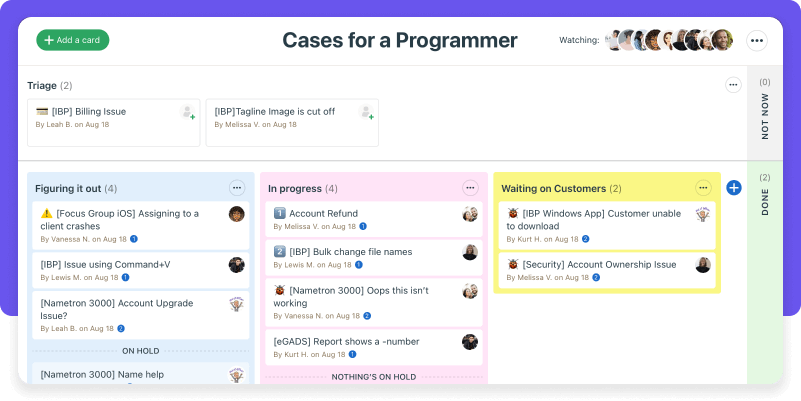
Basecamp is a project management and team collaboration tool designed to centralize communication and task management. It offers a straightforward way for teams to organize projects, assign tasks, share files, and discuss work in one place.
Key features: task lists, message boards, real-time chat, file sharing, project templates, scheduling tools, to-do lists, automatic check-ins, group discussions, reporting tools.
Trial: A 30-day free trial is available.
What users say
👍 Pros:
- Simple, user-friendly interface
- Effective for team communication
- Centralized task and file management
👎 Cons:
- Limited advanced project management features
- Less suitable for complex workflows
- No built-in time tracking
- Customization options can be limited
Airtable
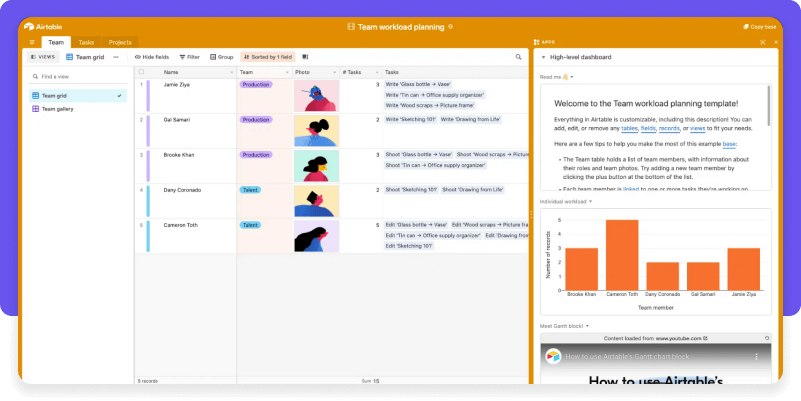
Airtable is a work management tool that blends the familiarity of spreadsheets with database functionality. It is designed to help teams organize and manage their projects, tasks, and data in customizable ways.
Key features: customizable grid view, kanban boards, calendar integration, rich field types, automation tools, collaborative workspace, templates, reporting, file attachments, data linking.
Trial: No free trial is available.
What users say
👍 Pros:
- Easy-to-use interface with spreadsheet-like feel
- Multiple views for different workflows
- Collaboration features
- Scalable for different project sizes
👎 Cons:
- Can be complex for beginners
- Limited functionality in the free version
- Advanced features can become costly
- Performance can lag with large data sets
- Customization may require time to set up properly
Hive
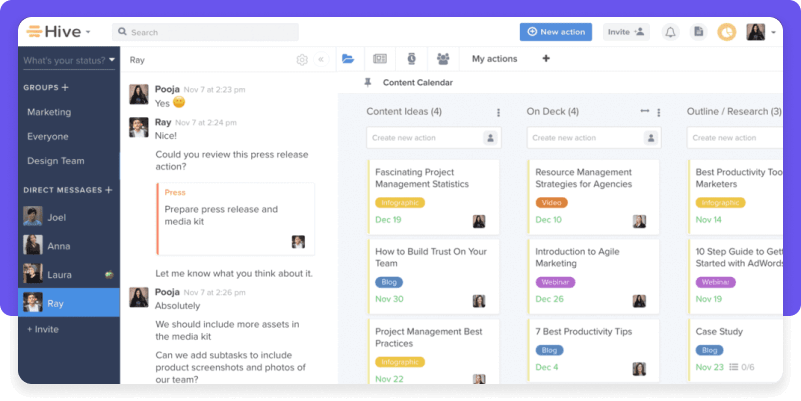
Hive is a project and task management platform that supports team collaboration and workflow automation. It offers a range of features to plan, execute, and monitor projects, allowing teams to communicate, assign tasks, and track progress in a single space.
Key features: task management, project templates, Gantt charts, kanban boards, time tracking, collaboration tools, automation, analytics, file sharing, calendar view.
Trial: A free 14-day trial is available.
What users say
👍 Pros:
- Customizable project views
- Integrates with various third-party apps
- Effective task tracking and progress updates
- Good for managing complex projects
👎 Cons:
- Initial setup can take time
- Steep earning curve for new users
- Can become expensive for larger teams
- Performance issues with extensive data use
- Limited offline capabilities
Nifty
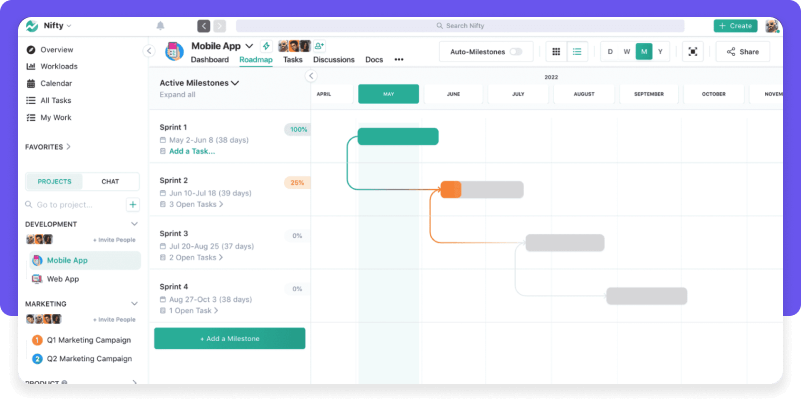
Nifty is a project management tool designed to simplify workflows and improve team collaboration. It combines task management, milestone tracking, and communication tools to help teams plan, manage, and complete their work more efficiently. Nifty‘s interface is intuitive, offering different project views that adapt to various work styles, making it flexible for teams of different sizes and industries.
Key features: milestone tracking, kanban and list views, document collaboration, time tracking, project templates, file sharing, built-in chat, workload management, calendar integration, automated reporting.
Trial: No free trial is available.
What users say
👍 Pros:
- User-friendly and adaptable interface
- Multiple views for managing tasks and projects
- Integrated chat and collaboration tools
- Supports milestone and progress tracking
👎 Cons:
- Some advanced features require premium plans
- Occasional performance lags with larger projects
- Limited customization in some areas
- Mobile app functionality could be improved
- Learning curve for new users with complex needs
nTask
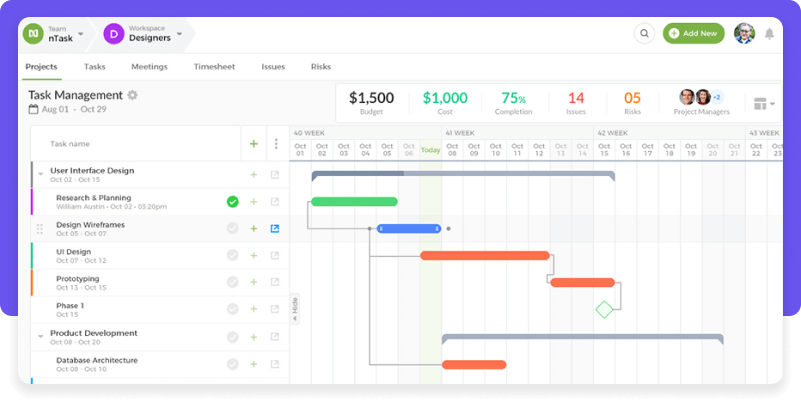
nTask is a project management tool that helps teams organize tasks, plan projects, and collaborate in a unified workspace. It offers features for scheduling, progress tracking, and resource allocation, aiming to simplify project workflows for teams of all sizes.
Key features: task management, project planning, time tracking, meeting management, issue tracking, Gantt charts, collaboration tools, file sharing, reminders, team management.
Trial: No free trial is available.
What users say
👍 Pros:
- User-friendly and easy to navigate
- Integrated meeting and issue tracking tools
- Effective time tracking capabilities
- Budget-friendly for small teams
👎 Cons:
- Limited integrations with other tools
- Performance can slow down with complex projects
- Advanced features may be lacking for larger teams
- Mobile app functionality has room for enhancement
ProofHub
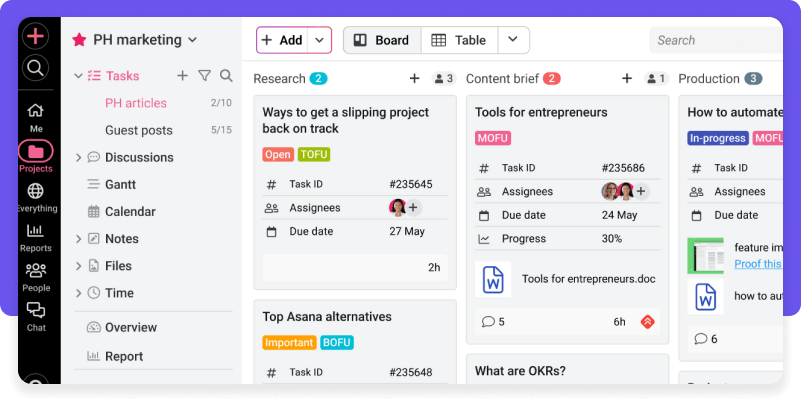
ProofHub is a project management and team collaboration tool designed to streamline work processes and keep teams organized. It offers features that help manage tasks, track project progress, and facilitate communication all in one place.
Key features: task management, Gantt charts, Kanban boards, time tracking, file sharing, project templates, built-in chat, calendar view, customizable workflows, reporting.
Trial: A free 14-day trial is available.
What users say
👍 Pros:
- Simple and intuitive interface
- Good for team communication and collaboration
- Centralized task and project management
- Multiple project views available
- Built-in time tracking and reporting
👎 Cons:
- Limited integrations compared to some competitors
- Can be less flexible for complex projects
- Mobile app could use more features
- Advanced features may be costlier
- Occasional performance slowdowns with large data sets
Workfront
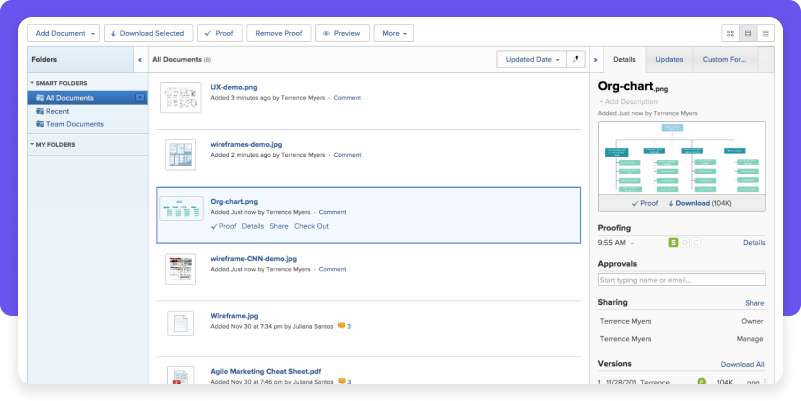
Workfront is a project management platform designed to support teams in planning, executing, and delivering projects with efficiency. Workfront is suitable for complex project environments where detailed tracking and collaboration are essential.
Key features: task management, workflow automation, resource management, project timelines, document collaboration, reporting dashboards, integration capabilities, customizable templates, time tracking, portfolio management.
Trial: No free trial is available.
What users say
👍 Pros:
- Robust features for complex project management
- Strong reporting and analytics tools
- Supports large-scale project portfolios
- Good integration options with other enterprise tools
- Customizable workflows
👎 Cons:
- Steeper learning curve for new users
- Higher cost compared to smaller-scale tools
- Can feel overwhelming for simpler projects
- Mobile app functionality could be improved
- Some performance lags reported with extensive use
AceProject
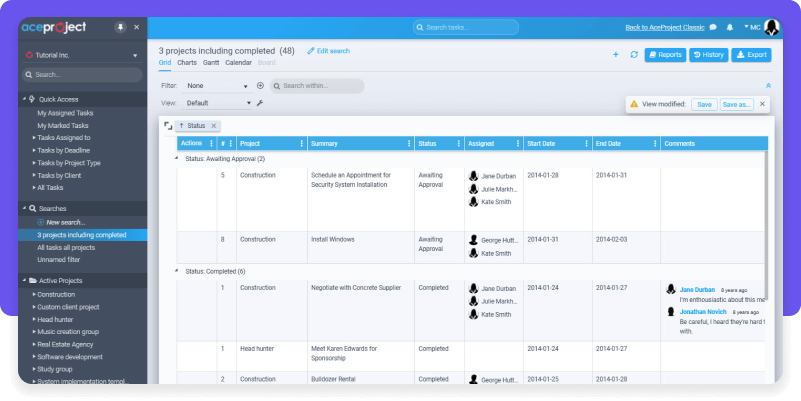
AceProject is a project management tool that helps teams organize and track their work through various project phases. It supports task management, time tracking, and document sharing, making it suitable for teams looking for a straightforward way to oversee their projects.
Key features: task management, time tracking, Gantt charts, document sharing, project templates, reporting tools, user access controls, expense tracking, customizable workflows, calendar integration.
Trial: No free trial is available.
What users say
👍 Pros:
- Simple and clear interface
- Effective time tracking and task management
- Good for budget management with expense tracking
- Customizable workflows
- Free version available for basic needs
👎 Cons:
- Limited integrations with other tools
- Dated design compared to modern competitors
- Advanced features may require premium plans
- Mobile experience could be improved
- Not ideal for very large or complex projects
Freedcamp
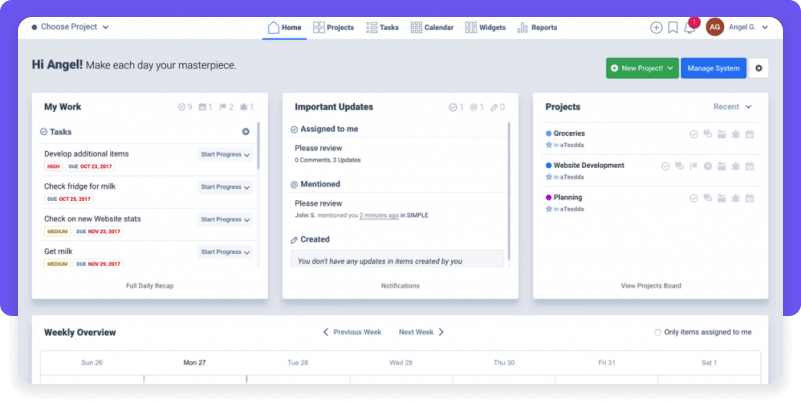
Freedcamp is a project management tool aimed at helping teams and individuals organize their tasks, projects, and communications in one place. It offers core features that cover task tracking, project timelines, and collaboration, making it suitable for teams of various sizes.
Key features: task management, calendar view, project templates, file sharing, time tracking, Gantt charts, team collaboration tools, issue tracking, discussion boards, milestone tracking.
Trial: No free trial is available.
What users say
👍 Pros:
- User-friendly and accessible for small teams
- Comprehensive set of basic project management features
- Free version covers essential needs
- Effective for task and project tracking
- Integrated collaboration tools
👎 Cons:
- Advanced features require premium plans
- Some users find the interface dated
- Limited integrations compared to larger tools
- Occasional performance issues reported
- Mobile app functionality could be enhanced
Hygger
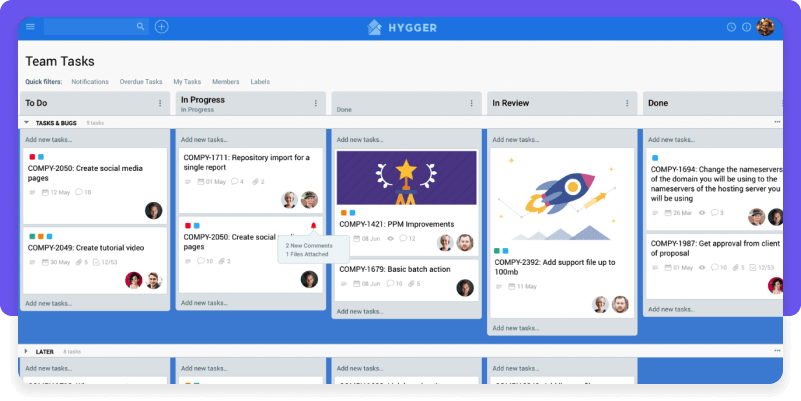
Hygger is a project management tool that helps teams prioritize tasks, manage workflows, and track project progress. It is designed with features that support both small and large teams, providing a clear way to handle tasks and collaborate effectively. Hygger‘s tools focus on project planning, tracking, and strategic alignment to help teams stay organized and aligned with their goals.
Key features: Kanban boards, prioritization matrix, timeline view, task management, backlog management, time tracking, team collaboration, reporting tools, custom workflows, integrations.
Trial: No free trial is available.
What users say
👍 Pros:
- Effective task prioritization tools
- User-friendly Kanban and timeline views
- Suitable for small and large teams
- Helps maintain strategic project focus
- Built-in collaboration features
👎 Cons:
- Some advanced features locked behind premium plans
- Interface can appear cluttered at times
- Limited customization options for complex workflows
- Mobile app could be improved
- Integration options may be fewer compared to larger platforms
Next step – choosing the best Monday.com alternative
Choosing the right Monday alternative doesn‘t have to be overwhelming. Start by identifying your main pain points: was it complicated permissions, limited cross-workspace views, or underwhelming reporting? Knowing what didn‘t work helps you focus on tools that do.
Involve your team in trying out top choices. Free trials and demos can show you how well a tool fits your workflow and whether it feels intuitive to use. Prioritize what matters most, like resource management, customization, or seamless collaboration.
If you‘re looking for a solution that checks these boxes and more, Birdview PSA is a strong contender. Sign up for a free trial or schedule a demo today and see how it can streamline your projects and empower your team to work more effectively.



