Managing a project involves much more than just sticking to timelines and completing tasks. Projects are dynamic systems – they grow, change, and often face unforeseen challenges. As a project manager, staying in control means being prepared for uncertainty. RAID management is one of the simplest and most effective ways to do that. It’s a structured approach that helps you stay aware of what could go wrong, what you‘re assuming, what‘s already off track, and what your project depends on to succeed.
Managing a project involves much more than just sticking to timelines and completing tasks. Projects are dynamic systems – they grow, change, and often face unforeseen challenges. As a project manager, staying in control means being prepared for uncertainty. RAID management is one of the simplest and most effective ways to do that. It’s a structured approach that helps you stay aware of what could go wrong, what you‘re assuming, what‘s already off track, and what your project depends on to succeed.
This guide explains RAID management in detail. I‘ll walk you through what RAID is, why it matters, how to use it effectively, and how you can integrate it into your regular project workflow. I‘ll also include real examples and show you how this process is streamlined with the help of Birdview PSA.
What is RAID?
RAID stands for Risks, Assumptions, Issues, and Dependencies. In simpler terms:
- Risks are the “what-ifs” – things that could go wrong but haven‘t (yet).
- Assumptions are what you believe to be true without hard proof.
- Issues are problems you‘re already dealing with.
- Dependencies are tasks that can‘t move forward until something else is done.
If you‘ve ever had a project slip off track because someone assumed the client would send content “on time,” or because a bug wasn‘t flagged early, you‘ve experienced RAID – just without the name.
These four categories capture the messy reality of working with people, timelines, and technology. A RAID log keeps everything visible in one place so your team can respond with clarity instead of scrambling in the dark. The RAID log – which brings all these categories together in one place – is a live document your team updates and reviews throughout the life of your project.
Think of RAID as your project‘s radar system – always scanning for signals of risk, misalignment, or breakdowns. Just like a radar helps pilots and captains detect incoming storms before they hit, RAID helps project teams see challenges early and respond with clarity. This metaphor isn‘t just illustrative – it captures RAID‘s value throughout the entire lifecycle. From planning to execution to post-project review, your RAID log serves as an early warning and decision-making guide.
Risks: what might go wrong
What is a risk?
A risk is any potential event that hasn‘t happened yet but could have a negative effect on your project. It might delay progress, increase costs, or impact quality. Effective project risk management involves proactive thinking, early identification, and preparing for alternative scenarios.
For example, a vendor might not meet a delivery deadline. Regulatory changes could affect your ability to move forward. Or a key developer might be pulled away during a crucial sprint. These are situations that haven‘t occurred yet, but could cause major disruption if they do.
How to manage risks
To manage risks, start by identifying them as early as possible – ideally during the planning phase. Involve key stakeholders in this process through collaborative sessions like risk workshops or brainstorming meetings. Stakeholders bring diverse perspectives and valuable insights about their areas of responsibility, which can help surface hidden risks. Encourage open discussion by asking scenario-based questions like, “What could prevent this task from being completed on time?” or “What external factors might impact our resources?” Their input not only improves the quality of your risk identification but also fosters ownership and alignment from day one. You‘ll need to evaluate each risk for two things: the likelihood it will occur, and the severity of its impact. Based on that, create a mitigation plan, which is essentially a predefined action or strategy to reduce the damage if the risk becomes real. Keep the risk log updated throughout the project. Even risks that seem unlikely at the beginning can evolve quickly.
💡 Real talk: Risk management isn’t about building a bubble around your project. It’s about being realistic – knowing that surprises will come and making sure you’re not caught flat-footed when they do.
Birdview PSA allows you to log risks as items directly in your project. You can tag them, assign owners, link them to relevant milestones, and build them into your project‘s Gantt view. This ensures everyone knows which risks are being tracked and what‘s being done about them.
Assumptions: what you believe to be true
What is an assumption?
Assumptions are the things you take for granted at the start of a project – but that might not actually turn out to be true. They help you build an initial plan when some facts aren‘t yet available. However, if those assumptions prove false, they can cause delays or require major rework.
💡 Example: On a software rollout project, the team assumed the client would deliver a finalized list of users before development began. That list was delayed by two weeks because the client‘s HR team was restructuring. As a result, development had to pause, idle time increased, and deadlines had to be renegotiated – all because of one unchecked assumption.
This is why assumptions need to be documented, monitored, and validated as early as possible. at the start of a project – but that might not actually turn out to be true. They help you build an initial plan when some facts aren‘t yet available. However, if those assumptions prove false, they can cause delays or require major rework.
Let‘s say you assume your client will provide user credentials on time. Or that your internal IT team will have enough capacity to support the new rollout. If those things don‘t happen, your carefully crafted plan might suddenly become a fire drill.
How to manage assumptions
To manage assumptions, you must first acknowledge them. Begin by involving key stakeholders during the project initiation phase to identify assumptions together. This could be done through collaborative requirement review sessions, planning workshops, or discovery calls. By opening up the conversation early, you surface hidden assumptions and validate expectations upfront. Once captured, list each one explicitly in your RAID log. As the project progresses, continue to revisit and reassess them together. Capture each one explicitly in your RAID log – don‘t leave them as unspoken expectations.
Then work to validate them as early as possible. As the project evolves, you might find some assumptions are confirmed, while others need to be revised or removed. When an assumption proves incorrect, it often turns into a risk or issue.
Birdview PSA makes this process easy. You can attach assumptions to tasks, project notes, or phases. This visibility means that anyone involved in the project – including stakeholders – can see what the team is relying on and raise flags if assumptions seem risky or outdated.
Everyone makes assumptions – it‘s how we move forward when we don‘t have all the answers. Just don‘t let those assumptions hide in the background. Call them out. Share them. Keep them honest.
Issues: what‘s already going wrong
What is an issue?
An issue is something that has already happened and is having a negative impact on the project. Unlike risks or assumptions, issues are not theoretical. They are real obstacles that need immediate attention and active management.
Imagine your QA environment goes down a day before release. Or a key team member unexpectedly leaves the company. These events disrupt your flow and demand a quick, focused response.
How to manage issues
Managing issues begins with early detection. You need a clear and consistent way to report and track issues as they arise. Once logged, the issue should be reviewed, assigned to an owner, and prioritized based on how severely it‘s affecting the project. A resolution plan should be defined quickly, and progress tracked until the issue is resolved.
Every project hits bumps in the road. What sets great teams apart is how quickly they notice, react, and adapt. Don‘t aim for perfect – aim for prepared.
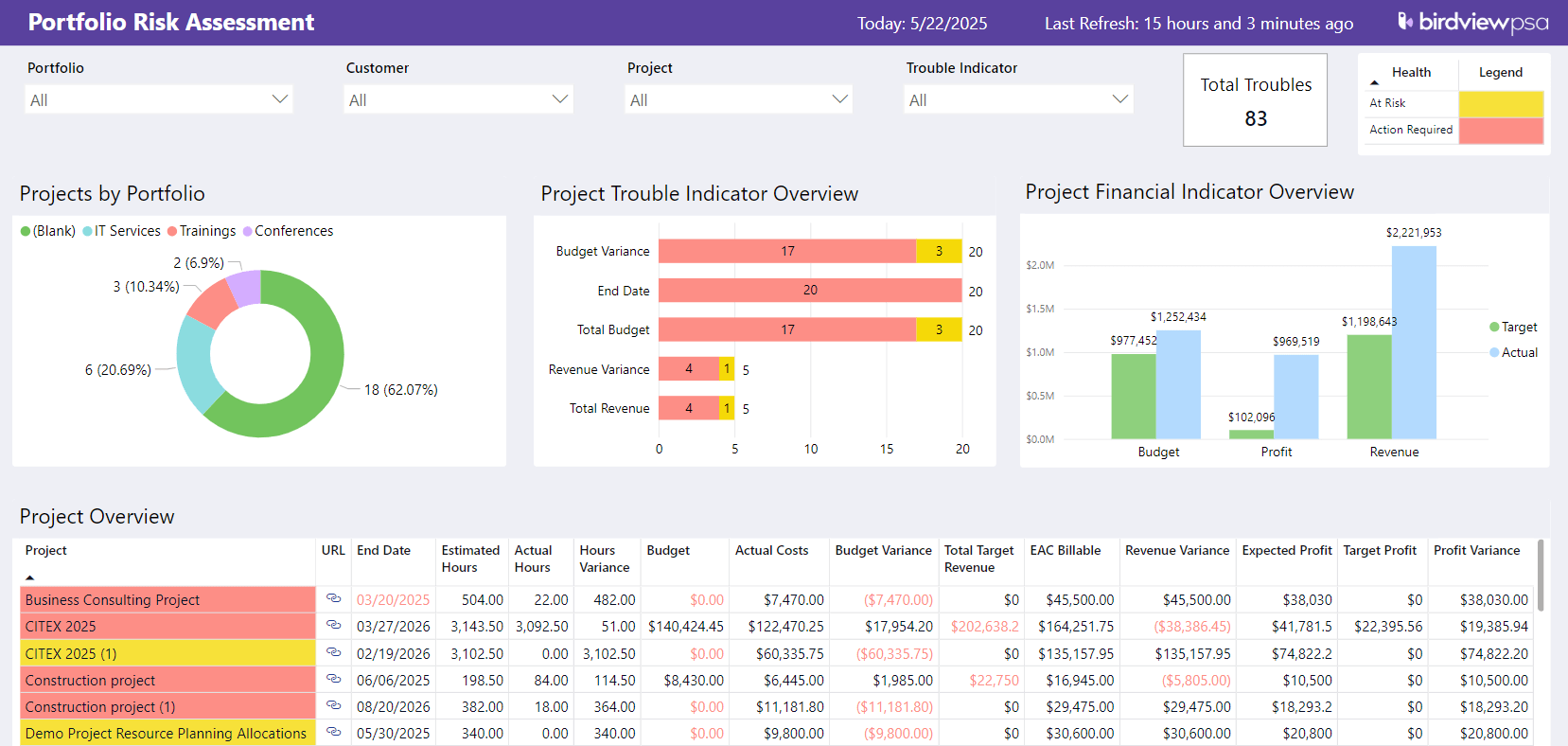
Dependencies: what relies on what
What is a dependency?
Dependencies describe the relationships between tasks or deliverables that affect sequencing. When one activity must be completed before another can begin, that‘s a dependency.
💡 Example: You might not be able to begin client training until the platform setup is finished. Or development might depend on legal approval of requirements. When a dependency slips, it can cause cascading delays that affect the entire timeline.
How to manage dependencies
Managing dependencies means identifying them during the planning phase and continually validating them as the project evolves. Start by bringing in cross-functional stakeholders – from engineering, design, marketing, operations, and client teams – during the scoping phase. Their insights can help uncover hidden or complex dependencies that might otherwise be missed.
💡 Example: A product team might flag the need for legal approval before development can proceed, or a support team may depend on a specific training session before go-live. The earlier you map these interconnections, the easier it becomes to track and manage them throughout the project lifecycle. and continually validating them as work progresses. Every dependency should be clearly mapped, with dates and responsibilities assigned. You should regularly check that tasks are on track so work isn‘t delayed. If a dependency becomes risky or blocked, you‘ll need to act fast – either by accelerating the work or adjusting schedules.
Birdview PSA provides robust tools for managing dependencies. You can link tasks in your Gantt chart, see how dates shift when a dependency is delayed, and use alerts to stay ahead of potential schedule problems.
How to do a RAID analysis
1. Define the scope
Start by deciding what part of the project you want to analyze. Is it the entire project, a specific phase, or a high-risk milestone? The more clearly you define the scope, the more useful your RAID analysis will be.
💡 Example: For onboarding a new enterprise client, your RAID scope could include setup, integrations, knowledge transfer, and go-live support.
2. Identify and categorize
Gather your team and brainstorm. Ask open-ended questions like:
- What could go wrong?
- What are we assuming?
- What‘s already broken?
- What tasks depend on others?
Use notes, boards, or digital tools. Then categorize each item into the correct RAID type.
Birdview PSA lets you log each item directly in your project plan, attach files or notes, and track it from anywhere.
3. Prioritize and score
Some RAID items are urgent and risky. Others are minor and manageable. You‘ll want to assign each one a priority rating (e.g., high, medium, low) – and for risks, it also helps to rate the probability and impact.
Birdview PSA allows custom fields for priority and risk scores. You can then filter RAID views by urgency to ensure the right items get attention.
Not every RAID item deserves a fire drill. Look for the ones that could really knock you off track – and handle those first. It‘s about working smarter, not just harder.
Create action plans and assign owners
Step 1: Write a clear action plan
Don‘t stop at documenting the problem – define the next step. For each RAID item, write a concrete action plan that includes what needs to happen, who will do it, when it‘s due, and what success looks like.
Here‘s how it plays out: You‘re worried the client might delay access to their internal systems. Instead of crossing your fingers, you take action. You ask the PM to confirm the access dates with the client’s IT department and then set a clear deadline and send confirmation via the Client Portal or email. Simple. Proactive. Effective.
In Birdview PSA, you can attach action plans to tasks and track them as part of the overall workflow and communicate with the client through the Client Portal.
Step 2: Assign an owner
Every RAID item needs a person responsible. This doesn‘t mean they must fix it personally – but they do need to follow up, keep it updated, and escalate if needed. Ownership creates clarity and builds accountability.
Birdview PSA allows assignment by name or role, and shows all RAID items a person owns in one view.
It‘s easy for things to slip through the cracks – unless someone is responsible. Assign ownership early. That way, every RAID item has a champion watching out for it.
Step 3: Track status regularly
Don‘t let your RAID log go stale. Review items at least weekly. Mark them as Open, In Progress, or Resolved. This helps you stay proactive and transparent.
In Birdview PSA, you can use RAID dashboards to surface overdue actions or highlight new items.
Your RAID log isn‘t a dusty spreadsheet. It‘s a living, breathing part of the project. Keep it updated, visible, and useful – or it won‘t help when you need it most.
Step 4: Communicate transparently
Make your RAID log visible. Share it with team members, clients, and executives. Use visual reports to show what’s being addressed and what’s resolved.
Birdview PSA lets you export logs, share filtered dashboards, or even embed RAID data into client-facing project reports.
People don‘t like surprises – especially in projects. Share your RAID log, even when it‘s messy. Clients respect honesty more than perfection.
Visual summary: RAID at a glance
| Element | Definition | Example | Tool Support in Birdview PSA |
|---|---|---|---|
| Risk | Something that might go wrong in the future | Vendor delay in equipment delivery | Logged as a tracked item linked to tasks/phases |
| Assumption | A belief taken as true without full confirmation | Assuming IT team will be available next sprint | Documented in task/phase notes |
| Issue | A current problem affecting the project | QA environment is down | Raised from tasks and monitored in dashboards |
| Dependency | A task that relies on the completion of another | User training depends on platform setup | Linked visually in Gantt chart and flagged with alerts |
Project success isn‘t just about delivering on time – it‘s about staying ahead of risks, clarifying assumptions, solving issues quickly, and managing what depends on what. That‘s exactly what RAID management helps you do. Simple in structure but powerful in practice, RAID gives you and your team the clarity to act, the tools to adapt, and the confidence to lead projects – even in the face of uncertainty.
Whether you‘re running internal IT initiatives, managing client-facing projects, or juggling multiple workflows, a living RAID log keeps your work grounded in reality. With the right process – and the right software like Birdview PSA – RAID becomes more than a checklist. It becomes your project‘s safety net, compass, and performance booster all in one.
Ready to put RAID into action?
Don‘t wait for risks to escalate or issues to catch you off guard.
👉 Start using RAID on your very next project meeting – or better yet, try it today in Birdview PSA.
With built-in support for RAID logs, risk ownership, Gantt-based dependencies, and real-time dashboards, Birdview makes it easy to bring RAID into your daily workflow.
or

❓ Frequently asked questions (FAQ)
What is the main benefit of RAID management?
It gives you visibility – plain and simple. With RAID, you‘re not guessing what’s coming next. You‘re spotting it early, talking about it, and doing something before it snowballs.
How often should a RAID log be reviewed?
At least once a week – think of it like a project pulse check. For hot items or fast-moving projects, you might want to look at it daily. The key is consistency.
Who owns a RAID log?
The project manager is usually the keeper of the log, but they can‘t do it alone. Each item needs a clear owner – someone who‘s watching it and ready to take action if things change.
Can RAID be used in Agile projects?
Definitely. RAID fits right into Agile – use it during retros, sprint planning, or backlog grooming. Just make it light and fast like everything else in Agile.
How does Birdview PSA support RAID?
It gives you a central place to log, view, and act on everything – risks, issues, assumptions, and dependencies. You can assign owners, track status, filter by priority, and even build RAID into your Gantt or dashboard views. No more juggling spreadsheets. Risks, issues, assumptions, and dependencies can be linked to tasks and milestones, assigned to team members, filtered by priority, and reported on visually.
Is RAID just for large projects?
Not at all. Even tiny projects can go sideways. RAID helps you spot problems early – whether you’re launching a product or planning a team offsite.. It brings clarity and helps you avoid preventable problems.
What‘s the difference between a risk and an issue?
A risk is like a storm on the horizon – it might hit, it might not. An issue is when the rain‘s already pouring and you need an umbrella right now.. An issue is something that already is happening and needs immediate attention.
How do I get my team to use RAID consistently?
Start small and keep it visible. Add RAID to your planning sessions or weekly check-ins. Make it a shared habit, not a solo task. And if you use Birdview PSA, it‘s easy to keep it front and center without extra work.. Review it during weekly meetings. Make it visible. Use tools like Birdview PSA to integrate it into your workflow.
Final thoughts
RAID management brings structure and accountability to your projects. It helps you anticipate what‘s coming, respond to what‘s broken, validate what you believe, and manage what‘s connected. By implementing RAID as an ongoing process – and by using a tool like Birdview PSA to keep it visible and actionable – you can turn uncertainty into clarity and complexity into control.
RAID isn‘t just for large, complex programs – even small teams benefit from this simple, practical framework. You don‘t need a huge budget or complex setup to start – just a willingness to think ahead and talk openly. Try adding a RAID check-in to your next team meeting, or build a lightweight log in your project workspace. It‘s a small habit that can make a big difference. Your team (and your clients) will thank you. – even small teams benefit from this simple, practical framework. Start using it on your next project. Your team (and your clients) will thank you.
See Birdview in action
or



