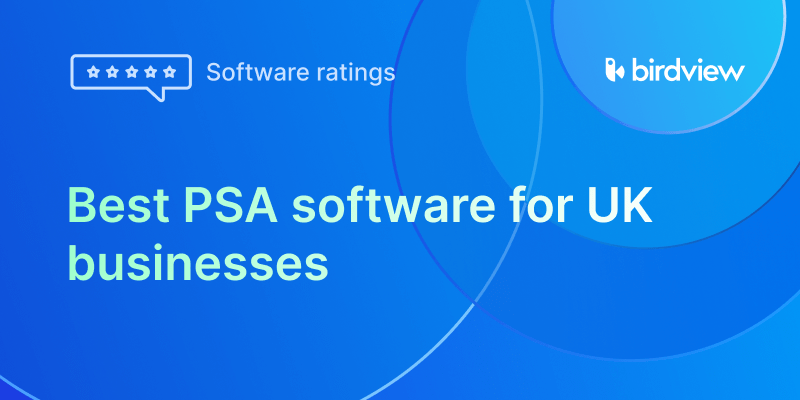In this article, we will look at a typical client project lifecycle, discuss common problems, and share actionable solutions to help you manage your projects more effectively.
A client project is a specific commitment or task that a business undertakes on behalf of a client to deliver a service, product or solution. These projects can vary in scope, complexity and duration.
In any case, the ultimate goal is to meet client expectations, deliver value, and strengthen the relationship between the service provider and the client.
What is a client project?
A client project refers to any project your company undertakes on behalf of another organization. The key difference between a client project and an internal one is that the deliverables you produce are meant for the client, not your organization.
What is a client?
The client is the person or organization that commissions and funds the project. The client is the primary stakeholder whose needs shape the entire project. They set the goals and requirements for the project, and are often involved at key stages, providing input, feedback, and approvals throughout the process. Essentially, the client is the entity that benefits from the project‘s end results.
Best Practices for Client Project Management
Client project management should ensure easy communication, best use of resources, and on-time delivery. Explore key stages of the client project lifecycle, which describe the steps from project inception to completion.
To successfully manage client projects, you must ensure easy communication, efficient use of resources, and on-time delivery.
1. Project initiation
The first step is for you and the client to agree on the project deliverables, timeline, and budget. Clear communication is essential at this stage.
The first stage of any client project is critical – it sets the tone for the rest of the project. However, many project managers face two major challenges at this stage.
🎯 Challenge: Quickly estimate a project
Typical way: You‘re likely familiar with using spreadsheets to calculate project estimates. While this can work for small projects, it quickly becomes time-consuming and prone to errors.
💡 Tip #1: Instead, using Professional Services Automation (PSA) software, such as Birdview PSA, with pre-built project templates can save time and reduce mistakes. PSA allows you to quickly create a project, estimate costs, and calculate billable amounts, all with a few clicks.
🎯 Challenge: Lack of visibility into pipeline projects
Typical way: If you‘re tracking pipeline projects in spreadsheets, you probably find it difficult to forecast resources and revenue accurately.
💡 Tip #2: By integrating your CRM with PSA, you can add pipeline projects directly into the system. This provides better visibility into future demands, helping you allocate resources and forecast revenue more effectively.
2. Project planning
Once the project is approved, it’s time to plan. This stage involves detailing the project structure, assigning tasks, scheduling resources, and setting deadlines. In client projects, planning is more complex because it involves both your internal team and the client’s input. This phase often introduces its own set of challenges.
🎯 Challenge: Understanding resource availability
Typical way: It‘s often tricky to determine who‘s available for a new project or when the project can start.
💡 Tip #3: Birdview PSA software with resource planning functionality can make this much easier. You can assign role placeholders and match team members based on their skills and availability, ensuring the right people are lined up for the right tasks.
🎯 Challenge: Sharing the project plan with the client
Typical way: Many teams share project plans by taking screenshots, but this approach looks unprofessional and is prone to miscommunication.
💡 Tip #4: A PSA‘s project plan sharing feature allows you to share real-time updates with clients in a professional format. You can create a project snapshot to share details of your project plan with clients and stakeholders.
This fosters transparency and keeps everyone aligned from the start. With Birdview PSA, you can create Gantt charts, manage resources effectively, and ensure that all involved parties have access to the project plan and timeline.

3. Project execution
With the plan in place, it‘s time to execute. Your team starts working on tasks, and deliverables are created according to the plan. Client involvement here is often high, with ongoing feedback and approvals. However, client projects rarely sail smoothly, especially when changes come into play.
🎯 Challenge: Capturing change requests
Typical way: You might be collecting change requests through emails, phone calls, or other informal channels, which makes it hard to track and manage these updates.
💡 Tip #5: By using Birdview PSA’s custom forms, you can streamline the intake of change requests, ensuring they‘re documented, approved, and addressed in an organized manner.
4. Project monitoring and control
Monitoring your project as it progresses is essential to staying on track. It involves tracking progress, adjusting timelines, managing budgets, and resolving any issues that arise. But this is also where many teams struggle.
🎯 Challenge: Providing status reports to clients
Typical way: Manually creating status reports in Excel is not only time-consuming but can also introduce errors. Birdview PSA offers powerful reporting features, allowing you to keep an eye on key metrics such as resource utilization, budget consumption, and project milestones so you can make data-driven adjustments as needed.
💡 Tip #6: PSA systems offer automated Power BI reporting tools, allowing you to generate up-to-date project status reports quickly. This gives you full visibility into resources, projects, and finances, thus saving time and ensuring the data is always accurate.

🎯 Challenge: Understanding profitability in real time
Typical way: Many teams wait until the project is over to check profitability using ERP systems. By then, it’s too late to make any adjustments.
💡 Tip #7: PSA software provides real-time profitability tracking, so you can monitor project financials as they evolve and course-correct if necessary.
5. Project accounting & billing
The accounting and billing stage is another important stage in client project management, as it ensures that financial aspects are handled accurately and efficiently. This involves tracking all project-related expenses, generating invoices based on the agreed-upon terms, and monitoring payments.
🎯 Challenge: Automating billing and invoicing
Typical way: Managing multiple billing rates and project types (like T&M or fixed fees) through spreadsheets is prone to mistakes and takes up valuable time.
💡 Tip #8: Birdview PSA software automates the billing process, ensuring accuracy and reducing the time spent on administrative tasks. You can automate rate calculations, generate invoices, and track payments all within one system, ensuring all billable hours and expenses are accounted for.
6. Project closure
Once all deliverables have been completed and approved, the project moves to the closure stage. This involves finalizing all paperwork, handing over the final product to the client, and conducting a project review. It is also the stage where feedback is gathered, and lessons learned are documented for future projects.
🎯 Challenge: Involving clients to approve deliverables or confirm project completion
Typical way: Teams often rely on back-and-forth emails to gather approvals. This method could be more efficient and can result in clarity or lost communication threads, making it difficult to keep track of the approval process and timelines.
💡 Tip #9: PSA software with a client portal can significantly streamline this process. Instead of emails, clients can log into the portal to review deliverables, approve tasks, and provide feedback in one central location. This allows for a transparent, well-documented approval process, reducing delays and ensuring that both the project team and client are aligned on the final steps of the project.
Client onboarding in client project management
Client onboarding in client project management is another crucial stage that sets the tone for the entire relationship between you and your client. It involves familiarizing the client with the processes, expectations, and resources involved in their project, ensuring a smooth transition from the sales phase to project execution.
Engaging the client early and often fosters trust and collaboration, making it easier to navigate any challenges that arise during the project lifecycle.
Examples of client projects across industries
Client projects can take many forms, depending on the industry. Here are a few examples:
- Software development: A company contracts a software development firm to build a custom application. The project involves gathering requirements, designing the software, coding, testing, and deploying the application.
- Consulting firm: A consulting firm is engaged by a client to improve their business processes. The project includes analyzing current operations, recommending improvements, and assisting with implementation.
- Engineering company: A client engages an engineering firm to develop a new infrastructure project. This project encompasses various phases, including initial planning, detailed design, conducting feasibility studies, securing necessary permits, and supervising the implementation of the engineering solutions.
- Manufacturing company: A client contracts a manufacturing company to design and produce a new product. This project involves product design, prototyping, sourcing raw materials, setting up production lines, and delivering the final product to the client. Throughout the project, the manufacturing company must manage timelines, quality control, and supply chain logistics to meet client specifications and delivery deadlines.
How PSA software benefits client project management
Professional services automation (PSA) software is designed to simplify client project management by offering tools that improve coordination, streamline workflows, and ensure projects run efficiently from start to finish. Here‘s how PSA software can support effective client project management:
🗣 Reduce miscommunication and ensure team alignment
By centralizing project details such as tasks, timelines, and resources, professional services automation software reduces miscommunication and keeps everyone aligned. With Birdview PSA, teams can plan, assign tasks, set deadlines, and track progress all in one place.
⏳ Save time and eliminate errors with automated workflows
You know how repetitive tasks can slow you down. By automating routine processes like task assignments, approvals, and updates, Birdview PSA helps you save time and minimize errors, so nothing important slips through the cracks.
👥 Optimize resource usage and avoid overload
It‘s challenging to balance workloads, but with real-time visibility into your team‘s availability, Birdview PSA lets you allocate resources effectively. This ensures tasks are completed on time without overburdening anyone.
💼 Improve client communication and transparency
Clear communication is key to a successful project. With Birdview PSA‘s shared dashboards and client portal, you can keep clients in the loop by giving them access to project updates, documents, and progress, enhancing transparency and trust.
📈 Stay on track with real-time progress monitoring
You‘ll always know where your project stands with real-time monitoring. Birdview PSA‘s reporting features let you track milestones, monitor key performance indicators (KPIs), and make informed decisions to keep the project on track.
Tackle client project management challenges with Birdview PSA
Managing client projects can be complex, with constant demands on your time and resources. But with thoughtful planning, open communication, and the right tools, these challenges can be managed more effectively. Each client project comes with its own unique set of needs, and being able to adapt quickly is key to staying on track.
Birdview PSA helps you navigate these challenges by offering a clear overview of your projects, streamlining resource management, and ensuring clients are always kept in the loop. It‘s about making project management easier, so you can focus on delivering quality work and building lasting client relationships.
Gain full visibility, control, and confidence
with Birdview PSA
or
You may be interested in…
Onboarding vs. Implementation: Why Both Matter?
Best Customer Success Software
20+ client onboarding best practices, checklist, & strategies
What is Professional Services Automation (PSA) Software?