No matter the industry, the goal of project management is to produce the greatest results (read: fastest and most valuable) using the least amount of resources and investment. This is no easy task, as it is rare to hear a project manager complain of having too many resources at their disposal than spotting a rainbow after sundown.
In engineering project environments, resources are often tight–whether it’s skilled labor, available equipment, or time. Delivering complex projects on schedule and within budget requires strategic resource planning that aligns priorities, capacity, and deadlines. When resources are limited, smart planning isn’t optional–it’s essential.
In this blog post, we‘ll explore the key challenges of engineering resource planning under constraints, offer real-world examples, and provide actionable strategies to help teams manage more effectively, even when capacity is stretched.
What is engineering resource planning?
Engineering resource planning means strategically managing people, tools, and budgets to ensure engineering projects are delivered on time and within scope.
Managing engineering projects effectively requires forecasting demand, allocating talent, balancing workloads, and optimizing capacity to meet both technical and business goals.
Unlike general project planning, engineering resource planning focuses specifically on technical resources–like design engineers, testing facilities, or CAD software licenses–that are essential for product development, infrastructure design, or construction. The process must account for both billable and non-billable activities, as well as changing project scopes and client priorities.
Well-executed engineering resource planning allows firms to reduce delays, avoid overloading specialists, and improve project profitability–all while maintaining high-quality standards.
What is resource planning in engineering projects?
Resource planning in engineering projects refers to the tactical allocation and scheduling of key resources–human, material, and technological–throughout the lifecycle of a specific project. This includes assigning the right engineers to the right tasks, booking shared equipment in advance, and resource forecasting when and where resources will be needed.
In practice, it means asking:
-
Who is available and qualified to do the work?
-
What tools or facilities are required?
-
Are we staying within budget and timeline constraints?
💡 Example, in a civil engineering project, resource planning might involve coordinating site engineers, geotechnical consultants, and construction equipment across multiple phases. Without clear visibility into resource availability and workload, these dependencies can easily clash–resulting in costly downtime or missed milestones.
Effective resource planning ensures engineering teams stay agile, projects stay on track, and clients receive consistent, high-value outcomes.
You might like: 9 Best Engineering Project Management Tools
Why is resource planning so critical in engineering projects?
Engineering projects are typically deadline-driven, budget-sensitive, and highly technical. Each phase–from design and prototyping to testing and delivery–requires collaboration across specialized teams. Especially in engineering projects that involve multiple parties, effective communication and careful planning are essential to avoid delays and unexpected costs. For example, mep engineering specialists must work closely with architects and contractors to ensure systems are properly coordinated. Mismanaging even one resource, whether it‘s an engineer‘s time or the availability of a testing lab, can create costly delays.
Effective resource planning helps:
- Ensure that the right people are available at the right time
- Prevent over-allocation or burnout of key engineers
- Align project schedules with realistic team capacity
- Support accurate forecasting and client communication
💡 Example: In a civil engineering firm, a delay in structural analysis due to the unavailability of a senior structural engineer pushed an entire project timeline back by two weeks–affecting not only delivery, but also budget and client trust.
Common resource constraints in Engineering Projects
When we talk about project resources in engineering, it goes far beyond physical materials. Resources also include budgets, skilled personnel, suppliers, time, workspace, tools, and institutional knowledge–like lessons learned from past projects.
The challenge? These resources are deeply interconnected. A shortage in one area can disrupt many others. In engineering and construction, resource planning is every bit as complex as in IT or healthcare–if not more so, especially with on-site risks like injuries. As projects progress, teams often need to reallocate resources quickly to respond to unexpected issues or gaps in planning.
As a project manager, you’re responsible for keeping everything on track and delivering as promised. That‘s where Birdview PSA comes in–helping you manage resources with greater visibility and flexibility, even when capacity is tight (and let‘s be honest, it usually is).
Limited Skilled Talent
Specialized roles like structural engineers, CAD designers, or QA analysts can be hard to find or already overcommitted.
💡 Example: An aerospace company had only one composites specialist available to support both R&D and active client projects, leading to frequent prioritization conflicts.
Shared Equipment or Facilities
Resources like testing labs or field equipment are often shared between multiple teams or projects.
💡 Example: A robotics firm had limited access to its only vibration testing chamber, which caused bottlenecks across two separate product development streams.
Tight Budgets and Margins
Underbidding or changing scope can make resource availability even tighter as projects evolve.
💡 Example: A consulting engineering team won a bid with tight margins and later struggled to assign senior engineers due to higher-than-expected internal costs.
Shifting Priorities
Urgent changes from clients or leadership can pull resources away from planned work, disrupting momentum.
💡 Example: A last-minute request for a design change redirected the CAD team from one project to another, delaying several deliverables.
You might like: Engineering Project Management: a Complete Guide
Best practices for planning engineering resources
✅ Centralize Resource Visibility.
Use a centralized engineering project management system (like Birdview PSA) to get a real-time view of who‘s available, what they‘re working on, and what‘s coming up. This enables better forecasting, prevents overload, and supports data-driven decisions.
💡 Example: A construction engineering company used Birdview PSA to visualize workloads across teams and successfully reallocated staff between bridge design and foundation inspection projects.
✅ Prioritize Based on Value and Deadlines.
Not all projects (or tasks) are equal. Classify work based on impact, urgency, and strategic importance. This makes it easier to assign limited resources to the right initiatives.
💡 Example: A mechanical engineering team ranked three concurrent prototype builds based on client value and resource intensity, focusing first on the most profitable deliverable.
✅ Implement Scenario Planning (“What-If” Analysis)
Use scenario planning tools to see the ripple effect of changes in scope, timelines, or team availability. This helps you make faster adjustments without derailing entire projects.
💡 Example: When a lead mechanical engineer took unexpected leave, the PMO simulated shifting work across four other engineers using Birdview‘s scenario planner and avoided significant delays.
✅ Build in Buffers and Flex Capacity
Leave room for unexpected issues. Even 10% of unallocated capacity can absorb last-minute changes without overloading your team.
💡 Example: A marine engineering firm allocates a 15% capacity buffer during seasonal peaks, allowing it to take on urgent client needs without derailing existing schedules.
✅ Optimize Workloads with Skill-Based Allocation
Match engineers to tasks not just based on availability, but based on skill sets. This improves quality, speeds up delivery, and keeps specialists focused where they add the most value.
💡 Example: Instead of assigning general electrical engineers to a high-voltage power system, an energy firm reassigned a certified specialist, avoiding costly rework.
✅ Track Utilization and Adjust in Real Time
Use time tracking and capacity reports to monitor how much time is spent on billable work, non-billable activities, or admin tasks. Adjust assignments as needed to stay aligned with priorities.
💡Example: A software engineering firm identified that developers were spending 20% of time on support tickets. Reallocating these tasks to a small internal helpdesk freed up resources for higher-value projects.
How Birdview PSA supports resource planning in engineering
Birdview PSA gives engineering teams the visibility and control they need to manage limited resources with precision. From centralized timelines to real-time forecasting, the platform helps:
- Visualize team capacity across projects
- Assign resources based on skills and availability
- Run “what-if” scenarios to adapt quickly
- Track actual vs. planned hours to refine estimates
- Improve collaboration across engineering, PM, and finance
💡 Example: An engineering firm managing over 30 concurrent projects used Birdview PSA to coordinate field inspections and lab testing, cutting down on conflicts and boosting delivery speed.
Birdview PSA: Smarter tools for Engineering Resource Management
🔄 Collaborative Team Communication
Birdview PSA promotes “many-to-many” team communication–moving away from outdated, top-down models. Everyone can view task assignments and collaborate openly. If a team member needs support, they can reach out to the group. If someone finishes early, they can step in to help another teammate–with manager approval. This kind of openness drives both efficiency and adaptability in resource use

(source: entrepreneurs-journey.com)
📊 Resource Loading Reports for Smarter Capacity Planning
Birdview PSA‘s visual, color-coded loading reports give project managers immediate insights into who‘s overbooked, underutilized, or just right. Beyond task assignment, these reports help spot performance imbalances and uncover root causes–like tool access or role mismatch–so you can take proactive action and optimize team output.

🧠 Resource Simulation That Removes the Guesswork
The built-in resource simulation tool helps you forecast with accuracy. It factors in skills, availability, and timelines to help you assemble the right team for the job. Need to see who‘s free for the XYZ project from September 16 to October 28? Birdview PSA instantly gives you a filtered list–helping you allocate resources with confidence, not guesswork.
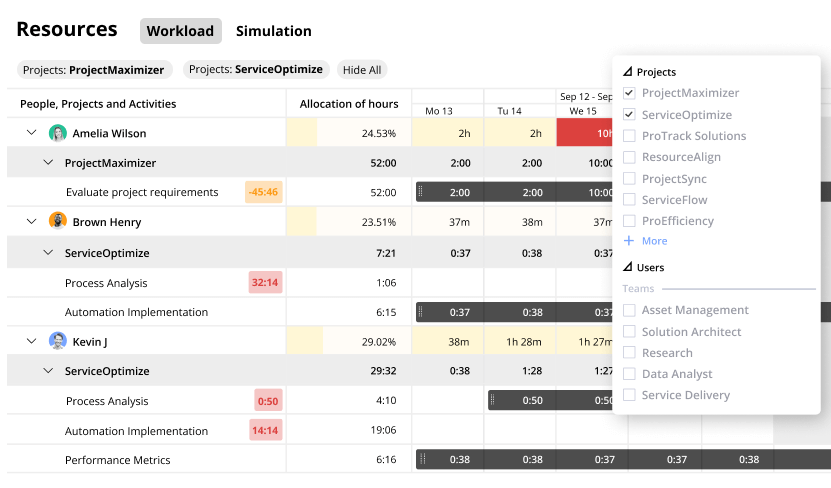
Whether it’s time, personnel, tools, or budget–Birdview PSA puts managers in the pilot‘s seat with a clear view of available resources, so they can assign or reassign with precision.
🛠️ Engineering-Focused Project Templates You Can Reuse
Birdview PSA comes with customizable templates tailored for engineering teams. Each template includes relevant fields and best-practice setups, saving hours of project prep time. Since many engineering projects follow repeatable patterns, you can store and reuse these templates–standardizing processes while speeding up resource planning across engagements.
Birdview PSA: everything your engineering firm needs for smarter resource planning
Resource constraints are a constant in engineering–but with the right tools and strategy, they don‘t have to hold your projects back. Birdview PSA brings structure, visibility, and control to your resource planning, helping you balance workloads, optimize delivery, and maximize team efficiency.
Start streamlining your engineering operations today–because great project outcomes begin with great planning.
Well, maybe not everything–but close.
When it comes to engineering project management, Birdview PSA is one of the most intuitive and flexible platforms on the market. Try it free and see how effortlessly you can manage resource allocation, forecasting, and team capacity. Let‘s make your next engineering project a success–together.
Deliver your best engineering projects, faster
or
You may be interested in…
What is Professional Services Automation (PSA) Software
Benefits of Professional Services Automation Software
Engineering Project Templates in Excel for Free
Civil Engineering Project Templates in Excel
Best Consulting Project Management Software
![💬]() FAQ for Resource Planning in Engineering
FAQ for Resource Planning in Engineering
What types of resources should be considered?
In engineering, resources include skilled personnel (engineers, designers, QA specialists), equipment, software tools, budgets, time, workspace, and institutional knowledge. All of these must be managed together to keep projects on track.
How do I manage limited resources across multiple projects?
Use centralized resource planning tools–like Birdview PSA–that allow you to see team availability, assign work based on skills, and balance capacity across active and upcoming projects. Prioritization, scenario planning, and real-time reporting are also key.
What is a resource loading report and why is it useful?
A resource loading report shows how work is distributed across your team. It highlights overutilization, underutilization, and potential bottlenecks, helping you rebalance workloads before they affect timelines or quality.
Can I plan resources effectively if project scopes change frequently?
Yes, with the right tools. Modern resource planning platforms offer “what-if” scenario modeling, which helps you simulate changes and make informed decisions quickly–before they impact live projects.
How can Birdview PSA support engineering resource planning?
Birdview PSA provides visibility into team capacity, workload forecasting, skill-based resource assignment, and real-time tracking. It helps engineering teams respond to changes, reduce resource conflicts, and optimize delivery, even under tight constraints.

 FAQ for Resource Planning in Engineering
FAQ for Resource Planning in Engineering

