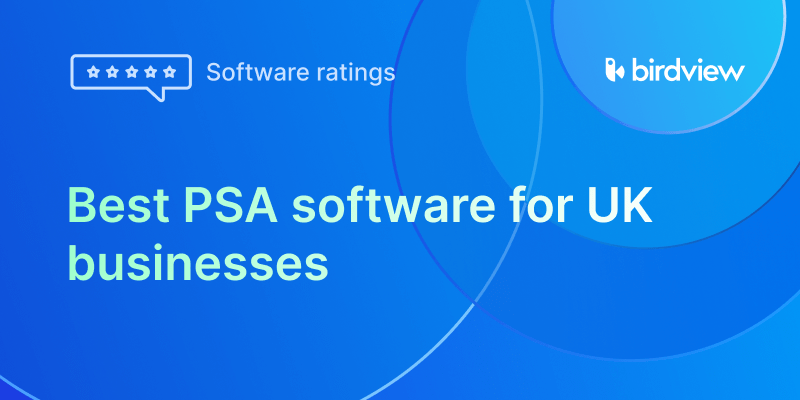Every business faces numerous challenges on its path to success and professional services firms are not an exception. With the need to maximize billable hours, acquire new clients, retain existing ones, manage payments, and deal with complex projects, service organizations have their work cut out for them.
If you are not sure whether you need such a solution, here are three signs that it’s time to invest in professional services automation.
What is professional services automation software?
Professional Services Automation (PSA) software is designed to streamline operations within service-based organizations. It automates key business processes such as project management, resource allocation, time and expense tracking, invoicing, and reporting–reducing manual effort and increasing overall efficiency.
PSA software enhances collaboration and visibility, helping teams deliver high-quality services while staying on schedule and within budget. Core functions include project planning, resource scheduling, financial management, and performance tracking.
To succeed in today‘s competitive landscape, professional services organizations need a solution that supports the entire delivery lifecycle–from business development to portfolio optimization. PSA software provides the tools necessary to manage that lifecycle effectively and can help organizations realize five key benefits.
Read more: What is professional services automation software?
Read more: Top 10 PSA Software Tools for Consulting Firms in 2025
Who Can Benefit from Using PSA Software?
PSA software is designed for service-based companies that need more control over project delivery, resource planning, and financial performance. Whether you manage internal teams or deliver work to external clients, PSA helps you stay organized, improve efficiency, and scale your business with confidence. Here‘s how different industries benefit from implementing PSA software:
✅ Consulting Firms
For consulting firms, time is money–and every hour must be tracked, allocated, and billed accurately. Professional Services Automation (PSA) software for consultants gives consulting teams a centralized platform to plan projects, assign resources, manage budgets, and monitor profitability in real time. It eliminates manual spreadsheets and siloed systems, replacing them with a connected workspace that enhances collaboration and visibility.
With Birdview PSA, consultants can forecast demand, avoid resource bottlenecks, and deliver consistently across multiple clients and engagements. Real-time dashboards and reports make it easy to analyze performance and adjust plans on the go, so you can stay aligned with client expectations and business goals.
✅ Engineering Companies
Using engineering project management software, engineering firms can better manage complex timelines, cross-functional teams, and fixed project scopes–all of which make coordination a constant challenge. PSA software supports this by centralizing key aspects of project delivery, from task management and resource scheduling to cost tracking and progress monitoring.
✅ IT Service Providers
IT services organizations often juggle multiple client accounts, service-level agreements (SLAs), and project-based engagements. PSA software for IT services helps bring structure to operational complexity by unifying project management, time tracking, resource planning, and billing within a single system.
✅ Software Companies
For software companies, onboarding and implementation teams play a critical role in delivering value to clients quickly and efficiently. PSA software for onboarding and implementation teams helps manage client projects, track milestones, allocate resources, and standardize onboarding workflows–all in one place. With real-time visibility into timelines and progress, teams can ensure smoother handoffs from sales to delivery, reduce delays, and deliver a consistent, high-quality onboarding experience that builds client trust from day one.
✅ Architectural Firms
Architectural firms handle complex projects with tight deadlines, changing scopes, and multidisciplinary collaboration. Project management software for architects streamlines workflows by centralizing resource planning, budget tracking, time management, and client communication within a single platform. With improved visibility into timelines and task dependencies, architects can better manage each project phase, reduce administrative overhead, and dedicate more time to creative work and design excellence.
What are the benefits of professional service automation software
✅ 1. Full Visibility into Projects, Finances, and Resources.
Everyone knows the adage – you can’t manage what you can’t measure – but few understand its implication. You can’t measure what you can’t see. With the right PSA software, services firms can gain visibility into their projects, finances, and resources.

One of the benefits of professional services automation software is its ability to provide real-time visibility into a firm’s service delivery cycle. Suppose a project begins to suffer from budget creep. Without visibility, project managers may be unaware of the potential overrun until it’s too late to take corrective action. Professional services automation software enable team members to see roadblocks, realize that a project is off-course, and mitigate potential issues. No one has to explain to the client why the project is delayed and over budget.
Single Source of Truth. Many firms don’t realize how much time is lost trying to locate documents, emails, or other project-related information. If there’s no control over the data, how do team members know if they’re using the latest data? They don’t. As a result, hours may be spent redoing a report or tracking down the latest version of a document.
Professional services automation software can act as a repository for all pertinent information. This centralized location serves as a single source of truth for all team members. They no longer have to wonder if they are working off the latest information or wasting time trying to determine what is the most accurate. This added peace of mind goes a long way to alleviating stress and creating a more productive environment.
2. Capacity and Resource Planning
Choosing the right people for the right job is a key aspect of efficient project management. However, there are still some challenges here. For example, some organizations may face a lack of suitable skill sets for a particular project. As a result, existing resources can become overloaded, and the project may not be delivered on time. Other companies may have enough resources to fulfill their client’s needs but have no idea how to efficiently measure their capacity and plan resource allocation.
When it comes to resource management, professional services automation solutions can provide you with better visibility into your staff skills and availability. As a result, you can evenly distribute the workload among your specialists, set the best-skilled employees to the right task, and plan resources for future projects.

Data-driven Decisions
PSA software can provide data to drive decisions about adding or reducing resources. It can help answer questions such as:
- Can a new project be added this quarter?
- Will subcontractors be needed?
- Should new hires be considered?
The right solution will also enable you to look at past project data in the context of resource utilization to see where bottlenecks may have cropped up and will provide an opportunity to optimize future projects to avoid similar issues.
The right solution will also enable you to look at past project data in the context of resource utilization to see where bottlenecks may have cropped up and will provide an opportunity to optimize future projects to avoid similar issues.
Impact Analysis
The “what-ifs” of business growth can be paralyzing. There are just too many variables.
- What would happen if we shift a resource from project “A” to project “B”?
- What if we assign a more skillful specialist to the project?
- What happens if we switch resources between the projects?
PSA software can provide the data to help forecast and assess the impact of a given decision on the project outcome. It can provide insights, for example, into the impact of having senior and junior specialists on the project. It also helps you see the balance of skills and resources on the project and what changes if these resources are rearranged.
3. Control over Profitability
The objective of any professional services organization is to make a profit, but sometimes that isn’t as easy as it sounds.
- Project Financials Ideally, professional services automation software enables team members to input costs and expenses and track progress against a planned budget in real time. PSA software can help projects stay on track to ensure profit margins are met and that projects don’t end up losing the organization money.
- Resource Management Businesses need to maximize billable hours without overloading or underutilizing employees. Finding the right balance is essential to a positive work environment. With professional services automation benefits, companies gain visibility into individual resources so they can take a comprehensive look at staffing. Making adjustments in resource allocation minimizes the risk of employee burnout while maintaining an ideal level of billable utilization.
4. Alignment Between Business Units
When business units are misaligned, companies reduce their overall efficiency. Crucial project requirements are lost in the system leading to inaccurate project costs, mistakes, and delays. Using PSA project management tools that provide integration and automation can improve consistency.
- Integration. Glitches in the delivery cycle often occur when projects are moved from one business unit to another or when there is a lack of data continuity. Integrating Professional services automation software with applications, such as CRM or accounting software, allows team members to better visualize what is happening throughout the organization. It also enables staff to be prepared when a new client comes on board or a new project needs quoting.
- Automation. Generating reports should be as automated as possible. In today’s business environment, waiting days for data to be collected and analyzed means wasted time and potentially lost business. The ability to reference key performance indicators on a dashboard or automate a customized business intelligence report for a client makes it easier to stay connected with performance drivers and keep your client engaged.
5. Improved Collaboration and Communication
If individuals within a professional services firm don’t communicate, it’s impossible to deliver the quality of service that clients expect. Instead of working together, employees are at odds. PSA solutions can encourage collaboration and improve communication.
Elimination of Silos
With professional services automation software, teams come together to complete their work within a unified platform. The platform enables real-time access to project data that teams can use to spot potential roadblocks and devise improvements. The result is greatly increased productivity and faster completion of tasks and projects.
Email-free Communication
Who isn’t overwhelmed with emails? With professional services automation software, all project-related communications can be placed in a central location. Employees no longer have to search through an inbox to find information. Some solutions can integrate into other applications such as Slack or Microsoft Teams.
Improved Client Interactions
PSA solutions help organizations deliver on a client-first strategy. Less time is spent in meetings, preparing for a client update. Instead, the information is centralized for easier access, and more time can be spent on meeting client needs and strengthening the relationship. It’s even possible to share some information directly with clients through a guest account. The best way to improve client relationships is to keep them informed with relevant and timely information.
Choosing a professional services automation software
Choosing the right professional services automation (PSA) software is a crucial decision for businesses aiming to optimize their project management, resource allocation, and financial processes. Here are key considerations to guide the selection process:
- Scope of features: Evaluate the range of features offered by the PSA software. Ensure it covers essential aspects such as project management, resource planning, time tracking, invoicing, and collaboration tools. Look for customization options to tailor the software to your specific business needs.
- Scalability: Consider the scalability of the software to accommodate the growth of your business. A good PSA solution should be flexible enough to adapt to the changing requirements of small startups and large enterprises.
- Integration capabilities: Check the software‘s ability to integrate with other tools and software your business uses. Seamless integration with accounting, CRM, and communication tools enhances overall workflow efficiency.
- User-friendly interface: Opt for a PSA solution with an intuitive and user-friendly interface. Easy navigation and a well-designed dashboard contribute to better user adoption and productivity.
- Mobile accessibility: In today‘s dynamic work environment, mobile accessibility is crucial. Ensure the PSA software provides mobile applications or responsive interfaces for on-the-go access.
- Comprehensive reporting: Robust reporting capabilities are essential for gaining insights into project performance, resource utilization, and financial health. Choose a solution that offers customizable and comprehensive reporting features.
- Security measures: Security is paramount, especially when dealing with sensitive project and client data. Verify the security measures implemented by the software, including data encryption, user access controls, and compliance with industry regulations.
- Customer support and training: Assess the level of customer support provided by the PSA software vendor. Availability of training resources, documentation, and responsive customer support can significantly impact the software‘s successful implementation.
- Cost and ROI: Understand the pricing structure of the PSA solution, considering both upfront costs and ongoing fees. Evaluate the return on investment (ROI) based on the value the software brings to your business.
- User reviews and recommendations: Research user reviews and seek recommendations from industry peers who have experience with the PSA software. Real-world feedback can provide valuable insights into the software‘s performance and suitability for your business.
Conclusion
Every service organization is different, and so is each PSA platform. Deciding on the right solution to ensure your firm realizes the professional services automation benefits discussed here can be daunting. That‘s why businesses must identify the features and functionality that fit their needs and allow them to keep control of their planned budget in real time. If they don’t, they may overlook critical features that can help them thrive. Birdview PSA can provide you with all the benefits of professional services automation solutions listed here and much more. If you are not sure whether you need such a solution, here are three signs that it’s time to invest in professional services automation.
To learn more about how professional services automation software can help your business grow, request a Birdview PSA demo.
Gain full visibility, control, and confidence
or
FAQ: Benefits of Implementing PSA Software
What are the key benefits of implementing PSA software?
PSA software centralizes core business functions–such as project management, time tracking, resource planning, and billing–into one platform. This leads to improved operational efficiency, better visibility, and more accurate financial control.
How does PSA software improve project delivery?
By providing real-time insights into project timelines, task progress, and resource availability, PSA software helps teams stay on track and deliver projects faster and more consistently.
Can PSA software help reduce costs?
Yes. PSA tools reduce administrative overhead by automating manual tasks like time tracking and invoicing. They also help prevent over- or under-utilization of resources, improving cost efficiency across the organization.
Does PSA software support better decision-making?
Absolutely. With centralized data and built-in reporting dashboards, PSA platforms give managers the insights they need to make informed, data-driven decisions.
Will PSA software improve client satisfaction?
Yes. By ensuring projects are delivered on time, within scope, and with clear communication, PSA software helps enhance the overall client experience and build long-term trust.
You may be interested in…
How PSA Differs from Project Management Software
Best professional services billing solutions
Best Consulting Project Management Software: 2025 Picks
8 Major Challenges Faced by Professional Services Industry 2025 ...