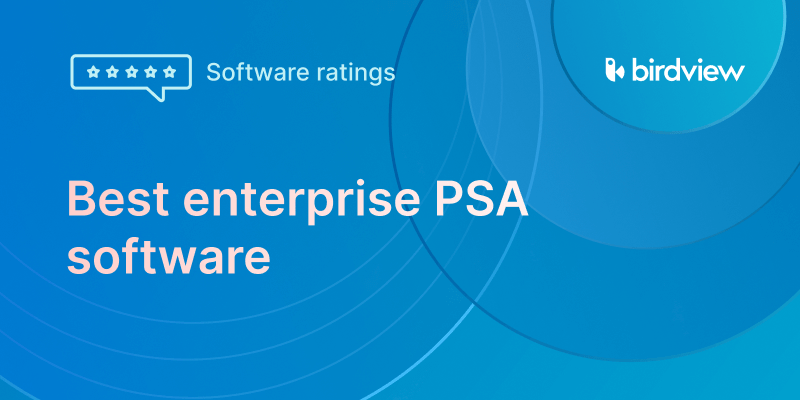In the construction world, managing projects well isn’t just important; it’s a must. To finish projects on time, save money, and deliver top-notch results, we rely on advanced tools and technologies. One powerful tool is construction scheduling software–a true friend to project management, tailor-made for the special challenges of construction. Let’s explore this software and see how it makes planning, doing, and watching over construction projects easier. It does this by offering automation, real-time tracking, and teamwork features.
What is construction scheduling software?
Construction scheduling software is your personal navigator to the world of construction project management. It doesn’t just help you create and manage Gantt charts, distribute tasks, and monitor progress in real time. It’s much more than just a digital timeline – it’s a tool for streamlining processes, automating routine tasks, and a source of important information about the status of your project. With reporting, resource allocation, and budget management features, construction scheduling software becomes your faithful companion in optimizing the progress of your project. Let’s take a look at a few key features that make this software indispensable in construction management.
What are the main features that construction scheduling software should have?
Professional construction scheduling software is a critical tool for efficient project management in the construction industry. Here are the main features it should offer:
| Feature | Description |
| Gantt Charts and Timeline View | Visualizes project timeline, showing task start and finish times, dependencies, and project progression. |
| Critical Path Method (CPM) | Identifies the most crucial tasks by determining the longest stretch of dependent activities in the project. |
| Resource Management | Tracks and manages resources like labor, materials, and equipment for efficient utilization. |
| Task Management | Enables creation, assignment, and tracking of project tasks, including priorities and deadlines. |
| Collaboration Tools | Provides a platform for team communication, document sharing, and real-time collaboration. |
| Integration Capabilities | Allows integration with other software systems such as ERP, CRM, and accounting software. |
| Customization and Scalability | Customizable to fit project needs and scalable for different project sizes and complexities. |
| Budgeting and Cost Control | Tracks project costs, aids in budget forecasting, and manages financial aspects of the project. |
| Risk Management | Identifies and manages potential risks to prevent delays and cost overruns. |
| Reporting and Analytics | Generates detailed reports and analytics for insight into project performance and areas for improvement. |
| Mobile Accessibility | Provides mobile access or apps for viewing and updating schedules and tasks from the field. |
| Document Management | Manages and stores project documents, drawings, and correspondence in a centralized location. |
| User-Friendly Interface | Features an intuitive and easy-to-navigate interface for enhanced user adoption. |
| Compliance and Safety Management | Ensures project adherence to industry standards and safety regulations. |
Consider using Joist software for a comprehensive solution that unifies estimating, invoicing, and payment processes tailored for construction professionals.
Construction scheduling software rankings 2025
Let’s guide you through the best construction scheduling software. These tools offer schedules and resource control while promoting clear and efficient teamwork on the job site. Let’s delve into them and see how they can be your reliable partners in achieving success in your construction projects.
1. Birdview
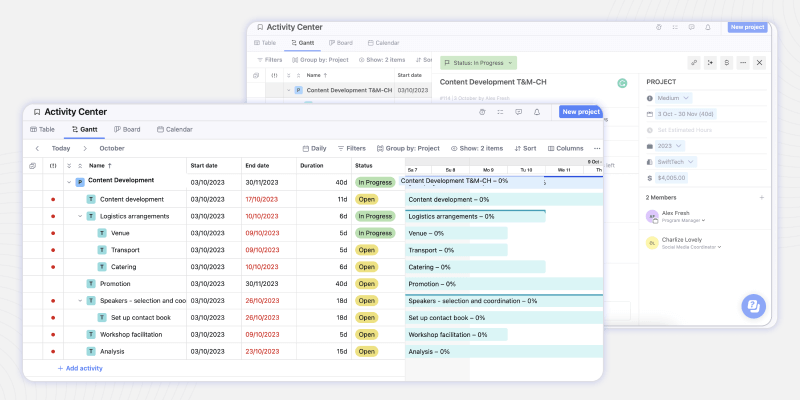
Birdview is a project management software designed to plan, execute, and complete projects. It offers a full view and management of projects, resources, and finances, enhancing team communication and collaboration. It includes a range of tools and features designed to facilitate the planning, monitoring, and control of different aspects of construction endeavors.
From project and resource scheduling and resource allocation to budgeting and fostering collaboration among team members, the software aims to boost efficiency, ensuring the successful and timely completion of construction projects. Birdview is ideal for teams ranging from 10 to 1000 members, handling Professional Services in diverse sectors such as Engineering, IT Services, Business Consulting and Advertising Agencies, Marketing, and others.
Top Features:
Birdview includes the ability to create detailed schedules, track resources, and provide transparency and consistency throughout the project.
- Project & portfolio management
- Resource planning & scheduling
- Collaboration & approvals
- Customization & Personalization
- Track billable and non-billable hours
- Expenses & cost tracking
- Project accounting & flexible billing
- Free client portal
- Forecasting
Pricing:
- starting at $9 per month/user, a free trial is available
Industry Applications: Birdview is ideal for projects of any size, enabling effective collaboration between all participants in the construction industry.
- Schedule your construction resources
Optimize the allocation of tasks and resources across ongoing projects using Birdview’s resource scheduling tool. Ensure that assignments are appropriately matched with the right resources, leading to the timely and budget-friendly completion of projects.
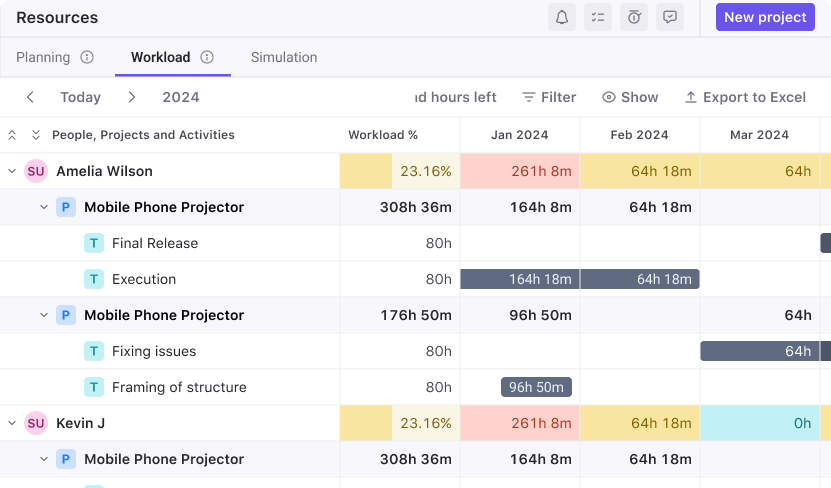
- Drag and drop scheduling with Gantt Chart
Enhance your ability to visualize tasks and project timelines through the interactive Gantt Chart in full-screen mode.
Effortlessly rearrange tasks, establish dependencies, assign work, examine the project’s critical path, and monitor its progress using the convenient ‘drag-and-drop’ feature.
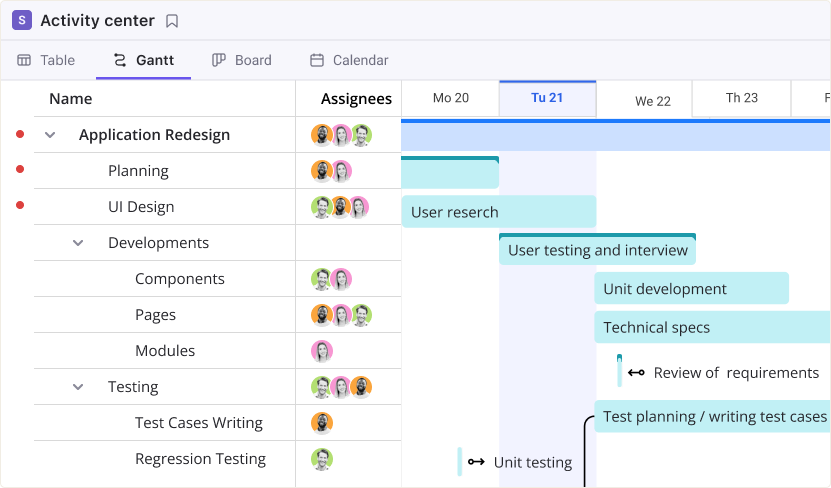
- Control your resource utilization
Take control of your resource management by utilizing a tool that allows you to compare planned allocations with current usage, enabling you to make necessary adjustments. This strategy helps you optimize resource utilization with real-time information, ensures your projects proceed without delays, and maintains a balanced workload across your resources.
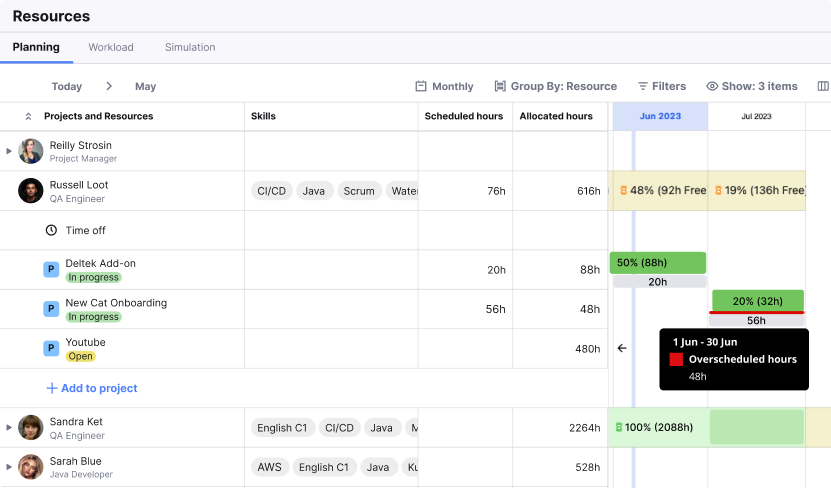
Support Options: Email/Help Desk, FAQs/Forum, Knowledge Base, Phone Support, 24/7 (Live rep), Chat
Training: Live Online, Documentation, Videos, In Person, Webinars
2. Planera
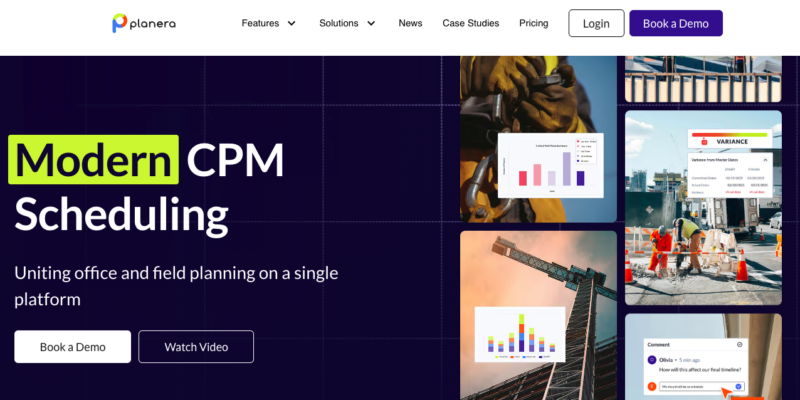
Planera is a modern planning and scheduling platform built for complex construction projects. It helps teams create detailed project plans, manage dependencies, align resources, and track progress in real time. Designed for large-scale and multi-stakeholder projects, Planera improves collaboration, reduces delays, and gives full visibility into timelines and risks, helping teams deliver projects more predictably.
Top features:
- Advanced project scheduling
- Dependency & milestone management
- Real-time progress tracking
- Resource and capacity planning
- Collaboration and stakeholder alignment
- Risk and delay visibility
Pricing: custom pricing based on project size and needs; demos available
3. ConstructionOnline
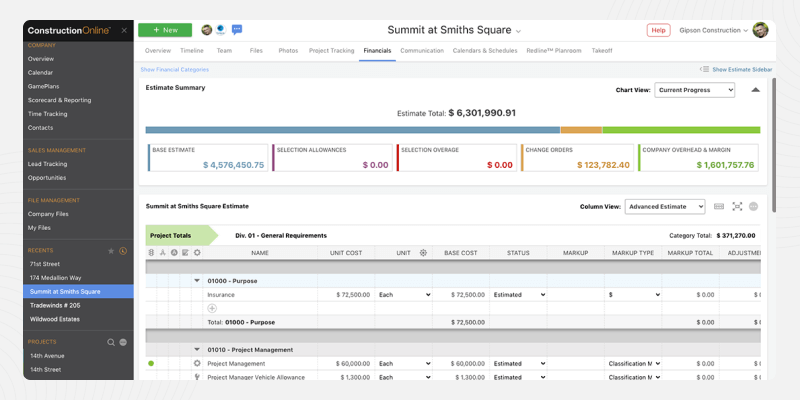
ConstructionOnline is a high-tech scheduling tool for construction projects. It helps plan tasks, assign responsibilities, set timelines, and manage resources efficiently. The software improves communication among team members, ensuring everyone is aware of project timelines and deadlines. With features like task tracking and resource management, ConstructionOnline boosts the success and efficiency of construction projects.
Top features:
- Billable Items Tracking
- Client Tracking
- Communication Management
- Compliance Tracking
- Contact Management
Pricing: starting from $370 per month (flat-rate), a free trial is available, a free version is available
4. Fieldwire
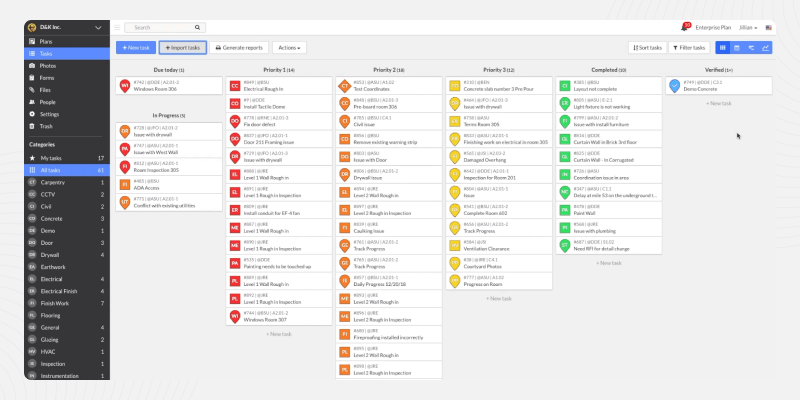
Fieldwire is construction software for scheduling and managing tasks. It simplifies coordination on construction sites, helping teams collaborate, assign tasks, and stay on schedule. Fieldwire improves communication and organization in construction projects for successful completion.
Fieldwire is a simple and convenient tool for planning construction tasks and communicating on a construction site.
Allows you to create tasks, exchange information in real time and track construction progress. Fieldwire makes it easy for construction foremen, project managers and superintendents to collaborate while they are in the field.
Top features:
- Job Tracking
- Real Time Data
- Work Order Management
- Mobile Access
- Compliance Tracking
Pricing: from$44 per month/user, a free trial is available, a free version is available
5. Autodesk Construction Cloud
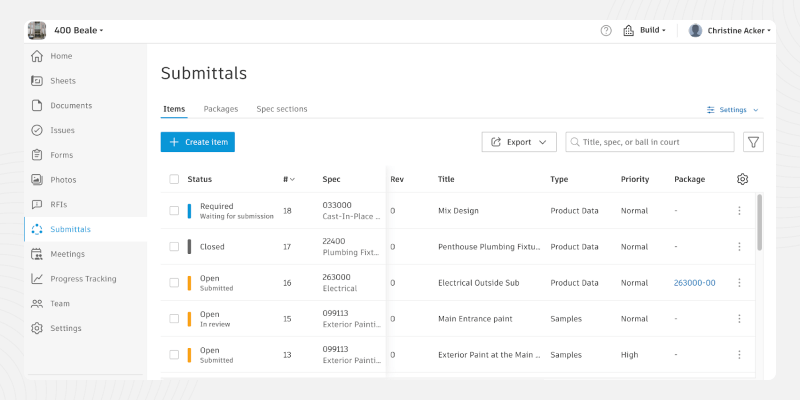
Autodesk Construction Cloud is construction scheduling software. It includes tools for scheduling and collaboration to streamline processes and ensure successful project completion.
Top features:
- Bill of Materials
- Contractor Database
- Easily track all contractor information in one centralised location
- Document Coding & Control
- Electronic Plans
- For Commercial and/or Industrial Electrical Contractors
Pricing: starts $85 per month (flat-rate), a free trial is available, a free version is available
6. Viewpoint Spectrum
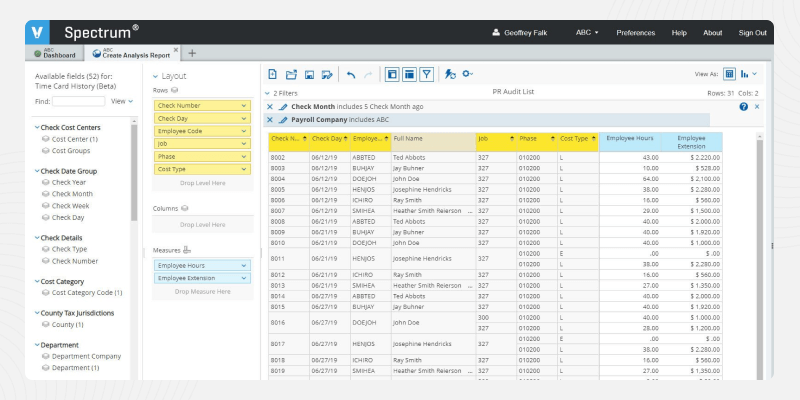
Viewpoint Spectrum is construction scheduling software that aids in planning and organizing tasks for construction projects. It helps manage resources and ensures efficient project completion. The software also offers solutions for finance, team communication, and project management through tools like accounting and data analysis.
Top features:
- Real Time Data
- Accounts Payable
- Track money owed to a company’s creditors/suppliers
- Budget Tracking
- Job Tracking
- Accounts Receivable
Pricing: starts at $1000 per month based on the number of intervals
7. TeamGantt
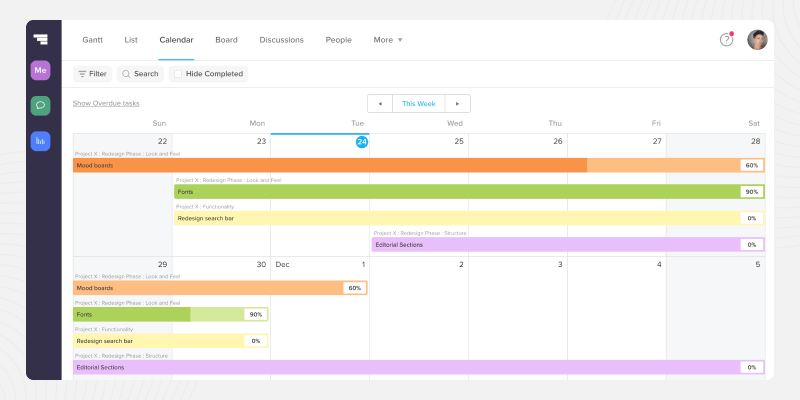
TeamGantt is a specific tool designed for the construction field to make schedules. It helps construction teams plan tasks, use resources well, and make sure projects go smoothly. TeamCantt has features that let users set timelines, assign tasks, and track progress to make sure projects finish successfully.
TeamGantt is an intuitive software for creating and managing project schedules.
Functionality allows you to easily create and edit charts, share information and track progress.
Ideal for small to medium sized projects where an easy and efficient planning system is required.
Resource Management features reviewers most value:
- Percent-Complete Tracking
- Resource Scheduling
- Schedule/allocate resources (ie. equipment, machines, parts/materials, etc.)
- Templates
- Project Planning/Scheduling
Pricing: starts $24.95 per month/user, a free trial is available, a free version is available
8. Procore
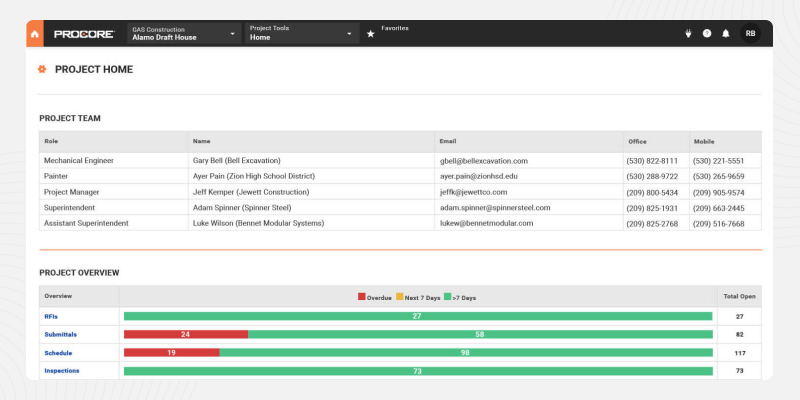
Procore is software designed for managing construction projects that simplifies scheduling, communication, and collaboration for construction teams.
It streamlines tasks, improves project planning, and ensures successful completion.
Resource Management features reviewers most value:
- Commercial
- Customer Management
- Capture and analyze information about your customers and interactions with them
- Drag & Drop
- Historical Database
- Inspection Management
Pricing: contact for pricing
9. Buildertrend
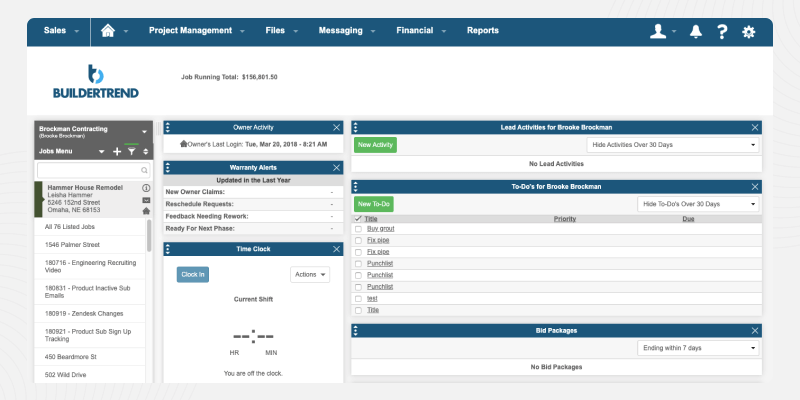
Buildertrend is software is used for scheduling and managing construction projects that help teams plan, organize, and track tasks for smooth project execution. It enhances collaboration and communication within construction projects.
Construction Scheduling features reviewers most value:
- Commercial
- Contractor Management
- Dispatch Management
- Document Storage
- Store documents in a centralized location for easy access
- Electronic Signature
Pricing: starts $99 per month (flat-rate)
10. Visual Planning
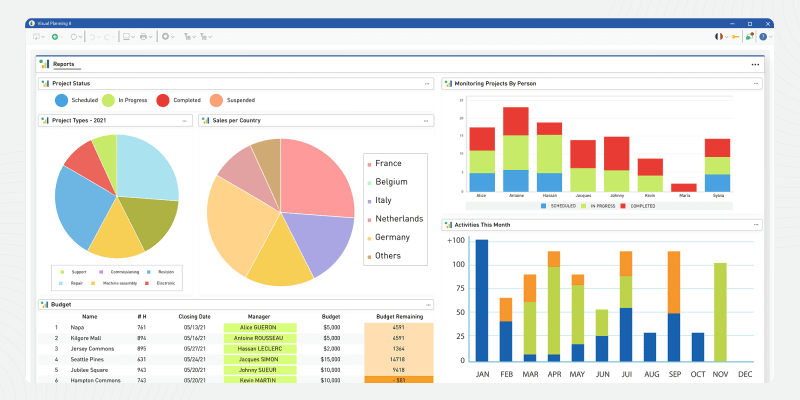
Visual Planning is a robust software designed for construction management. It provides essential tools to boost productivity, allowing users to monitor projects, track costs, and allocate resources on a single platform in real-time.
Top features:
- For HVAC Companies
- Software is designed specifically for use of HVAC companies
- Routing
- Job Management
- Work Order Creation
- Work Order Management
Pricing: starts $55 per month/user, a free trial is available
11. BuildOps
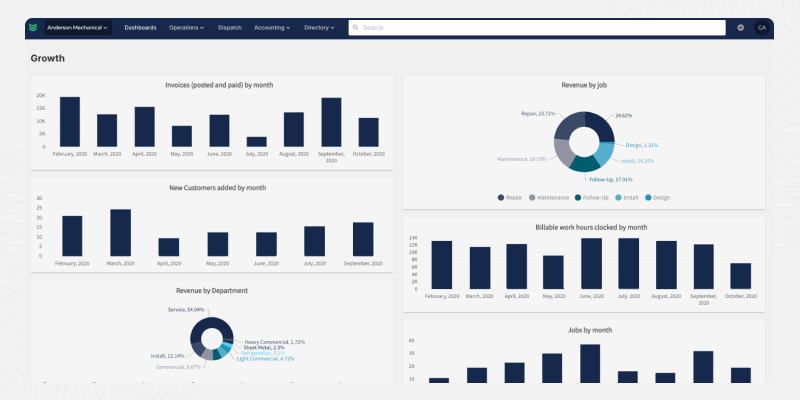
BuildOps is the top all-in-one software for commercial service contractors. BuildOps streamlines your dispatch, quoting/invoicing, service, projects, and reporting.
Top features:
- Asset Library
- Audit Management
- Backlog Management
- The process of evaluating, scheduling, and assigning tasks that have been put on the back burner in favor of higher priority items.
- Budgeting/Forecasting
Pricing: contact for pricing
12. CoConstruct
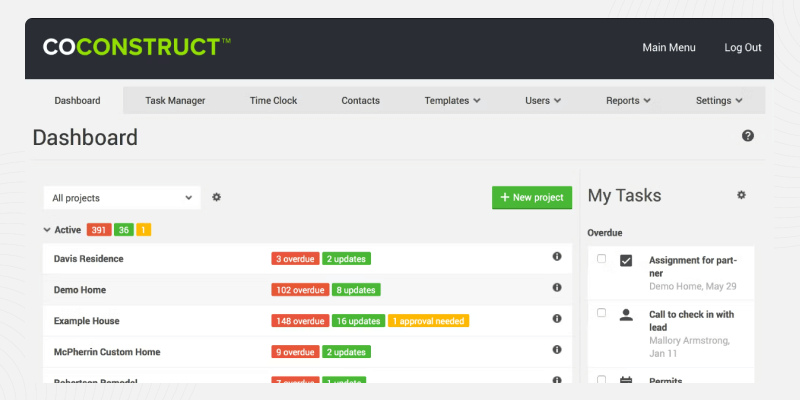
CoConstruct is a tool for scheduling and managing construction projects. It aids construction teams in planning, organizing, and tracking tasks for successful project execution. The platform is built to enhance collaboration and communication within construction projects
Web-based residential construction scheduling software to handle deadlines, contractors, selections, project scheduling and more. Learn more about CoConstruct
Construction Scheduling features reviewers most value:
- Audit Trail
- Client Tracking
- Contractor Management
- Employee Management
- Historical Database
Pricing: starts $349 per month (flat-rate)
13. Jobber
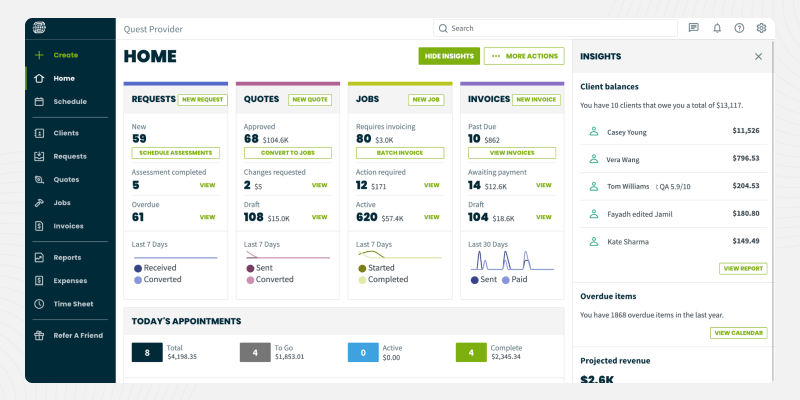
Jobber is a tool created for scheduling tasks and managing construction projects. It helps in planning, organizing, and tracking various activities to ensure projects run smoothly and efficiently. Jobber is designed to improve collaboration and communication within construction teams.
Join over 200K home service pros using Jobber. Organize your business, win more jobs, and get paid 4X faster. Get started today.
Construction Scheduling features reviewers most value:
- Access Controls/Permissions
- Availability Management
- Client Management
- Customer Management
- Estimating
Pricing: starts $19 per month (flat-rate), a free trial is available, a free version is available
6-step plan for choosing the right construction scheduling software
When every detail and every deadline is part of the bigger picture, effective software becomes a true guide. Let’s figure out together how to make this choice wisely, like professionals, step by step, so that your construction projects develop without fuss and headaches.
Step 1: Determine what projects you have in mind
Let’s start by understanding what you’ll be up against. Whether large construction projects or small renovation work, each project has its features. The first step is to figure out exactly what tasks you are going to solve using planning software.Step 2: Estimate how complex your projects will be
Now let’s look at the scale and complexity. Imagine that each project is a kind of puzzle, and we need to choose a program that will cope with these puzzles with a bang. The more colors in the picture, the more important it is to choose the right solution.
Step 3: Assess the size and complexity of your projects
Let’s approach the issue of the size and complexity of your projects from a pragmatic point of view. Some programs are designed for small projects, while others can handle large and complex tasks. Decide which scale is most suitable for you to ensure your software fits your needs exactly.
Step 4: Determine required features
Consider the specific features you need in construction scheduling software, such as Gantt chart creation, resource tracking, and workflow management. Every project is unique, and your software should have the tools that will make it go more smoothly.
Step 5: Consider your budget
Budget is, of course, a key factor. Prices for construction scheduling software can range from free versions to several thousand dollars a month. It is important to choose a solution that not only meets your requirements but also fits within your budget.
Step 6: Ease of use
Choose a construction scheduling software that is not only powerful but also easy to use for both you and your team members. After all, a tool should be a helper, not a headache.
Benefits of using construction scheduling Software
In the fast-paced world of construction, the use of construction scheduling software acts as a game-changer, offering a host of benefits to facilitate the smooth execution of projects.
Increased efficiency: Construction scheduling software can help improve the efficiency of construction projects by automating tasks and streamlining workflows. This can free up construction managers and contractors to focus on more important tasks, such as building relationships with clients and subcontractors.
Reduced costs: Construction scheduling software can help reduce the costs of construction projects by identifying and eliminating potential problems at an early stage. For example, if a construction manager sees that a particular task may be delayed, he can take action to mitigate the delay and avoid any associated costs.
Improved project quality: Construction scheduling software helps improve the quality of construction projects by ensuring that all tasks are completed on time and within budget. This can help avoid costly mistakes and ensure projects are completed to customer satisfaction.
Increased security: Construction scheduling software can help construction managers identify and mitigate potential hazards and improve the safety of construction projects. For example, if a construction manager sees that a particular task may be dangerous, he can take steps to reduce the danger and prevent injuries.
4 Tips to simplify construction scheduling software implementation
The implementation of construction scheduling software is an important step that determines the success of the project. It’s not just about implementing a tool; it is creating the foundation for effective teamwork, optimizing processes and achieving set goals. To ensure that the process goes smoothly and with the best results, it is recommended to follow these steps:
Get support from your team
Before you begin implementing construction scheduling software, make sure you have the support and understanding of your team. Explain the benefits of the new tool and highlight how it will improve productivity and work efficiency. Resolve any issues and create a collaborative environment, as active team participation is key to a successful implementation.
Provide training
Effective training plays a fundamental role in successful software implementation. Conduct systematic training sessions for all team members involved in the planning process. Ensure full understanding of the program’s functionality, familiarity with best practices, and confidence in using the system. This investment in employee training will yield results in increased competence and overall system efficiency.
Start small
If you’re new to construction scheduling software, start with small projects as a testing ground. This approach allows the team to master the software in a controlled environment. It also provides an opportunity to identify potential problems, refine workflows, and build confidence before expanding the program to larger, more complex projects.
Be patient
Recognizing that the process of mastering new technology takes time is extremely important. Encourage your team to be patient and consistent. Real results may not appear immediately, but regular use and gradual adjustment will lead to long-term benefits in project management efficiency.
Optimizing the experience of using construction scheduling software
Starting construction projects is not easy, but with the right approach to planning software, you can increase your efficiency in project management. Here are some friendly but important tips to make sure your team get the most out of your construction planning tool:
| Making Reasonable Schedules: | Creating schedules is like creating a plan for success. Be the navigator of your project, taking into account real-world factors such as unpredictable weather and possible equipment failures. Realism in planning sets the stage for a smoother path to success. |
| Keep your schedule up to date: | Think of your project schedule as a living, breathing creature. Make regular updates to reflect the ever-changing nature of your project. This not only keeps you informed but also helps you identify potential problems early on. |
| Time to communicate with the Team: | Your construction scheduling software isn’t just a tool for you, it’s a team player. Share the project schedule with your team and encourage feedback. Collaboration is key, and open communication ensures a consistent flow of work. |
| Unlock hidden powers: | Think of your scheduling software as a Swiss Army knife for project management. In addition to timelines, explore resource tracking, budget management, and insightful reporting. It’s like having a set of tools that can do more than you thought possible. |
| Setup templates for an easy start: | The program usually provides various ready-made templates that greatly simplify the creation of schedules for different projects. This will save you a lot of time and effort, because you don‘t have to start everything from scratch. |
| Use task automation: | This one is simple – the software takes care of routine tasks such as calculating task completion times and identifying dependencies. This leaves you free to do more important things, like understanding the overall scope of the project and creating a risk management plan. |
| Track progress in real-time: | The program monitors the progress of tasks and resource usage in real time. This helps you quickly identify potential problems and quickly make the necessary changes to your schedule. |
| Leverage reports: | Here you have a whole set of reports – from Gantt and resource histogram to risk register. With their help, it is easy to communicate with project participants and monitor progress. |
Conclusion
Construction planning software is really useful for both newbies and experienced pros in building projects. If beginners follow the tips given, they can quickly learn how to use this software well. This helps make their construction work faster, better, and more efficient.
What’s great about this software is that it helps you make schedules, handle resources, and see how the project is moving along as it happens.