What are the project management tools?
In today’s dynamic business landscape, project management software is a fundamental component, providing a critical collection of tools for overseeing diverse projects in multiple sectors. This digital solution enables project leaders and their teams to work together efficiently, guaranteeing timely achievement of objectives while enhancing the use of resources and reducing expenses. At its core, project management software is designed to refine the processes of planning, scheduling, execution, and delivery of projects. It integrates a suite of functionalities, including task management, time tracking, file sharing, and communication tools, facilitating a seamless interaction among stakeholders.
How to choose the right Project Management Software
When navigating the vast landscape of project management tools, consider the following strategies:
- Assess Your Needs: Start with a clear understanding of your project requirements and team dynamics.
- Consider Your Budget: Identify software options that align with your financial constraints without compromising on essential features.
- Evaluate Features: Look for software that offers the specific functionalities needed to support your project management processes.
- Request Demos and Trials: Many providers offer free trials or demos, allowing you to test the software with your team before committing.
Key considerations while selecting the right project management software should include:
- User-Friendly Interface. A platform’s success hinges on its usability. Software that is intuitive and easy to navigate ensures higher adoption rates among team members.
- Collaboration Tools. Effective communication and collaboration are the backbones of project management. Tools that facilitate discussions, feedback, and file sharing are essential.
- Customization and Scalability. The software should be able to grow with your business, adapting to changing needs and accommodating new projects with ease.
- Integration Capabilities. Seamless integration with other tools and platforms, such as email services, cloud storage, and financial software, enhances workflow and efficiency.
- Reporting and Analytics. Insightful reports and analytics provide visibility into project performance, helping managers make informed decisions and adjustments as needed.
Common pitfalls in selecting Project Management tools
Beware of common mistakes that can hinder the effectiveness of your chosen solution:
| Overlooking User Experience | Ensure you prioritize user experience; a complex or unintuitive interface often results in low adoption rates, undermining the effectiveness of the project management solution. |
| Ignoring Integration Needs | Do not overlook the importance of integration capabilities; failing to consider how the software integrates with existing tools can significantly disrupt your established workflows. |
| Underestimating Scalability | Be mindful of scalability; selecting a solution that cannot accommodate future growth may lead to the need for a costly software switch as your project or organization expands. |
| Prioritizing Price Over Value | Focus on value rather than just price; opting for the cheapest project management software option could mean you miss out on critical features that are essential for enhancing efficiency and achieving better project outcomes. |
Read more: How to choose project management software
The best project management tools
Enhanced project management solutions, equipped with advanced resource allocation, budget tracking, and financial forecasting, have become essential. These tools not only streamline project workflows but also ensure that projects are completed within budget and resources are optimized for maximum efficiency.
Below is a list of solutions that include standard project management functionality as well as enhanced project management solutions designed to meet the multifaceted needs of modern companies. In today’s business landscape, managing the intricacies of resources and finances is just as crucial as managing timelines and deliverables.
Birdview Project Management
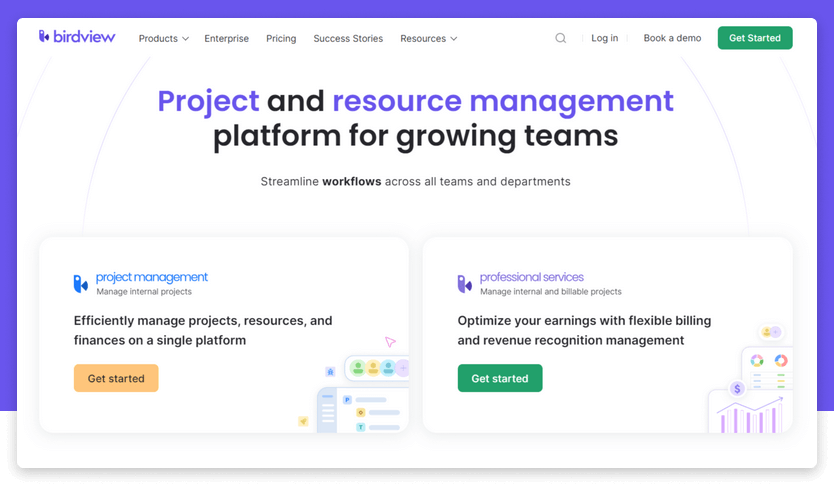
Core functionality: Project management, resource management, financial management, collaboration
Free Version/Trial: Free 14/28-day trial is available
Starting Price: Starts from 9$.
Main Features: Birview offers two products: Birview Project Management and Birdview Professional Services. Comprehensive project planning and execution features includes:
- project planning and tracking,
- resource planning and resource scheduling,
- time tracking tool,
- expense management, and billing
- advanced reporting capabilities.
- customizable dashboards,
- portfolio management
- intuitive user interface are also key components, designed to accommodate the needs of teams looking for detailed project oversight and analytics.
- AI intengrations
Ideal for: Mid-sized to large enterprises requiring detailed project planning, tracking, and analytics. It’s particularly suitable for professional services, marketing agencies, and product development teams seeking a scalable and comprehensive project management solution.
Birdview stands out for its ability to accommodate the evolving needs of dynamic teams and complex projects. Its emphasis on detailed planning, resource optimization, and scalability makes it an excellent choice for organizations looking to improve their project management practices significantly. Whether managing a single project or overseeing a portfolio of projects, Birdview provides the tools necessary for success.
Support: Birdview provides a comprehensive support framework designed to assist users in maximizing the platform’s capabilities, ensuring both effective project management and an optimal user experience.
- 24/7 Customer support: A round-the-clock customer support to address any technical issues or queries users may have.
- Dedicated account manager: for enterprise-level clients, Birdview typically assigns a dedicated account manager.
- Online help center and resources: an extensive online help center, complete with tutorials, FAQs, and articles that cover a wide range of topics from basic functionality to advanced features. leverage the platform effectively.
- Training and onboarding: understanding the importance of effective onboarding, Birdview offers training sessions for teams.
- Regular updates, feature releases and customization support
Product overview: explore Birdview here
Workfront (now part of Adobe)
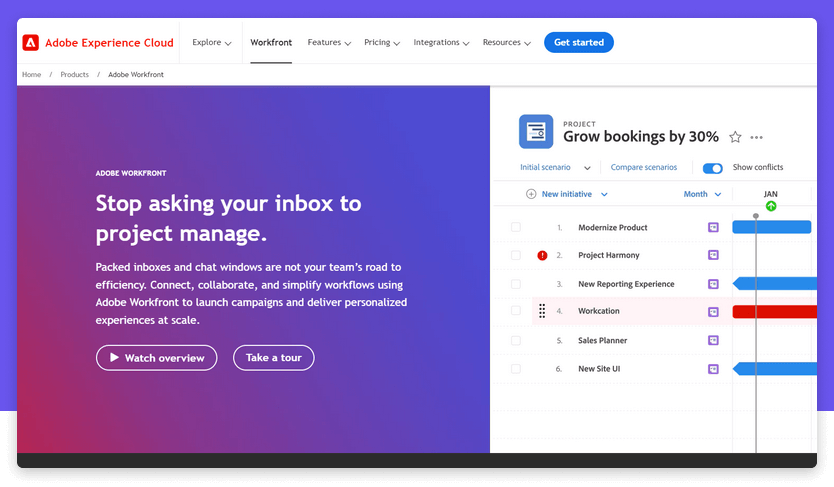
Core functionality: Project management, resource planning
Free Version/Trial: Contact for trial availability
Starting Price: Contact for pricing.
Main Features: Workflow management, project planning tool, resource allocation, digital content reviews, and approval processes integrated into Adobe’s ecosystem.
Audience: Medium to large enterprises looking for enterprise-grade project management software with strong workflow and content management capabilities.
You can visit their website here.
Asana
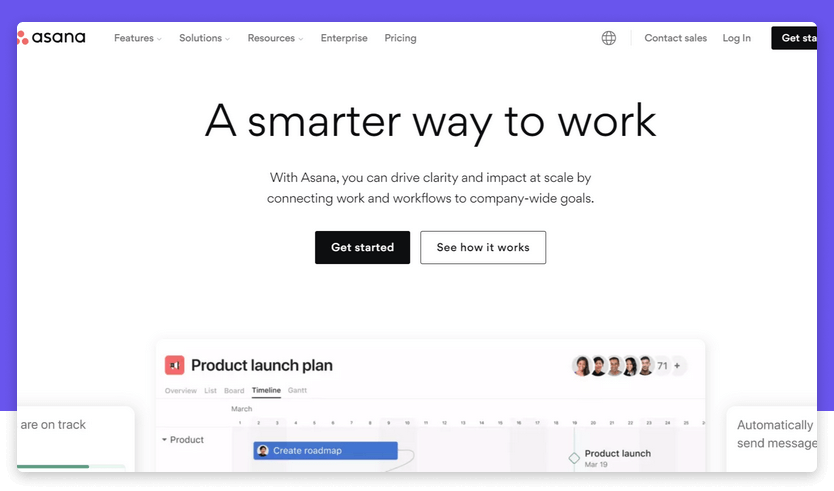
Core functionality: Task management
Free Version/Trial: Trial available, free version available.
Starting Price: Starts at $10.99 per user/month.
Main Features: Task assignments and timelines, project portfolios, workload view, automation, custom fields, integration with over 100 apps.
Audience: Suited for a broad range of teams and companies, from small businesses to large enterprises, especially those looking for a flexible and intuitive project management tool.
Trello
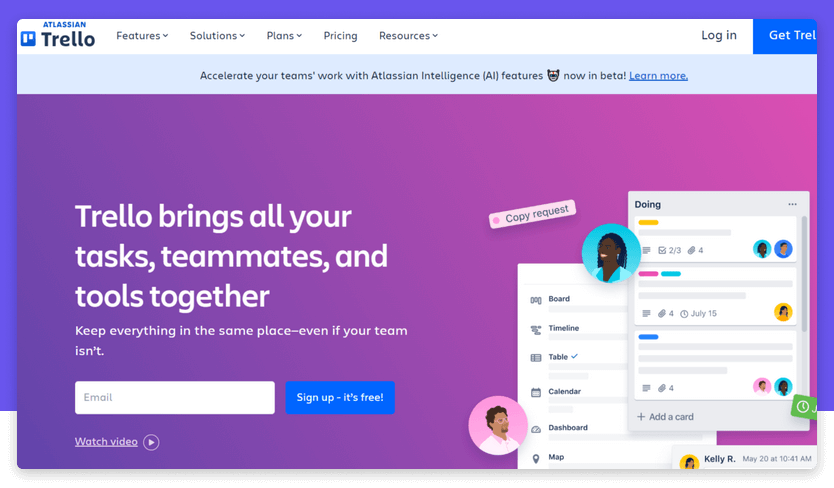
Core functionality: Task management using Kanban
Free Version/Trial: Trial available, free version available.
Starting Price: Free tier available; Business Class starts at $10 per user/month.
Main Features: Simple, card-based task management system with boards, lists, and cards. Features include built-in automation (Butler), custom fields, calendar views, and extensive integrations.
Audience: Ideal for individuals and small teams seeking a visually intuitive system for task management and project tracking tool.
Jira Software
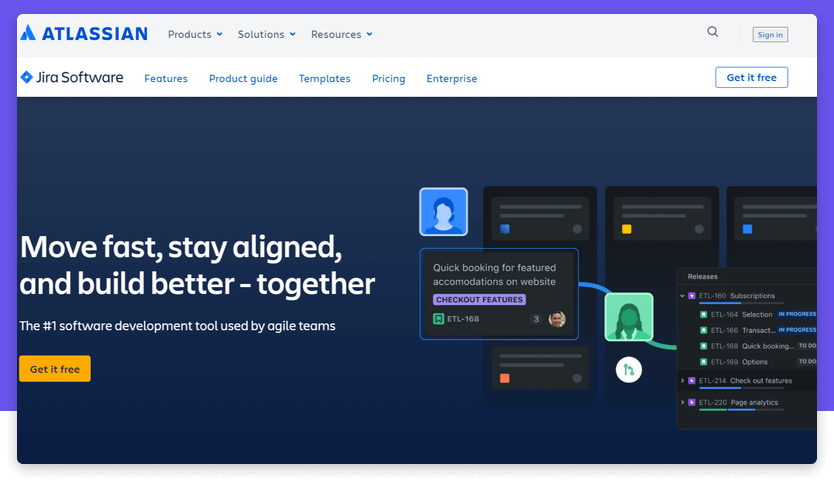
Core functionality: project management for software developers
Free Version/Trial: Trial available, free version available.
Starting Price: Free for up to 10 users; Standard starts at $7.50 per user/month.
Main Features: Agile project management tools specifically designed for software development, including scrum and kanban boards, agile reporting, customizable workflows, and a vast marketplace of apps and integrations.
Audience: Agile software development teams looking for robust project tracking and management tools.
MS Projects
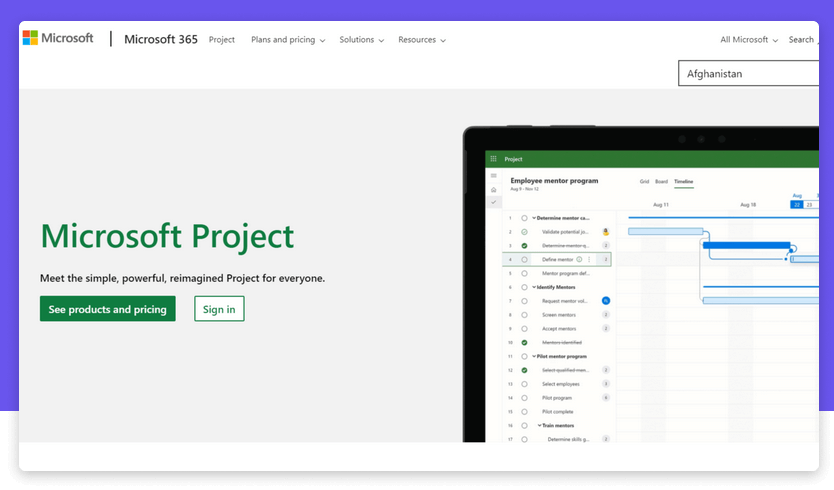
Free Version/Trial: A trial version is typically available,
Starting Price: starts from 6$
Main Features: Microsoft Project offers comprehensive project management features including detailed scheduling, resource allocation, Gantt charts, and integrated reporting. It supports both traditional project management and agile methodologies, facilitating collaboration through Microsoft Teams integration. Its powerful analytics tools help in tracking project performance against goals.
Audience: Primarily designed for project managers and teams in medium to large enterprises looking for a robust project management software that integrates well with other Microsoft Office applications.
Zoho Projects
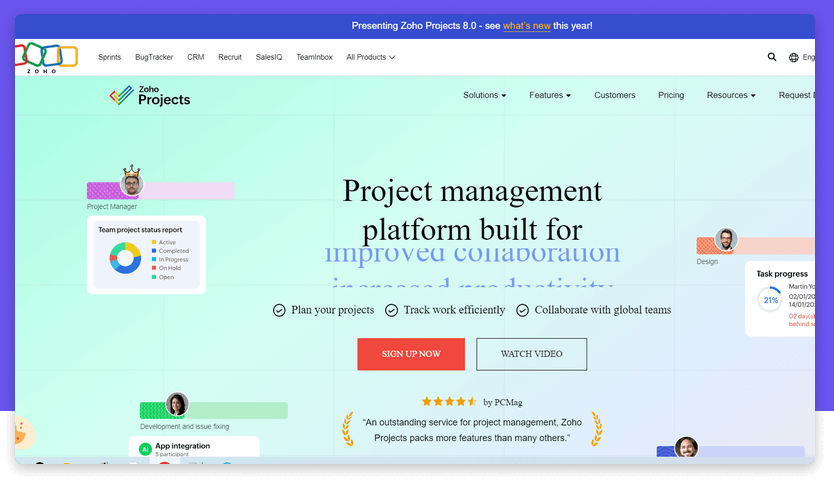
Core functionality: project management
Free Version/Trial: free version available (up to 3 users)
Starting Price: from $4 per user/month.
Main Features: Offers task automation, time tracking, Gantt charts, issue tracking, and integration with other Zoho apps, making it a comprehensive solution for managing projects from start to finish.
Audience: Small to large businesses looking for a project management tool that can easily integrate with other business systems, especially those already using other Zoho applications.
Monday.com
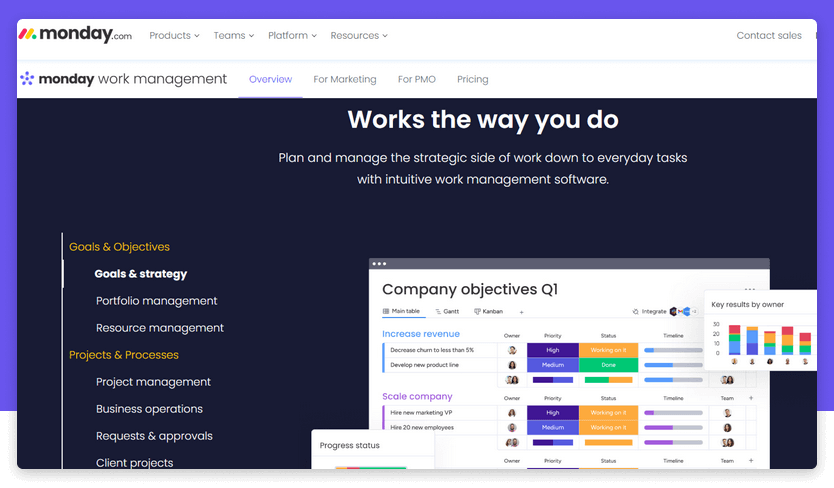
Core functionality: project management, collaboration, resource allocation
Free Version/Trial: Trial available, free version available (up to 2 seats).
Starting Price: Starts at $9 per seat/month with a minimum of three seats.
Main Features: Highly customizable platform with a wide range of features including automation, integrations, time tracking, and visual project tracking tools like dashboards and Gantt charts.
Audience: Monday.com is designed for a broad audience, including teams and organizations of all sizes across various industries, from tech startups to large enterprises, looking to streamline project management, collaboration, and workflow automation.
ClickUp
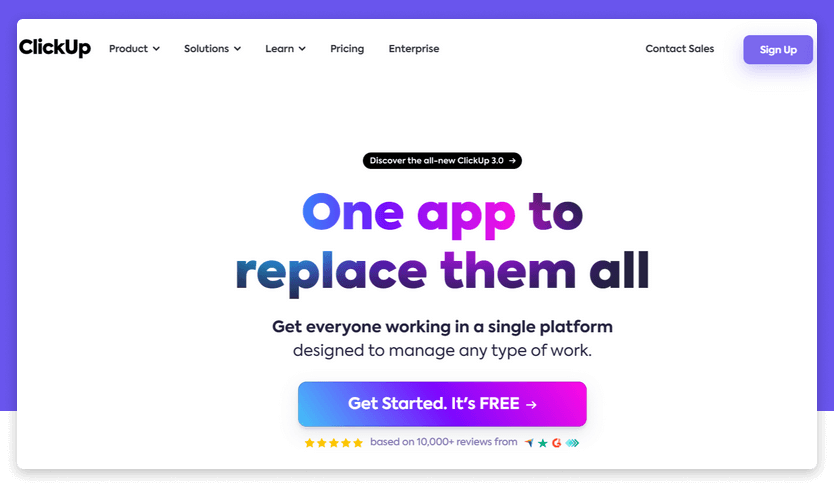
Core functionality: task management
Free Version/Trial: Trial available, free version available (1 user).
Starting Price: Starts at $7 per user/month.
Main Features: An all-in-one project management tool that offers tasks, docs, goals, chat, custom views, time tracking, and more. Its flexibility allows for customization to fit various workflows and industries.
Audience: ClickUp is aimed at teams of all sizes and types, from startups to large enterprises, looking for a customizable and scalable project management solution.
Basecamp

Core functionality: task management
Free Version/Trial: Trial available.
Starting Price: $15/month.
Main Features: Known for its simplicity, Basecamp provides to-do lists, message boards, schedules, document & file storage, and real-time group chat, among other features, to help teams stay organized and communicate effectively.
Audience: Ideal for small to medium-sized businesses and teams looking for a straightforward and easy-to-use project management and communication tool.
Other project management tools
ProofHub
Core functionality: project management, team collaboration, time management, file management
Free Version/Trial: free 14-day trial is available.
Starting Price: The essential plan comes at a flat pricing of $45/month (if billed annually) for unlimited users (no per-user fee).
Main Features: An all-inclusive project management tool that offers task management, Gantt charts, Kanban board, calendar, discussion, chat, online proofing, and central file repository, along with time tracking and custom reporting.
Audience: Ideal for small to mid-sized teams and businesses across various industries looking to streamline their project management, automate workflows, and improve communication- all in one place.
You can visit their website here.
ProjectManager
Core functionality: project management, collaboration
Free Version/Trial: trial available.
Starting Price: Starts at $15 per user/month.
Main Features: Offers a suite of features including task management with online Gantt charts, kanban boards, a real-time dashboard, time tracking, and collaboration tools. It’s designed to support project planning, scheduling, and tracking in real-time.
Audience: Suitable for project managers and teams across various industries, from manufacturing to education, looking for a comprehensive, real-time project tracking and management solution.
Smartsheet
Core functionality: project management, collaboration
Free Version/Trial: trial available, free version available.
Starting Price: Starts at $6 per user/month.
Main Features: A platform that combines the ease of use of a spreadsheet with powerful project management and collaboration features, including automated workflows, content collaboration, time tracking, and rich integrations with other tools.
Audience: Smartsheet is favored by businesses of all sizes that require a flexible project management solution with strong collaboration and reporting capabilities.
Project Insight
Core functionality: project management, resource allocation, financial management
Free Version/Trial: free version available, trial available
Starting Price: starts from 9$
Main Features: Project scheduling, time and expense tracking, resource allocation, and customizable reports with integration capabilities.
Audience: Organizations of all sizes looking for customizable project management tool that can scale with their growth.
Retable
Core functionality: project management, collaboration, data management, work management
Free Version/Trial: Trial available
Starting Price: Starts at $12 per seat/month
Main Features: Highly customizable platform with a wide range of features including custom branding, online forms, automation, integrations, +8 data views, +30 column types and visual project tracking tools like Kanban boards and different chart types.
Audience: As an Airtable alternative, Retable is designed for a broad audience, including individual users, teams, and organizations across various industries, from tech startups to large enterprises, looking to streamline project management, work management, collaboration, and workflow automation.
Teamwork
Core functionality: project management, collaboration, resource scheduling
Free Version/Trial: free version available (up to 5 users), trial available.
Starting Price: Pro version starts at $6 per user/month.
Main Features: Project planning, task management, time tracking, milestones, and invoicing, with strong collaboration features and client access.
Audience: Small to medium-sized businesses and agencies requiring a comprehensive project management tool with client collaboration features.
Podio
Core functionality: task management
Free Version/Trial: free version available (up to 5).
Starting Price: starts at 11,2 per user/month.
Main Features: task management, customizable workspaces, automated workflows, and integrated chat, with extensive app integrations.
Audience: Small to large businesses looking for a highly customizable project management software to manage a wide range of workflows and processes.
Scoro
Core functionality: project management, time tracking, invoicing, reporting
Free Version/Trial: trial is available.
Starting Price: Starts at $19 per user/month.
Main Features: End-to-end work management, including projects, tasks, time tracking, billing, reporting, and CRM functionalities.
Audience: Small to medium-sized businesses in the professional services sector looking for a business management solution.
LiquidPlanner
Core functionality: project management, workload management
Free Version/Trial: trial is available.
Starting Price: Starts at $15 per user/month.
Main Features: Dynamic project management with predictive scheduling, time tracking, collaboration, and analytics.
Audience: Medium to large organizations, especially in technology, manufacturing, and professional services, looking for a data-driven approach to project management.
Redbooth
Core functionality: task management, collaboration
Free Version/Trial: trial is available.
Starting Price: Starts at $9 per user/month.
Main Features: Task and project management, time tracking, visual project timelines (Gantt charts), and HD video conferencing.
Audience: Small to medium-sized teams looking for an easy-to-use tool to improve project planning and communication.
Project management software requirements for different industries
Project management software requirements are crucial for businesses across various industries, each with its own set of challenges, workflows, and regulatory standards. Thus, optimizing the selection process requires a nuanced understanding of industry-specific needs. To ensure the chosen tool effectively addresses these requirements, several key considerations come into play. To optimize the selection process, you need to:
1. Prioritize Collaboration: Choose tools that foster teamwork and communication.
2. Seek Feedback: Involve your team in the decision-making process to ensure the tool meets everyone’s needs.
3. Look for Agile Support: If your team employs agile methodologies, ensure the software supports these practices.
4. Consider Vendor Support: Assess the level of customer support and training offered by the software provider.
The requirements for project management software can vary significantly across different industries due to the unique challenges, workflows, and regulatory standards each sector faces. Understanding these differences is crucial for selecting a software solution that aligns with industry-specific needs. Here’s an overview of how project management software requirements can differ among key industries:
Project management software for architecture and engineering
Project management software requirements vary significantly across different industries, with additional considerations arising in sectors such as architecture and engineering. These fields demand specialized functionalities to address the complexities of project scheduling, resource management, compliance, and field accessibility. Additional requirements for engineering software include:
- Robust Scheduling Tools. Construction or architectural projects often involve complex timelines and dependencies. Software with advanced scheduling features, such as Gantt charts and critical path analysis, is essential.
- Resource and Material Management. Tracking the allocation of labor, machinery, and materials in real-time helps in preventing bottlenecks and ensuring projects stay on budget.
- Compliance and Safety Management. Features that support compliance with industry regulations and safety standards are crucial.
- Field Access. Mobile access is essential for teams on engineering sites to update project statuses, access documents, and communicate changes on the go.
Project management tools for the software development industry
Project management software tailored for the software development industry must address unique requirements specific to this dynamic sector. Additional requirements for software development needs include:
- Agile and Scrum Support. Software development projects often use Agile or Scrum methodologies. Tools that support sprints, backlogs, and stand-ups are preferred.
- Version Control Integration. Integration with version control systems like Git helps teams manage changes to project codebases effectively.
- Bug and Issue Tracking. Identifying, tracking, and managing software bugs and issues are fundamental requirements for project management tools in this industry.
Project management tools for marketing and creative agencies
Project management software tailored for marketing and creative agencies must cater to the specific needs inherent in these industries. In addition to standard project management features, such as task assignment and progress tracking, marketing projects often require specialized functionalities. Additional requirements for marketing project management software include:
- Collaboration and File Sharing. Creative projects require tools that facilitate seamless collaboration on documents and designs, including file sharing and feedback collection.
- Time Tracking and Billing. For agencies billing clients by the hour, integrated time tracking and invoicing features are essential.
- Portfolio Management. Tools that enable the management of multiple client projects and campaigns simultaneously are necessary.
Project management solutions for the healthcare industry
Project management solutions tailored for the healthcare industry necessitate additional features to address the unique complexities and regulatory requirements within this sector. Additional requirements for healthcare industry needs include:
- Compliance and Security . Compliance with regulations like HIPAA in the U.S. is non-negotiable, requiring software with robust data protection and privacy features.
- Stakeholder Management. Projects often involve various stakeholders, including medical staff, patients, and regulatory bodies. Software needs to support complex permission settings and communication tools.
- Resource Scheduling. Efficient scheduling of staff, rooms, and equipment is crucial to project success in healthcare settings.
Project management software for manufacturing
Project management software tailored for manufacturing must cater to the industry’s unique demands, encompassing supply chain integration, quality control, and production planning. Beyond standard project management features, such as task delegation and progress tracking, manufacturing projects require specialized functionalities. Additional requirements for manufacturing project management include:
- Supply Chain Integration. Manufacturing projects require close coordination with supply chains. Integration with inventory and supply chain management systems is essential.
- Quality Control. Features that facilitate quality assurance processes and documentation are critical.
- Production Planning. Tools that offer detailed production scheduling and machine utilization features help in optimizing manufacturing processes.
Project management tool for IT and Telecommunications
Project management tools tailored for IT and telecommunications must accommodate specific industry requirements. Additional requirements for IT project management software include:
- Service Desk Integration. Integrating project management with service desks or ticketing systems helps in prioritizing and managing IT support tasks.
- Change Management. Tools that support change management processes ensure that IT project changes are logged, reviewed, and approved systematically.
- Capacity Planning. Understanding resource availability and constraints is crucial for managing IT projects, requiring tools with advanced resource planning features.
Project management software for non-profit and education organizations
Project management software tailored for non-profit and education organizations must address their unique operational needs, encompassing budget and grant management, volunteer coordination, and outcome tracking.
- Budget and Grant Management. Projects often operate under tight budgets or specific grant requirements, necessitating tools with detailed financial tracking and reporting features.
- Volunteer Coordination. Tools that can manage volunteer schedules, tasks, and communications are essential for non-profits relying on volunteer labor.
- Outcome Tracking. For educational and non-profit projects, software that can track and report on outcomes relative to goals is valuable.
Each industry brings its own set of requirements to project management software, influenced by its specific challenges, workflows, and regulatory environment. Understanding these nuances is key to selecting a software solution that not only supports effective project management but also aligns with industry-specific needs, enhancing project outcomes and organizational efficiency.
The impact of project management software on business performance
Recent research underscores the value of project management software in boosting productivity and project success rates. For instance, a study by the Project Management Institute (PMI) reveals that over 75% of high-performing projects are supported by project management tools. This statistic highlights the critical role such software plays in achieving project objectives efficiently and effectively. Furthermore, the market for project management solutions is projected to grow, signaling the expanding recognition of their significance in successful project execution.
The choice of project management software can significantly influence the success of a project. By carefully evaluating the types of software available, understanding the main requirements, and avoiding common selection mistakes, organizations can select a project management tool that best fits their needs, thereby enhancing project outcomes and business performance.
Manage your projects, resources, and budgets
with confidence



