Managing workloads effectively is not just about keeping tasks on track; it’s about ensuring that your team can collaborate seamlessly, meet deadlines, and maintain a healthy work-life balance. The right workload management tool can make all the difference, transforming chaos into order and stress into success.
In this article, we’ll introduce you to the best workload management tools of 2025. We will also discuss the key features to look for in these tools and offer guidance on how to choose the right one for your organization.
10 best workload management tools
Let‘s take a look at the 10 best workload management tools of 2025. Our recommendations are based on the tool‘s functionality and real user reviews, ensuring you get a comprehensive view of each tool’s strengths and weaknesses.
Birdview
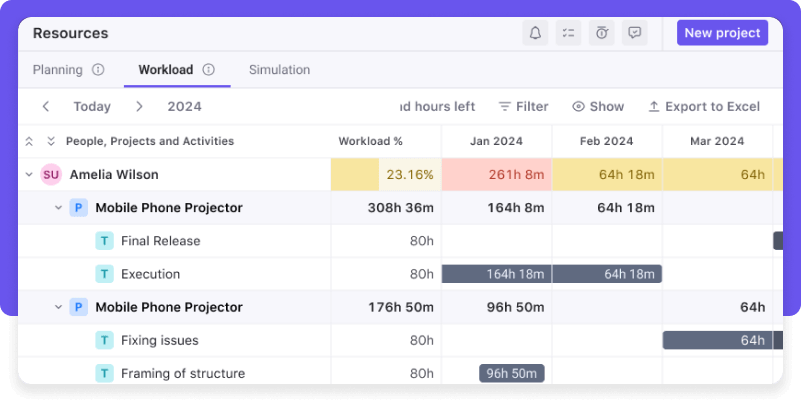
Birdview is a comprehensive workload and project management tool designed to streamline operations and enhance team productivity. Known for its intuitive interface, Birdview offers a robust set of features tailored to both project managers and team members, ensuring efficient task management and collaboration. It provides a unified platform where teams can plan, execute, and monitor their work, making it easier to stay on top of deadlines and deliverables. Birdview‘s versatility allows it to cater to various industries, offering customizable workflows and extensive integration capabilities.
Birdview provides detailed resource allocation and tracking features, ensuring that tasks are evenly distributed among team members and resources are utilized optimally. The tool’s reporting and analytics capabilities give managers deep insights into project performance and team productivity, allowing for data-driven decision-making and continuous improvement. Additionally, Birdview’s automation features reduce manual effort, enabling teams to focus on high-priority tasks.
Features: Project planning and scheduling, task management, project scheduling, Gantt charts, resource allocation, time tracking, automation, reporting and analytics, collaboration tools.
Trial: A free 14-day trial is available, possibly extending the trial period to 28 days. Sign up for a trial today to learn more about Birdview.
What users say
Pros:
Users consistently praise Birdview‘s workload management tool for its flexibility and user-friendly interface, particularly highlighting how it allows them to view and manage tasks. Many appreciate that Birdview doesn’t force them into a single view mode; instead, it offers options to view workloads in a way that makes the most sense for each user, whether through My Assignments, Dashboard, or other customized views. This adaptability is especially beneficial for tracking workloads at both the project level and the individual team member level, ensuring everyone stays on the same page.
Birdview is noted for its ease of use. Users find it straightforward to set up projects and manage ongoing tasks. Many users log into Birdview daily, finding it easy to navigate and efficient for time tracking and workload management.
Customer support is another strong point, with users reporting positive experiences and good value for the price. The tool‘s ability to facilitate communication within projects and leave comments directly within tasks helps streamline internal communications, reducing the need for external tools.
Cons:
However, some might feel that the initial learning curve could be improved to help new users get up to speed faster. Despite this, the overall consensus is that Birdview enhances project management capabilities, helping users stay organized, ahead of schedule, and better equipped to meet deadlines.
Monday
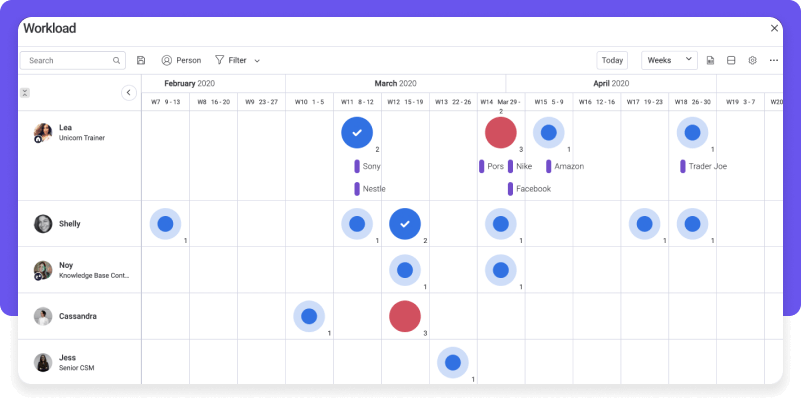
Monday.com is a versatile workload management platform that empowers teams to manage projects, tasks, and workflows with unparalleled ease. Known for its highly visual and customizable interface, Monday adapts to a wide range of industries and team sizes, enabling users to create their ideal workflow structures and project timelines effortlessly. Its drag-and-drop functionality makes project planning straightforward, while automation features reduce manual work and errors.
Features: Customizable workflows, project timelines, resource management, automation, integrations, time tracking, collaboration tools, reporting and analytics.
Trial: A free 14-day free trial is available.
What users say
Pros:
Users find Monday.com to be a workload management tool that significantly enhances project tracking and collaboration. Upon entering the platform, users are pleased with how quickly they can navigate to their dashboards and manage their tasks. Users also appreciate how effortlessly they can adjust priorities while keeping track of their workload over various time frames. The platform keeps everyone accountable and automates communications. The forms feature is also highly praised for its versatility in handling requests, from purchases to time tracking, ensuring that all data is archived and recoverable.
Cons:
However, users have noted a few drawbacks. The iPhone app can sometimes be clunky, and the platform occasionally experiences technical issues that require a larger bandwidth to resolve. Additionally, integrating Monday.com into unique processes often requires some initial tweaks and maintenance, which can be time-consuming. Users have also found that setting up intuitive reports to show campaign progress and team member workloads can be challenging.
Asana
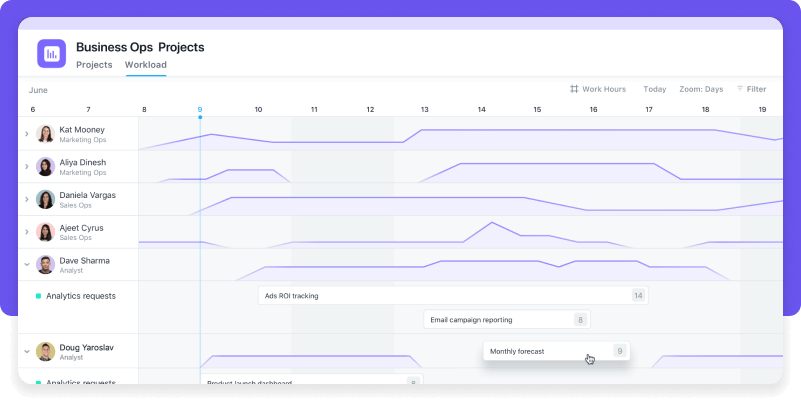
Asana is a project management tool that facilitates efficient task and project management, enabling teams to organize work, set priorities, and achieve their goals seamlessly. Asana’s flexibility and range of functionalities make it suitable for diverse team needs, from simple task lists to complex project planning. The tool also offers advanced reporting and workload views, helping managers balance team efforts and optimize performance.
Features: Task management, project timelines, milestones, workload management, integrations, automation, collaboration tools, custom fields, reporting and analytics.
Trial: A free 30-day free trial is available.
What users say
Pros:
Users appreciate Asana for its user-friendly interface and modern design, which makes navigating the platform a breeze. The ability to quickly find tasks and update projects without getting lost in menus is a standout feature. The collaboration tools are particularly praised, allowing users to tag teammates, leave comments, and attach files, ensuring everyone is on the same page. Visual progress bars and the ability to customize projects with fields and templates are especially beneficial for users like graphic artists.
Cons:
On the downside, some users find the volume of notifications overwhelming and have to spend time adjusting settings to manage them. Additionally, Asana lacks visual design tools, requiring users to use separate software for design work. The learning curve to fully utilize all features can be daunting, and some of the best features are locked behind a paid subscription, which might be expensive for freelancers or small teams.
Basecamp
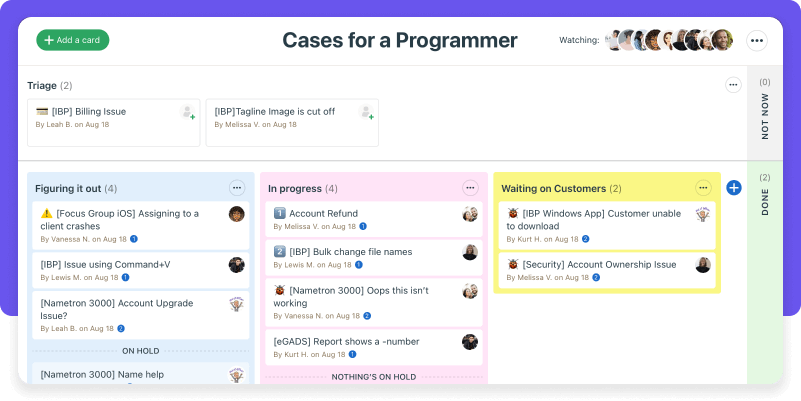
Basecamp is a comprehensive project and workload management tool designed to keep teams organized and on track. Its user-friendly interface makes it easy for new users to get started, while its robust features cater to extensive project management requirements. The platform combines task management, file sharing, and communication features, ensuring effective collaboration and streamlined project management. Basecamp is particularly advantageous for remote teams, offering tools that facilitate clear communication and enhance project visibility. These features help teams manage projects without getting overwhelmed by complexity.
Features: To-do lists, message boards, file storage, schedules, real-time group chat, automatic check-ins, reporting, client access, notifications.
Trial: A free 30-day free trial is available.
What users say
Pros:
Users like Basecamp for its user-friendly interface, making it easy to navigate even for those who aren’t tech-savvy. The software allows for better project tracking, reducing the risk of missed deadlines or delayed projects. It centralizes task assignments, file sharing, and workload management, reducing the need for multiple tools. Users have noted that Basecamp significantly decreases the number of emails sent for each project, demonstrating excellent project management capabilities to clients.
Cons:
However, some users feel that Basecamp lacks customization options compared to competitors, which can be a limitation for larger organizations. The pricing structure is also seen as steep for small businesses or startups. Another common critique is the desire for more effective progress-tracking features and the ability to measure time spent on projects, which would make Basecamp a more comprehensive tool. Some users wish to be able to classify projects by priority and visualize schedules through Gantt charts.
Airtable
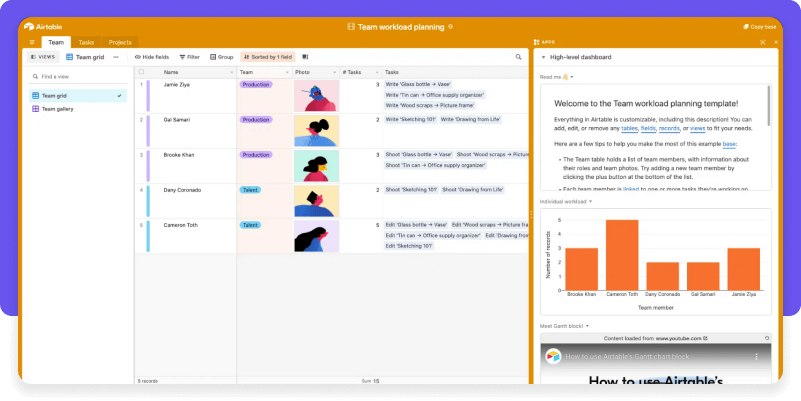
Airtable is a flexible workload management tool that blends a spreadsheet’s functionality with a database’s features. This unique combination allows teams to manage tasks, projects, and workflows in a highly customizable and visual manner. Airtable’s adaptability makes it suitable for a variety of applications, from project tracking to inventory management and beyond. With its rich field types and robust integration capabilities, Airtable can be tailored to fit the specific needs of any team or project.
Features: Customizable databases, project timelines, integration with other tools, collaboration features, automation, reporting and analytics, various views (grid, calendar, Kanban).
Trial: A free 14-day free trial is available.
What users say
Pros:
Users find Airtable to be a versatile and easy-to-learn tool that greatly enhances project management and task tracking. Its ability to create a fully customized project management interface allows teams to manage editorial calendars, repositories of team resources, content analytics, and more in one place. Although training new users can be time-intensive, employees quickly adapt to Airtable and appreciate the integration across workflows that previously relied on disparate tools.
Cons:
However, some users find the customer support function slow, as most queries are handled via email without a direct phone support option, which can be frustrating for urgent issues. Additionally, while Airtable offers numerous features, it can become pricey with multiple team members, and some users report that the Android version can be sluggish at times. Users also have noted that the free version’s record limit is quickly reached, and a more affordable mid-tier plan would be appreciated. The learning curve can be steep, particularly for advanced features like intricate table connections or complex automation.
TeamGantt
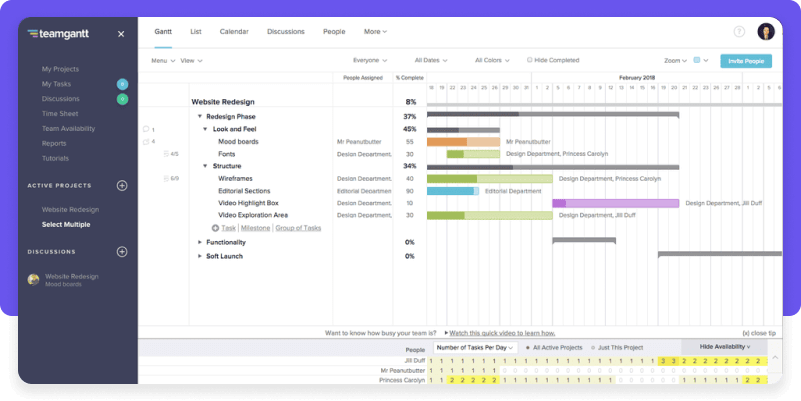
TeamGantt is a project management tool that stands out with its user-friendly and intuitive Gantt charts, which offer a visual overview of project timelines and dependencies. Its drag-and-drop functionality allows for easy adjustments, ensuring schedules are always accurate and current. By focusing on simplicity, TeamGantt makes it easy for teams to plan, schedule, and manage projects efficiently. The tool also supports task management, collaboration, and resource management, making it a comprehensive solution for project scheduling.
Features: Gantt charts, project scheduling, collaboration tools, time tracking, resource management, drag-and-drop simplicity, file sharing, project templates.
Price:
Trial: A free 30-day free trial is available.
What users say
Pros:
Users appreciate TeamGantt for its simplicity, intuitive design, and powerful capabilities, making it possible to get up and running in just a few minutes. The tool’s ease of use and helpful customer service, even across time zones, are highly valued. TeamGantt‘s time tracking feature in the Advanced version is particularly useful, and the availability of numerous help videos enhances the user experience. It is praised for being an excellent coordination tool, allowing teams to stay on the same page regarding project management.
Cons:
However, some users express a desire for TeamGantt to integrate with ERP software, which could further enhance its functionality. While the tool is generally well-received, some users note that there are restrictions on the number of projects for which a Gantt chart can be created unless a subscription is purchased. This limitation can be particularly challenging for individuals or small teams who may find the cost prohibitive.
Backlog
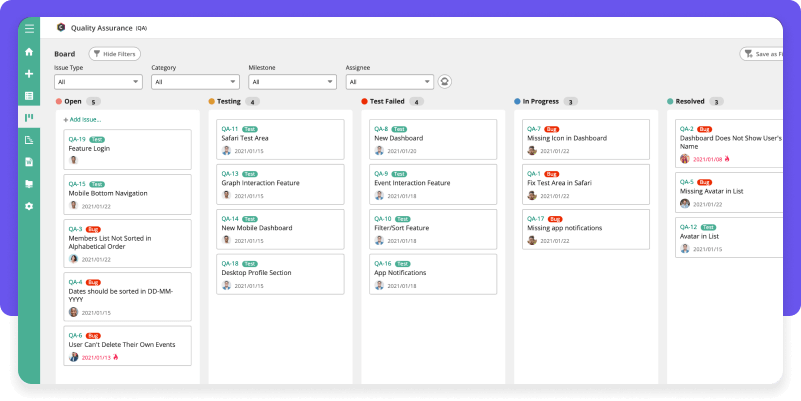
Backlog by Nulab is a project management and collaboration tool specifically designed for software development teams. It offers a range of features that support bug tracking, version control, making it an all-in-one solution for development projects. Backlog’s integration with other development tools and its user-friendly interface make it a popular choice among tech teams. It also supports Git and SVN repositories, providing a centralized code management and collaboration platform.
Features: Task management, bug tracking, version control, Gantt charts, collaboration tools, wikis, file sharing, project templates, reporting and analytics.
Trial: A free 30-day free trial is available.
What users say
Pros:
Users like Backlog for its ease of use once projects are set up and configured. It is particularly valued as a collaboration tool with clients for project work and long-term support of licensed products. The ability to organize tickets by various statuses and categories is a major plus, along with the customization options for adding new fields and editing issue templates to ensure all required data is included. The tool’s full API facilitates easy migration from existing systems and allows for process automation or custom report building. Additionally, the pricing is considered reasonable and supports unlimited users, making it an attractive option for many teams.
Cons:
However, some users find it frustrating that custom fields and templates can only be set at the project level and not for the entire organization. The lack of customization for out-of-the-box fields, such as the Priority field, adds to the setup time for new projects. Users also mention that comments on issues cannot be sorted or filtered effectively, making it cumbersome to navigate through lengthy comment threads. The inability to manage SLA in an automated way and the limited functionality of the search and notification systems are additional drawbacks noted by users.
Jira
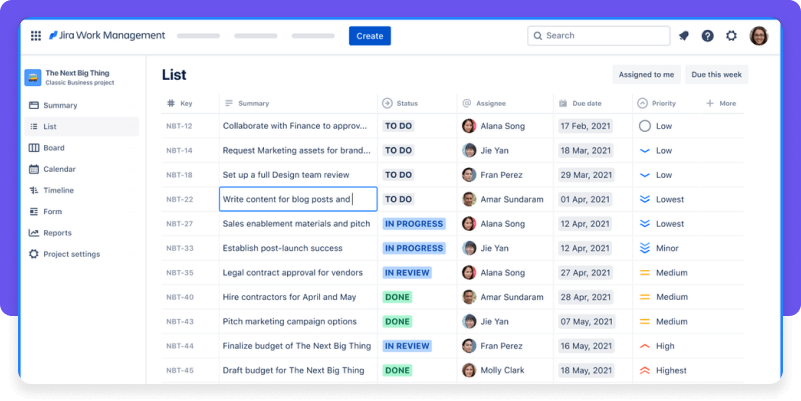
Jira is a versatile project and workload management tool widely adopted by software development teams for agile project management and issue tracking. It supports various methodologies, including Scrum and Kanban, making it a flexible solution for different project management styles. Jira is indispensable for managing complex development projects due to its extensive features and integration capabilities. Customizable workflows and robust reporting tools offer deep insights into project progress and team performance, enabling effective issue tracking and project management.
Features: Task management, issue tracking, project planning, agile boards (Scrum and Kanban), roadmaps, time tracking, automation, integration with development tools, reporting and analytics.
Trial: A free 7-day free trial is available.
What users say
Pros:
Users value Jira for its extensive task management functionality, making it ideal for task owners and project managers alike. The tool‘s advanced reporting views, ability to add custom fields, and use of EPIC links are particularly appreciated by project managers, enabling them to manage complex projects effectively. Jira’s flexibility and customization options allow teams to tailor the tool to meet their specific needs, supporting various workflows with Kanban boards, custom status workflows, and templates. Users also appreciate Jira’s ability to provide transparency and organization within their teams. Its built-in reports and dashboards offer valuable insights into project progress, team performance, and workload distribution.
Cons:
However, some users feel that Jira’s base product falls short on the program management side without additional add-ons. Essential features like resource management and timeline availability require external tools or add-ons, leading some companies to extract project tasks into Excel or other tools for better summarization and reporting. Additionally, new users might find Jira complex and occasionally experience performance issues. The cost can also be a barrier for small teams or startups.
Proofhub
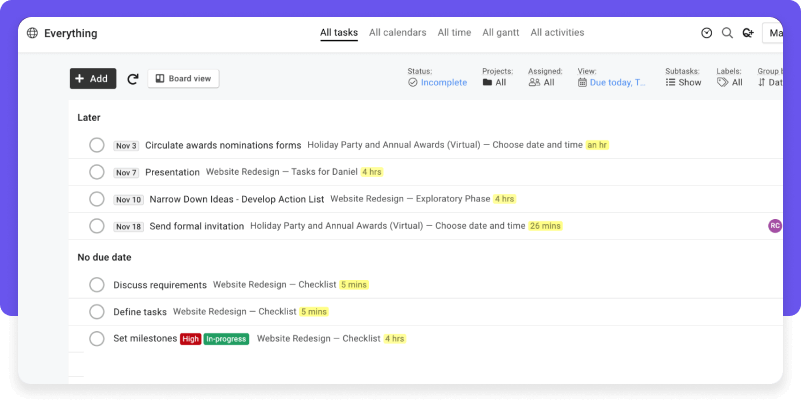
ProofHub is a comprehensive project management and collaboration tool designed to streamline workflows and enhance team coordination. This all-in-one platform combines task management, file sharing, and communication tools to help teams plan, collaborate, and deliver projects on time. With its user-friendly and intuitive interface, ProofHub offers customizable workflows and detailed reporting features, enabling managers to monitor progress and make informed decisions.
Features: Project timelines, Gantt charts, collaboration tools, file sharing, time tracking, custom workflows, reporting and analytics, notes and discussions.
Trial: A free 14-day free trial is available.
What users say
Pros:
Users praise ProofHub for its ability to simplify and streamline project management, particularly in social media analysis and workflow customization. The tool’s custom fields help prioritize tasks effectively, and its comprehensive features make it easy to follow roadmaps, stay updated on tasks, communicate with teams, and collaborate seamlessly. Users appreciate how ProofHub enables them to keep track of social media initiatives with detailed reporting, capture minute details, and visualize campaigns efficiently. The all-in-one solution is especially valued for allowing real-time work, agile planning, and effective strategizing by identifying bottlenecks through reports.
Cons:
However, some users feel the lack of a budgeting option is a significant drawback. Issues with the mobile app’s responsiveness and limited control over notifications are also noted as areas needing improvement. Overall, ProofHub is regarded for its vast array of features, user-friendly interface, and ability to enhance team collaboration and productivity. While there are some areas for improvement, the tool remains a valuable asset for project management across various industries.
Scoro
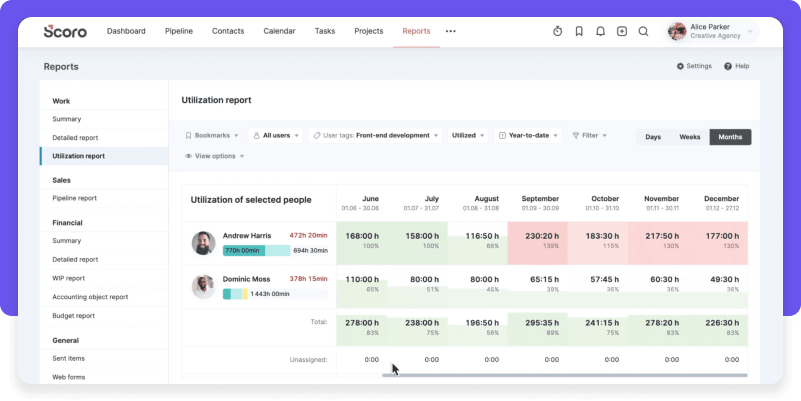
Scoro is a business management software that integrates project management, CRM, billing, and reporting into a single platform. It’s designed to help businesses streamline their operations and improve efficiency by providing all the tools needed to manage projects, clients, and finances in one place. Scoro‘s analytics and reporting capabilities offer actionable insights, helping businesses optimize performance and make data-driven decisions.
Features: Task management, project planning, CRM, billing and invoicing, time tracking, resource management, reporting and analytics, collaboration tools, automation.
Trial: A free 14-day free trial is available.
What users say
Pros:
Users value Scoro for its significant impact on their operations, helping streamline processes, stay organized, and make data-driven decisions. Integrating Scoro into existing systems is straightforward, boosting productivity and making transitions seamless after initial group training. The customizable views enhance assignment assessments, and the timesheet functionality offers a quick overview of team productivity. Scoro’s ability to revisit past projects and add new tasks for updates allows leveraging historical data for informed decision-making. It has become essential for managing daily tasks, especially amidst a high volume of quotes and tasks. Users appreciate the integration between tasks, projects, and quotes, simplifying workflows and making it easy to match clients to quotes and access past job details. Monthly updates are eagerly anticipated as they continuously enhance efficiency.
Cons:
However, some users find the initial setup challenging due to numerous customizations, though the onboarding specialist helps navigate this well. The software can also be slow, particularly when opening projects with many details, which occasionally affects team efficiency. Reporting features could be more customizable, and some issues with remote control and Gantt chart features are noted.
Key workload management software features to look for
To help you find the best tools for your team, let‘s explore the key features that can enhance their productivity and efficiency. These features help streamline workflows, optimize resource utilization, and facilitate seamless collaboration. We will show you these features using Birdview as an example of a workload management tool.
Task management
Look for software that allows you to easily create, assign, and track tasks. Features like task prioritization, due dates, and reminders ensure that all tasks are clearly defined and that team members know exactly what needs to be done and when. This helps prevent missed deadlines and ensures that everyone stays on track.
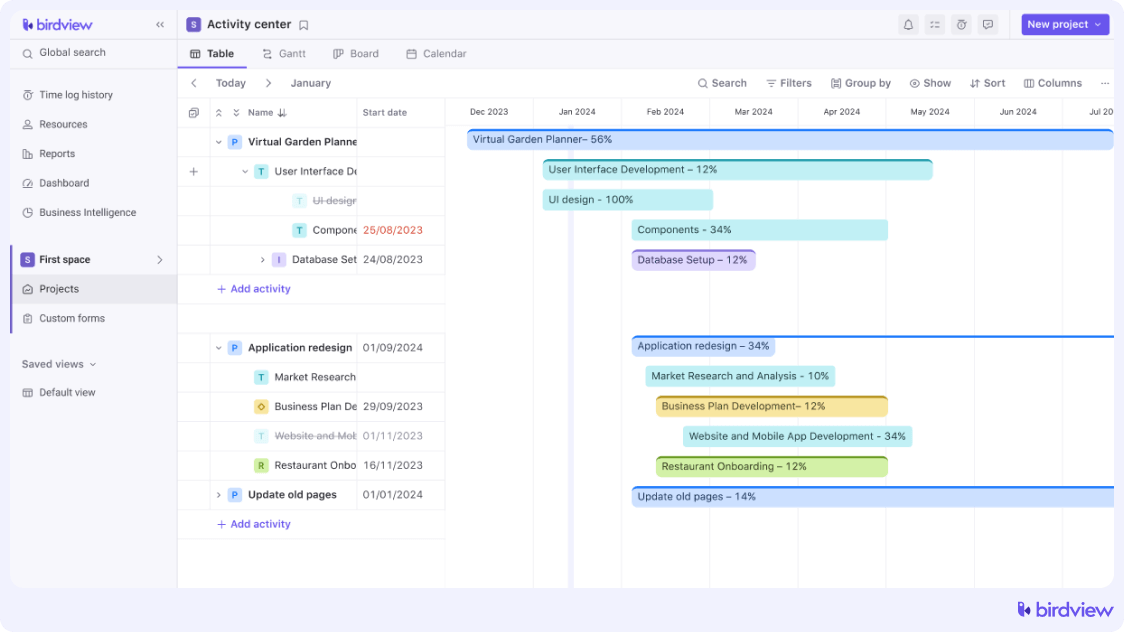
Project planning and scheduling
Comprehensive project planning and scheduling capabilities are essential for keeping projects on track. Tools with Gantt charts, timelines, and calendar views visually represent project progress. These features make managing deadlines, dependencies, and milestones easier, ensuring that projects are completed on time and within scope. Seeing the big picture and drilling into specific tasks helps in better planning and resource allocation.
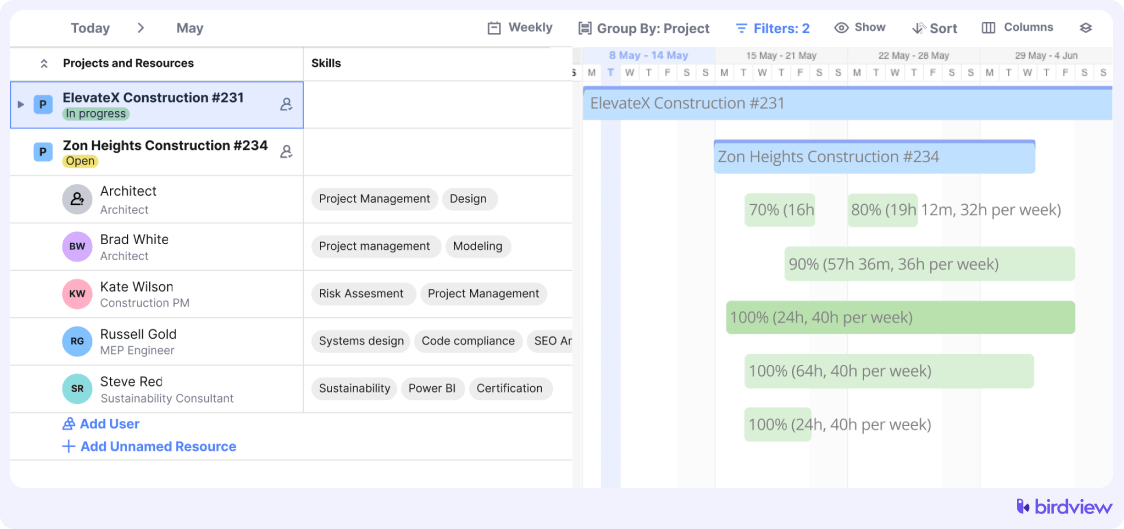
Collaboration
For project success, effective collaboration is essential. Look for tools that provide seamless communication and teamwork among members. Features like real-time updates, team messaging, and file sharing ensure everyone stays informed and has easy access to necessary information. This simplifies working together, reducing the need for long email threads, whether your team is co-located or spread across the globe.
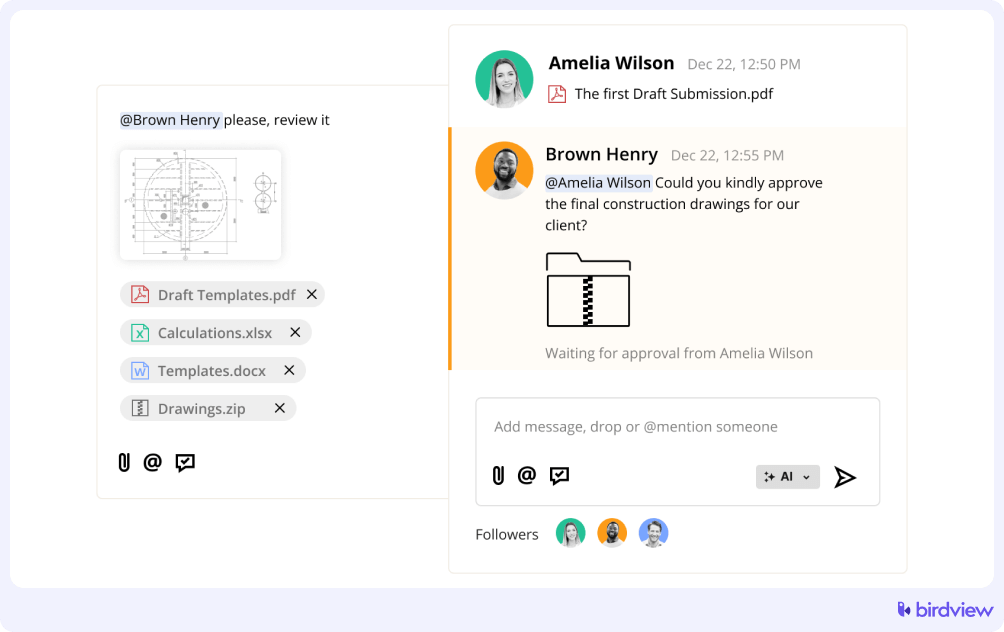
Resource management
Managing resources efficiently is vital for balancing workloads and maximizing productivity. Utilize tools that provide resource allocation and tracking to distribute tasks evenly among team members, which helps prevent burnout and ensures everyone performs to their full potential. Key features such as workload balancing, capacity planning, and resource forecasting offer valuable insights into resource availability, aiding in making well-informed decisions.
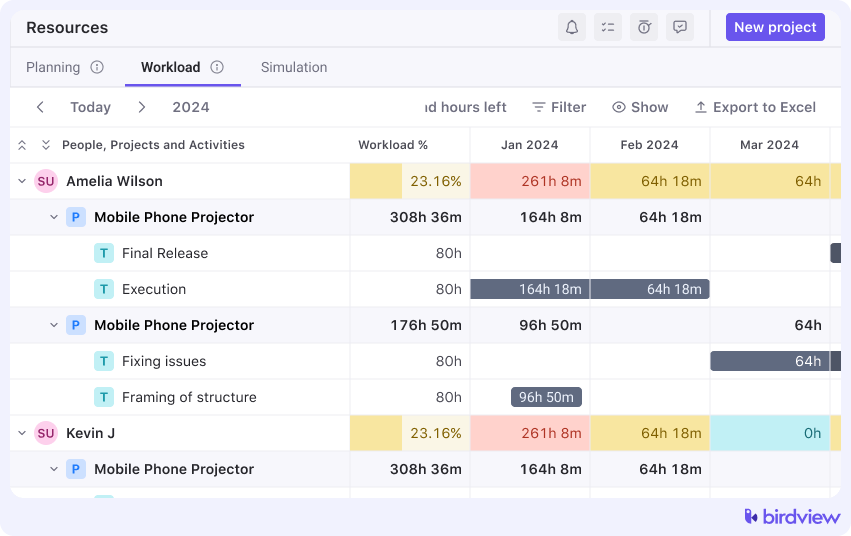
Time tracking
Time-tracking features are invaluable for monitoring how time is spent on different tasks and projects. These features help ensure that projects stay on schedule and provide insights for better time management and project costing. Time tracking can include timers, manual entry options, and detailed reports, showing how much time is spent on various activities.
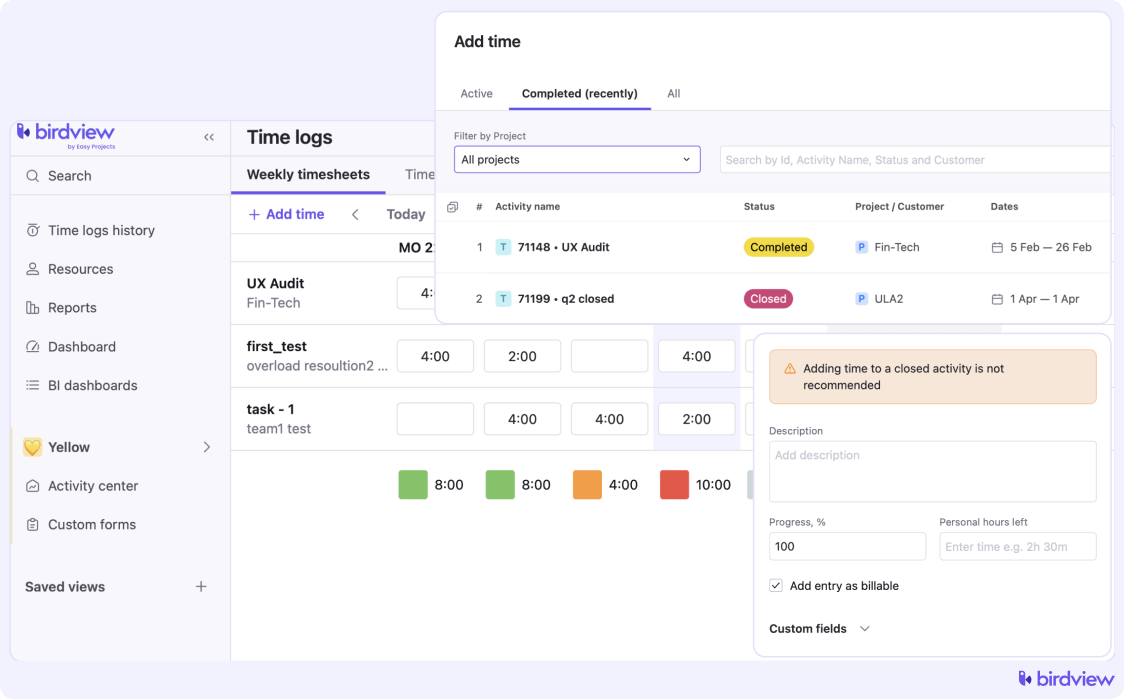
Automation
Automation capabilities can significantly reduce manual effort and save time. Look for tools that offer workflow automation and task dependencies. Automation features can include automatic task assignments, recurring tasks, and notifications. This allows your team to focus on more strategic activities and reduces the risk of errors that come with manual processes.
Additionally, your workload management tool should seamlessly integrate with a wide array of your favorite applications and tools. This will help you automate your day-to-day operations, thus optimizing processes across your business ecosystem. For instance, with Birdview Automation, you can connect a variety of applications of your choice and set up different automations to make your and your team’s life easier.
Reporting and analytics
Robust reporting and analytics features provide valuable insights into project performance. Look for tools that offer customizable reports, dashboards, and analytics. These features help you track key performance indicators (KPIs), monitor progress, and identify areas for improvement. Data-driven insights enable better decision-making and continuous process optimization.
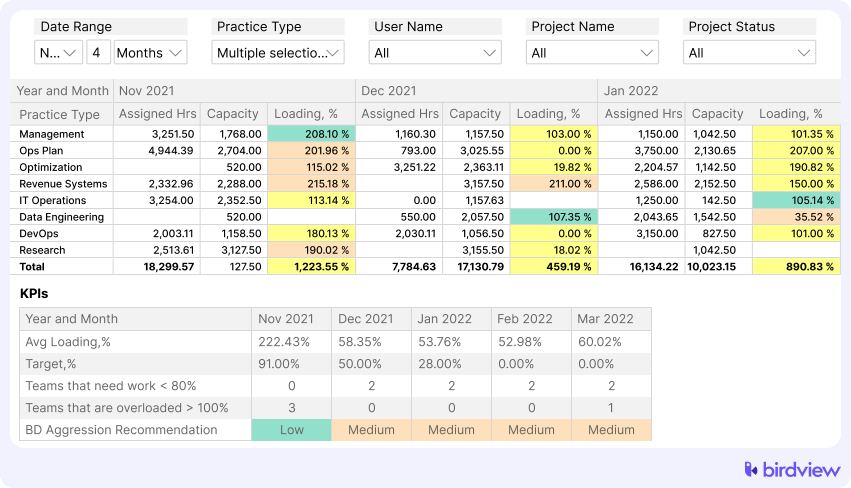
How to choose the right workload management tools for your team
Selecting the right workload management tool for your organization can be a game-changer. With so many options available, it can be overwhelming to determine which tool will best meet your needs. The right tool should not only fit your current requirements but also scale with your organization as it grows. Here are some steps to guide you through the selection process:
1. Identify your needs
Begin by conducting a thorough assessment of your workload management needs. Consider the size of your team, the complexity of your projects, and any unique requirements specific to your industry. Are you looking for advanced project planning features, or is basic task management sufficient? Do you need robust reporting capabilities or simple progress tracking? Understanding these needs will help you focus on tools that offer the most relevant features for your organization.
2. Evaluate features
Once you have a clear understanding of your needs, compare the features of different tools. Make a list of the must-have features that are critical for your team‘s productivity. Prioritize features such as task management, project planning, collaboration, resource management, and integration capabilities. Evaluate how these features are implemented in each tool and consider their usability and accessibility. A tool that offers the right features in an intuitive and user-friendly manner will be more effective in the long run.
3. Consider scalability
It‘s important to choose a tool that can grow with your organization. As your team expands and your projects become more complex, you‘ll need a tool that can handle increased workload and provide advanced features without compromising performance. Look for tools that offer scalable plans or modular features that can be added as needed. This ensures that you won‘t outgrow the tool too quickly and that it can continue to support your organization‘s evolving needs.
4. Check user reviews and ratings
Research user reviews and ratings to gain insights into how the tool performs in real-world scenarios. Look for feedback on ease of use, customer support, reliability, and overall satisfaction. Reviews can provide valuable information about potential issues and the experiences of other users in similar situations. Platforms like G2, Capterra, and Trustpilot are good places to start for unbiased user feedback.
5. Request demos and trials
Before making a final decision, take advantage of free trials and demos offered by the software providers. This hands-on experience allows you to explore the tool‘s interface, features, and usability firsthand. During the trial period, involve your team members and gather their feedback on the tool‘s functionality and fit for your workflows. This practical evaluation is crucial in determining if the tool meets your needs and is well-received by the team.
6. Assess cost and value
While budget considerations are important, don‘t base your decision solely on cost. Evaluate the value the tool brings in terms of features, efficiency, and potential return on investment (ROI). A slightly more expensive tool that significantly boosts productivity and streamlines workflows can be a better investment in the long run. Consider the pricing structure, such as subscription fees, user licenses, and any additional costs for premium features or integrations.
7. Involve your team
Involving team members in the decision-making process ensures that the selected tool meets the needs of those who will be using it daily. Gather input and feedback from team leaders, project managers, and end-users. Their insights can provide valuable perspectives on the tool‘s functionality and usability. Additionally, involving the team in the selection process increases buy-in and ensures smoother adoption and implementation.



