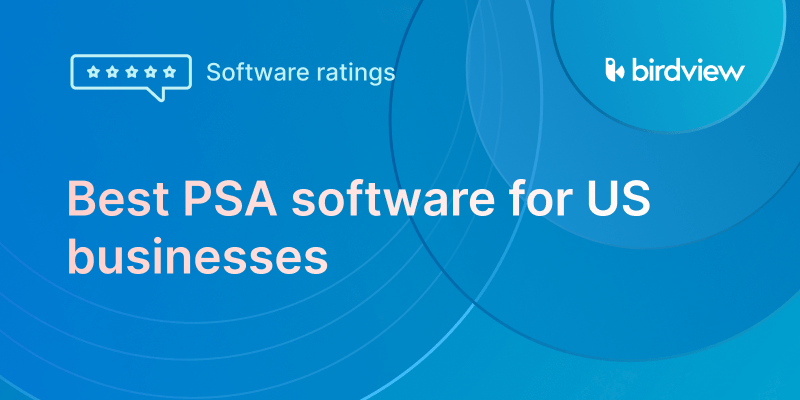Onboarding is your first chance to show real value–and when done right, it sets the tone for a strong, long-term client relationship. Miss the mark, and you risk confusion, frustration, and churn. ✅ Birdview PSA empowers professional services teams to deliver a seamless, personalized onboarding experience. From task automation to real-time collaboration, Birdview helps you stay on track, impress clients from day one, and build trust that drives long-term growth.
Explore ▶️ Project management software for onboarding & implementation teams
Client onboarding checklist: What are the key elements of successful client onboarding?
| Key Element | Description |
| Set clear expectations | Let clients know what to expect during the onboarding process. Outline goals, timelines, and steps. |
| Personalize the experience | Customize the onboarding to each client‘s specific needs, so they feel valued and understood. |
| Gather information upfront | Ask for important details about the client‘s business and goals early on to make onboarding smoother. |
| Welcome communication | Send a friendly welcome message or email to make the client feel excited and ready to get started. |
| Guided product walkthrough | Show clients how to use your product with a simple walkthrough or demo. |
| Regular check-ins | Set up regular meetings to discuss progress, answer questions, and stay aligned with the client‘s needs. |
| Provide support channels | Make it easy for clients to reach out for help through chat, email, or phone. |
| Celebrate milestones | Celebrate achievements, like completing setup or hitting goals, to motivate and engage the client. |
| Collect feedback | Ask for client feedback to improve the onboarding process and make it better for future clients. |
| Continual improvement | Use feedback to keep improving the onboarding experience for every client. |
20+ Best practices for creating a successful client onboarding plan
Let‘s take a close look at 20+ best practices for creating a client onboarding plan that aligns with client needs and sets the stage for long-term success.
1. Deepening your understanding of the client base
To get your onboarding process right, you‘ve got to truly understand your clients. This means digging into their personas, industries, and the challenges they typically face.
When you know what makes them tick, it‘s a lot easier to shape the onboarding experience to match their needs.
Take time to research their business environment and uncover where your product can make the biggest difference. This kind of insight lets you create a smoother, more customized experience right from the start.
💡 Tools like Birdview PSA can make this so much easier. By centralizing client data, you get a clear, all-in-one view of each client‘s details. It‘s like having all the info you need at your fingertips, helping you stay on top of things and make sure your team is aligned when addressing each client‘s unique needs.
With Birdview‘s project collaboration software, your team can work together in real time, share updates, and manage client communications seamlessly from one unified platform.
2. Identifying pain points and addressing them proactively
Every client has pain points, but the goal is to spot them early and deal with them head-on. The more proactive you are in addressing challenges, the better your relationship with the client will be.
Getting feedback right from the start and resolving concerns quickly shows clients that you’re there to support them every step of the way.
💡 Birdview PSA helps you stay on top of client feedback without the stress. It organizes everything in one place, making it easy to track and resolve issues without overwhelming your clients with too many updates. This way, you keep things running smoothly for everyone involved. By using Birdview‘s project status reporting, you can provide clear, timely updates that keep everyone informed–without the noise.
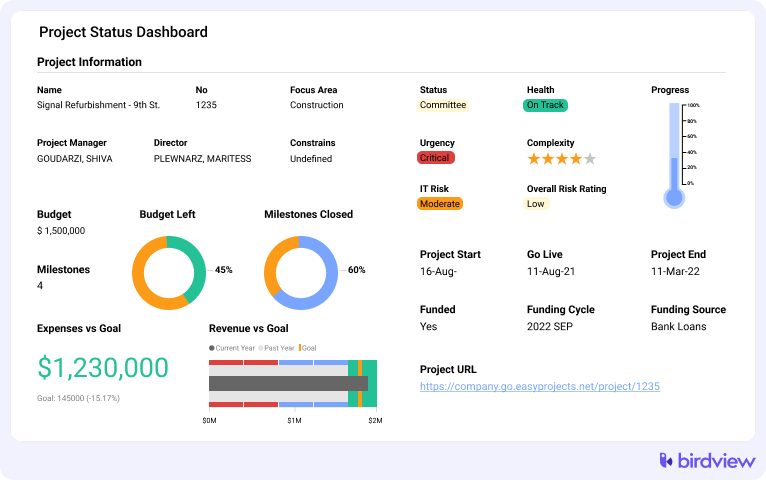
3. Setting specific goals that align with objectives
When onboarding a client, it‘s easy for the process to get off-track without clear goals in place.
Setting specific goals not only helps your team stay focused, but also gives clients a clear picture of what to expect and when.
Goals provide the structure you need to guide the entire process. If you don’t set these objectives from the start, it becomes hard to track progress and manage expectations, which can lead to frustration on both sides.
💡 Birdview PSA helps by allowing you to break down client goals into manageable milestones. This makes it simple for teams to check their progress and stay aligned with client expectations, so the process stays on course. With Birdview‘s support for project milestones, you can map out key deliverables, track success metrics, and ensure nothing slips through the cracks.
4. Clarifying expectations for both parties
Right from the start, it‘s important to discuss what each party expects from the onboarding process.
Setting clear expectations helps avoid misunderstandings. It‘s easy for things to get mixed up if roles and responsibilities aren‘t defined.
You need to have open discussions about timelines, deliverables, and the level of involvement from both sides. This way, both your team and the client are on the same page, reducing the risk of unmet expectations.
💡 With Birdview PSA, it‘s easy to document these expectations and share them with everyone involved. By centralizing this information, both you and the client always have a reference point, which helps keep things clear and transparent. Birdview‘s project management forms make it simple to collect, organize, and share essential data from the start–ensuring alignment across teams and stakeholders.
5. Collecting insights to refine the onboarding experience
To improve your onboarding process, gathering feedback from clients is key. It‘s not just about asking for their thoughts at the end; ongoing input during the process can help you adjust and improve along the way.
You might find that certain steps in your process could be smoother, or perhaps your client has specific preferences that make the experience more enjoyable for them.
💡 Birdview PSA‘s reporting tools can help you gather and analyze this feedback. It allows you to track any trends, identify areas of improvement, and fine-tune your approach to create a better experience for each client.
6. Using a questionnaire to gather key information
One of the best ways to kickstart the onboarding process is by sending out a questionnaire. This helps gather necessary information from the client, such as their specific goals, challenges, or preferences.
With well-thought-out questions, you can quickly understand what your client needs and how to best meet those needs. This allows you to create a more personalized onboarding plan that feels customized to them.
💡 Birdview PSA simplifies this process by helping you store and organize the data you gather. Having all that information in one place makes it easy to refer to later, making sure that your onboarding process is both organized and adaptable.
Client onboarding sample questionnaire
| Question | Purpose |
| What are your primary business goals? | Understand client objectives |
| What are your biggest challenges right now? | Identify pain points |
| How do you prefer to communicate? | Personalize communication |
| Are there any tools we should integrate with? | Plan for necessary integrations |
7. Mapping out the journey from start to finish
Creating a map of the client journey helps both you and the client understand the whole process. It‘s like having a roadmap, showing exactly what‘s coming next and when.
This not only keeps everything organized but also makes sure that no important steps are skipped along the way. When everyone knows what to expect, the entire process feels smoother and more predictable.
💡 Birdview PSA‘s roadmap features are helpful here. They allow you to lay out the entire client journey, so you can track progress and make sure things are moving in the right direction. Using tools like Birdview‘s project dashboard, you get real-time visibility into key milestones, timelines, and team performance–all in one place.
8. Learning from past onboarding challenges and successes
Every client interaction is a learning experience. Looking back at previous onboarding processes can provide valuable insights.
Whether you‘ve faced challenges or celebrated successes, it‘s important to reflect and see what worked and what didn‘t. This reflection helps you refine your strategy and avoid repeating mistakes.
💡 Birdview PSA makes it easy to revisit past projects. By archiving data from previous onboarding experiences, you can spot patterns and tweak your approach accordingly. With Birdview‘s project snapshot and archive capabilities, you can preserve critical insights and apply them to future implementations for continuous improvement.
9. Revisiting and updating client needs regularly
Client needs aren‘t static; they can change as time goes on. That‘s why it‘s so important to check in with clients regularly to reassess their needs.
If you stay flexible and ready to make adjustments, your clients will appreciate that you‘re always in tune with what they need. By keeping communication open, you avoid surprises and can quickly adapt your approach as things evolve.
💡 Birdview PSA helps with that flexibility. Its task and project management tools make it easy to adjust client needs as they shift, keeping the process dynamic and aligned with their current goals. Explore Birdview‘s project management tools to stay responsive without sacrificing structure.
10. Customizing the process for each client
Not all clients are alike. What works for one may not work for another, which is why personalizing the onboarding process is so important.
By customizing your approach, you show your clients that you understand their unique needs. This can make all the difference in how they experience the process and how invested they feel in your partnership.
💡 Birdview PSA lets you modify workflows for each client. You can adapt the onboarding steps as needed, making sure that each client gets the best experience possible. Use workflow automation tools to tailor each journey while reducing manual effort.
11. Sending a warm and engaging welcome email
The first impression you make matters. A warm, personalized welcome email sets the stage for the entire onboarding process.
It‘s not just about saying “hi” – it‘s about showing your client that you‘re excited to work with them and that you‘re ready to dive in together.
12. Defining what clients can expect moving forward
Clients want to know what‘s coming next, so make sure you explain the next steps clearly.
Outlining what happens after onboarding gives clients peace of mind and lets them focus on the journey ahead. If they‘re unclear on the process, they may feel uncertain about the direction of the partnership.
💡 Birdview PSA‘s dashboard is a great way to give clients visibility into what‘s coming next. You can display the next steps in a way that‘s easy to follow, helping everyone stay aligned. Try Birdview‘s project dashboard for real-time clarity and collaboration.
13. Maintaining clear and consistent communication
Keeping communication clear and consistent helps you stay connected with clients.
Frequent check-ins or status updates show them you‘re engaged in the process and ready to address any concerns. By staying on top of communication, you build trust and make sure that no one is left in the dark.
💡 Birdview PSA makes communication seamless by centralizing all messages and updates in one place. This makes it easier for everyone to stay in the loop and keeps the process organized. Check out Birdview‘s collaboration tools for effortless team and client communication.
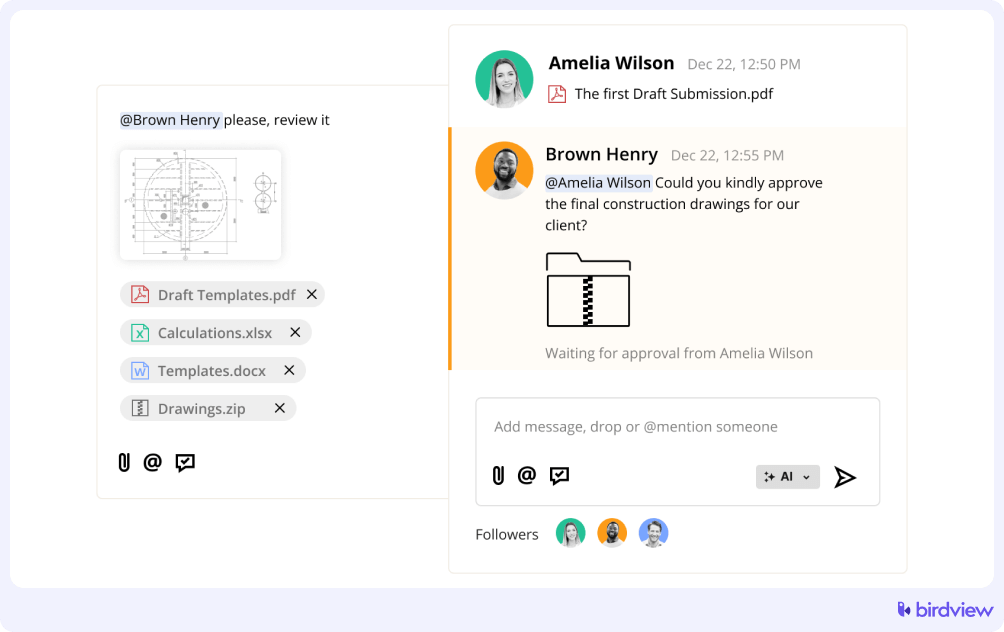
14. Keeping interactions simple and straightforward
When you‘re communicating with clients, clarity is key. Avoid jargon or overly complex explanations, and keep things simple.
This way, clients will feel more confident about what‘s happening and less likely to get lost in technical details.
💡 Birdview PSA helps simplify communication by organizing information clearly across teams, so everyone can stay on the same page. With built-in collaboration tools, your messages, files, and updates stay in sync.
15. Assigning a team to support and guide clients
Having a dedicated team to support each client makes sure they have a clear point of contact. When clients know exactly who to reach out to, it builds trust and helps things move faster.
Assigning specific roles also means that each team member can focus on what they do best, making the onboarding process smoother overall.
💡 Birdview PSA‘s resource management features help you allocate the right people to the right tasks. This certifies your team is organized and everyone knows their responsibilities. Learn more about Birdview‘s resource planning software for better workload distribution.
16. Automating repetitive tasks when possible
Automation is a real time-saver when it comes to routine tasks like scheduling follow-ups or sending reminders.
Instead of having to manually manage these details, automation frees up time for you and your clients to focus on what really matters: building a strong relationship and delivering value.
💡 Birdview PSA has great automation features that can handle these repetitive tasks. It allows your team to focus on more meaningful work, like addressing client concerns and solving problems. Explore Birdview automation to eliminate busywork and boost productivity.
17. Prioritizing relationships through thoughtful interactions
Building strong relationships with your clients is a long-term investment. It‘s about more than just completing tasks – it‘s about engaging in meaningful conversations and showing your clients that you genuinely care about their success.
These personal touchpoints are what will keep your clients coming back and help you build lasting partnerships.
18. Building a structured and effective onboarding plan
Having a clear, step-by-step plan keeps everything organized. It‘s important to know exactly what needs to be done, when it needs to be done, and by whom.
This structure keeps the process predictable and helps your team avoid any missed steps or last-minute confusion.
💡 Birdview PSA‘s project templates are a great resource to create structured plans. You can set up detailed workflows and replicate successful onboarding steps with ease, saving time and effort. Use Birdview‘s project templates to standardize success.
19. Measuring the success of your onboarding process
To improve, you need to track how well things are going. Measuring key metrics like client satisfaction and retention can give you a solid idea of whether your onboarding process is working.
If something isn‘t quite right, you can adjust your approach based on real feedback.
💡 Birdview PSA‘s reporting tools give you the data you need to measure success. Whether it‘s tracking client feedback or checking progress on goals, you‘ll have the insights necessary to make informed decisions. Discover Birdview‘s project reporting tools to stay data-driven.
20. Creating a system for regular feedback and reviews
Client feedback is one of the most valuable resources you can gather.
By setting up a system for continuous feedback, you can adjust your approach based on what clients like and what could be improved. This also helps keep the relationship open and collaborative.
💡 Birdview PSA helps you manage feedback in one place. It keeps all the insights organized and makes it easy to track client satisfaction and make improvements where needed.
21. Adapting to changes during the onboarding phase
Flexibility is key when things change unexpectedly. Clients‘ needs can evolve, and sometimes challenges arise that require quick adjustments.
By staying responsive and ready to pivot, you show your clients that you‘re dedicated to meeting their needs, no matter what comes up.
💡 Birdview PSA helps your team stay flexible by allowing you to adjust tasks and plans as needed. This adaptability helps you manage changes without losing track of the overall goals. Explore Birdview‘s task and resource scheduling features to stay agile and efficient.
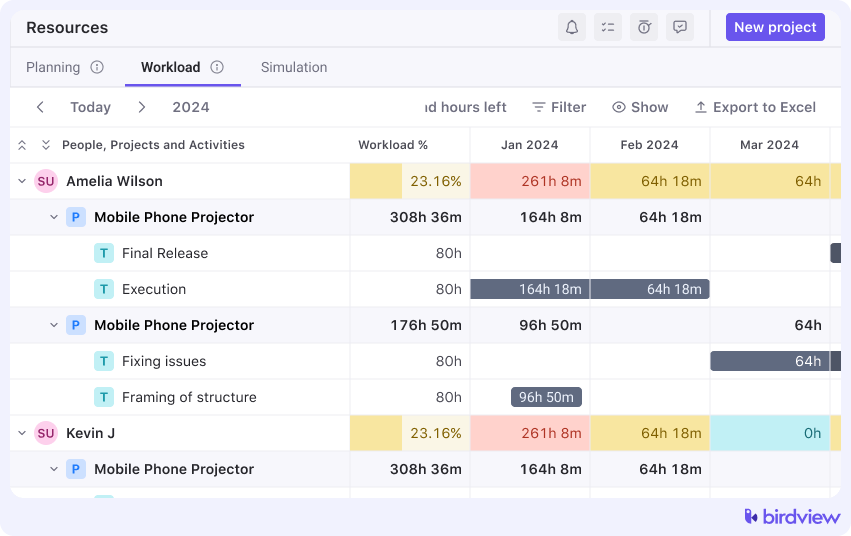
22. Shortening the time it takes clients to see results
Clients want to see results as quickly as possible. By focusing on delivering small wins early in the process, you can build their confidence and show the value you bring to the table.
Even simple progress can go a long way in showing clients they‘re on the right track.
💡 Birdview PSA helps you track progress from the start. You can highlight these early milestones, which reinforces the success your client is already seeing. Use Birdview‘s milestone tracking feature to visualize early wins and build momentum.
23. Strengthening relationships through meaningful interactions
Building a lasting relationship is about creating personal, meaningful connections. The stronger the relationship, the more likely your client is to stick with you in the long term.
Invest time in these interactions to show clients that you care and that you‘re focused on their success.
24. Selecting client onboarding software to streamline onboarding workflows
Choosing the right software can make your onboarding process a lot smoother. Look for tools that integrate well with your workflow, help with collaboration, and keep things organized.
The right tool will help you avoid confusion and save time.
💡 Birdview PSA is an all-in-one tool that brings everything together. It helps streamline your workflow, keeps communication flowing, and makes sure everyone stays on track. See how Birdview supports the full professional services lifecycle–from onboarding to delivery and beyond.
What happens if you don‘t follow client onboarding best practices?
If you don‘t follow client onboarding best practices, you risk several negative outcomes. Here‘s what can happen:
1️⃣ Customer churn increases: If your onboarding process is weak, customers will leave. In fact, 89% of consumers who had a bad experience with a brand switched to a competitor. A smooth onboarding process helps keep customers happy and loyal.
2️⃣ Revenue takes a hit: A poor onboarding experience can affect your company‘s revenue. For example, 66% of banks lose money because of issues in their onboarding process. Fixing these issues can directly improve your bottom line.
3️⃣ Brand reputation suffers: When customers aren‘t satisfied with the onboarding experience, they won‘t recommend your product. This can hurt your brand‘s reputation. A survey shows that 35% of bank customers share negative experiences with others. Negative word of mouth can spread fast, damaging your brand.
4️⃣ More operational challenges: Without proper onboarding, customers struggle with your product. This leads to more service requests, increasing workloads for your team. A good onboarding process reduces these issues and makes things easier for both customers and your team.
The benefits of a structured onboarding process for long-term client relationships and business growth
| Benefit | Description |
| Creating a lasting first impression | A smooth and welcoming start builds trust and sets a positive tone for the entire relationship. |
| Speeding up the process of delivering value | Quick wins during onboarding help clients see the value of your product right away, speeding up their success. |
| Reducing the risk of customer loss | Clear guidance reduces confusion and frustration, making clients less likely to leave early. |
| Encouraging users to fully embrace your product | Helping clients use the product in their daily work increases the chance they‘ll keep using it long-term. |
| Strengthening customer loyalty over time | Ongoing support and communication make clients feel valued, encouraging them to stay loyal and become long-term users. |
| Keeping your clients engaged and involved | Regular updates and check-ins keep clients interested and connected with your product throughout their journey. |
Onboarding and customer retention: The link between a smooth process and loyalty
✅ Onboarding and customer retention: how a smooth process builds loyalty
A good onboarding process makes a big difference. It sets the stage for strong relationships with your clients.
When clients get clear instructions, quick support, and see results fast, they trust your product. This trust leads to greater engagement and loyalty.
Personalizing the onboarding experience is key. When you focus on your clients‘ specific goals, they notice immediate benefits.
If your product fits easily into their workflows, they‘ll stick with it longer. This helps build a lasting relationship with your brand. You can also automate and streamline the client onboarding process to deliver faster time-to-value and improve client satisfaction.
✅ Why investing in onboarding saves time and money
Spending time on onboarding early pays off in the long run. It reduces churn, cuts down on support needs, and keeps clients from getting frustrated.
Educated users need less help, which lowers support costs and increases customer satisfaction.
Onboarding also helps convert free trial users into paying customers by showing the value right away. Happy customers are more likely to stay, spread the word, and help your product grow naturally.
A strong onboarding process doesn‘t just save you time and money–it creates loyal, engaged users who stick around and drive your business forward.
▶️ For deeper insight, explore Birdview PSA‘s Onboarding & Implementation Software to see how it can elevate your entire service delivery lifecycle.
Common mistakes to avoid during the client onboarding process
▶️ Treating all clients the same is a mistake because not personalizing the experience ignores their unique needs. Personalizing their journey helps them feel valued, and customizing your approach to their goals leads to better results.
▶️ Overcomplicating onboarding can overwhelm clients, so it‘s important to keep the process simple. The faster they understand your product, the sooner they can start using it and seeing results.
▶️ Clients may struggle to use your product proactively without proper training, which is why client education is key. Offering clear instructions and easy-to-follow resources will help them get the most out of your product and set them up for success.
▶️ If you don‘t follow up after onboarding, clients may feel abandoned. Following up shows you care and gives you the opportunity to solve any problems they may have.
▶️ A disjointed or inconsistent process confuses clients. A clear, structured process keeps everything smooth and makes sure clients remain engaged throughout the onboarding experience.
Client onboarding strategies
Here are the best strategies to help clients get started with confidence and make the most of your product from day one. 👇
✅ One-on-one support
Offer personalized sessions where a team member walks clients through each step of the onboarding process. Address their unique needs and answer questions directly to build confidence.
✅ Account manager assistance
Assign a dedicated account manager to guide the client throughout their journey. This approach makes it easy for clients to know who to reach out to for help or updates.
✅ Flexible onboarding options
Combine personal sessions, group training, and self-service tools. This mix gives clients the freedom to choose the method that works best for them.
✅ Live and recorded product demos
Host live or pre-recorded demos to help clients quickly get familiar with your product. Focus on showing practical ways to use the features and solve their pain points.
✅ Group training sessions
Bring clients together in group sessions. This shared format promotes collaboration and allows clients to learn from each other‘s questions and experiences.
✅ Workshops and webinars
Organize interactive workshops or webinars to walk clients through your product‘s functionality. Use these sessions to share tips and answer real-time questions.
✅ Step-by-step milestones
Break the onboarding process into smaller, manageable stages. Set clear goals for each phase and track progress to keep clients motivated and on track.
✅ Task-based guidance
Provide simple, step-by-step tasks that help clients move through onboarding in a structured way. This method keeps the process straightforward and organized.
✅ Interactive tools
Incorporate tools like chatbots, voice agents, walkthroughs, or gamified elements. These options create a hands-on experience and make the process engaging for users.
✅ Self-Service resources
Give clients access to tutorials, guides, and FAQs so they can learn at their own pace. This approach works well for clients who prefer independence.
✅ Onboarding portals
Create a centralized platform with all the resources clients might need. Include task checklists, progress tracking, and helpful guides to simplify the process.
✅ Customized plans
Develop onboarding plans that align with each client‘s goals, workflows, and challenges. A customized approach makes it easier to address their specific needs.
✅ Feedback-driven adjustments
Encourage clients to share their thoughts during the onboarding process. Use their input to make changes and refine the experience for better results.
✅ Comprehensive resource libraries
Offer a well-organized library with knowledge bases, case studies, and documentation. Clients can easily find answers to their questions whenever they need them.
✅ Regular follow-ups
Schedule follow-ups after onboarding to check progress, address any lingering concerns, and show clients how to maximize your product‘s value.
How to improve your business‘s client onboarding process?
| Strategy | Description |
| Review your current onboarding process | Regularly check how your onboarding is working. Find what‘s confusing for clients and fix it. |
| Create a clear plan for onboarding | Make a detailed step-by-step guide for onboarding, so you don‘t miss any important parts. |
| Set up easy communication channels | Stay in touch with your clients through emails, chats, or calls, and respond to their questions quickly. |
| Write simple and clear guides | Provide easy-to-follow instructions and explanations that don‘t overwhelm your clients. |
| Personalize the onboarding experience | Customize the onboarding to each client‘s needs so they feel valued and understood. |
| Use tools to improve onboarding | Implement helpful software tools to automate and streamline the onboarding process. |
| Create an in-app help center | Build a resource area inside the app with guides, videos, and FAQs that clients can access anytime. |
| Group clients by their needs | Divide clients based on their goals and create personalized onboarding steps for each group. |
| Offer hands-on product tours | Show clients around the product through interactive walkthroughs to help them get comfortable. |
| Reflect your brand‘s style | Keep the look and feel of your onboarding process consistent with your brand to create a cohesive experience. |
| Use checklists to track progress | Provide checklists that show clients what tasks to complete, so they stay on track. |
| Ask for client feedback | Send surveys to clients to gather their thoughts and make improvements based on their feedback. |
| Test different onboarding steps | Try different onboarding methods and see which ones work best for your clients. |
| Track user behavior | Monitor how clients use your product to identify challenges and find ways to improve their experience. |
| Use dashboards to track progress | Set up dashboards to track key metrics like client satisfaction and retention. |
| Keep improving the onboarding experience | Continually evaluate and update your onboarding process based on client feedback and changes in needs. |
How to make a strong first impression during onboarding?
✔️ Reach out quickly with a warm welcome.
✔️ Personalize your message to their industry or goals.
✔️ Provide clear next steps with a simple checklist.
✔️ Introduce real team members for support.
✔️ Make it personal, helpful, and easy–build trust from day one.
How to personalize the onboarding experience?
1. Learn about your client‘s goals
Ask your clients about their objectives, pain points, and preferences. Use surveys, interviews, or simple conversations to gather this information. This step helps you create a customized onboarding plan that feels relevant to them.
2. Use CRM tools to your advantage
Organize client information with a CRM system. Group clients based on shared traits or behaviors and track their progress. This lets you send them content and guidance that matches their specific needs.
3. Provide customized resources
Offer resources that focus on what matters to each client. Share guides, videos, or FAQs that match their use cases. For example, if a client wants faster workflows, give them step-by-step instructions on how to automate tasks using your product.
4. Stay empathetic and supportive
Show your clients you care by addressing their concerns and offering support before they even ask. Respond quickly to their questions, acknowledge their challenges, and check in regularly. Small gestures like these build trust and create a positive experience.
How to integrate client onboarding with your overall customer journey?
1️⃣ Client onboarding isn‘t just a first step–it’s the foundation for a lasting relationship. When done right, it shows clients the value of your product immediately, setting them up for success from day one.
2️⃣ Once onboarding is complete, the goal is to maintain that momentum. Clients shouldn‘t feel like they‘re starting over. The process should feel seamless, making it easy for them to stay engaged and satisfied with your product in the long run.
3️⃣ Consistency builds trust. Whether it‘s during the onboarding phase or beyond, keep your messaging the same across all touchpoints. A unified brand voice reinforces your values and makes sure your clients feel confident in their decision to work with you.
How to scale your onboarding process for growth?
Scaling your onboarding process is important as your business grows. Follow these steps to make it easier and more seamless for everyone involved.
- Standardize your workflows: Start by creating clear, repeatable steps for onboarding. This helps every new customer experience the same smooth process, no matter how big your business gets. It keeps quality consistent, even as your customer base grows.
- Automate key tasks: Automation can help a lot when managing more clients. Set up automated emails, reminders, and task tracking. This saves time and keeps the personal touch. Your customers stay engaged, and your team doesn‘t get overwhelmed with repetitive work.
- Train your team: As your business grows, your team needs to keep up. Make sure they get the right training to handle the increased demand. A well-prepared team can keep the onboarding process running smoothly and provide solid support to your customers.
Client relationship building post-onboarding
✅ Once clients are onboarded, keep in touch with them regularly. Stay engaged to make sure they don’t feel left out as they start using your product. Check in often to answer their questions and offer the support they need.
✅ Set up post-onboarding reviews to check on client satisfaction. These meetings help you spot any issues early. You can then adjust and make sure your product continues to meet their needs.
✅ Onboarding isn’t the final step–it’s just the beginning. Keep the connection strong. Offer helpful, personalized suggestions. Give clients chances to engage with your community. When they see the value, they‘re more likely to stick with you.
How to handle client objections during onboarding?
Anticipate common objections: Clients might have concerns about things like how complex the product is or how much time it takes to get started. Think about these issues ahead of time, so you can address them early. By doing this, you show that you understand their needs and are prepared to help.
Listen to your clients: Pay attention to what your clients are saying. When they express concerns, listen carefully and respond with clear, simple explanations. This shows that you value their input and are committed to helping them.
Offer personalized solutions: When a client raises an issue, offer solutions that are customized to their situation. This can include extra resources, one-on-one support, or guides that help simplify the process.
Turn objections into opportunities: Every objection is a chance to build trust. Address concerns directly, explaining how your product solves their problems. By doing this, you demonstrate its value. This approach not only resolves doubts but also strengthens the relationship for the long run.
Legal considerations and compliance during client onboarding
| Consideration | What It Means | Best Practices |
| Privacy and Security | Protecting client data is important. Companies need to keep sensitive information safe. | – Use encryption to secure data.
– Control who can access the data. – Follow privacy laws like GDPR. |
| Contractual Obligations | Clear agreements outline what each party expects and agrees to during the onboarding process. | – Make contracts clear and simple.
– Explain terms in easy language. – Include details about payments and cancellations. |
| Compliance Best Practices | Following rules and regulations helps prevent legal issues and builds trust. | – Stay updated on industry rules.
– Check compliance as part of the onboarding process. – Use compliant tools for data storage. |
Frequently asked questions (FAQs)
✅ Why is customer onboarding important?
Customer onboarding helps users quickly learn how to use your product, making sure they see its value early. This keeps them engaged and reduces the chance of them leaving.
✅ Can you use client onboarding to upsell and cross-sell services?
Yes, onboarding is a great time to introduce other services. By understanding the client‘s needs, you can offer extra services that fit perfectly with what they need.
- Opportunities during onboarding: Onboarding is a chance to present additional services that can help the client, but it’s important to introduce them at the right time, without overwhelming them.
- Customized recommendations: By using customer data from onboarding, you can suggest the most relevant features or services that match their needs, making the recommendations feel personal and valuable.
- Building value: During onboarding, you show clients the real value of your product. If they see quick wins or success, they are more likely to continue using it.
✅ What are the 4 C’s of effective client onboarding?
The 4 C‘s are:
Compliance (understanding the rules),
Clarification (understanding the product),
Culture (learning the company values),
Connection (feeling connected to the brand).
✅ What is a customer onboarding platform?
A customer onboarding platform guides clients through setting up and using your product, helping them learn and stay on track.
✅ What is the role of client education in onboarding?
Client education helps new users understand how your product works. Through tutorials and guides, clients can confidently use the product and make the most of it.
✅ What is client onboarding in banking?
In banking, onboarding helps new customers set up accounts, understand services, and learn how to use online features or mobile apps proactively.
Conclusion
At the end of the day, onboarding isn’t just about getting your clients started–it’s about setting the stage for a relationship built on trust, understanding, and support.
💡 When you make it personal and customized to their needs, clients stick around longer and feel more loyal. And that‘s where Birdview PSA comes in.
It simplifies the whole process–automating those boring tasks, keeping everything organized, and making sure each client feels like they‘re your only client. Want to level up your onboarding game? Birdview PSA is the perfect partner to help you do just that!
Gain full visibility, control, and confidence
with Birdview PSA
or
You may be interested in...
Onboarding vs. Implementation: Why Both Matter?
What is Professional Services Automation (PSA)?
Client Onboarding Automation: Strategy and Benefits
Best Customer Success Software